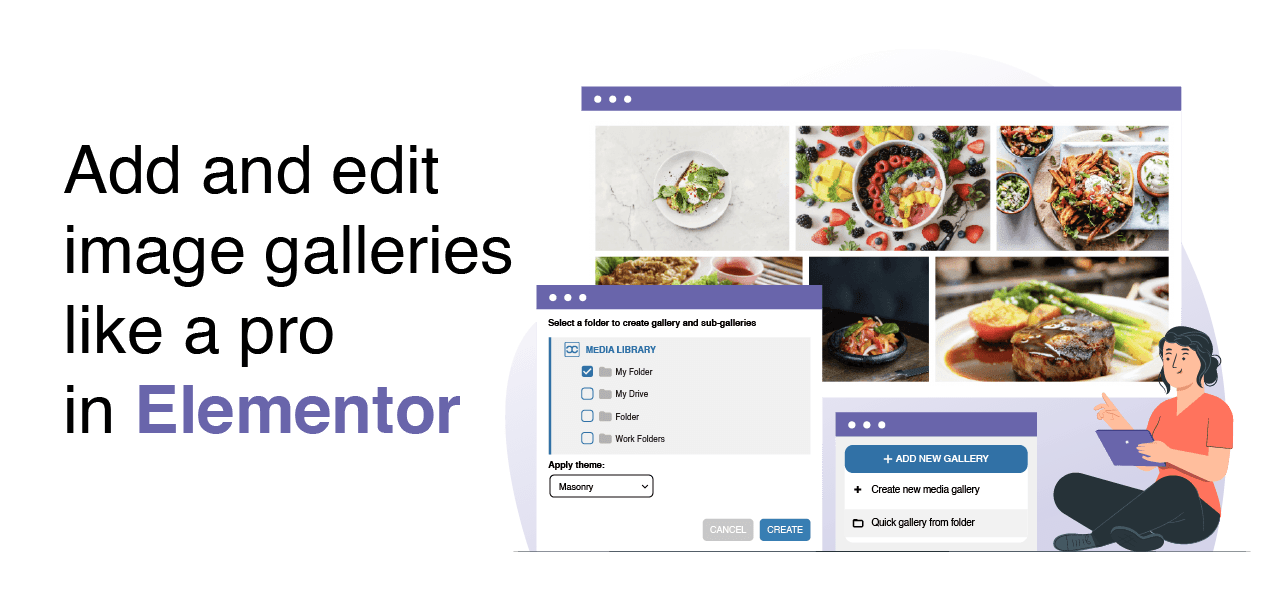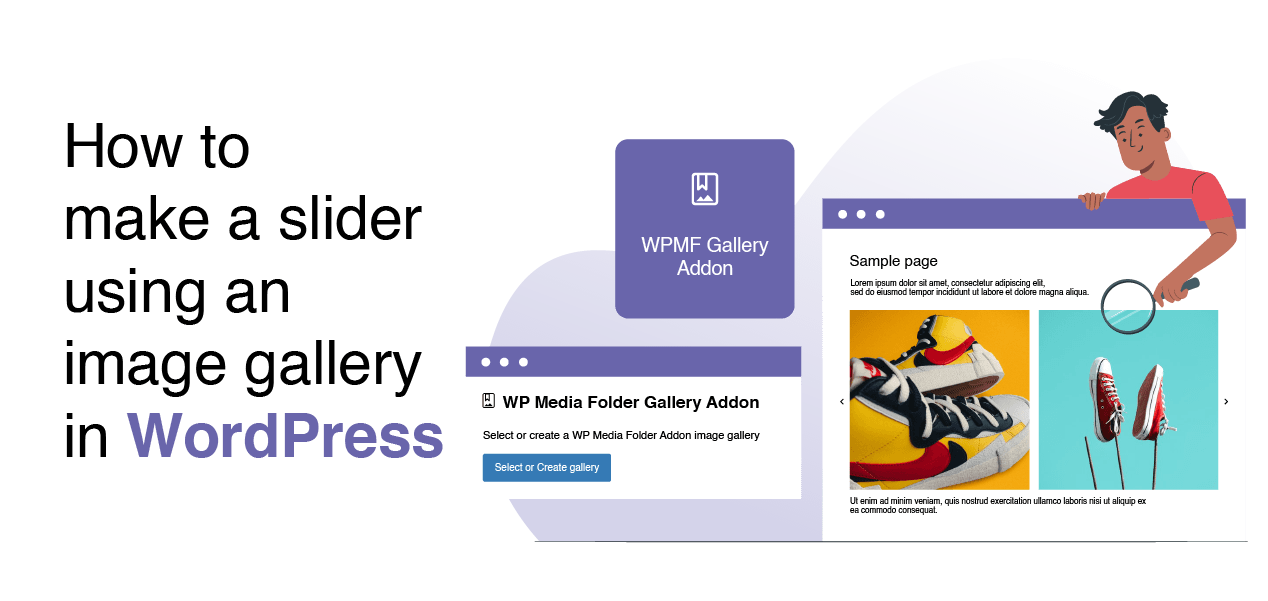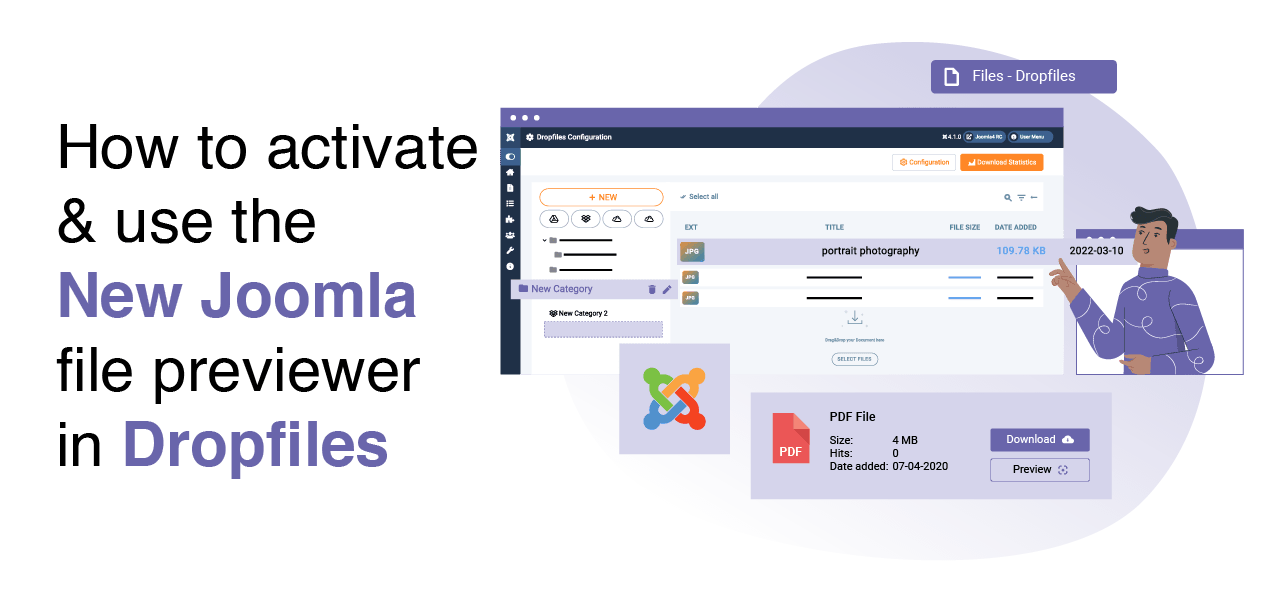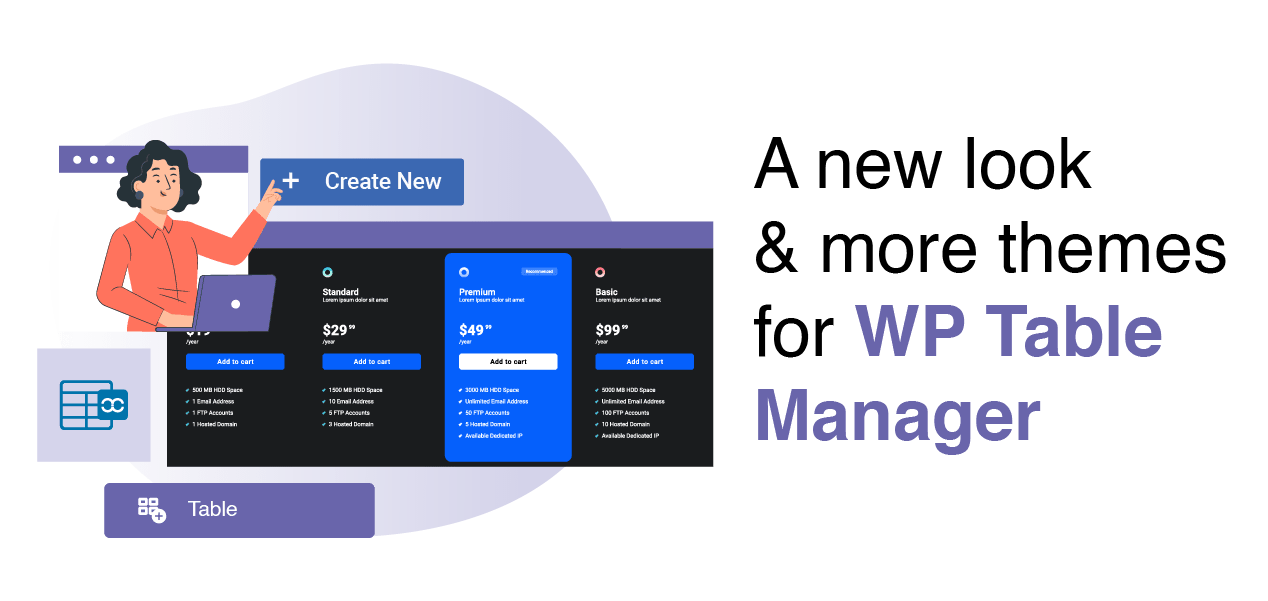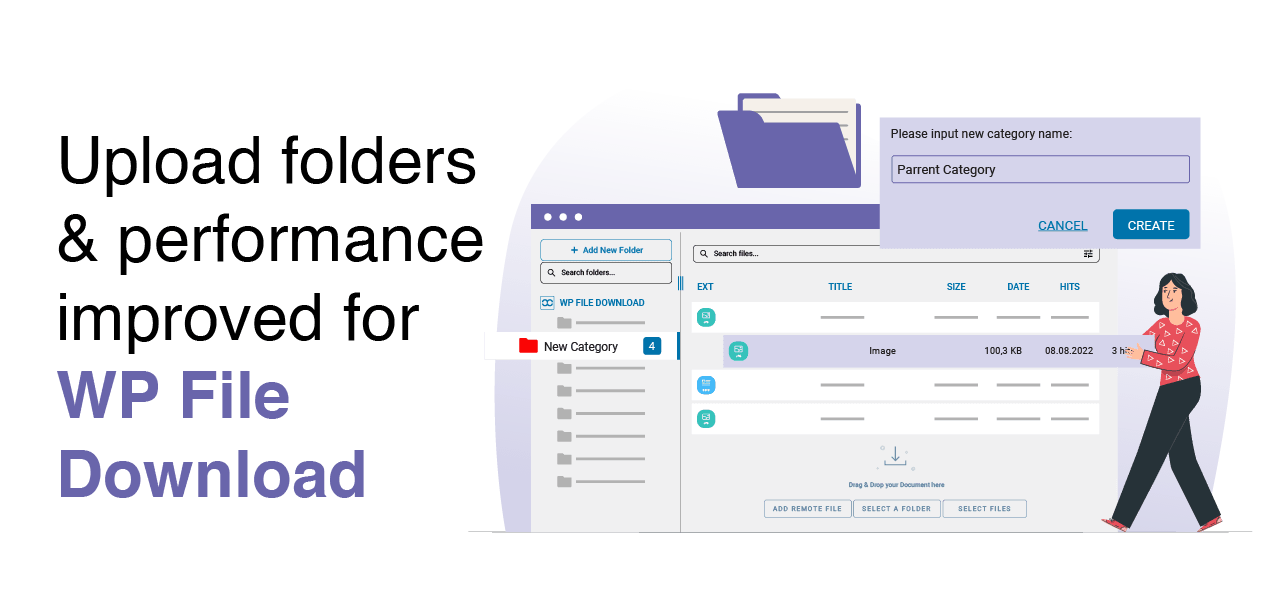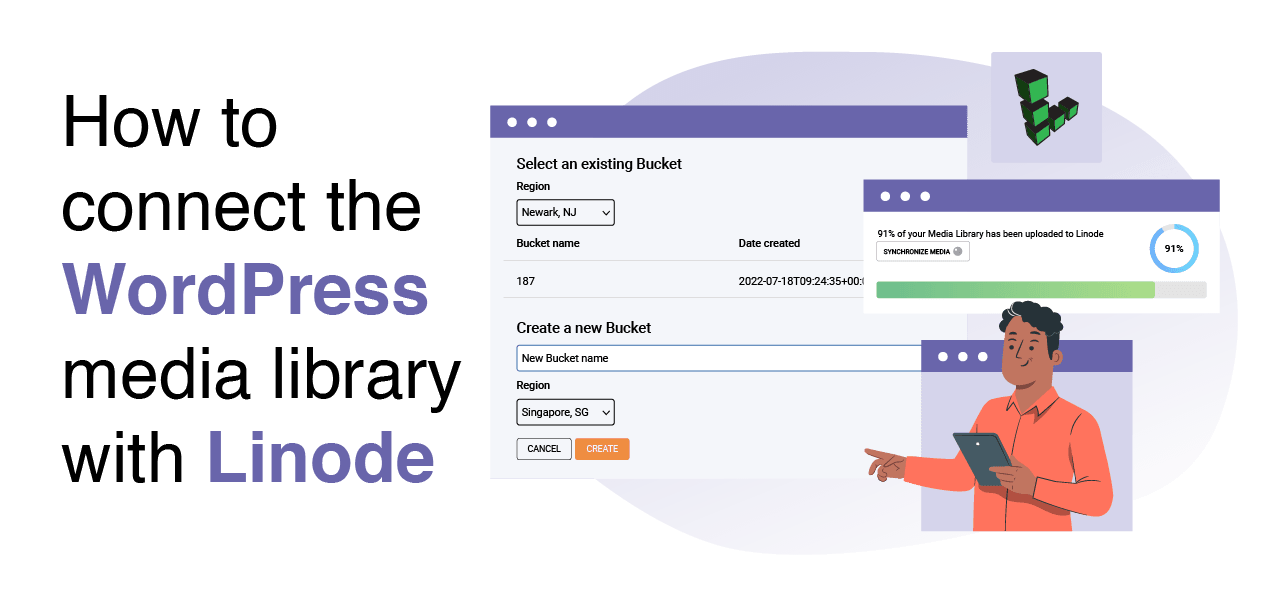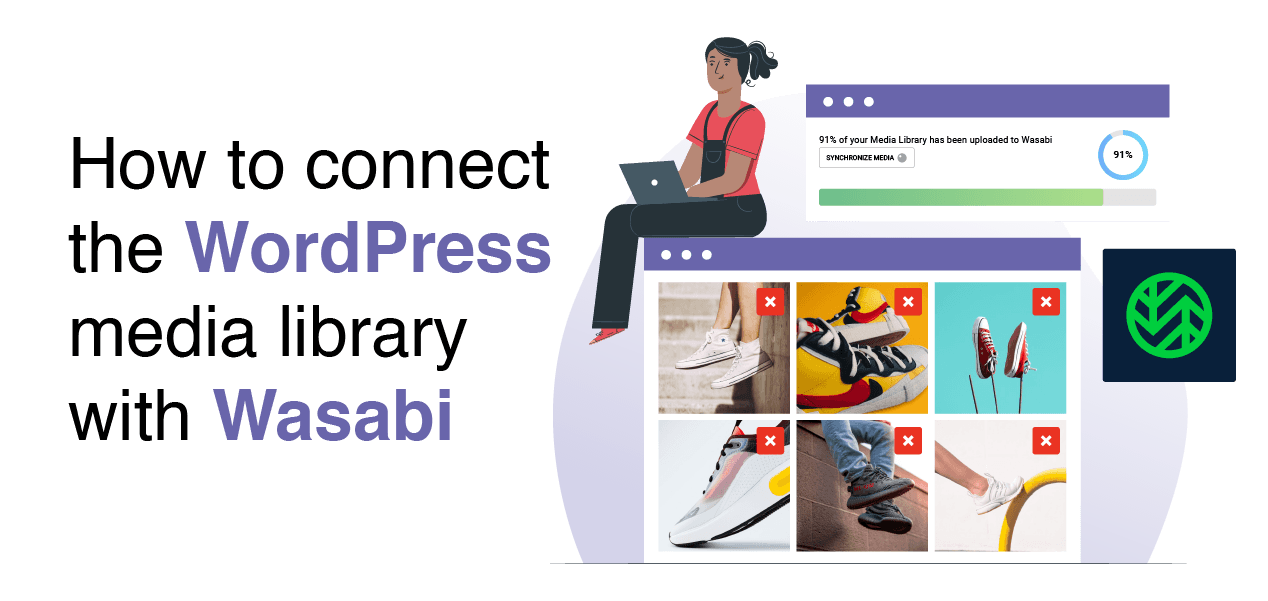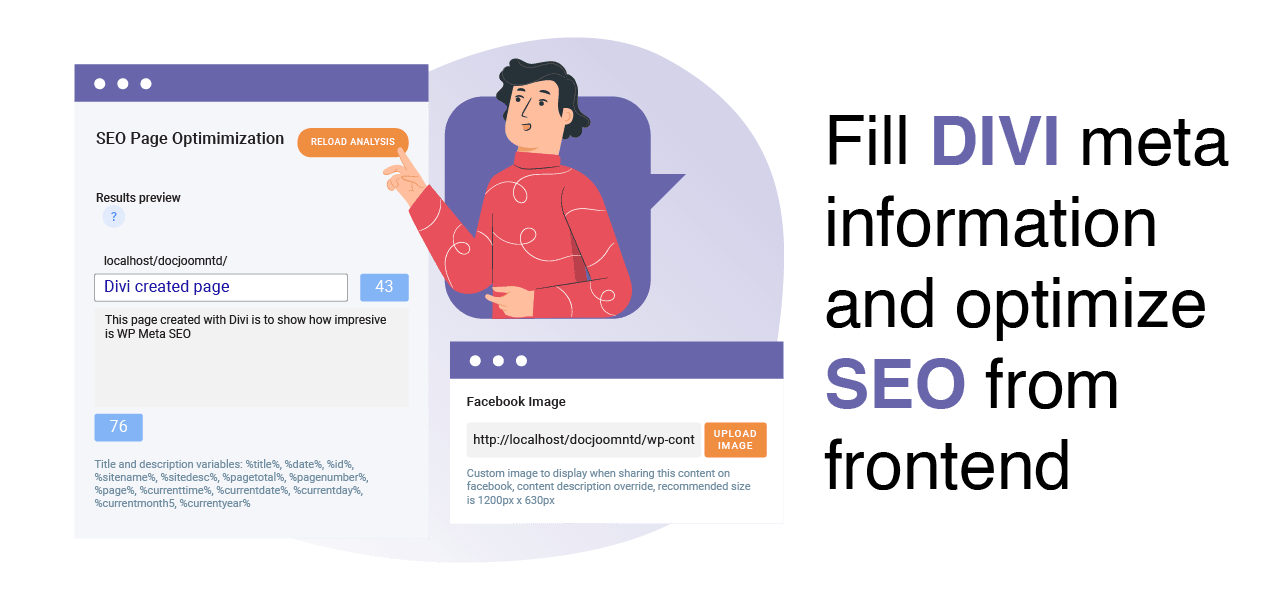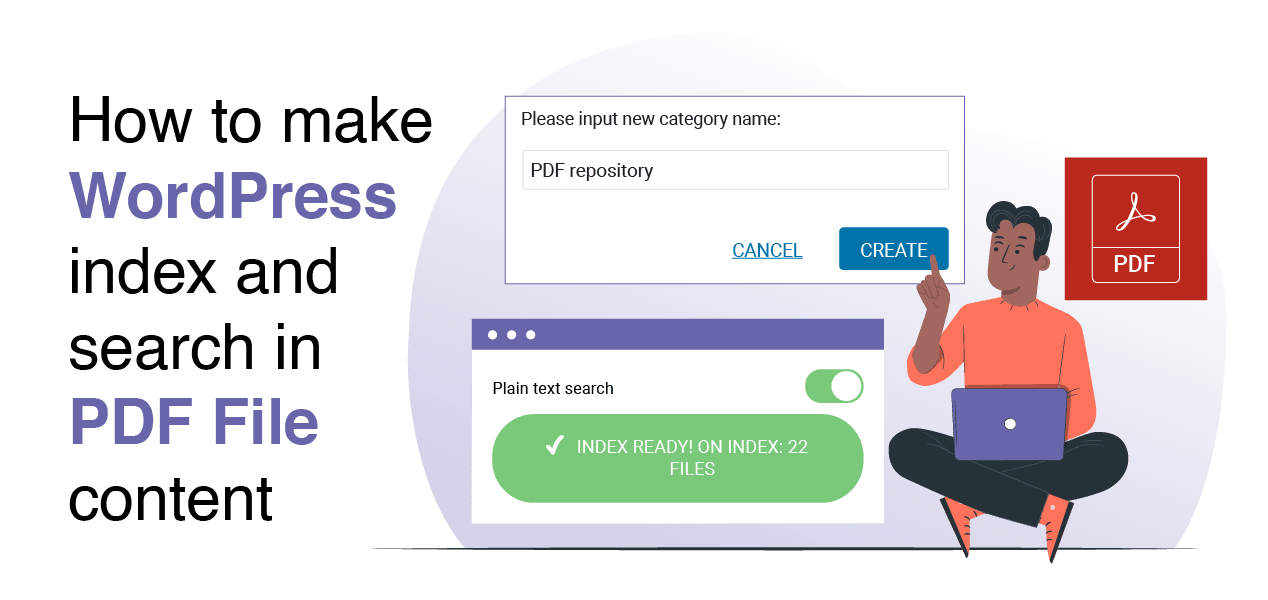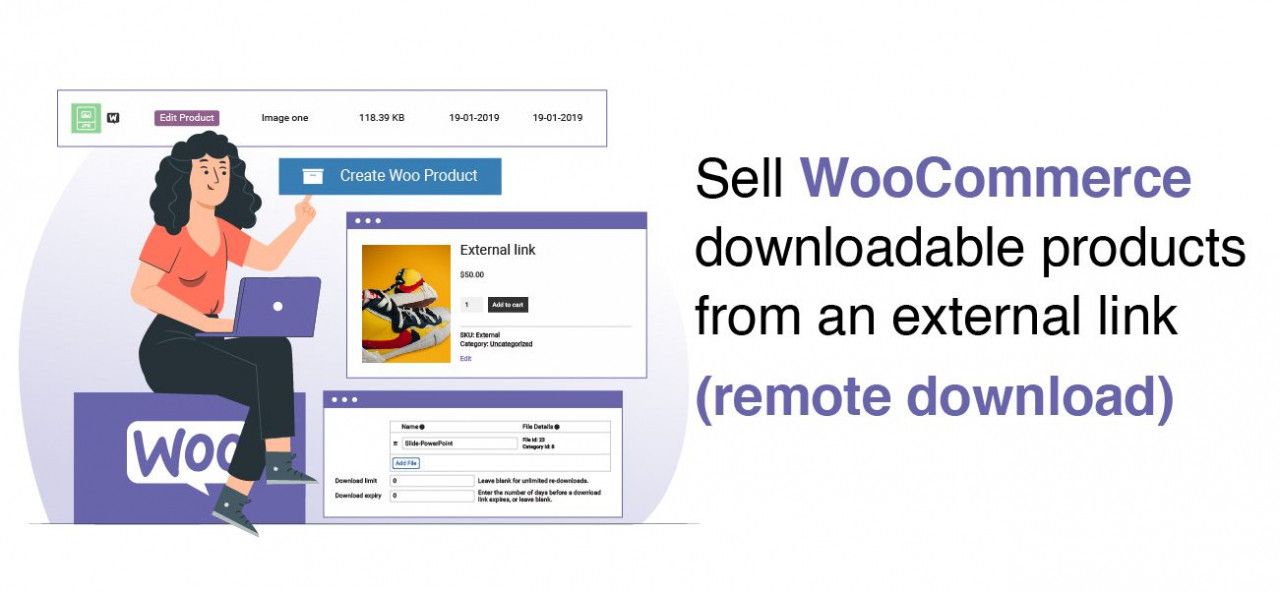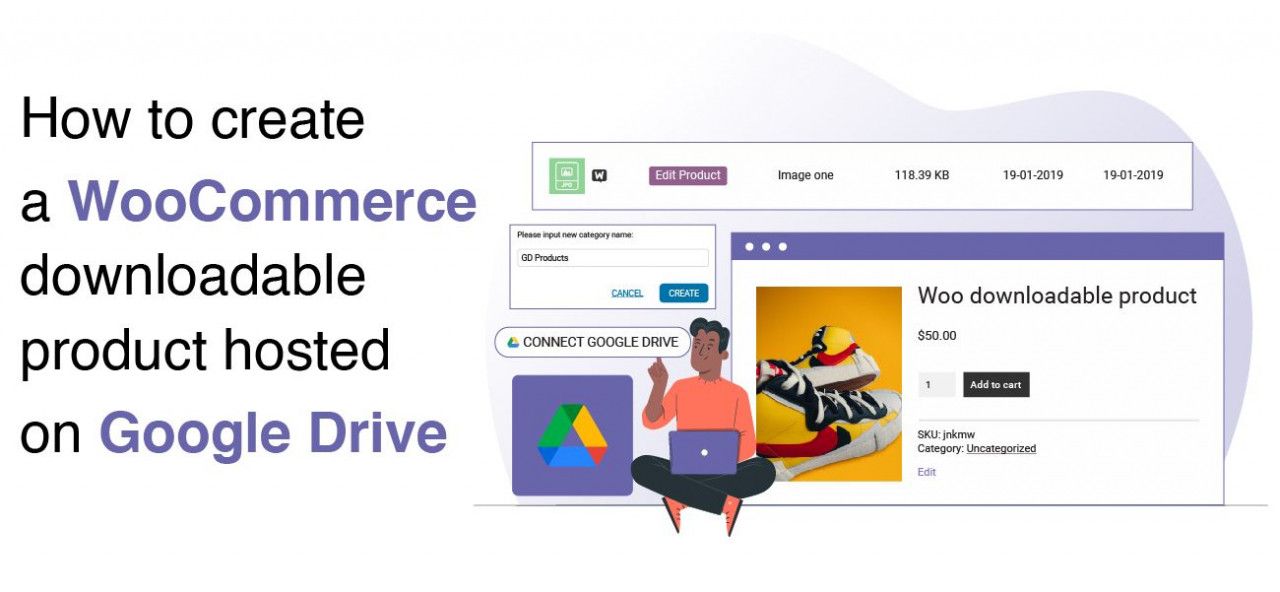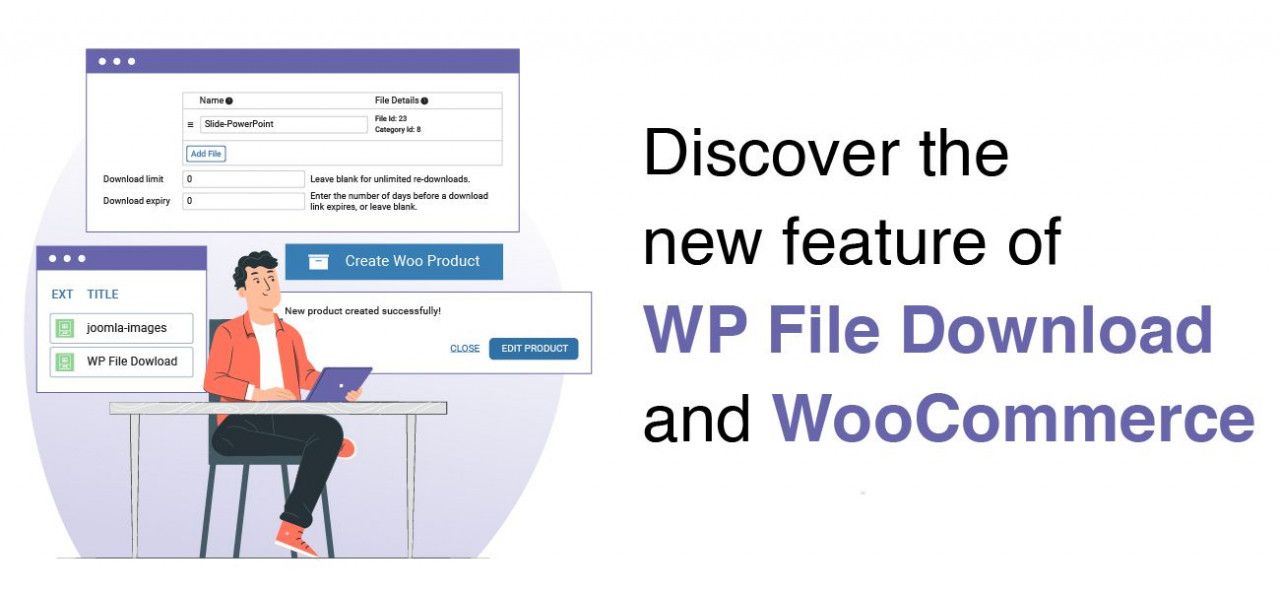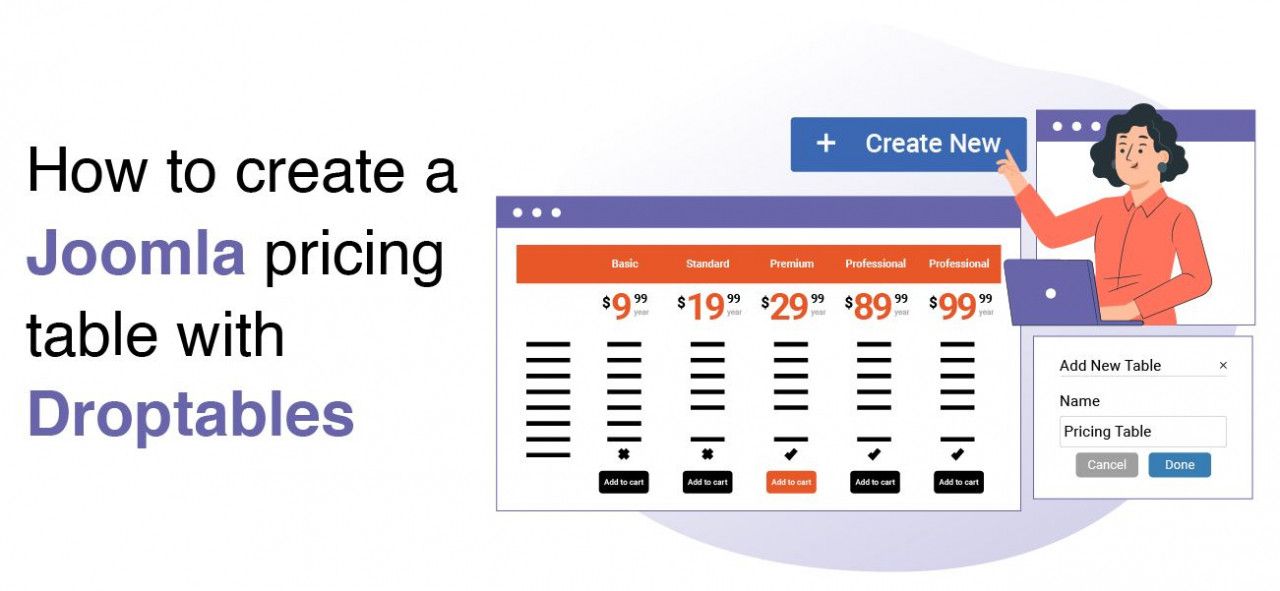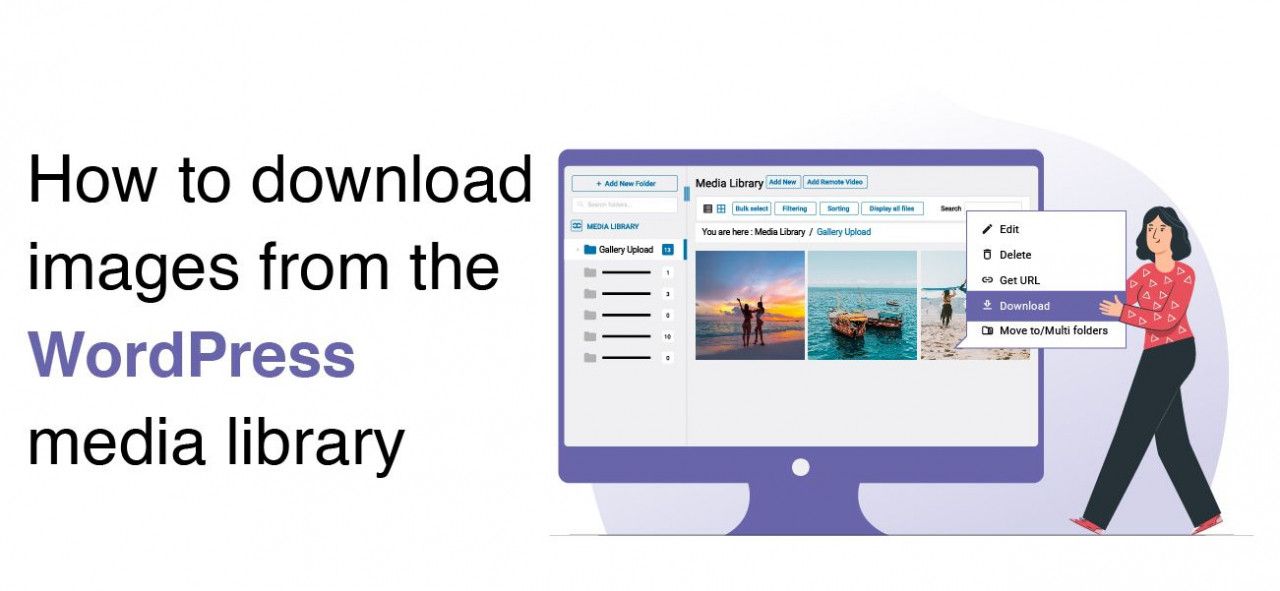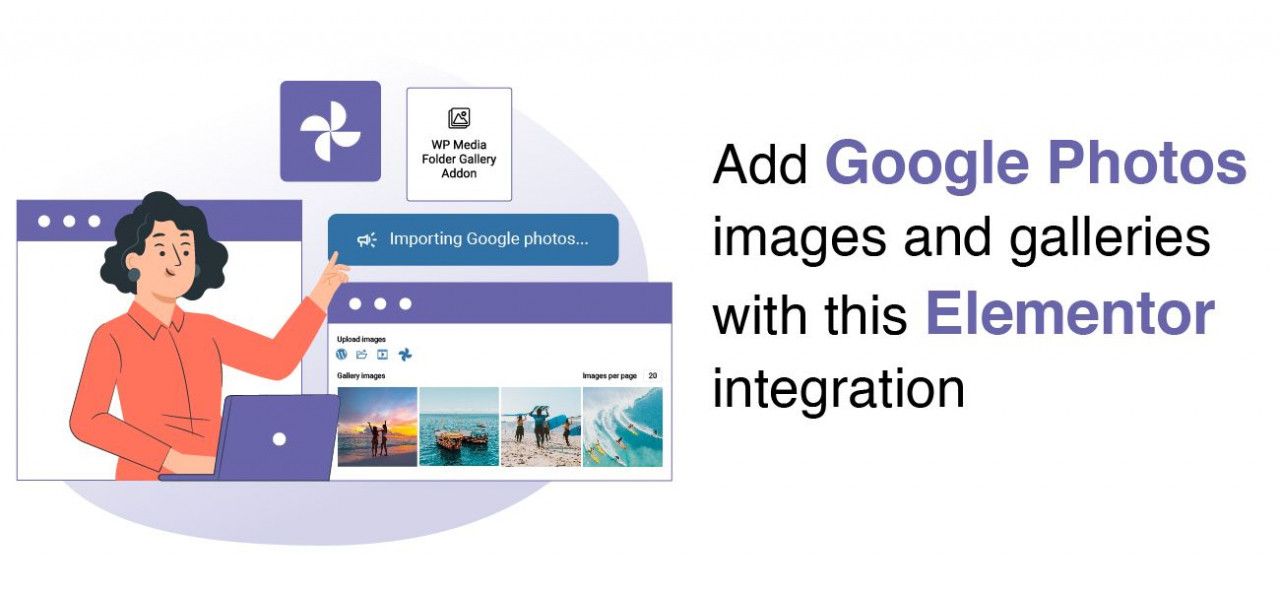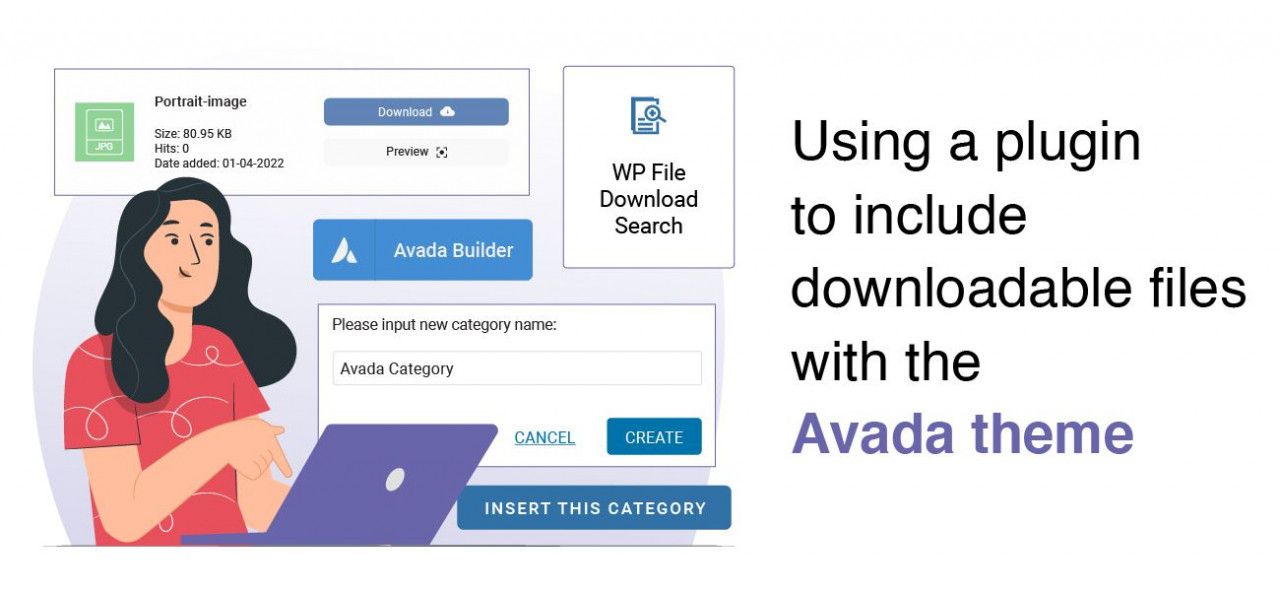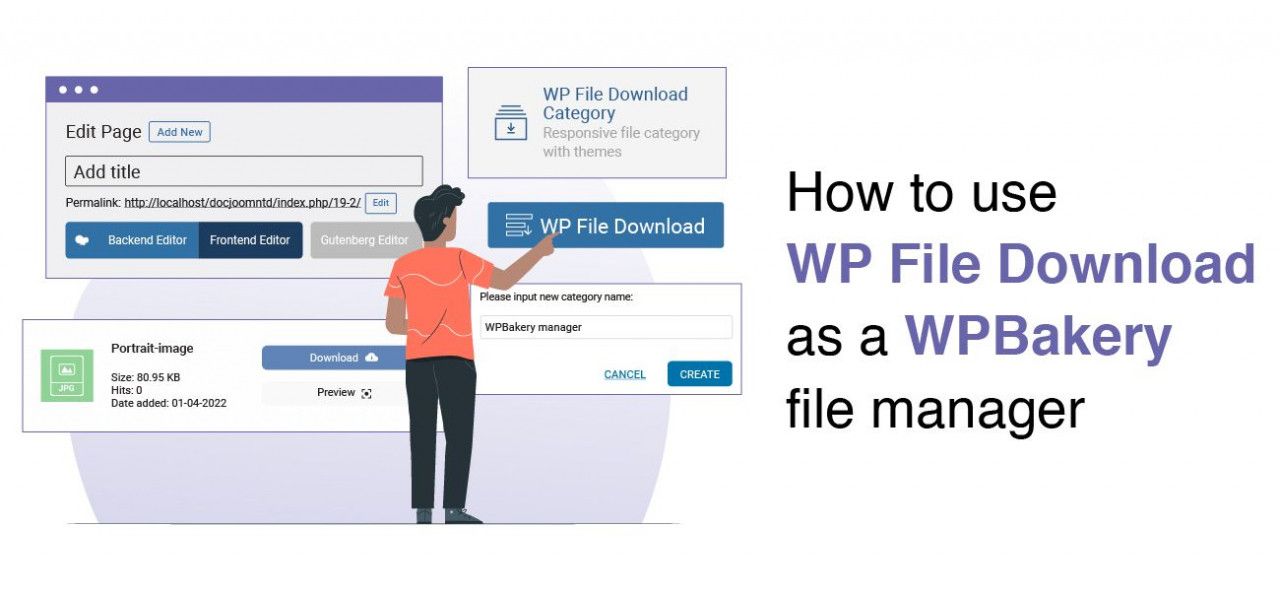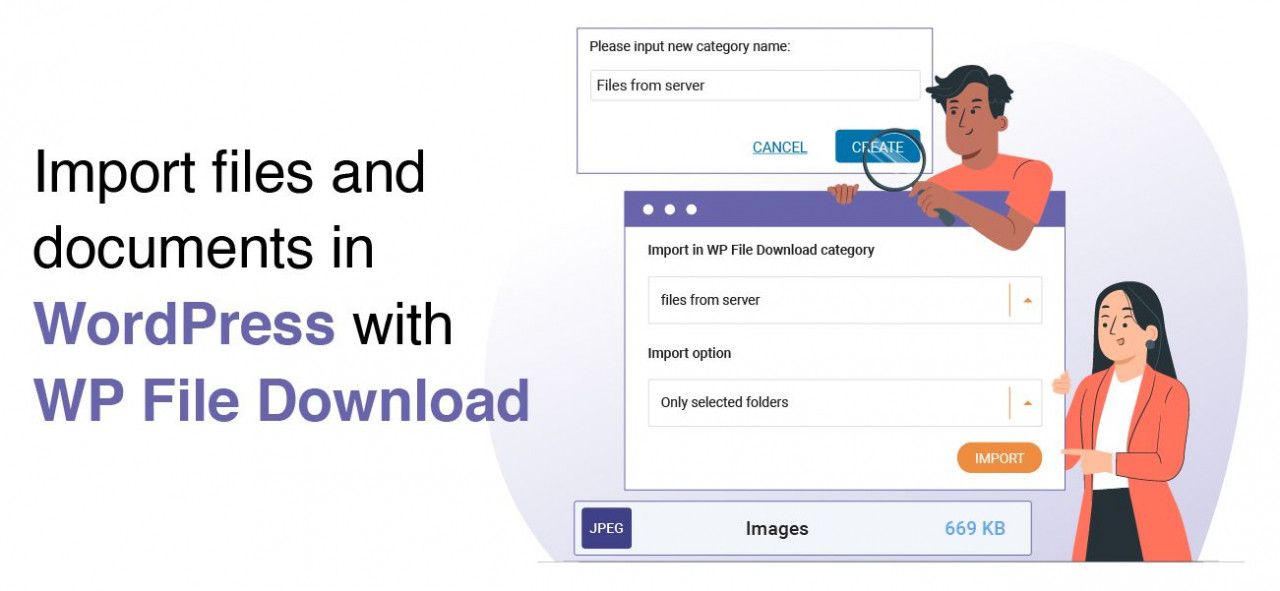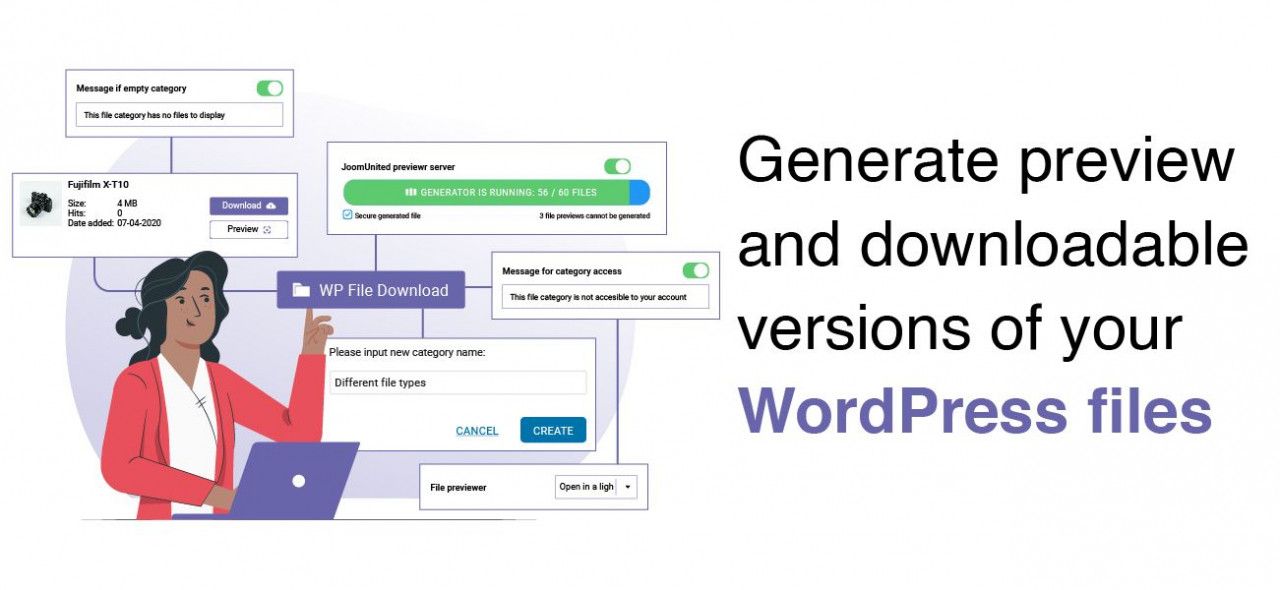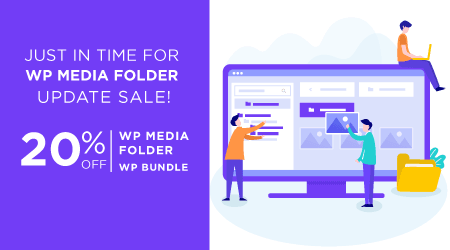While using Elementor helps a lot while creating a page or post, it is also true that we may need more tools to make it work perfectly, one of these tools that are important to mention would be a Gallery manager that could allow us to improve the already powerful page builder, let's see how easy is to add and edit galleries with WP Media folder directly in Elementor.
Galleries are an essential part of our site as they allow us to show, in the best way possible, essential images that could contain valuable information for our site, one of the most popular gallery types is the slider because this fits almost every website and could be shown anywhere allowing us to see each image and detail it perfectly, on this tutorial, we will see how to make a slider using a gallery in WordPress.
Files managers are essential when we talk about websites, this is just useful as we can share important documents or also sell digital products but let's be honest! How can we offer digital resources to a user or customer with just a title? It could be not easy! That's why Dropfiles provide the possibility to allow your users to preview your files before downloading.
We know that tables created with WP Table Manager were looking awesome already but why not improve things when possible? Like a new look for the themes and, in the meantime, 3 new themes.
It's not a secret that every time WP File Download has an important update, awesome features come with it and it's the case for the last update where we can now upload entire folders to WP File Download, and, if a new feature is not enough, the performance in the frontend has been improved which is just awesome!
Connecting the WordPress Media Library with Linode hasn't ever been this easy as it is now with the WP Media Folder integration!
WP Media Folder introduces the new integration that will allow you to connect your media library with Wasabi, making larger the already considerable amount of options that WP Media Folder offers to offload the images on your site!
If you are using a Page Builder like Divi and you want to optimize your SEO directly in the frontend, keep reading, this is your post!
With WP File Download you now have the option to create downloadable WooCommerce products directly from an external link! This means that the options now are just unlimited when saving server storage as we will be able to serve a product from any public link.
WP File Download is the best tool to serve downloadable products and save your server storage as it allows you to connect your site to Google Drive and serve the files directly from there.
WP File Download introduces a really good new feature that will allow you to create products even faster than how it was before by just pressing a button!
A pricing table is, basically, one of the most important things when we want to show a customer or user the plans and options that are offered on our website, and it could be really difficult to create and, many times, a developer could be needed but no worries! Droptables is here to help us..
Uploading images is one of the most important things when talking about a website, as the images are, basically, what give the style of a site without images a site could look too old or could not get the number of customers/users we would like to get.
We may need to download our images may be to share with our team or just because we need to edit them but it could be too difficult to find how to actually download the media from our wp-admin but no worries! Let's see some of the options available to download the media on our site.
Elementor is a powerful page builder but could not be the best when giving you options to show or order your images, this is where WP Media Folder helps you!
The Avada theme is one of the most powerful themes available as it comes directly with a page builder and many options to customize your site, but it could not have enough tools when creating a downloadable files page, and here is when WP File Downloads improve everything!
WP File Download makes really easy the process of creating a file manager on your site, allowing you to create files repositories with just a few clicks but what about if we are using WPBakery? Would we need to go to the WP File Download Dashboard and then back to WPBakery? The answer is no! You'll be able to manage everything directly in the builder backend and frontend as well ;)
Adding files to your file manager from your server files may be a nightmare as, usually, you could need extra plugins and also extra steps that could be too tedious to completely import the files and there is always a chance that some of the files just get lost in the import process, or isn't it a nightmare anymore?
It's good to announce that apart from the original awesome themes from WP File Download, a new theme that allows your users to preview the files is being introduced.