Best WordPress Search and Filter Plugin for Maximum Search Efficiency (Ultimate Guide)
Choosing the right search and filter plugin for WordPress is becoming increasingly important, especially as users' need for fast and accurate searches continues to rise. From complex online stores to blogs with hundreds of articles, your website must be able to deliver relevant and dynamically filterable search results.
That's why this article is a comprehensive guide to the best WordPress search and filter plugins, including the key features you should consider and the top plugins that dominated this year.
Table of content
5 Key Features to Look for in a Search and Filter Plugin
Before choosing the best search and filter plugin for WordPress, it's important to understand the core features a plugin must have to be functional and fit your site's needs. Here are some of them.
Compatibility with Page Builders and Themes
A good search and filter plugin should integrate seamlessly with popular page builders like Elementor, WPBakery, or Gutenberg. Many WordPress users build page layouts using these page builders because of their flexibility. If the plugin isn't compatible, there can be issues such as cluttered filter views or functionality that doesn't work properly.
Compatibility with WordPress themes is also very important. A good plugin should follow the visual style of the theme being used without requiring extensive code customization. This allows you to maintain consistency in design and functionality and speeds up the site development process.
Customizable Filters and Search Fields
Every website has a different structure and type of content, so the search and filter plugin you choose should provide extensive customization options. Creating filters based on categories, tags, prices, dates, and even custom attributes is essential so visitors can find what they're looking for more easily.
Moreover, the option to customize the appearance and location of the search field will also make the plugin feel more integrated with your site's design. A flexible plugin will allow you to customize labels, filter order, and even user interaction with the search element, whether it's a dropdown, checkbox, slider, or radio button.
AJAX Filtering for Real-Time Results
AJAX is a technology that allows search results or filters to be displayed instantly without the need to refresh the page. This provides a much faster and seamless user experience. When visitors click or select a particular filter, the results will update in real-time, creating a professional and efficient impression.
This feature is especially useful for sites with a lot of products or content, where long loading times can frustrate users and eventually leave the site. Plugins with AJAX filtering not only improve UX, but can also significantly reduce bounce rates.
eCommerce Integration
Integration with eCommerce plugins, especially WooCommerce, is one of the most vital features of running an online store. WooCommerce is the most popular eCommerce plugin on WordPress and has thousands of active users. Therefore, the search and filter plugin you choose should recognize and filter products based on price, availability, attributes, and product categories.
Without good integration, users will have difficulty finding the products they're looking for, which can directly impact conversions. Some plugins even support displaying thumbnails, ratings, and purchase options directly from the search results, further speeding up the shopping process.
Support for Custom Post Types and Taxonomies
Many modern WordPress sites rely on standard posts and pages and utilize custom post types such as portfolios, testimonials, property listings, or events. A good search and filter plugin can detect and filter these custom post types.
The same goes for custom taxonomies and nonstandard content grouping structures such as genre, location, or product features. Supporting these allows you to create a search system that is truly tailored to your site's unique content without the limitations of WordPress' built-in data structures.
Create fast, dynamic filters for your WordPress site!
Power your directory, portfolio, or WooCommerce store with advanced filters, live results, and full compatibility with your favorite plugins.
Top WordPress Search and Filter Plugins in 2025
Making it easy for site visitors to find relevant content quickly and accurately is key to success. That's why you should consider using search and filter plugins. Here are some of the best plugins to help you improve your WordPress site's navigation and user interaction.
WP Ultra Filter
WP Ultra Filter is a highly flexible and fast search and filter solution suitable for a wide range of site types, from blogs and online stores to directories and portfolios. With AJAX technology that updates search results in real time without the need to reload the page, the plugin ensures a seamless and fast user experience. Its compatibility with WooCommerce, WPML, and Advanced Custom Fields (ACF) makes it ideal for sites that require advanced filters, especially for products and content with many variations.
In addition to being easy to set up via shortcodes and widgets, WP Ultra Filter offers full design control so that the filters appear in line with your site's branding. The plugin also supports multi-criteria filters on various content types, including custom post types, making it easy for visitors to find the right content or product efficiently and quickly.
Key Features:
- Real-time AJAX filtering without page reloading
- Supports posts, pages, WooCommerce, and custom post types
- Compatible with WooCommerce, WPML, ACF, and other popular plugins
- Filter WooCommerce products by price, size, color, rating, stock, and custom attributes
- Flexible display options (widgets, shortcodes, automatic placement)
- Design customization (color, font, vertical/horizontal layout, number of columns)
- Multi-criteria filters and multi-level taxonomy
- Combination of keyword search and filters
- Intuitive admin interface with shortcodes
- Improved performance for large catalogs
Make your content easier to explore!
From blogs to e-commerce shops, WP Ultra Filter delivers real-time filtering for posts, products, and custom post types — no coding needed.
FacetWP
FacetWP is a WordPress filter plugin that focuses on faceted search. It lets users filter content in detail with input types such as checkboxes, dropdowns, sliders, and radio buttons. The plugin is highly flexible and can be used on archives, pages built with the page builder, or custom WP_Query. The resulting filters are AJAX-powered, so search results are updated instantly without reloading the page.
With support for WooCommerce and Advanced Custom Fields (ACF), FacetWP lets users build highly specific product filters and advanced customizations, including conditional logic and caching features that make the search experience faster and more relevant. This makes it a favorite choice for developers who want powerful filters while still being easy to integrate into different types of WordPress sites.
Key Features:
- AJAX-based filtering for instant results without reloading
- Multiple filter UIs, checkbox, dropdown, slider, radio button
- Supports WooCommerce and custom post types
- Integration with ACF and page builder
- Conditional logic features for dynamic filters
- Caching support for optimal performance
- Flexible shortcodes and hooks for custom development
Search & Filter Pro
Search & Filter Pro is a highly flexible and powerful WordPress filter plugin, suitable for a variety of content types ranging from standard posts to custom post types and WooCommerce products. Its AJAX feature ensures that search results are displayed instantly without having to reload the page, providing a fast and convenient user experience.
In addition, Search & Filter Pro supports various input filter types such as dropdown, checkbox, slider, and date picker, complete with comprehensive sorting options. You can create unlimited search forms and display the results anywhere with shortcodes or widgets.
Key Features:
- Supports all WordPress themes and most page builders
- AJAX filters without page reloads
- Drag-and-drop form builder to create custom filters
- Filters for posts, products, custom post types, metadata, and taxonomy
- Many input options (dropdown, checkbox, radio, multiselect, date picker, slider)
- Sorting search results based on various parameters
- Integration with WooCommerce, WPML, ACF, WP eCommerce, Easy Digital Downloads
- Support unlimited search forms and search results
SearchWP
SearchWP is the next WordPress plugin that can replace the default WordPress search with more accurate and relevant results. The plugin allows you to create custom search algorithms by giving weight to different content attributes, so important content can appear higher in search results.
With full integration to WooCommerce and other popular plugins, SearchWP helps users easily find the products or content they need. Unfortunately, it doesn't have a live AJAX search by default.
Key Features:
- Can adjust the weight of search attributes (custom relevancy)
- Covers searches on WordPress, ignored content such as PDFs, comments, and WooCommerce products
- Full integration with WooCommerce (product attributes, tags, reviews, custom fields)
- Built-in search statistics for keyword and performance analysis
- Does not have live AJAX search (must install additional plugins)
Advanced AJAX Product Filters
The next WordPress content filter is Advanced AJAX Product Filters, a WooCommerce product filter plugin specifically designed to improve the shopping experience on your online store. With AJAX support, filter results are instantly displayed without page reloading. The plugin offers various filter UI options such as a checkbox, radio button, price slider, image, and color, which can be customized to create an attractive and functional look.
Additionally, the plugin is SEO-friendly with clean filter URLs and is compatible with many popular themes and page builders, such as Elementor, Divi, and Beaver Builder. The drag-and-drop feature allows you to create unlimited filters and utilize filters by category, attribute, price, stock status, and more.
Key Features:
- WooCommerce-specific AJAX filtering with flexible UI (checkbox, radio, slider, image, color)
- SEO friendly with clean URLs for filters
- Compatible with many themes and page builders (Elementor, Divi, Beaver Builder)
- Drag-and-drop filter builder
- Price, category, attribute, custom meta, stock status, sale, sub-category filter support
- Button styling options and collapsible area filters
- Widget cache and manual product update options in filters
Why WP Ultra Filter Stands Out for Filter Plugin WordPress?
WP Ultra Filter stands out among other WordPress filter plugins for its ability to deliver high performance, an intuitive user experience, and broad compatibility in one lightweight package. Built to focus on efficiency, the plugin uses optimized queries and an internal cache system to instantly display filter results, even when used on sites with thousands of products or posts. That's why this plugin is ideal for a wide range of sites, whether e-commerce sites, directories, or sites with large-scale dynamic content.
UX-wise, WP Ultra Filter offers a modern, responsive, and fully customizable interface. The filter design can be customized without coding, and the plugin supports various input types such as dropdown, checkbox, and multi-select, all working in real-time with AJAX.
In terms of compatibility, WP Ultra Filter supports almost all popular WordPress themes and builders, such as Elementor and Gutenberg. Even for WooCommerce and CPT (Custom Post Types), the plugin works out of the box without the need for technical customization. The combination of speed, design flexibility, and ease of integration makes it one of the best filter plugins for WordPress.
Real Use Cases
Without a neat filter system, visitors can have a hard time finding what they're looking for, especially if the website has a lot of content. Here are some real-life examples of why filter plugins like WP Ultra Filter are necessary for any website.
WooCommerce
Online stores such as WooCommerce need filters that help visitors find products by category, price, size, or color. Without them, customers can quickly get frustrated because they have to scroll one by one. With a filter plugin, the shopping experience becomes faster and more enjoyable, and this can directly impact sales.
Additionally, responsive and fast filters can make customers feel more at home, especially when browsing on a mobile device. This convenience isn't just about UX. It can also reduce bounce rates and increase conversion rates.
Blogs
Blogs with many articles need filters to make it easier for readers to search for specific topics, publication dates, tags, and categories. This is especially important for blogs with regular content and long archives. A good filter can help readers find older articles that are still relevant without the hassle of clicking through pages.
With intuitive filters, you can help your readers become more engaged and spend more time on your blog. Filters are an important tool to keep your content accessible, especially if your blog has a broad niche.
Real Estate Listings
Real estate websites usually have complex data, including price, location, number of rooms, square footage, etc. Visitors need a quick way to filter houses or apartments according to their needs. Powerful filters make the property search process efficient and professional.
They also give the impression that your site is seriously managed and trustworthy. This is important because purchasing a property is a big decision, so potential buyers are more comfortable with clear navigation and accurate search results.
Portfolios
Designers, photographers, or creative agencies with many projects usually want to showcase all of their work, but with convenient navigation. Filter plugins help visitors search for work by project type, industry, or design style so that they can focus on the most relevant examples.
That way, potential clients can see the portfolio that best suits their needs without wasting time. It also helps you highlight your specialties and strengthen your branding visually and functionally.
How to Install and Set Up WP Ultra Filter
After understanding why WP Ultra Filter is one of the best WordPress search and filter plugins, we will now discuss how to install and configure it on WordPress.
Step 1: Install WP Ultra Filter Plugin
The first step is to install WP Ultra Filter. To install our plugin, you can use the standard WordPress installer or manually unzip the files and place the entire folder into the /wp-content/plugins directory.
Once uploaded, click Activate Plugin to make the WP Location Finder menu appear on the left side of your WordPress dashboard. From now on, ensure you're logged in to your JoomUnited account before using the plugin.
Step 2: Create Filter Set
If the plugin is already active, you can access it on the WP dashboard in the right-hand navigation. If you open it, WP Ultra Filter has several menus. Select Filter Sets > Add Filter Set.
Then, in creating a filter, there are several sections that you can fill in, such as
- Filter set title to give the filter a title
- Post type to filter, which is the type of content you want to filter
- Apply the filter set to determine where the filter set will be loaded on your WordPress frontend. Alternatively, you can use short codes or PHP snippets.
- Select a page to determine where this filter set will be displayed
- Filters set position, here you can set where the filter set will appear, whether directly open or closed.
- And finally, there is a shortcode that you can copy.
Step 3: Add Filter Fields
The next step is to create filter fields, namely, what categories will appear in your filter set. Some of the fields you need to fill in include.
- Filter title, which is the name of the filter that will appear.
- Filter by, which is the type of filter you want to apply to your content
- Filter control, which is the type of control for the filter
- The filter help text is displayed on the front
- The prefix for URL, the URL where the filter starts consists of a-z, 0-9, and _" characters that are supported. The "_" character at the end.
Step 4: Configuration Filter Set
After creating the filter fields, we will configure the filter set display. Here are some things you can set.
- Display empty terms - Display the filter results even if the selected category or term has no content (e.g. empty category)
- Date Format - The date will be displayed in a format such as "F DD, YYYY" (example: January 23, 2025), especially in the filter widget.
- FilterAlignment - Determines the position of the filter, for example on the left. If only the left column is selected, it will use full width (100%).
- Show Number of Results - Displays the number of content or elements available in each term or category in the filter.
- Apply Filter Button - Added an "Apply" button to confirm and run the filter process after the user has selected an option.
- Apply Button Text - You can change the default text of the "Apply" button as desired.
- Filter Reset Button - Provides a button to remove all filters that the user has selected, returning the view to default.
- Reset Button Text - You can change the default text of the reset button (e.g. to "Clear all") to better match your site's language style.
Step 5: Customize Design
The last step is to customize the filter set design. Some of the things you can customize include.
- Filter set width
- Number of columns
- Background color of filter
- Text color
- Text size
- Filter title size
- Range color
- Submit button background
- Submit font color
- Submit border radius
- Reset button background, reset font size, and reset border radius
Step 6: Preview your Filter Set
After creating and customizing the filter set according to your needs, you can preview it on your chosen page. Here is an example of a preview of the filter set on the product page.
Start building better search experiences today!
Help your visitors find exactly what they’re looking for with WP Ultra Filter — the ultimate AJAX-powered WordPress and WooCommerce filtering plugin.
Conclusion
If you're looking for the best WordPress search and filter plugin, choosing one that's fast, easy to use, and compatible with different types of sites is important. A good filter plugin can make the user experience much more convenient; visitors don't have to scroll through pages or click on multiple pages just to find the product, article, or content they want.
This is where WP Ultra Filter becomes a worthy choice. With its lightweight performance, simple interface, and full support for various WordPress themes and plugins, WP Ultra Filter makes the search process faster and more accurate. Start using WP Ultra Filter and see how it can bring a whole new experience to your site!
When you subscribe to the blog, we will send you an e-mail when there are new updates on the site so you wouldn't miss them.


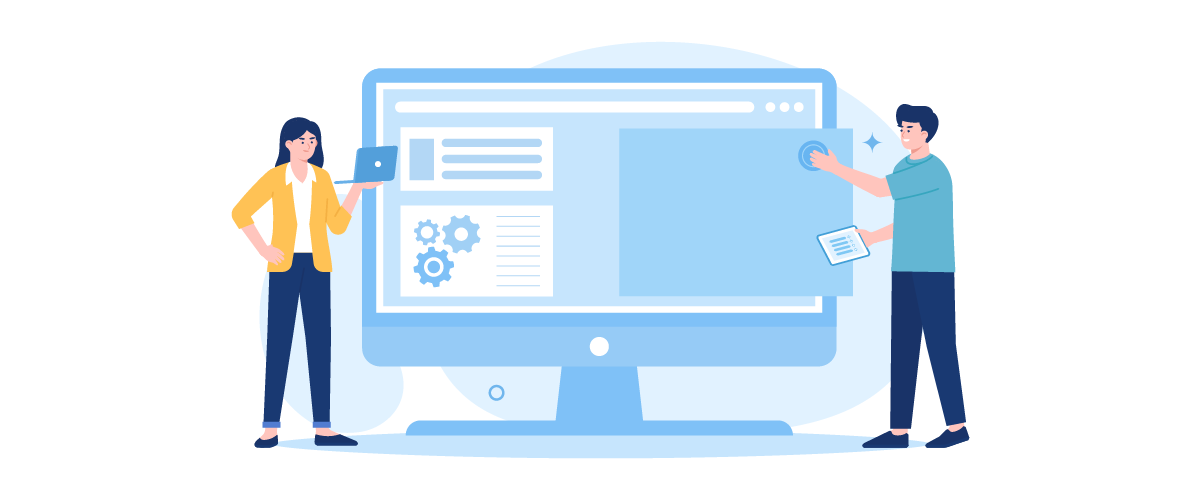
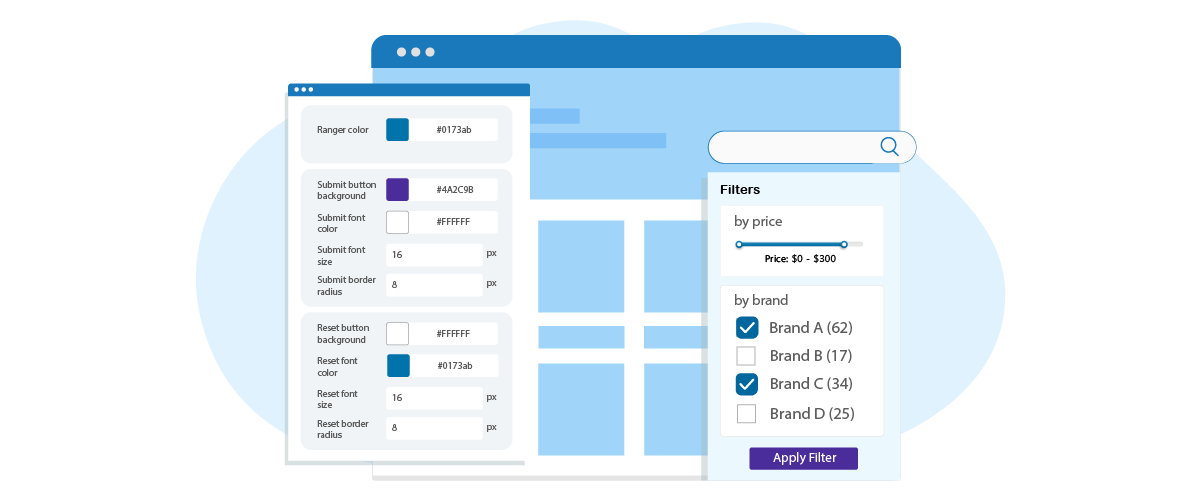




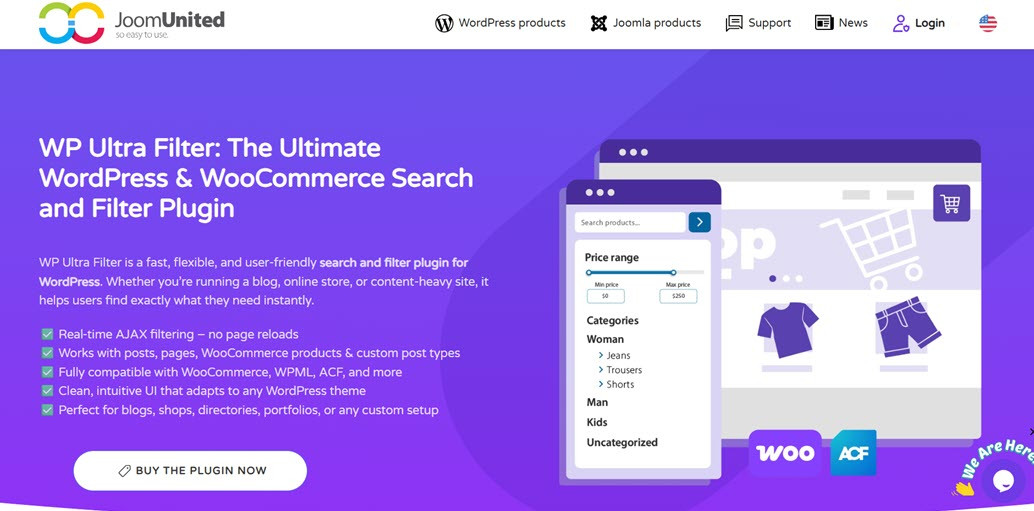
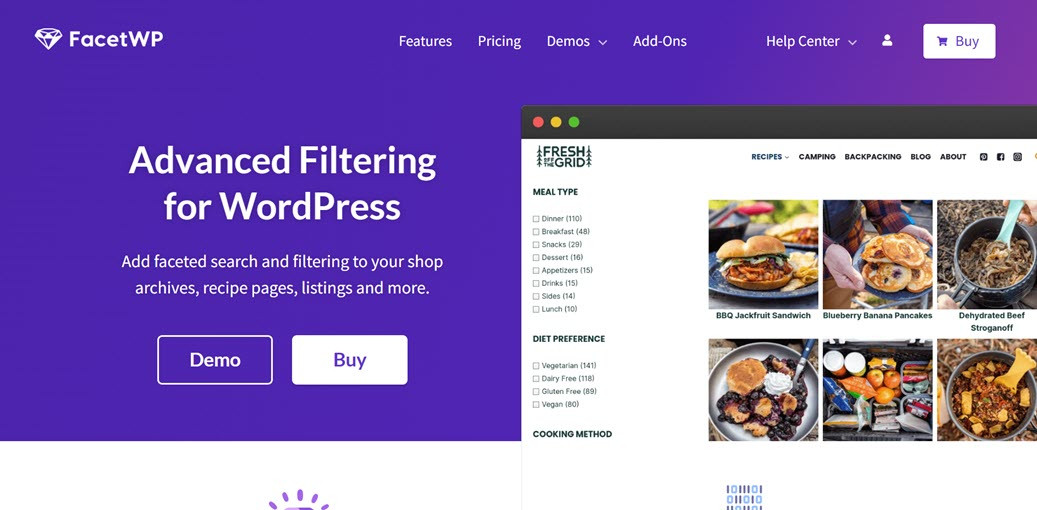
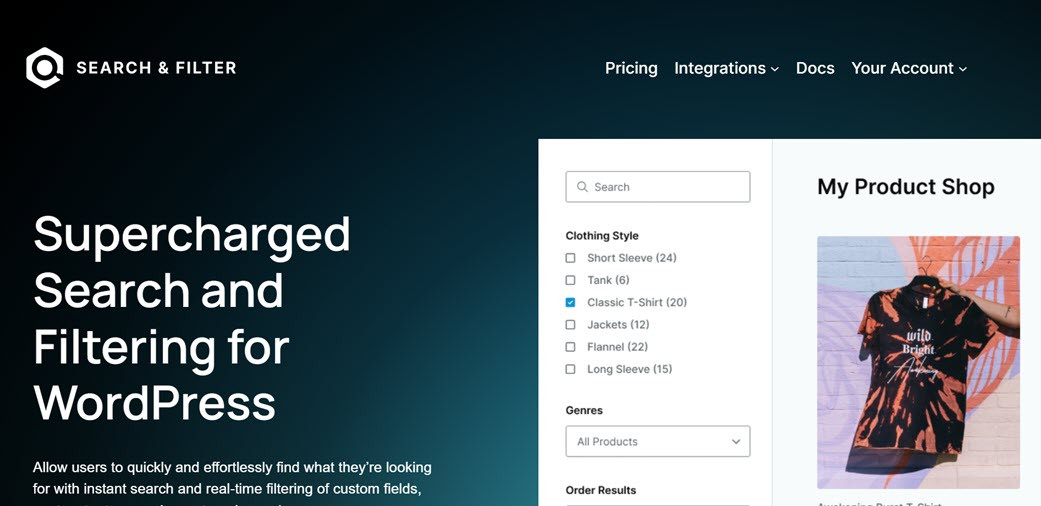
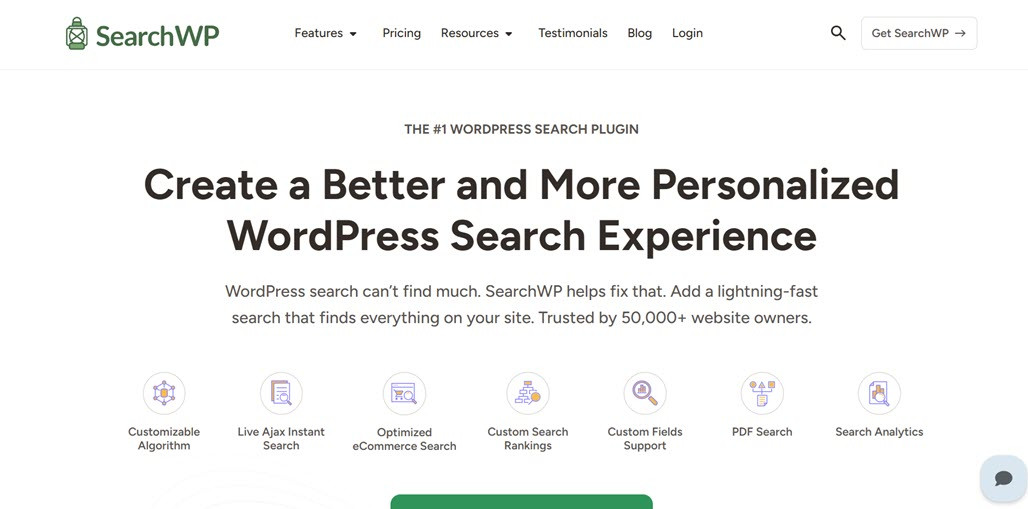
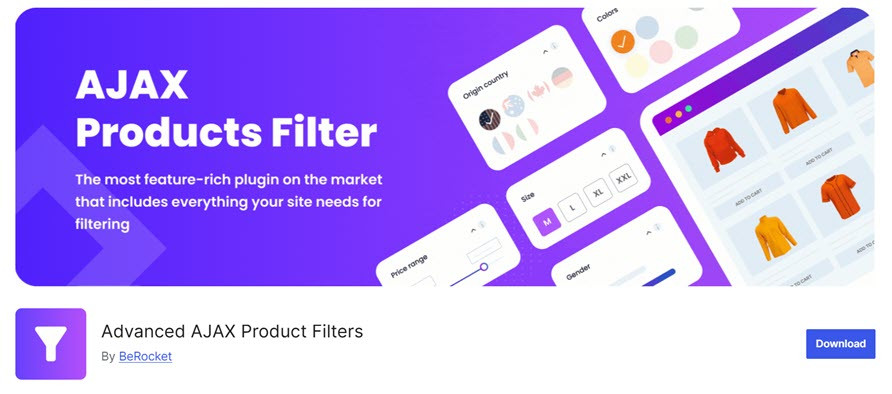
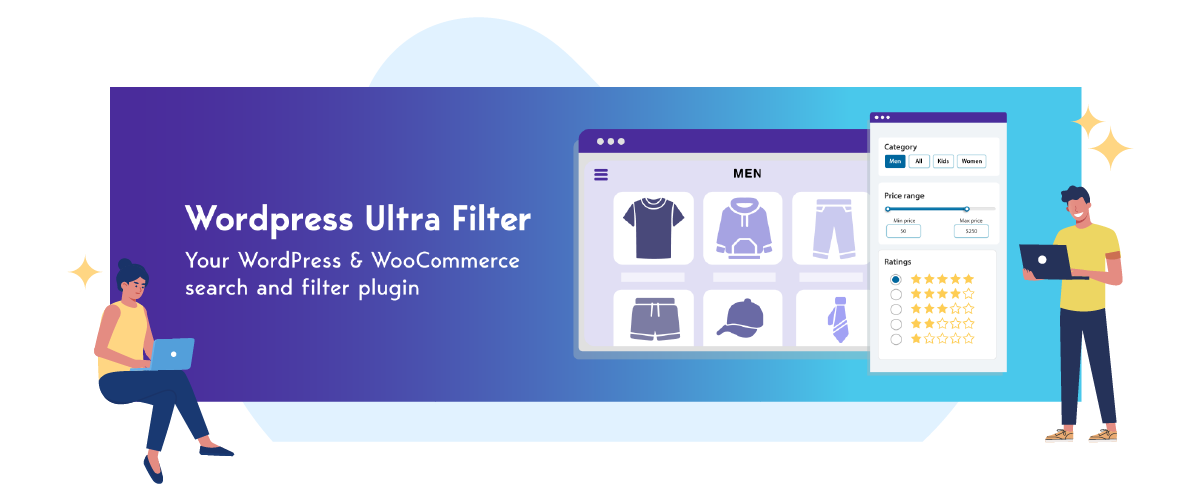
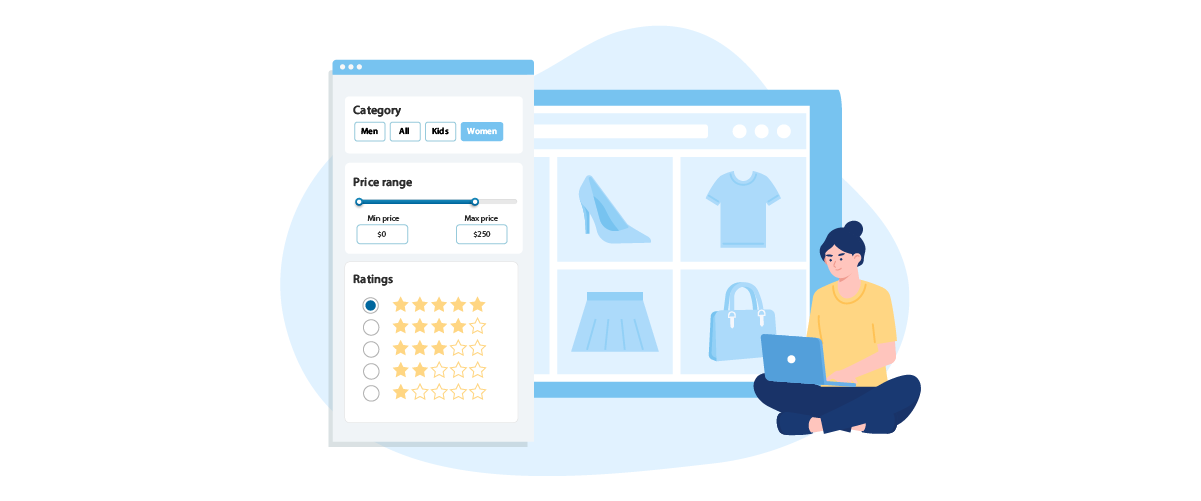

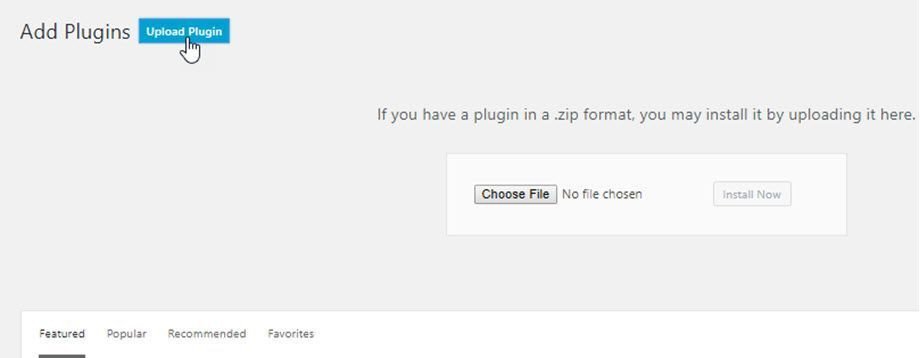
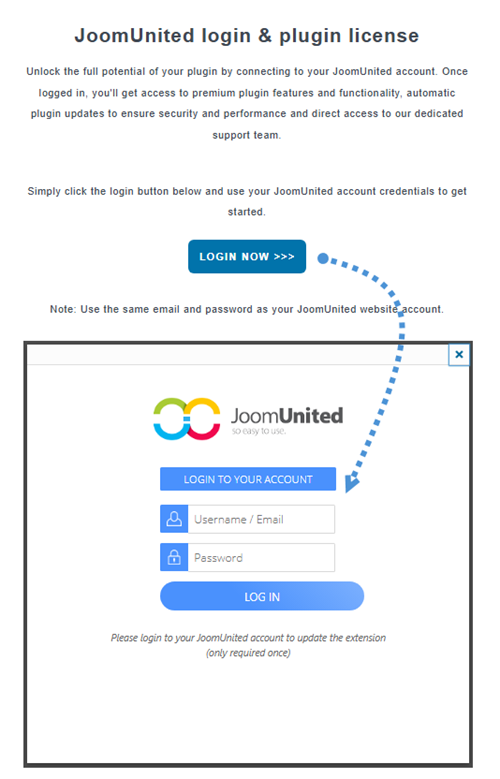
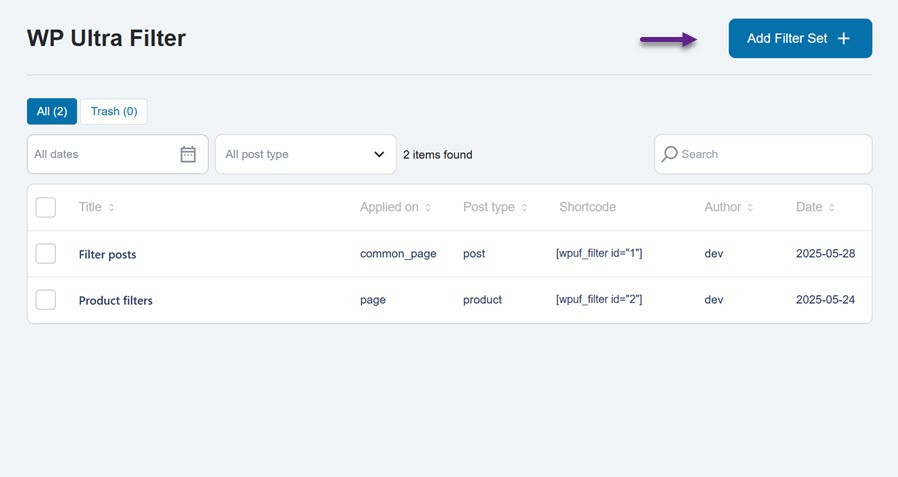
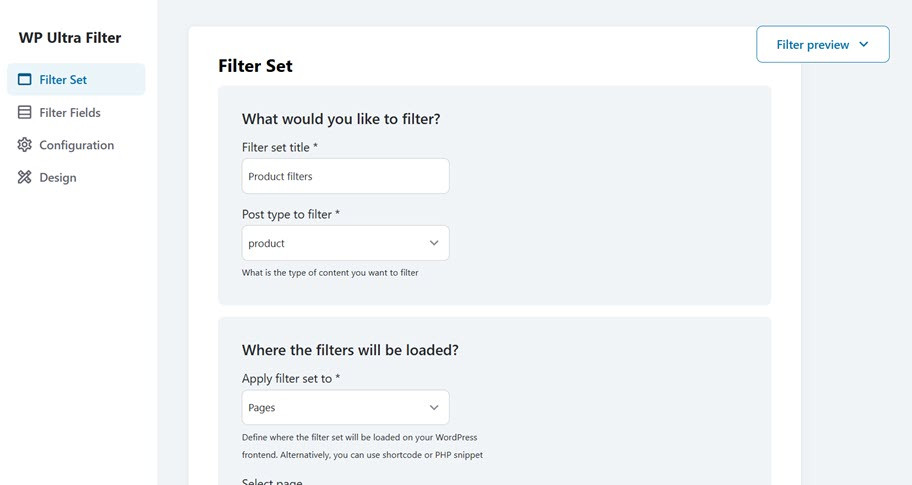
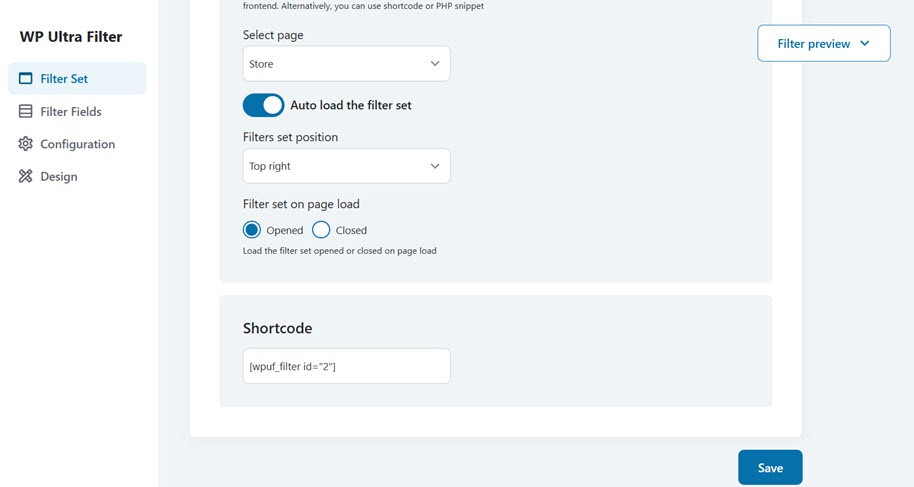
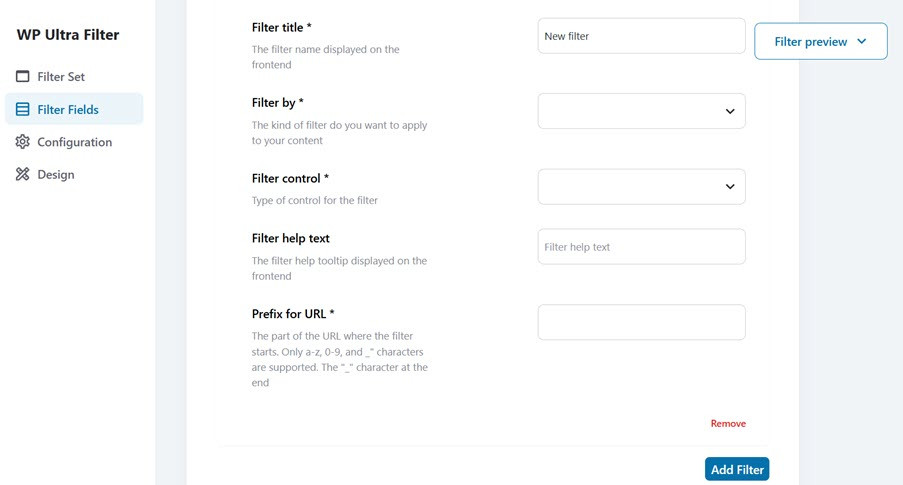
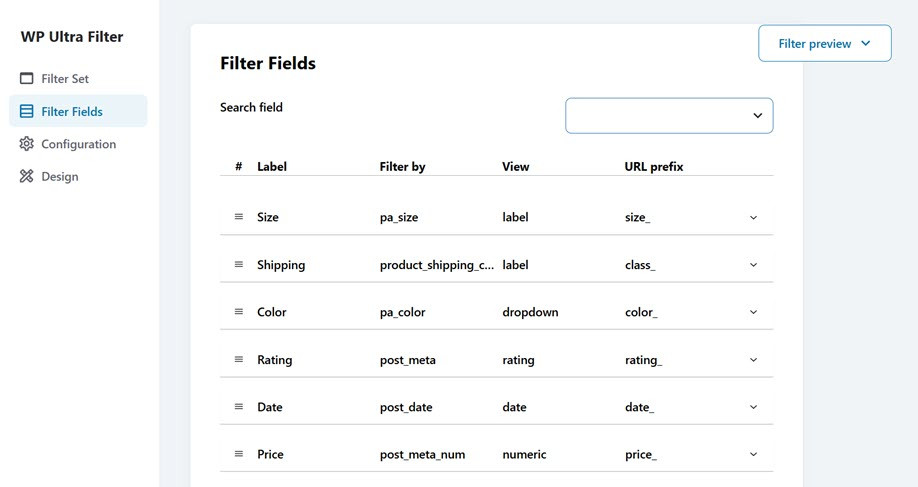
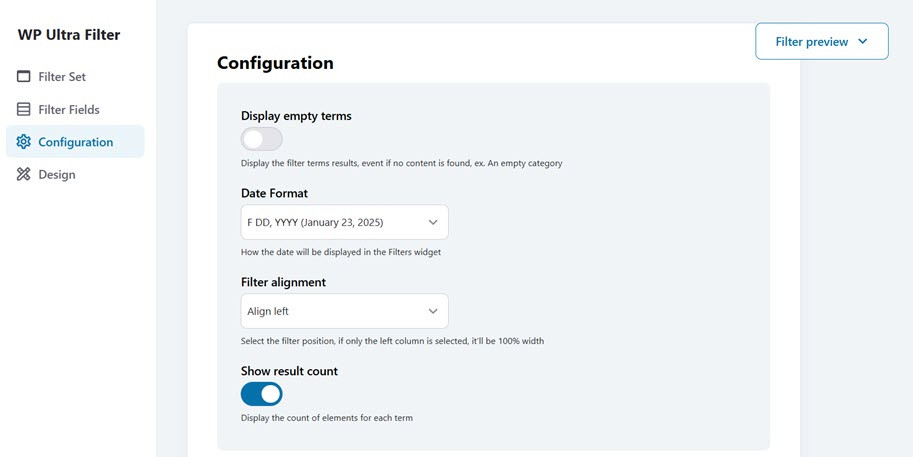
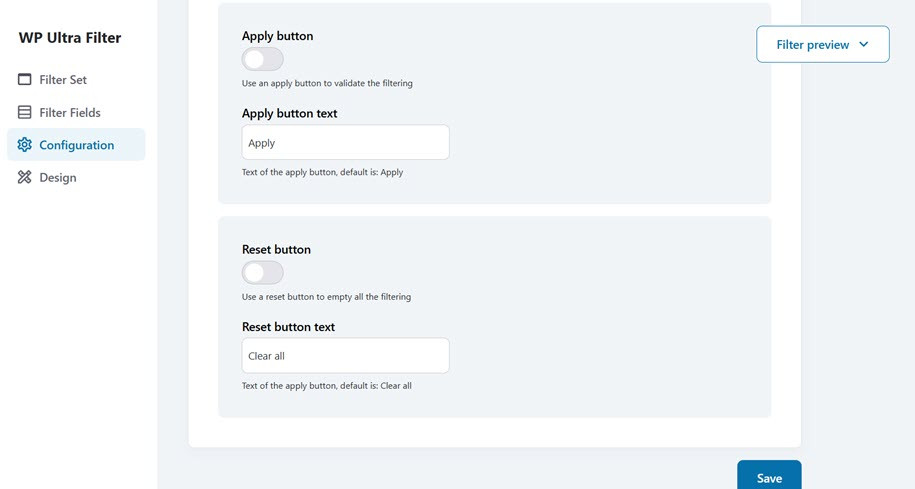
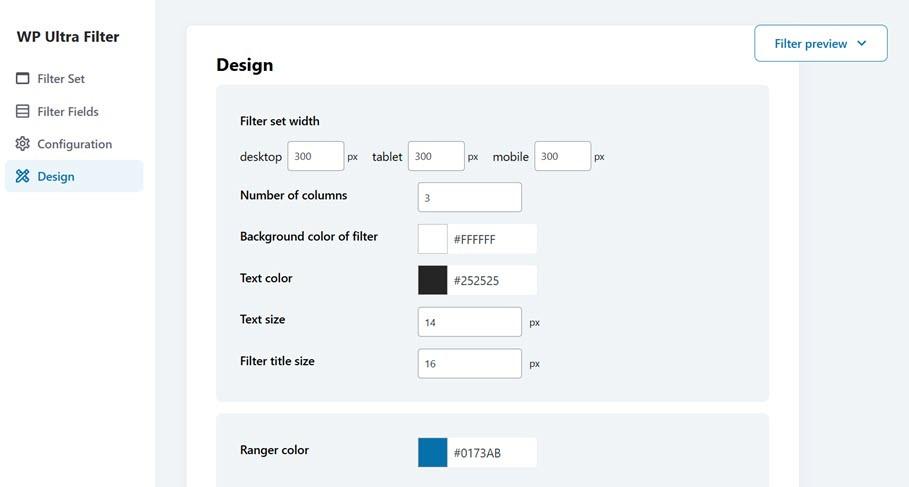
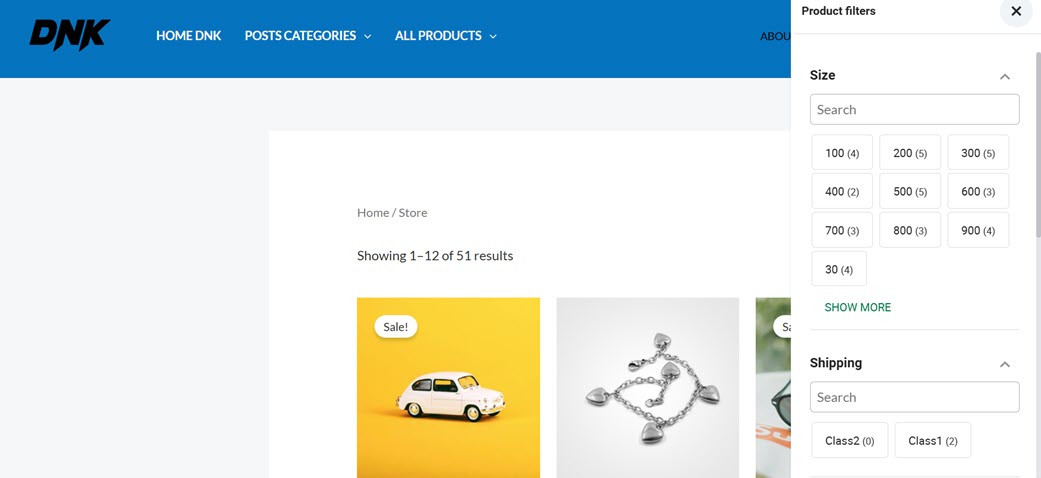
Comments