New interface and gallery thumbnails in the WP Media Folder Gallery Addon
Everything about galleries is meant to be intuitive: they are intuitive to navigate, intuitive to consume images one-by-one, and intuitive as a way to organize your WordPress blog's media. The WP Media Folder Gallery Addon has just received a new update to make galleries more intuitive, not just for your WordPress users, but also for you.
WordPress gallery manager in video
The latest update's major change is its new user interface. There is very little not to love about the new display, but beneath the new user interface are hidden features to boost user experience when managing WordPress galleries. For example, the updated galleries addon makes it easier to identify galleries using new image thumbnails and facilitates organizing your media. Let's dive in!
Say goodbye to messy media library.
WP Media Folder lets you categorize files, sync folders with
cloud storage, create amazing galleries and even
replace images without breaking links.
Optimize your media workflow today
New gallery interface
The first thing you'll notice after updating the WP Media Folder Gallery Addon is the new user interface. The interface is split into two parts. On the left is the navigation tree where you can create new WordPress galleries or move from one gallery to the other. The main area on the right shows every image in the selected gallery and lets you modify how it looks.
Just below is the main gallery view. The plugin's new gallery interface is sleek, clean and gives your galleries' images much more prominence than before. But the new interface shines through its improved user experience. You can now, for example, navigate your galleries quicker by setting gallery covers.
Setting a gallery cover is very easy. Hover over any image in the gallery editor and click on the use as gallery cover icon. The plugin uses this picture as a thumbnail in the sidebar's tree view. The thumbnail appears next to the folder name, so make sure to choose a representative image as cover.
At the same time, the thumbnail also facilitates navigation for your users. If you embed navigable galleries in WordPress posts or pages, the WP Media Folder Gallery Addon adds a tree-like structure to explore different galleries. In the frontend, like in the backend, the plugin adds thumbnails from gallery covers next to the gallery names so that your WordPress users can navigate the tree more easily.
Managing WordPress galleries more easily
Beyond the overhauled interface and the refined user experience that comes with it, the WP Media Folder Gallery Addon has made new quality-of-life changes through its latest version. You probably already know about folder galleries, or galleries created automatically from folders. Now, WordPress' top gallery plugin has made it even easier to work with them.
The WP Media Folder Gallery Addon automatically imports all images into the gallery when converting the folder. In other words, the plugin inserts all of the folder's images and subfolders into the gallery without creating duplicate versions of your images. And just as before, the WP Media Folder Gallery Addon detects new images automatically and adds them to the folder's gallery.
Finally, if you need to organize images after creating a gallery from a folder, you're also in luck thanks to the latest version of the WP Media Folder Gallery Addon. The updated WordPress plugin makes it much easier to organize your galleries thanks to new drag-and-drop functionality. Click and hold any image in your gallery and move it around to re-order images.
Calling all webmasters!
Save time and boost productivity with WP Media Folder. Effortlessly organize client media
files, create custom
galleries, and provide a seamless user experience.
Upgrade your website projects now!
There is no reason why a WordPress plugin cannot be intuitive and look good. The latest version of WP Media Folder does both. Beneath its striking new user interface, the plugin's revamped user experience will help you get started with WordPress galleries and enjoy other features like importing albums from Google Photos in no time at all.
Learn more about the WP Media Folder Gallery Addon here
When you subscribe to the blog, we will send you an e-mail when there are new updates on the site so you wouldn't miss them.

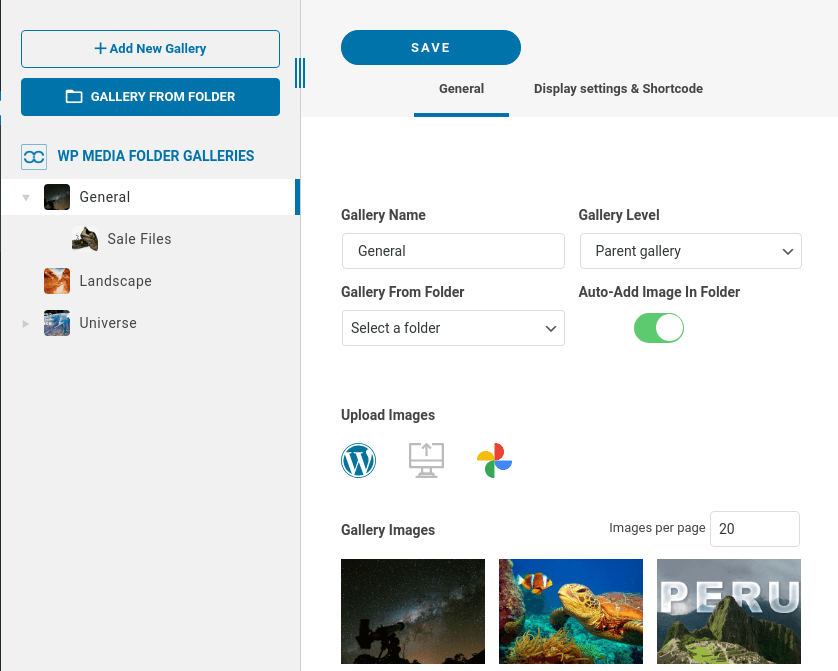
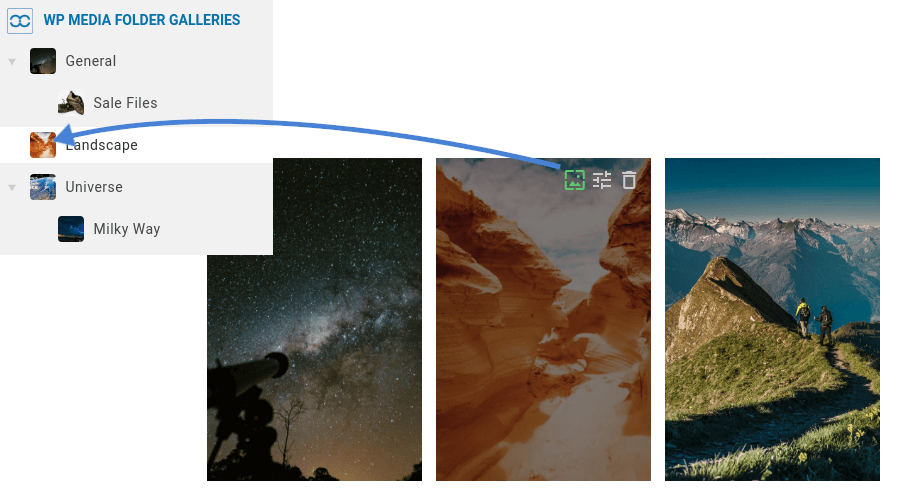
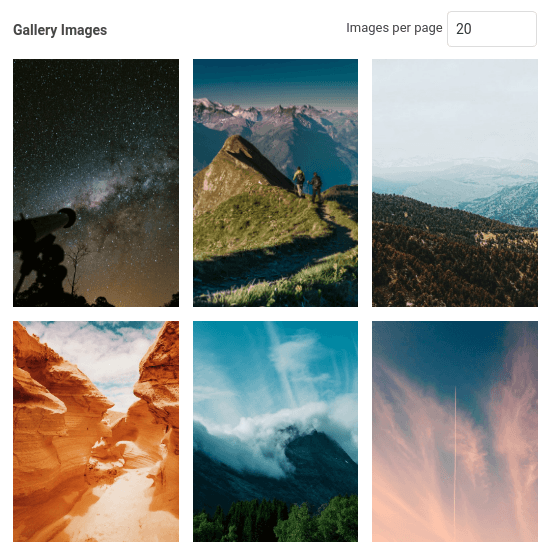
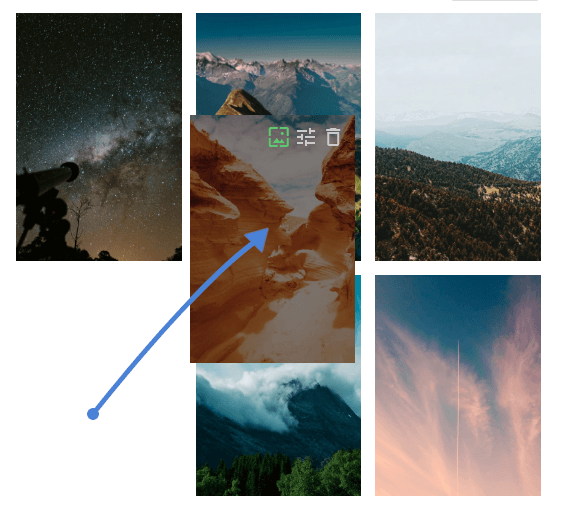


Comments