Store WordPress Files on Dropbox
Are you running out of storage on your server? or you just want to save space storage but want to upload files to your downloadable list with WP File Download? With Dropbox cloud platform it is possible.
Dropbox is a service that offers cloud storage, file synchronization, personal cloud, and client software, in this way it helps to save the storage of any device and allows you to access your information from any side in a very simple way.
WP File download has a tool to synchronize your Dropbox account with the plugin which allows you to create downloadable files from the cloud.
Why is this WordPress Dropbox Synchronization Important
This WordPress dropbox synchronization allows you to save storage space on your server which can be very advantageous when you want to perceive more traffic of users because they are searching for speed when looking for all the content they need. There are many elements that occupy space in your host, one of the most important ones will be the files and you always have to keep in mind that space is limited mainly by a physical reason of weight, the server disks, SSD or SATA has a Limited size and this is an irrefutable fact.
WP File Download offers you a great tool that allows you to synchronize your Dropbox account with your page and create dropbox folders that fulfill exactly the same function as any other file that you have stored on the host but without having to upload it.
By not having these files hosted on the host, the loading speed of your page increases, which would be another advantage for good SEO due to how much Google takes into account the loading speed.
So if you want to save space on your host and at the same time have everything saved in your Dropbox account, this is the perfect tool for you
Looking for a powerful file management solution for client websites?
WP File Download is the answer. With advanced features like file categories, access restrictions, and intuitive UI.
Impress your clients with top-notch file organization!
How to Turn On This WordPress Dropbox Integration
With this WordPress Dropbox integration, Synchronizing these two fabulous tools is very simple, first, you will need to create a Dropbox app here https://www.dropbox.com/developers
Then choose Dropbox API, Full Dropbox or app folder (if you want to keep your files stored in a dedicated Dropbox folder) and pickup a name for your App.
And you’re almost done, you’ll be able to see the App Key and the App Secret
Is time to Log in with your Dropbox account in Wordpress.
Go back to Wordpress admin and click on the menu WP File Download > Configuration > Cloud Connection > Dropbox settings
Paste your App Key and App Secret And click on Save DropBox Settings.

You are going to be able to see the Connect Dropbox button, click on it to validate the information.
 Click on Allow, copy the code that it will show you and paste it in the “Authorization Code” field.
Click on Allow, copy the code that it will show you and paste it in the “Authorization Code” field.
Finally, your application will be connected ;).
Now you can set a root folder and choose your preferences in the Dropbox section.
Use Dropbox File Manager to the Maximum
Now you can see a new section when creating folders and add files in the WP File download manager that is connected to the Dropbox file manager.
All the dropbox folders will be displayed with the Dropbox icon, you can create a Dropbox folder in the plugin and see it in Dropbox or create a folder in Dropbox and see it in Wordpress.
In order to create a Dropbox folder in the plugin follow these steps:
- Hover the mouse on New
- Click on New Dropbox Folder
There will be a new category called New Dropbox. In order to change the name, click on the pencil icon.
You can use this category as the others and upload files… the files will be uploaded directly to Dropbox, awesome, right?
Using WordPress Dropbox Plugin to Display Cloud Files Frontend
One of the best parts of this wordpress dropbox plugin is that in the frontend they would look exactly as if you had uploaded them to your server and the procedure is exactly the same, just go to the post/page where you want to add it in the new editor (Gutenberg) click on Add New > WP File Download File or WP File Download Category.
and select the category or File
Finally, publish and Done!
Calling all webmasters!
Enhance your client websites with WP File Download. Create secure and customizable file repositories, allowing clients to easily access and manage their files.
Upgrade your web design services today!
And yes! the display is the same as when you use the files stored on your host. As you can see in this post, this is a powerful tool to which you can get much benefit because of how flexible it is in terms of both directions and how simple its use, you can make the most of your Dropbox and your Web site.
Options are just unlimited! From just saving storage to create a complete digital products store with files from Dropbox.
More information about the plugin: https://www.joomunited.com/wordpress-products/wp-file-download
When you subscribe to the blog, we will send you an e-mail when there are new updates on the site so you wouldn't miss them.
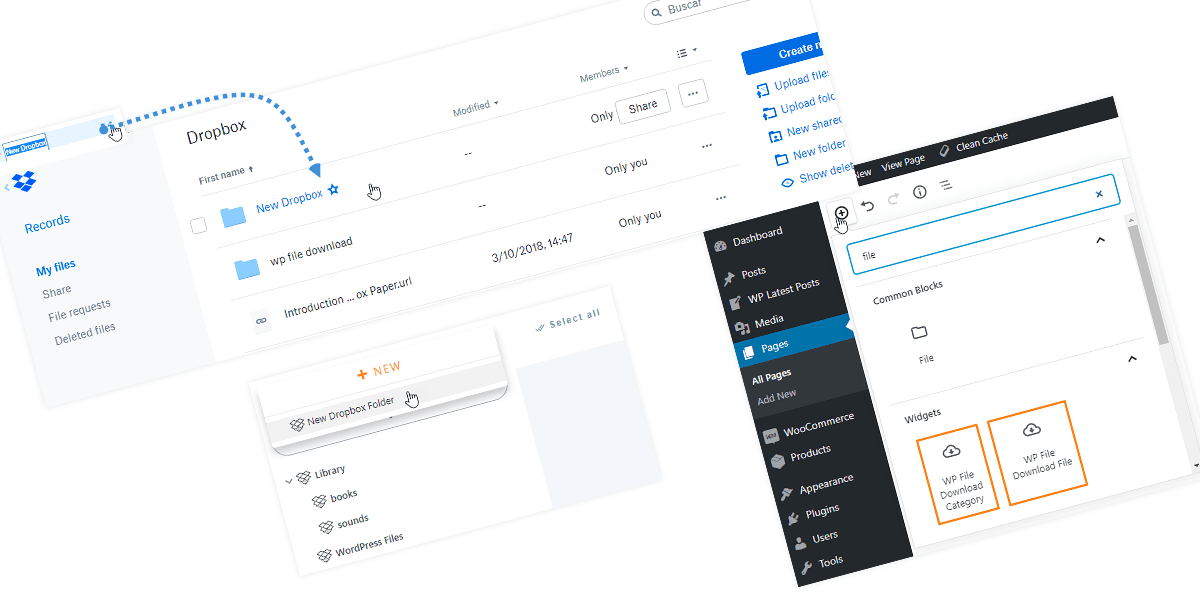











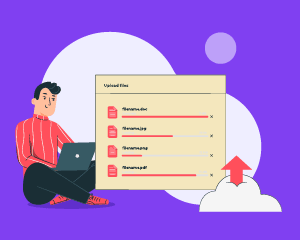
Comments