Exploiting WordPress Images for SEO
Pictures are a universal language, and just like many other bloggers, you probably make abundant use of them on your own WordPress website. Images are not only a means to convey a message, but in the right hands, they are also a powerful SEO tool.
Maybe this has come as news to you, or perhaps you are already aware of images’ potential in SEO. Nonetheless, curating pictures for SEO atop of your WordPress blog sounds like a chore. Truthfully, sometimes it is. That is why in this article we will not only look at images’ role in SEO, but also at how WP Meta SEO can help you boost your WordPress website’s visibility using pictures with minimal effort.
Managing Images
WP Meta SEO is one of our WordPress plugins, and fully dedicated to helping you optimize your website for search engines. Among others features, WP Meta SEO caters for images, and focuses on facilitating updates to your website’s media.
One of the fortes of WP Meta SEO is its Image Information page - a fully-featured, one-stop hub for your images’ needs. With a focus on metadata, the page lets you make any necessary changes to media on your WordPress website, and takes care of all the behind-the-scenes affairs so you do not have to.
For instance, one of the most important attributes of an image is the filename. That’s right - search engines such as Google and Yahoo! use the filename to get an idea of what it is describing. We hear your woes - how do you update every single blog post to change the image names?
From the Image Information page, you can rename an image, and WP Meta SEO automatically updates all links to that picture on your WordPress website to stave off broken links. The image filename is not the only indication of an image’s content either.
The alternate text is one popular means to describe an image in plain text, and in more words than a filename usually contains. This is similar to the image’s title, which shares a similar goal. WP Meta SEO comes with the ability to copy the image name into the alternate text and title fields… in bulk.
WP Meta SEO is perfectly adapted to WordPress websites with hundreds of images. In such cases, writing the alternate text and titles manually can be a practical impossibility. WP Meta SEO offers the next best thing - automatically using the image’s filenames as the alternate text and title.
Naturally, a descriptive alternate text and title are preferable options because they let you describe images in the context of your blog or your post. Thus, WP Meta SEO also provides filtering tools to isolate images with missing data, helping you focus only on files that require your attention. Furthermore, it is not just the text behind images that are affect SEO.
Sizing and Resizing
Just like your WordPress readership, search engines do not like to wait and do penalize websites that take a long time to load. Loading times can be your worst enemy, and as you can probably already guess, images are usually the culprit.
WP Meta SEO comes integrated with your ImageRecycle subscription in the Image Compression page. ImageRecycle is an image compression tool built for WordPress and which is capable of drastically reducing the size of your images.
Image resizing does not have to stop at compression. Occasionally, you might find yourself having to manually-resize an image to fit among your content. Nonetheless, if you have a large image, resizing it does not help reduce its size - you are only compromising image quality. Thankfully, WP Meta SEO is always on the lookout.
WP Meta SEO is capable of finding problematic images for you. Not only does it detect pictures with missing titles or alternative text, but it is also able to find these resized images. These media files can be filtered and viewed from the Image Information tab, and WP Meta SEO even gives you a sneak peek of how the file would look like when resized.
Furthermore, if you are ever in doubt about the SEO status of an in-progress WordPress post or page, just scroll down while editing. WP Meta SEO provides an SEO readiness tool that lets you know what is missing for your article to be ready for search engines.
In the cutthroat world of SEO, images are playing an ever-increasing important role. Beyond illustrations that bolster your articles and immerse your WordPress readers, images can bolster your viewership. This article showed you not only what your images are, but what they can be with a little help from WP Meta SEO.
It is also good to mention that WP Meta SEO has an awesome pro addon full of features to get the best of your SEO!
When you subscribe to the blog, we will send you an e-mail when there are new updates on the site so you wouldn't miss them.


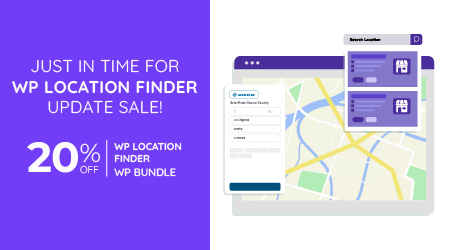
Comments 1
From the Image Information page, you can rename an image, and WP Meta SEO automatically updates all links to that picture on your WordPress website to stave off broken links. The image filename is not the only indication of an image’s content either.
see more at http://www.qualitybacklink.net/category/best-seo-tips/seo-experiences/