Email Notification on WordPress File Download or on File Modifications
Now that you have WP File Download and you are able to create a downloadable version of your files, what is the next step? Well… Maybe be aware of what are your users uploading to WP File Download or what are they modifying. That can be done using the Email on file modification system.
It could not be easier to do it because with WP File Download you just need to press some buttons, choose the email you want to send it to and that's it! You will be aware of everything your users do.
And to make things simpler, in this post, you will learn how to do it step by step… For this example, we are going to use a localhost demo page and WP File Download.
Looking for a powerful file management solution for client websites?
WP File Download is the answer. With advanced features like file categories, access restrictions, and intuitive UI.
Impress your clients with top-notch file organization!
How to Turn On the Wordpress Email Notification on File Change
Now that you have your files uploaded on your WordPress site and all your users defined to upload/modify or download files you will like to know when they do that, what they do and why not? Receive it as a customizable email, well... It is as easy as a click ;). First of all, take in mind that the email won’t be sent to all your users because of security reasons… It will be sent to:
- File owner
- Category owner
- WordPress admins
- Other emails that you can add manually
Now let's start with the co-configuration, go to WP File Download > Configuration > Email Notifications, let’s define some things that we need before starting the configuration as the name and the sender email.
Now define the users that will be able to receive these emails.
Now define when you want to send these emails and the template for each option, WP File Downloads offers you a real friendship dashboard to do everything by yourself, you also have the option to send that email to other users if you want to.
That is the option when a file is added, just check the “A file is added” option, type the subject, type any other email where you want to send that notification and customize the email, as you can see, you have an HTML editor to make it as customizable as you want.
is the same process when a file is edited, just check the option, add any other email, a subject and edit the email as you want… You have also some shortcodes that you can use to customize your email and make it dynamical, you will have the same options for notifications when a file is deleted and when a file is downloaded, finally, click on save and everything will be done, you and the other users that you have selected will receive the email notifications.
You also have the option to set up SMTP for your email, just click on Email Notifications > Mail Option and you will have all the options.
The File Manager Email Monitoring
Everything is set up and you were able to customize as you want all your emails one by one, now maybe you would like to see if it is working, and let me tell you that it is as easy as do any of the things that you have enabled in the email notifications section and why not? Let’s recreate an example of some cases.
Email notification when a file is added
Let’s add a file, we are going to add “IT IS FOR TEST REASONS” on the notification email in order to test it.
We have created an empty category called “notification email” where we are going to do everything… First of all, let’s add an image.
Now that we have uploaded it, there should be an email in our inbox.
And Yes! There is an email telling us that a file has been added to our site.
Email notification when a file is edited
Now let’s edit the file that we have uploaded before, we are going to change the name from “test” to “testingName”.
Let’s look into our email and there absolutely will be the mail notifying us that a file has been edit in our site.
Yes, there is the email telling us that a file has been edited, we can do it with each case and you can be sure that the notification emails will be sent so everything that you want in only one plugin, create a downloadable version of your files and be aware of what your users do with them.
Using Tags on File Email Notifications
You also have tags you can insert to replace dynamically your content, here's what's is available
- Tag {receiver} = The user that receive the notification Email
- Tag {username} =The username who downloaded file (if user logged in)
- Tag {category} = The file category
- Tag {website_url} = The current website URL
- Tag {file_name} = The file name (modified)
We have learned how to use one of the WP File Download functions to generate emails but there are many other things we can do like connect it to cloud services and free up some storage space so go and check the full product page here:
https://www.joomunited.com/wordpress-products/wp-file-download/email-notification-for-your-wordpress-download-manager
Calling all webmasters!
Enhance your client websites with WP File Download. Create secure and customizable file repositories, allowing clients to easily access and manage their files.
Upgrade your web design services today!
When you subscribe to the blog, we will send you an e-mail when there are new updates on the site so you wouldn't miss them.












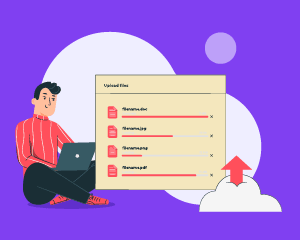
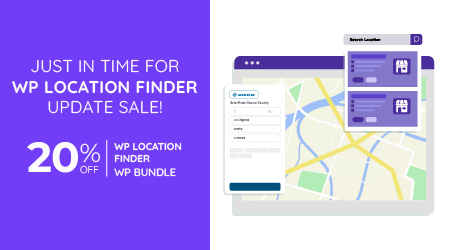
Comments 2
Bin auf der suche nach einem geeigneten Programm für Downloads in Wordpress. Dabei auf Euer Plugin gestossen.
Dazu noch eine Frage: Ist es möglich mehrere Benutzer (E-Mails) zu informieren.
z. B
Danke Duky
Hi, yes sure you can add any custom emails.