Showcasing Popular Posts and Custom Content on WordPress with WP Latest Posts
The list of latest posts is a staple of any blog, whether hosted with WordPress, Blogger, Joomla! or any other content management system. That’s all well and good if you want to show your users what you have been working on recently, and what they might have missed. What if you want to showcase the popular content that resonates most with your readers, and which makes your blog authoritative in your niche?
With the latest update of WP Latest Posts Addon, you can do just that. The WordPress plugin now comes with new features that allow you to show the WordPress posts that your readers appreciate the most. Apart from being able to push your most popular posts, the addon now also supports listings of custom posts, such as WooCommerce products or WP File Download files, in the same way.
Showing the Most Popular Posts on WordPress
If you are familiar with the WP Latest Posts Addon, you’ll be glad to learn that the process to show the most popular WordPress posts builds on the usual workflow. The normal process to create a new listing of WordPress posts is to navigate to the WP Latest Posts menu, and then to the All News Blocks tab.
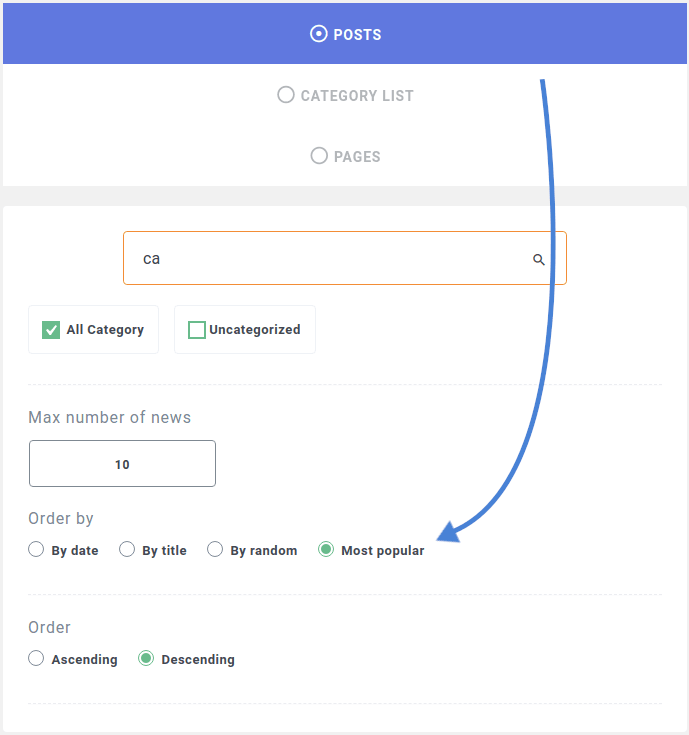
You can have several different post listings, each as a different block. To create a new WP Latest Posts block, press on the + New Block button in the top-right. Unsurprisingly, the posts tab is where you can configure a block to show the most popular posts first.
From top to bottom in this tab, first choose the category from where to load posts; by default, all posts are used. Below, you can choose the number of posts to show at a time. Next is where you specify that you want posts to be ordered based on their popularity, either in ascending or descending order.
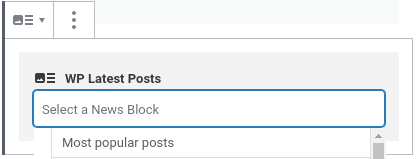
Once you’re done, give the block a title from the top and return to the block list. WP Latest Posts automatically creates a shortcode and displays it next to your block in WP Latest Posts. Copy this string to any page or post, or even into your theme, to promote your most popular WordPress posts. Alternatively, you can use the WP Latest Posts Gutenberg block to embed WP Latest Posts from the page and post editor.
Showing the Most Popular Custom Posts on WordPress
The beauty of WordPress is that you are not bound to stick with the vanilla features. For example, if you have a WooCommerce storefront, products can act as WordPress posts. You can also use WP File Download to share files with your WordPress readers—another kind of post. These posts act differently from WordPress posts, but with WP Latest Posts Addon, they don’t have to be that different.
If you have the latest version of WP Latest Posts Addon and you have installed the PRO version, you can create listings of custom post types, such as WooCommerce products. These listings work similarly to normal latest posts blocks, which means that you can also sort custom posts by their popularity. If you can create a block with custom posts, you will see a custom posts tab. In this way, you can use this feature to show the most downloaded files, or the most popular products in your storefront.
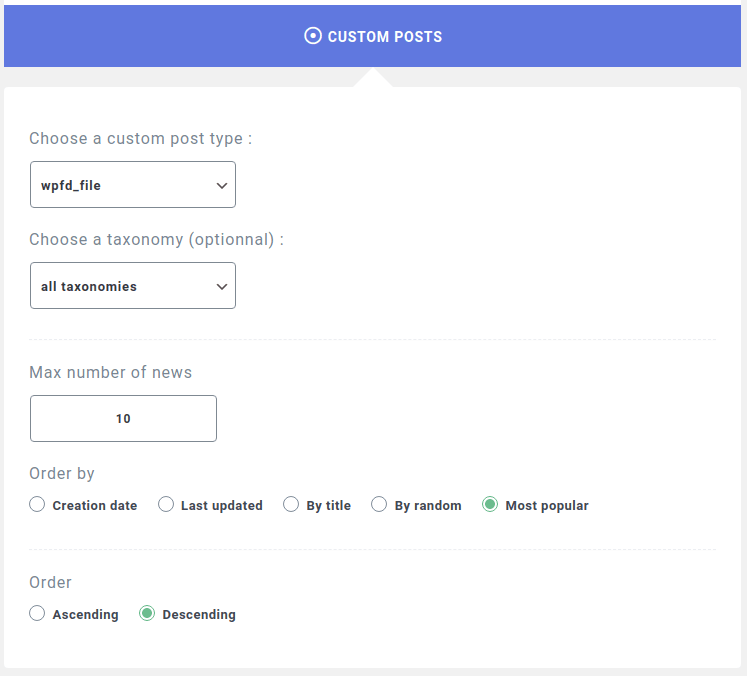
The process is similar to before, but this time, you need to choose the custom post type instead of the post categories to include in the block. You may also choose taxonomies from this same page, as well as the order of the custom posts, including based on popularity. Like before, WP Latest Posts generates a shortcode once you create the custom post type block, but you can also embed the block using WP Latests Posts in the Gutenberg editor.
When someone lands on your WordPress blog for the first time, they’re looking for value. Is there a better way to show them value than by showcasing your most popular WordPress posts? WP Latest Posts makes that process simple and easy, regardless of the post type, and can be used with all major page builders like Gutenberg and Divi.
When you subscribe to the blog, we will send you an e-mail when there are new updates on the site so you wouldn't miss them.

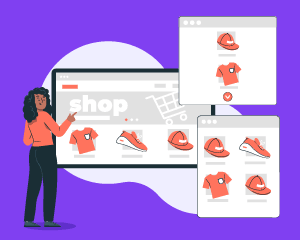
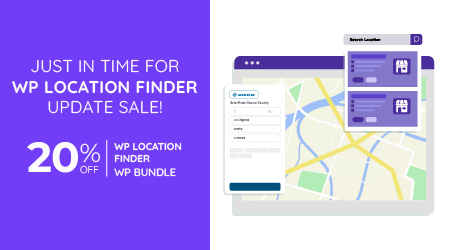
Comments