Recent Post WordPress Plugin: Select & Filter Content
This Recent Post WordPress Plugin not only makes things easier for you with the automation of the process of publishing your recent posts and news in your Wordpress site but also offers you a tool which is really easy to use to filter your content.
Filtering your content can help your users find what they are looking for in a very easy way. If you have a blog, it could help you in the process of capturing persons who want to know the content offered by your page.
It is really important to have an orderly website because this makes it easy for the user to find content in an efficient way, so it is recommended to use sections that can divide all the content of the web into categories or sections, no matter the type of web that is being developed or offered.
When we talk about “no matter the type of web that is being developed or offered” it is important to describe some examples.
Messy Tech Blog For Wordpress
A lot of people look for some technologic information because we are in the technological era so it is almost impossible not to have visitors with this type of blogs but… what happens if the site is a disaster?
Just think about it, android things mixed with IOS things, there is no filtered information, the past information before the new one. Basically is impossible to find the important information, the updated one.
Myself as a visitor would not take one minute to leave it.
Looking to display dynamic and eye-catching latest posts on your WordPress website?
WP Latest Posts plugin has got you covered. Engage your visitors with a beautiful and customizable display of your most recent content.
Try it now!
Ecommerce WordPress Website
Yes, it is really important… this type of pages have to be the more ordered because it is a page designed for the user’s comfort, the user should be able to see a “news section” where he can see what’s new on the site.
For example, let’s say that I’m a recurrent customer of that page… what happens if I’m not able to see new products/articles in a long time? Obviously, I’m going to go for other pages where I can see New products with better features.
On the other hand, if it is an ordered store with different sections duly filtered and ordered.
I will always want to go back because I can easily search what I want and I do not have to see extra information that I do not need and it will only make me waste my time. If this has a "News section" I would call more attention to the public since these recurring clients only return to these pages to see the new things they offer and these same clients could call other people to see that section and in this way ( if he/she like the store) keep looking at all the items that this can offer.
These are just some of the examples, obviously, this applies to any type of page that wants to capture the attention of users ;).
Use WordPress Latest Posts Plugin With its Filters
The process to filter the content is really easy, you can Select between a lot of filters and options to order when you are creating the WP latest post instance, you can filter the instance by selecting the number of items that it will display, you can also filter the posts by selecting one or more categories and selecting one or more tags.
In the Pro version, you will also able to select a date filter so in that case, you will be able to select a group of articles that have been posted from one date to another date (for example January 2019 to March 2019)
When you’re creating the instance:
For this example, we will create an instance called "downloads" in which we will show posts that contain downloadable files created with "WP File Download" between January 2019 and March 2019.
Go to WP Latest post menu and click on + New Block.
Type the name of the instance and then you’ll be able to see the filters and a text box that you can use to easily found a category if you have a lot, you can select one or more categories.
In Post section you will see the available options to filter and order your latest posts, we will select the category “Downloads”.
There is also (with the Pro version) an option to filter it by date, we will select between January and March by clicking the “between” in the box.
Now click on the Date textbox, a calendar to select the date will appear.
You can click on “Today” and it will select the today date. Finally, you’ll be able to see the dates added.
There is an option to select the pages that you want to show in this block, for this example we won’t use any page.
The tags filtering options is to show only the posts that are included in these tags(in this case you can select one or more tags).
Now click on publish to finish the block creation.
Now you can set the theme and the display options in the Display and theme section.
Depending on the theme that you choose, you will be able to select a different option like the Load more option in the Masonry theme.
In the Text setting section, you can choose other filters that could help like the option to skip a number of posts, the number of columns(depending on the theme) and the Max number of elements(this option will define all the posts that this instance will display).
Now if you do a change in this section, click on Update and that will be all.
Finally, let’s publish the page/post with the WP Latest post instance go to Page/Post > Add New and click on + > WP Latest Post.
Select the instance that you want to show.
And publish it, you will see all your filtered content inside the article.
Really awesome plugin, isn't it? you can also do many other things like create blog pages with awesome Page builders like Divi!
Attention WordPress website owners!
Keep your visitors informed and engaged with WP Latest Posts plugin. Easily showcase your latest articles, news, or updates in a stunning and user-friendly format.
Get started today!
As you can see here, all these filters are really easy to use, you won’t have to display messy and unnecessary information anymore. With this plugin there are no excuses for not ordering your WordPress site, what do you expect?
Go to WP Latest Posts Plugin page: https://www.joomunited.com/wordpress-products/wp-latest-posts
When you subscribe to the blog, we will send you an e-mail when there are new updates on the site so you wouldn't miss them.















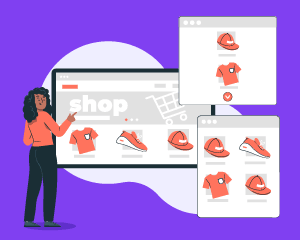
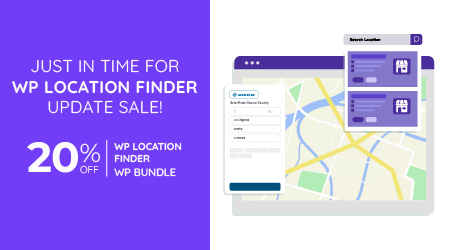
Comments