New File Management Experience for WordPress Organization
Binders, color-coded tabs, meticulous ordering. Do these phrases describe how you manage your documents? Or do they describe, perhaps, how you wish you could order your digital files on WordPress? If you answered yes to either of those questions, then good news: WP File Download's latest version will help you organize your WordPress blog.
WP File Download 5.2 has arrived, and the keyword is organization. The latest version of the file manager for WordPress has a revamped, clean user interface, and several quality-of-life improvements that will help you organize files and file categories better than ever before. In this blog post, we'll go through the new WP File Download tools you can use to manage your WordPress content.
Looking for a powerful file management solution for client websites?
WP File Download is the answer. With advanced features like file categories, access
restrictions, and intuitive UI.
Impress your clients with top-notch file organization!
Easy-to-use WordPress file context menus
The most obvious change you'll notice when upgrading to WP File Download 5.2 is the new user interface. WP File Download has removed unnecessary clutter, collapsed the file filters and made the search engine an expandable area. The updates complement a more concerted effort to improve user experience when using WordPress' prime file organization plugin.
The main addition to the user experience is the new context menu. To bring up the context menu, right-click on any category or file. Context menus are useful because they let you perform quick tasks without leaving the main file manager. From a category's context menu, for example, you can quickly create new sub-categories, rename the category or delete it altogether.
Another new feature in the category's context menu is the ability to set a color. You can use colors to group WordPress folders with a similar purpose, like giving the same color to the directories of each customer. Simply right click on a category, hover over change color, and then select a color or input your own using hexadecimal notation.
Similarly, you can right-click on files to cut, copy, paste, delete or download them. You can even quickly publish or unpublish a file on WordPress right from the context menu. And remember: you can select multiple files and apply bulk actions, right from the context menu, again.
If what you're looking for is not in the context menu, you can always click on the last item, edit category or edit file, to access more options. Here too, WP File Download has added another quality-of-life feature. If you edit a category or a file and click on close without saving, the WordPress plugin now asks you to confirm that you do not want to save changes before leaving.
Dedicated WordPress file search engine
Back in the main file manager, you will notice that the user interface only shows a few file columns at a time to prioritize cleanliness. To add more columns, you can expand all filters from the right and tick the columns you want to display.
The search engine too occupies far less space in your WordPress admin area. If you want to narrow down the file listing, you can use the search bar to look for files by name. If you want even more control, click on the settings icon, at the top-right of your window, to expand the range of options.
Calling all webmasters!
Enhance your client websites with WP File Download. Create secure and customizable file
repositories, allowing clients
to easily access and manage their files.
Upgrade your web design services today!
The search engine retains the same functionality as before. You can look for WordPress files by type or category, or based on when you uploaded them. You can even search for files based on their size. When you've set up all the filters, click on search to bring up the results.
Having a server with huge storage space is great, but organizing the files you upload is better. With unprecedented ease and simplicity, the latest version of WP File Download gives you even more tools to organize and manage your WordPress files and folders.
Want to start organizing your WordPress file library? Learn more about WP File Download here!
When you subscribe to the blog, we will send you an e-mail when there are new updates on the site so you wouldn't miss them.

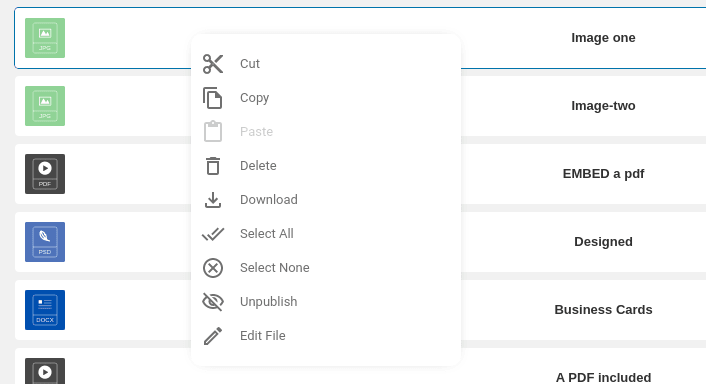
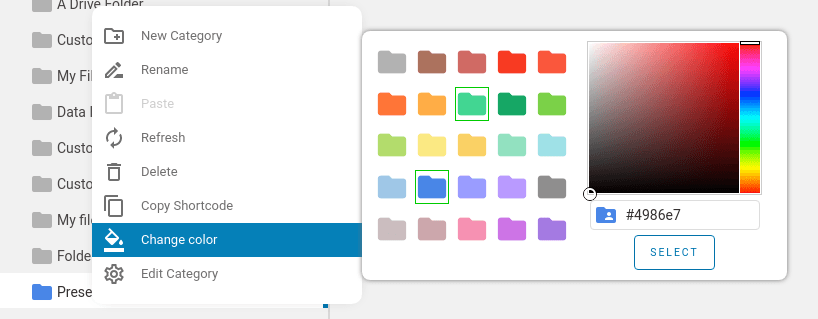
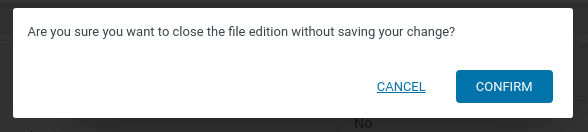
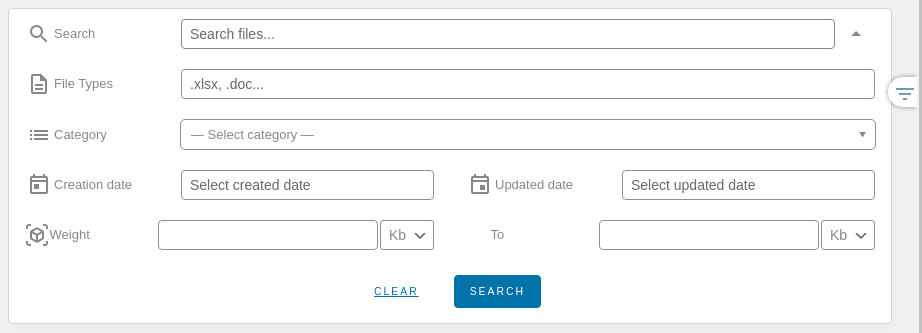
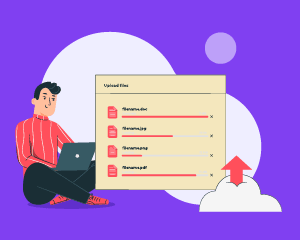
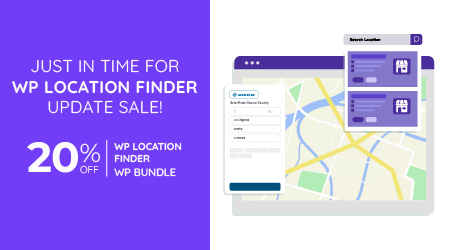
Comments