8 Most Powerful WordPress Download Manager Plugins
WordPress has a default tool to upload downloadable files and make them available to web viewers, it has its limitations. To address these limitations, WordPress download manager plugin provide advanced features such as download counter, access restrictions, and file management.
In this article, we'll take a look at the best download manager plugins to help you enhance WordPress built-in file management features and improve the user experience. Ready? Let's go!
1. WP File Download
WP File Download is a premium plugin that offers an intuitive file manager interface that lets you upload files and manage them base on category folders. In addition, if you have many files inside a download category, use the file search shortcode to add a search functions, so the users can find specific files easily.
A drag-and-drop uploader also lets user add multiple files at once. Users get widgets or blocks to add download categories and individual file downloads. This plugin supports various page builders such as Gutenberg and Divi. It will the great option for those who's looking a plug with solid developer support. But the important to note that this plugin is actively updated every month.
Key Features of WP File Download:
- A built-in file manager on the WordPress dashboard
- Customizable statistic report graphs
- Cloud service integration
- Define which users are able to download the files you provide
- Four themes to customize the appearance of the downloads
- Preview all files while browsing through the directories
Cons:
- Premium subscription cost
- Categorizing files using the file manager can be tricky
Looking for a powerful file management solution for client websites?
WP File Download is the answer. With advanced features like file categories, access
restrictions, and intuitive UI.
Impress your clients with top-notch file organization!
2. WooCommerce
WooCommerce is a great choice for selling digital products, especially if you sell a combination of physical and digital products. Additionally, your customers even have access to their own file upload button.
Not only does it provide a system for sending download links to customers who purchase items, but it has unique tools for organizing those files and categorizing them into sections prior to download.
There's also an option to grant download access even when the purchase is still processing after payment completion. So, the buyers get the downloadable product without having to wait for the physical product to be delivered.
Key Features of WooCommerce:
- The option to combine downloadable files with physical or virtual products
- Can upload attachment files to product pages and order emails
- The file manager allows for a wide range of file types such as PDFs, Word docs, and MP3s
- Can bulk upload and delete files
- Download limit and expiry options
Cons:
- Requires extensions for payment gateways other than WooCommerce Payments
3. File Manager
File Manager is a powerful and flexible WordPress download manager plugin which focuses on providing file browser access to your WordPress site's back-end with the ability to edit, delete, upload, download, zip, copy, and paste files and folders.
This plugin eliminates the need for FTP to manage or move your files, so the users can download, upload, delete, and edit website files and folders directly from the dashboard. Moreover, one of the most notable features is the shortcode functionality that lets you embed the file manager on the front-end of your site, making it available for non-logged-in users.
Key Features of File Manager:
- Operations file manager
- Multiple themes with various toolbar styles
- Move/copy easily with drag and drop integration
- Create, archive, and extract files including zip, rar, tar, and gzip formats
Cons:
- The premium version is required to provide access for non-logged-in users
4. Download Monitor
With user-friendly interface, making Download Monitor easy to managing and uploading downloadable files without a steep learning curve. This plugin is useful for website owners who need to provide documents, software, or other files for users to download.
Additionally, users can see the download count on the plugin's download list. With premium version, it lets you integrate Google Drive and Amazon S3 to host the downloadable file. Download Monitor also enables to create auto-expire download links.
Key Features of Download Monitor:
- Gutenberg compatible making it easy to use with the latest WordPress editor
- Track download counts
- Customizable download links
- Sell digital products in a single click
- Built-in download tracking
- Option to restrict access to members only which adding an extra level of security
Cons:
- Setting up a digital download store can be slightly tricky
5. Download Manager
WordPress Download Manager is a comprehensive plugin designed to manage, track, and control file downloads from your site with safe guards your downloadable content. More than that, it can also be used as a complete e-commerce solution for selling digital products.
The download package settings enable users to specify information such as the file version, package size, and link label. In addition, the plugin's asset manager provides a file browser interface to manage digital files. Although it is still a beta feature, it makes uploading, downloading, and organizing files easier.
Key Features of Download Manager:
- A drag-and-drop file uploader
- Three content lock options – terms agreement, password, and CAPTCHA
- Download link masking and the IP block feature prevents unauthorized downloads
- Cloud storage support
Cons:
- Requires separate plugins for Gutenberg Blocks add-on
6. Easy Digital Downloads
Easy Digital Downloads is primarily an ecommerce solution for any type of digital download and can also manage multiple file downloads per downloaded product. This is great option if you have different prices for products or have bundled products.
This plugin has complete eCommerce functionality, including checkout and payment process. With free version, it supports PayPal and Stripe payment gateways, but others can be added for a premium version.
Key Features of Easy Digital Downloads:
- File download limits
- Integrated support for PayPal and Stripe
- Comprehensive reports with the option to export to a CSV file
- Extensions are available for a full-fledged eCommerce environment
- EDD integration with a huge collection of other apps like email software like Mailchimp, Stripe, and Zapier
Cons:
- Requires a premium extension that costs $49 to create free downloads without checkout
7. Shared Files
Shared Files is a download manager plugin that offers plenty embedding options and a front-end file upload feature. You can use the specific shortcode to insert a file upload field on a post or page, and visitors can upload any file and make it downloadable.
With the premium version, you can get more shortcode options such as for a countdown page, limiting the number of file displayed in a post, and changing the download display layout. Another several premium features is options to limit the number of downloads, set an expiration date, and lock files using passwords.
Key Features of Shared Files:
- Various shortcodes provide plenty of embedding options
- Front-end file upload with user restriction settings
- Add password protection, download limits, and expiration dates using the premium version
Cons:
- Utilizing and finding the right shortcode from the shortcode list can be tricky
8. Lana Downloads Manager
The last one, Lana Downloads Manager is designed to simplify the management of downloadable files on your website. This lightweight plugin suitable for adding simple download management functionality to your WordPress website.
This plugin offers a seamless way to manage, track, and control file downloads, addressing the challenge of manually tracking downloads, which can be time-consuming and inefficient. There's also a download logs page that shows the download history, complete with details of the downloaders usernames and IP addresses.
Key Features of Lana Downloads Manager:
- Counter system that allows you to keep a tab on the number of times a particular file has been downloaded
- Log system
- Completely free
- Lightweight with a lower risk of it conflicting with your site's existing plugins
Cons:
- Lacks comprehensive features compared to other WordPress download manager plugins
Conclusion
Every plugin offers a different set of features, so choosing the righ one for your needs is crucial. So, what are you waiting for?
When you subscribe to the blog, we will send you an e-mail when there are new updates on the site so you wouldn't miss them.


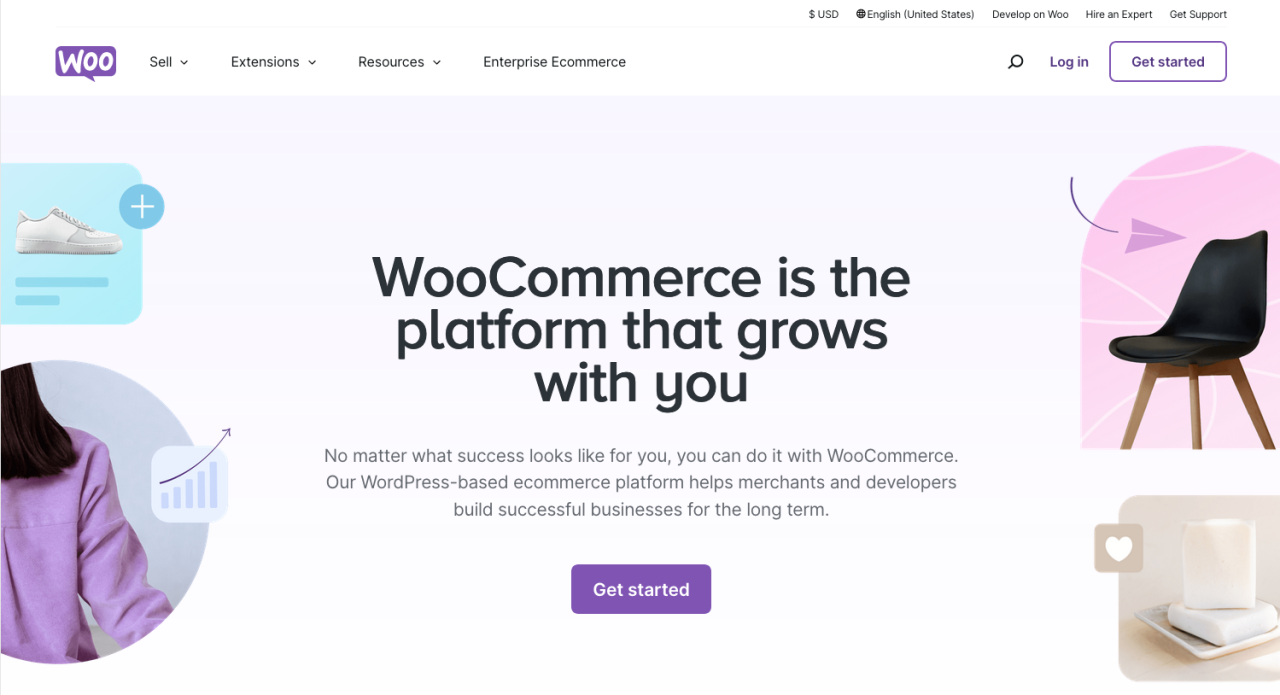
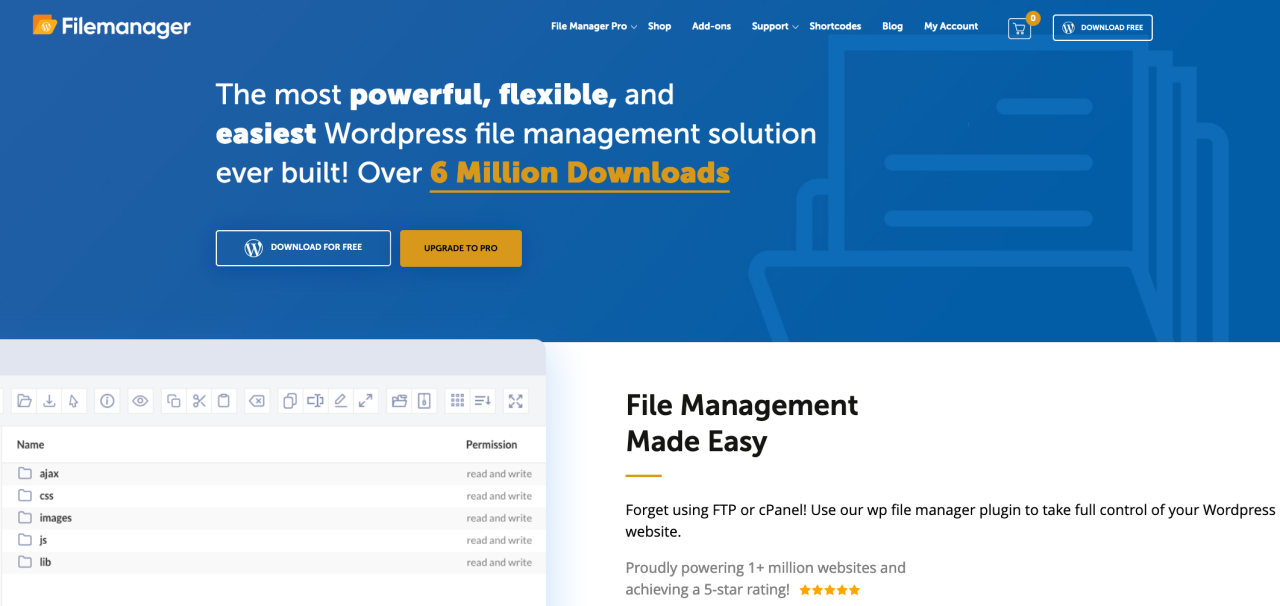
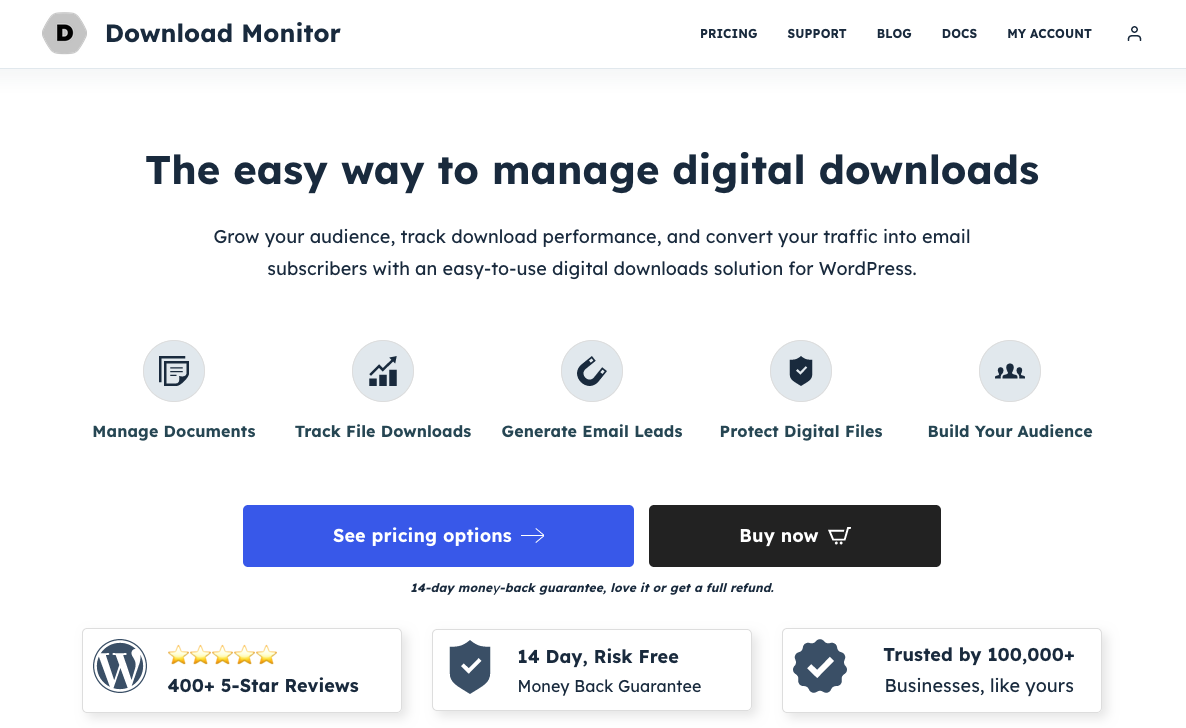
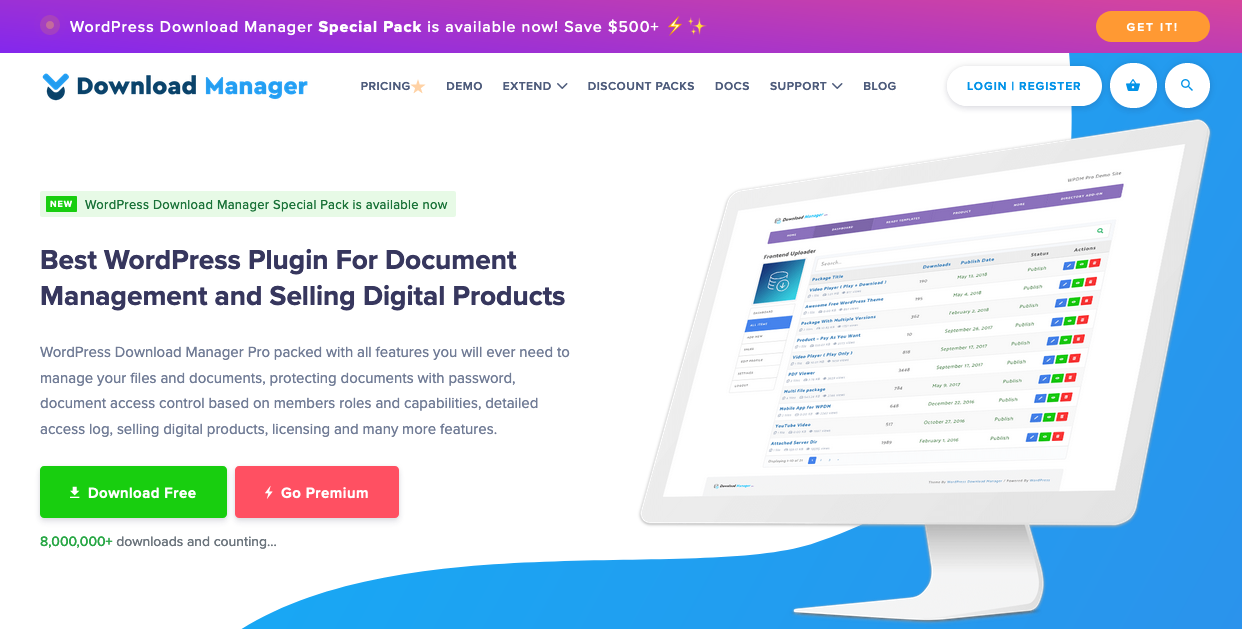

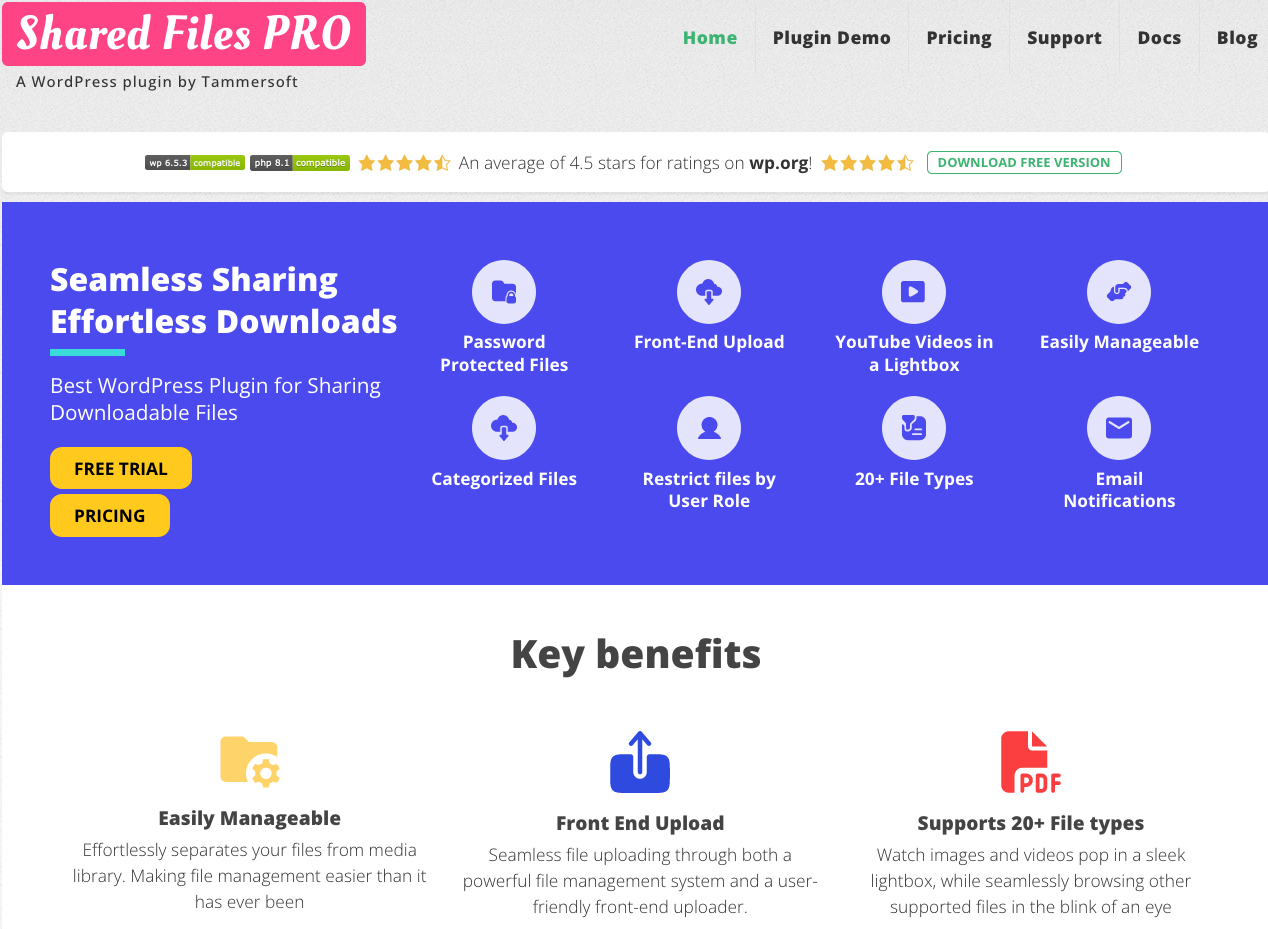
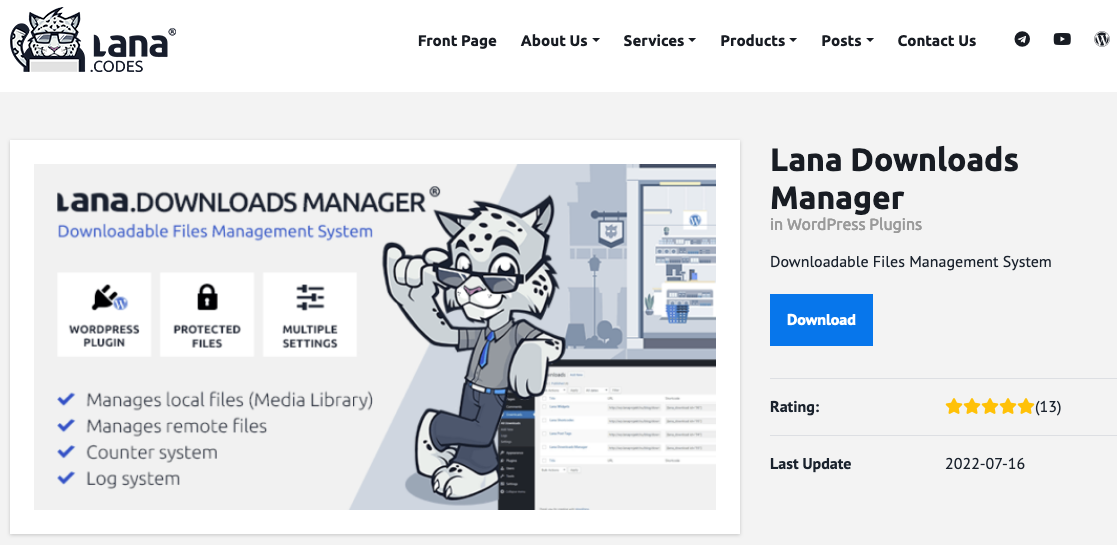
Comments