How to translate a WordPress website content automatically using Linguise?
Linguise is a neural network-based content translation solution for websites. The neural network machine translation is based on modern machine learning algorithms. Its combination with WordPress is a perfect match because the CMS has no native multilingual system and, let's face it, traditional translation plugins are a nightmare to configure, and still offer questionable results. In this post we'll study WordPress' automatic translation and I'll share some of our experience translating JoomUnited.com!
Table of content
- Why would you want to translate your WordPress website?
- What's the best way to translate your website?
- What are the main advantages of Linguise over human-only translation plugins?
- Linguise can translate any WordPress theme and plugin
- What's the difference between Linguise and Google Chrome's translations?
- JoomUnited experience: deploy 20 languages in 10 minutes
Why would you want to translate your WordPress website?
Today, no matter what the nature of your site, it has become essential to optimize it for an international audience.
Internet users' expectations of the user experience are always increasing: ease of use, speed and even instantaneous access are no longer desirable, but essential elements to enrich the user experience. To provide an ever more seamless experience, you need to minimize the number of barriers between the user and their access to your content, whether it's a product, a blog, a multimedia element, or the language.
That's why allowing your international users to cross the language barrier is a huge asset and gives them the experience of your site as you designed it. With translations, you can open your website to new markets without compromising on the user experience.
But we'll come back to that in detail later.
What's the best way to translate your website?
Linguise retains the best of all worlds. Unlike classic translation plugins, such as automatic or human translations, Linguise automates translations, but still gives you control to edit translation. Linguise also works for all kinds of elements, and as a result, makes your site both multilingual and indexable. As your translations can also be modified by yourself or a professional translator, you can ensure the quality of these translations, or even customize them according to your needs.
All the translations are made available instantly using the Google and Microsoft APIs, the Linguise algorithm and a cache server.
What are the main advantages of Linguise over human-only translation plugins?
There are many advantages of using Linguise's global automatic WordPress translations. The main problems with translations are the price and the time of deployment. Humans take a long time to translate, and deservedly charge a lot for their work. Automatic translation edges out humans in both aspects: it is both faster and comparatively cheaper than manual translation.
Best of all, installing Linguise on a website with 80 languages takes around 15 minutes. That means a full installation and configuration that includes:
- Setting up the languages and adding the language switcher to your website
- Translating all the WordPress content
- Translating all 3rd party plugin content
- Optimizing the main SEO content like meta information, page titles and multilingual sitemaps
On the other hand, with a classical translation plugin, like WPML or TranslatePress, it would take days to carry out these tasks. And could you imagine a human looking for and translating the hidden, meta information, or a sitemap? With Linguise, you could do all that for 80 languages with minimal maintenance.
Compare the prices for a website with 100 multilingual pages of 1000 words each:
| LINGUISE | HUMAN TRANSLATION |
| Install time: 15 minutes | Install time: 2 hours |
| Translation time: instantly | Translation time: several days |
| Total price for neural network translation only: $165 (100k words of neural translation are $165/year) | Low-quality translation price: $8000 (price per word = $0.08) |
| Total price + 10% of content revision: $165 + $800/$1200 | High-quality translation price: $12000 (price per word = $0.12) |
Linguise can translate any WordPress theme and plugin
Linguise is a solution devoid of these problems: the extension works with any theme or extension without any difficulty to set it up.
Just download it it from the WordPress dedicated page, indicate your translation languages with just a few clicks, and you're ready to go. You don't have to touch the code or install several different items to activate Linguise. Everything can be translated by clicking on it, even dynamic content like eCommerce or forum plugins.
All the translations happen in the background automatically and you can edit them right away if need be! All you have to do is navigate to Linguise's dashboard and use the Translations, Urls Translations or the Live Editor to fix or refine translations. Keep reading to learn more about manual edits to translations further down.
What's the difference between Linguise and Google Chrome's translations?
This type of technology, which is a free and instant machine translation tool, has certainly revolutionized the Web, but only to a certain extent. Such tools mainly facilitate the basic understanding of a site's content, but the translations have a relatively poor quality.
Moreover, such tools do not allow owners of the translated web page to manage, or modify, the results of machine translation. If you rely on this kind of tool to allow users who speak a language other than your own to read your site, you run a few main risks:
- The user's browser may not have such a tool available to them. For example, the Safari browser does not automatically display the Google Translate option on foreign language websites
- The machine translation provided does not use a good translation model so the translation loses the context—how many times did you fail to understand a Google Translate translation?
- Your content cannot be indexed in search engines as multilingual pages because, ultimately, the website is still in one language; translation tools only create a temporary solution
- The Google Translate automatic translation will be disabled in other browsers than Google Chrome in 2021
Linguise is way more than a simple neural network machine translation
The second risk is not a critique of the overall quality of Google Translate translations. Nor is it a critique of any other automatic translator on the market, including DeepL, Yandex, Bing Translate and so on, which generally have a good quality.
In fact, since the introduction of machine learning and neural networks, these tools have made significant progress in quality. The quality of translations can reach 90% when compared to human translations, at least on the main language pairs on the market, such as French and Spanish.
On the other hand, it's always a good idea to check all your translations and modify those that are imperfect. Despite the constant improvement in the potential of machine translation, certain translations would still benefit from a human revision. Automatic translations are made by machines, and machines make mistakes too!
Technical terms, puns and cultural references all fall into this category. Even long and complex sentences can stump translation tools. If your site contains them, you should have your translations reviewed by a professional translator - or check them yourself, if you are proficient in the translated languages.
What, then, is the difference between these services and Linguise? Linguise goes beyond simple machine translation and allows you to manage your translations according to your needs from a dedicated and easy-to-access interface. Plus, Linguise takes care of the translation models and all the HTML specifics of a website, such as hyperlinks, span tags, and hidden elements, like the images' alternate text.
Linguise impresses you straight from the dashboard. Sleek and modern, Linguise's dashboard places the essentials in one page, showing your plan, translations and traffic in one, simple-to-navigate page. From the Linguise dashboard you'll get access to:
- A complete and editable list of all translated strings on your site
- A visual, live editor from which you can edit your translations directly on your web page
- A tool to give access to translators, by language
- A tool to apply global rules to translated content
Customizable WordPress language selector
The design of your site is part of its identity. When an extension adds a visible item to your page, such as an instant chat window, shopping cart, button, or popup, it's always in your best interest to ensure its visual consistency with other elements of your site.
When Linguise is installed on your WordPress site, a language selector is ready to be added anywhere with a simple shortcode.
Despite the relative visual neutrality of this default button, you'll probably want to be able to assimilate it to the visual style of your site. With Linguise, it's easy! Just go to your WordPress administration interface and click on Linguise, and then Advanced. Scroll down to find plenty of customization options. You can go even further in the design of your language selector by adding custom CSS.
A multilingual SEO that works
As a website owner, your search engine ranking is probably high on your list of priorities. With a multilingual site, you need to worry not only about being well positioned in the main language, but also in all the languages in which you translate it. In other words, you need to optimize your search engine strategy for all languages.
The SEO problem is even more complex because international Internet users do not necessarily use the same search engines. Bing, Baidu and Yandex, among other search engines, enjoy different popularities depending on demographics, such as age groups or countries. Even Google, arguably the best-known engine, ranks sites differently based on the user's geographic location and browser language.
The ideal solution for your multilingual SEO is the one that optimizes your blog in all languages, on all relevant search engines and all the geographical areas of your users, at the same time. Linguise is one of the extensions that automatically does this work.
As soon as it's installed, the Linguise plugin translates all the metadata on your site, including the titles and descriptions of your pages, which are crucial for their referencing. Linguise also adds hreflang tags, or alternative URLs, which tell search engine robots, which crawl your website, in which languages your pages exist, so they can rank them too. Last but not least you can translate your sitemap into all the languages you've activated on your website.
Edit your translation by... clicking on it!
- The translation rules
- The Live Editor (front-end translation)
The translation rules allow some text of the translated content to be ignored and replaced… automatically, again! You can also exclude a whole part of your website from being translated using a CSS selector—a form of rule that targets specific HTML elements. Alternatively, you can specify the pages directly using URLs.
The Live Editor is simply spectacular. You just need to login to your translation dashboard, select a language to edit, and then click on any HTML element from the front-end of your website to edit it! A dynamic element, like a checkout payment page, is editable too. This is how you would edit a translation for a blog title in Spanish:
Invite translators to edit your content
If you want to hire a translator to review your content, you can use the language translator account and language manager sub-accounts that come with Linguise.
The translator will have access only to the front-end editor and the language you've chosen for them. On the other hand, the language manager will have access to all languages and the rules we've just mentioned earlier.
JoomUnited experience: deploy 20 languages in 10 minutes
If you followed the instructions to the end, your site is now multilingual. This is already a good start to increase your conversion rate and break into foreign markets. On JoomUnited, in just 6 months we've increased our traffic by 40% just by using Linguise.
As a web design company, translating your site is only the first step towards realizing your international potential. As already discussed, one of the advantages of translating your site with Linguise is its compatibility with any other extension, including WooCommerce, the flagship extension for e-commerce on WordPress.
Making your site multilingual broadens the horizons of your web presence and the Linguise extension for WordPress provides you with a reliable and easy way to do so.
When you subscribe to the blog, we will send you an e-mail when there are new updates on the site so you wouldn't miss them.

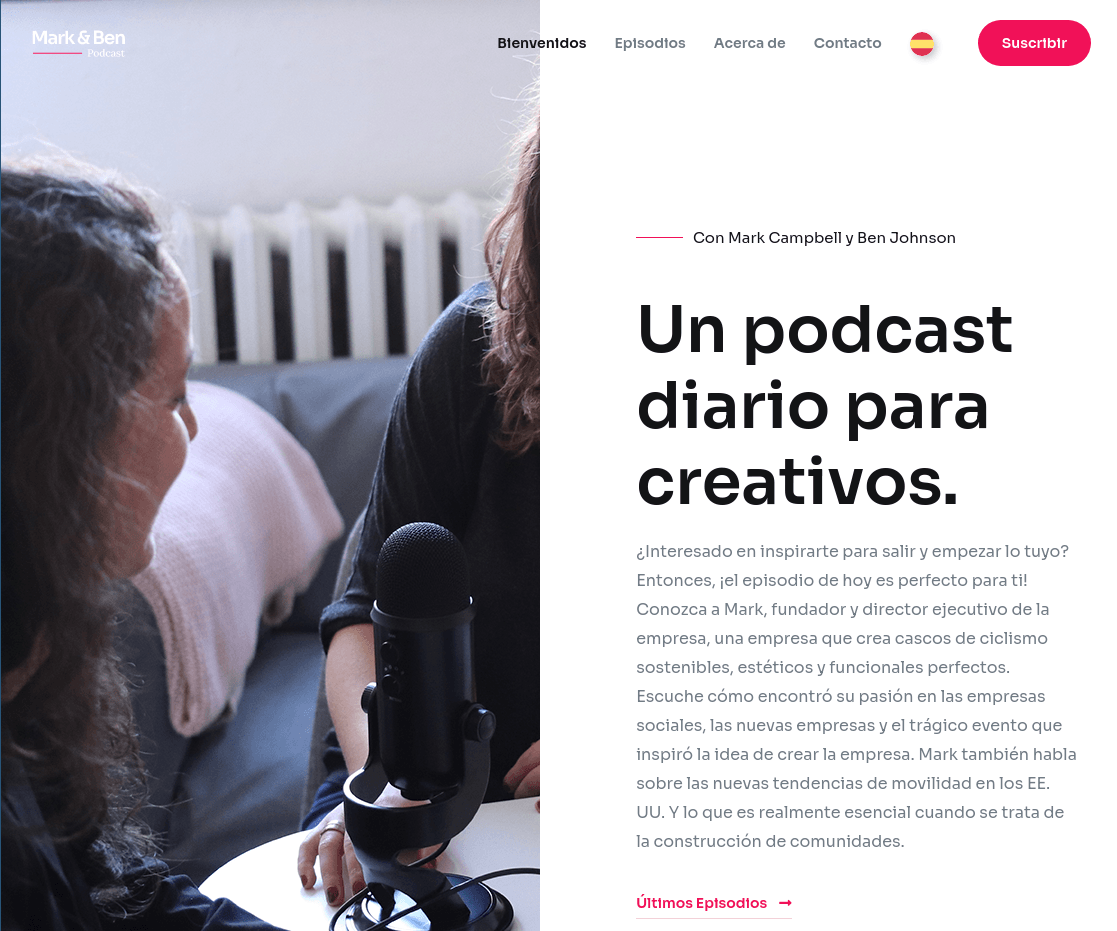
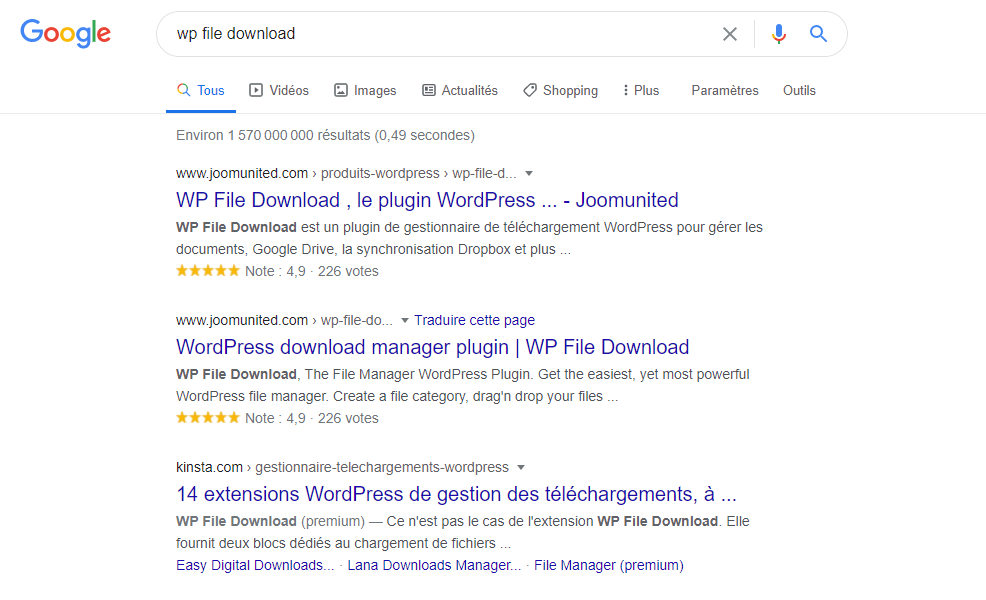
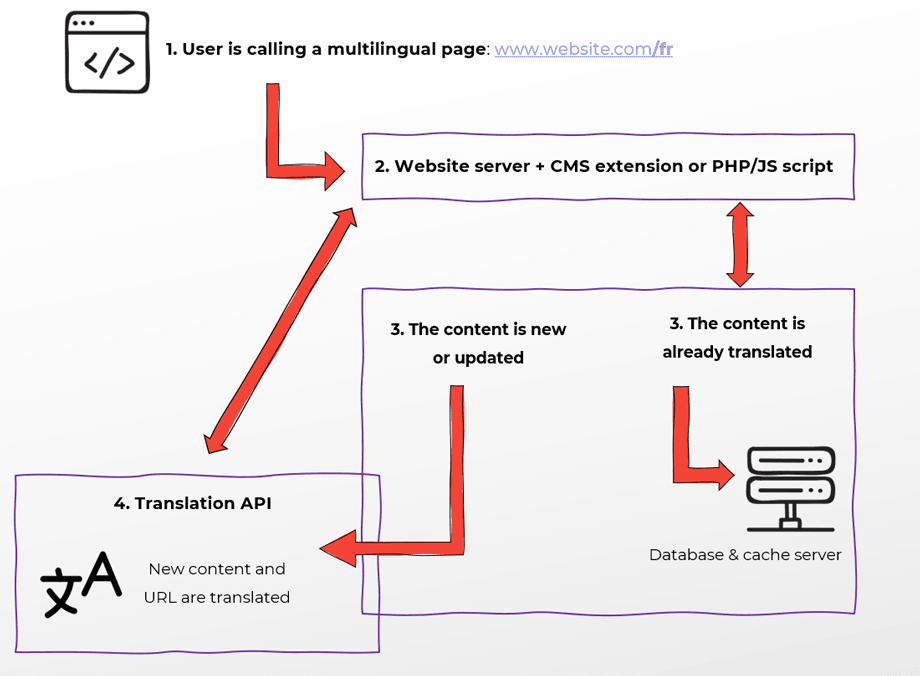
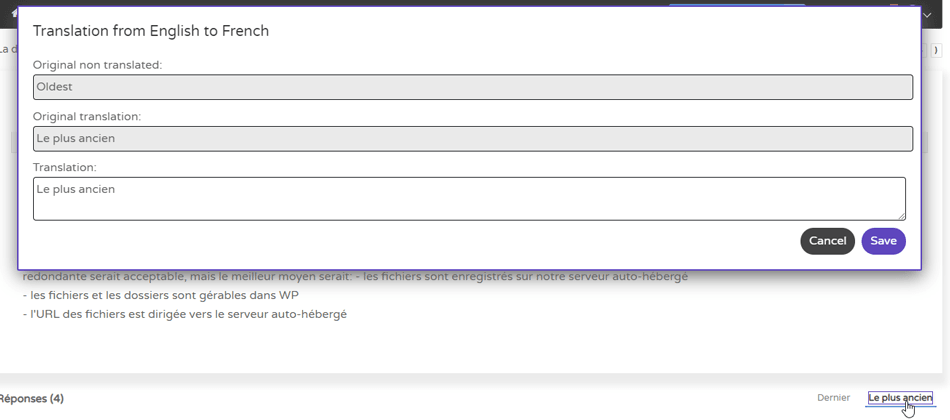
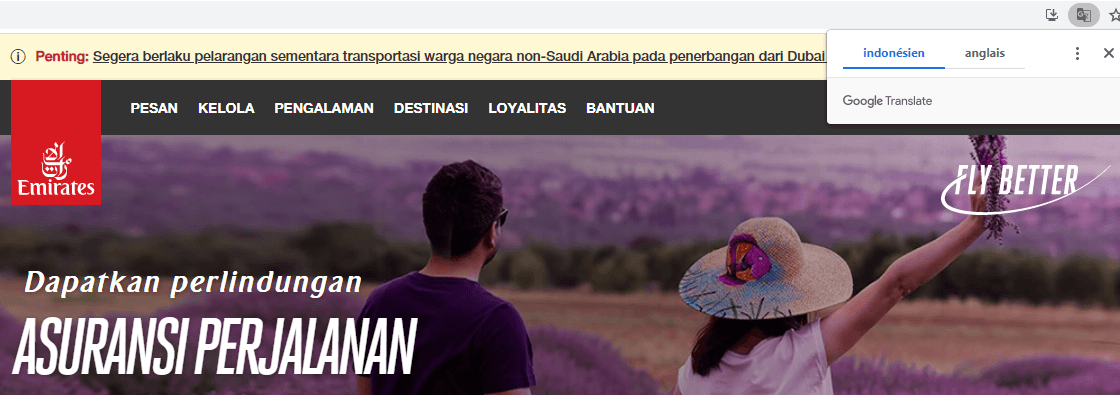
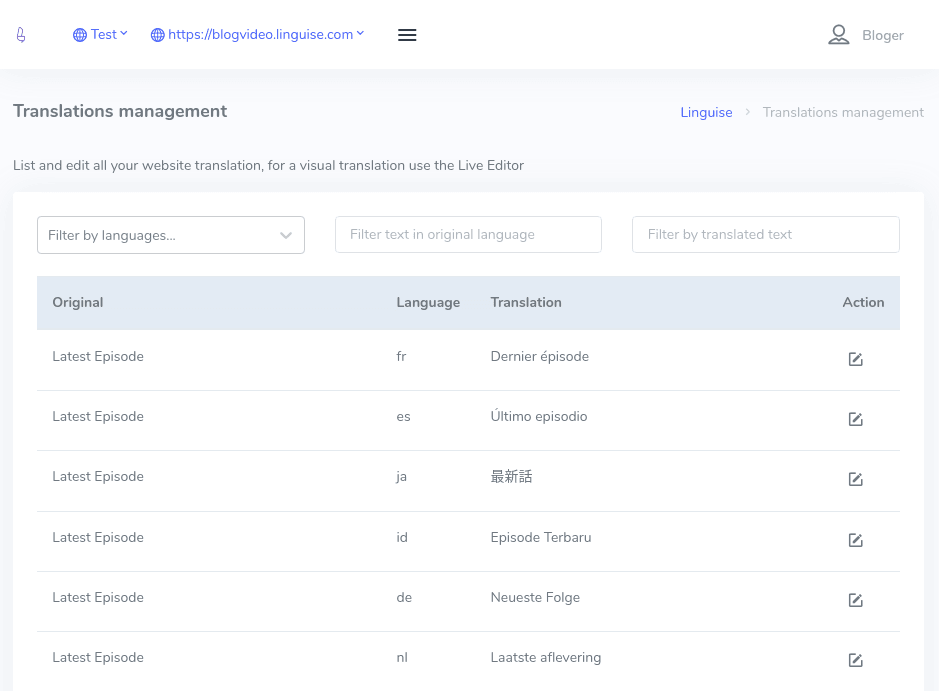
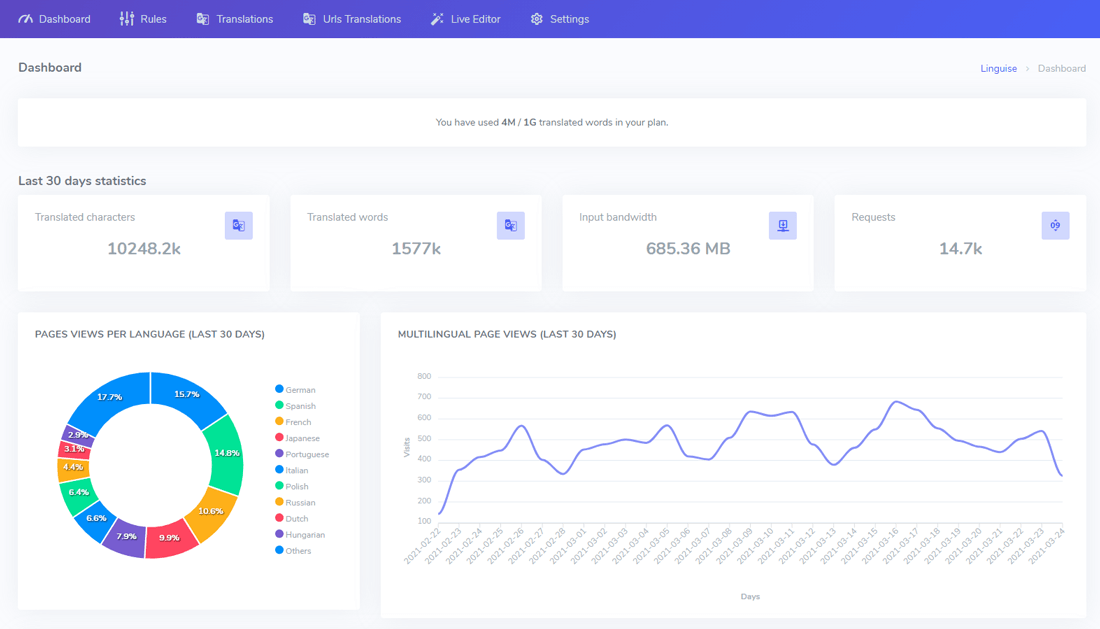
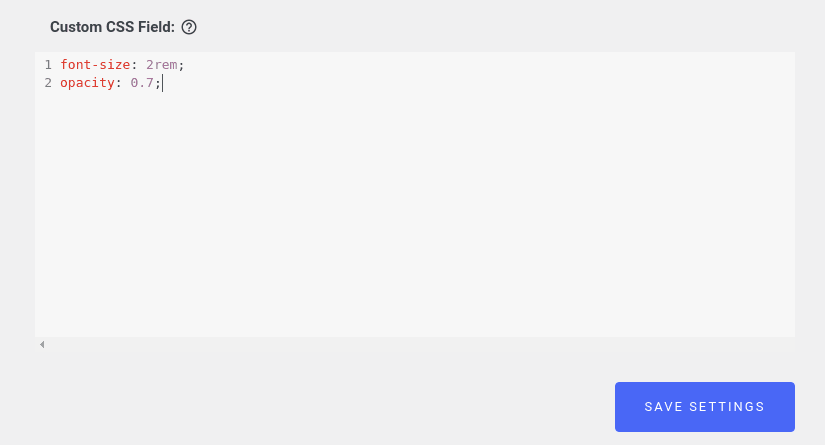
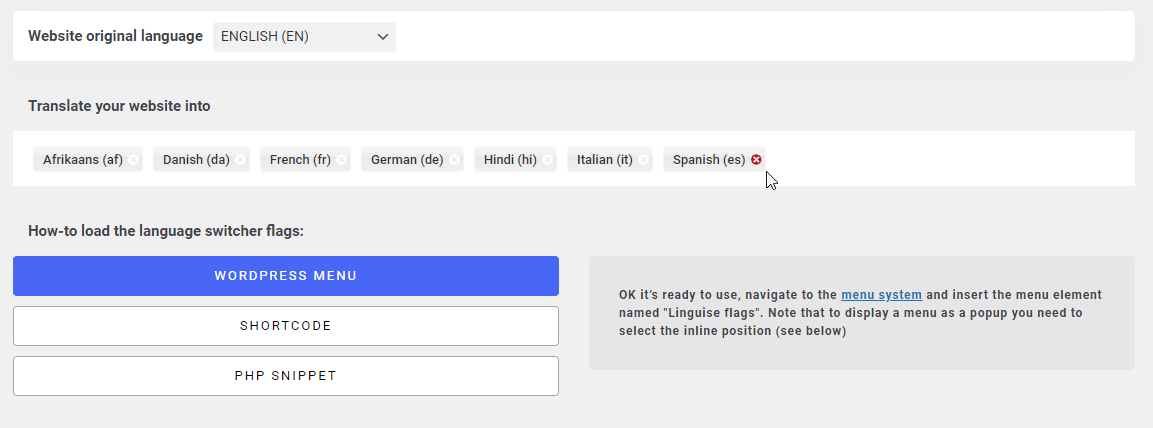
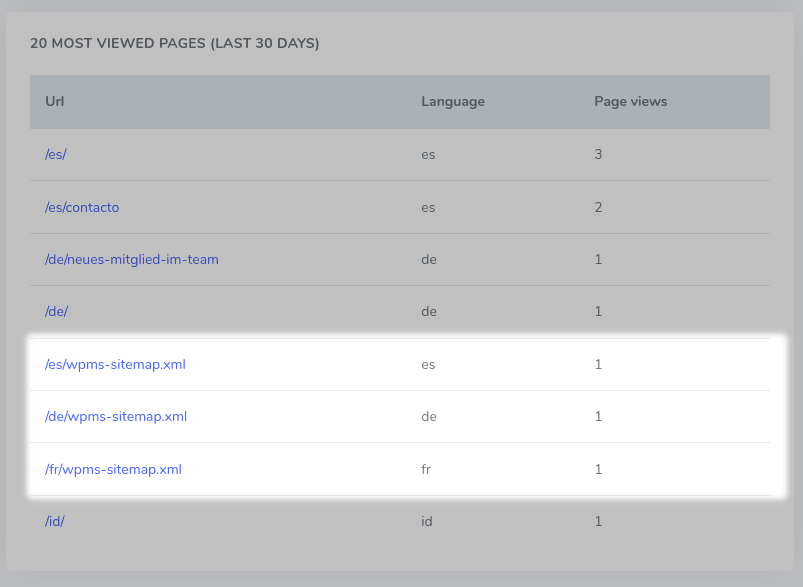
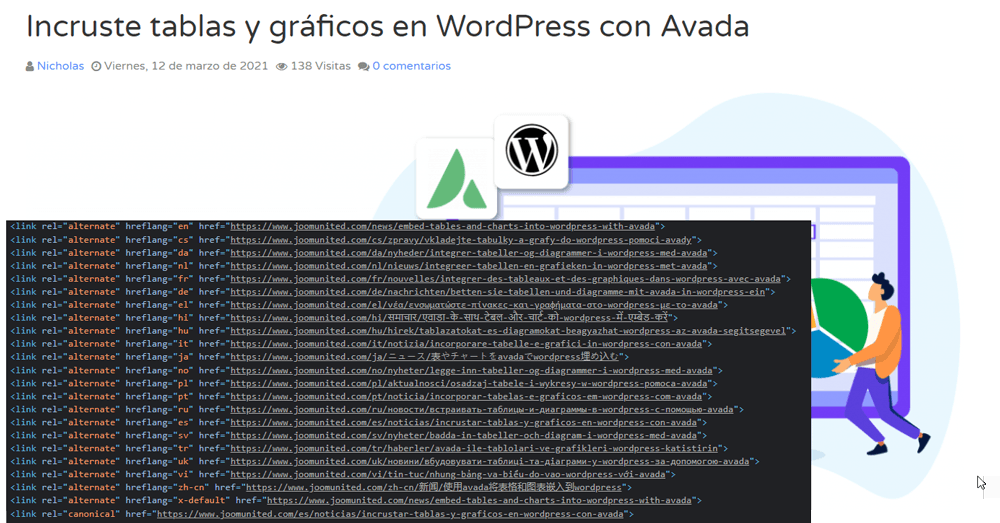
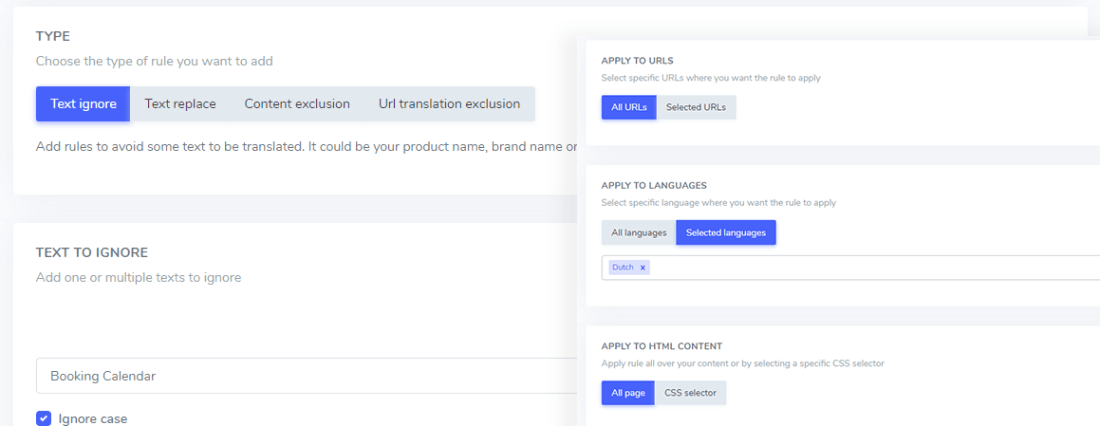
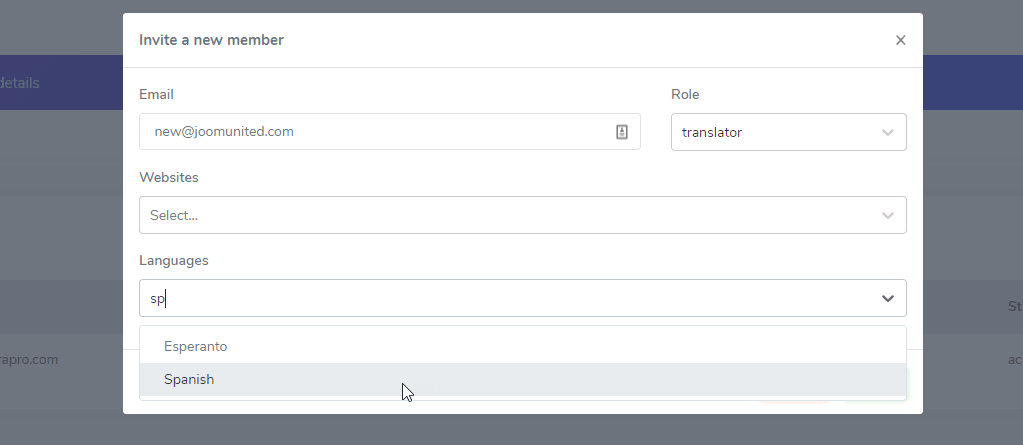
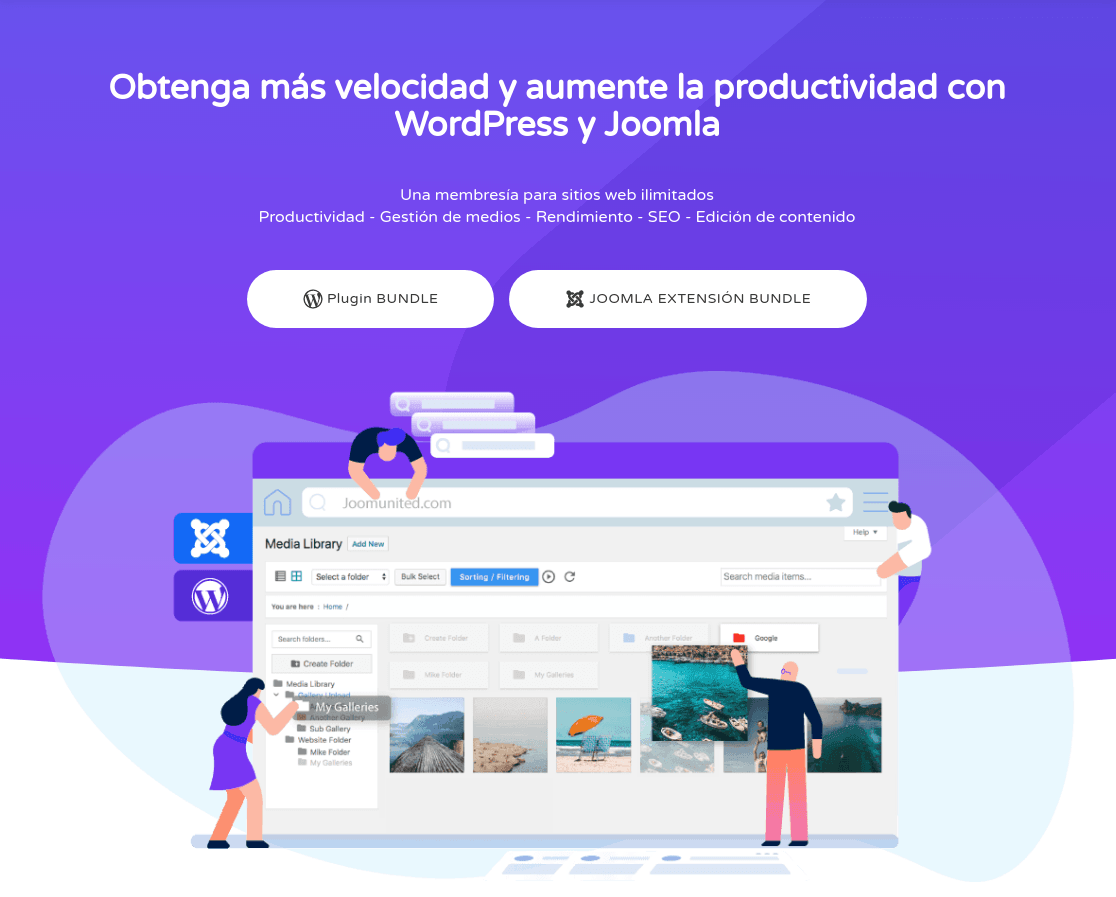
Comments