How to translate a Joomla website content automatically using Linguise
Your Joomla! blog is filled with untapped potential. "Hold up," you might be thinking, "I have improved loading speeds, regularly churn out new content and optimized my search engine rankings." That might all be true, and those are all important considerations, but they still miss one crucial aspect: translations to accommodate some of the most popular international markets, like Russian, Spanish and Japanese.
Table of content
Translations are an easy way to repurpose your existing content to reach new audiences. However, if it was so easy, everyone would be doing it.Translations normally require massive investments, human effort and time, but not anymore. In this blog post, we'll explore Linguise, a new translation plugin for Joomla! that eliminates most of the obstacles in the way of translating your blog.
Why translate your Joomla! website?
Your Joomla! blog's users have high expectations. From site speed to accessibility, the list of features that make a good blog great keeps growing. Translations are another item on the list, but they deserve to climb to the top because unlike some desirable features, translations are necessary.
Users can survive waiting a few extra seconds for the web page to load, but a lack of translations is an insurmountable barrier. To many users, an English website is one they cannot use, and vice-versa: adding translations opens your Joomla! blog to a whole new market of foreign users.
Users can survive waiting a few extra seconds for the web page to load, but a lack of translations is an insurmountable barrier. To many users, an English website is one they cannot use, and vice-versa: adding translations opens your Joomla! blog to a whole new market of foreign users.
How do you translate your Joomla! blog?
So you're convinced, and now you want to translate your Joomla! blog. The first step is choosing a good translation plugin. A good translation extension for Joomla! must support multiple languages, translate even the metadata and, most importantly, produce quality translations.
To its credit, Joomla!'s Extension Directory provides some options, but they leave much to be desired. Some plugins only give you the option to translate your website manually. Others only support a few languages or use simple automatic translation tools, such as Google Translate, and for a high price. Linguise finds a balance between the two without any of the other plugins' compromises.
Linguise supports plenty of languages, generates quality translations using neural networks, and does not take away your control. Linguise applies a combination of techniques to serve automatic translations rapidly, but allows you to tweak translations manually. Check out the schematic above for a more technical idea of how Linguise works.
Why Linguise is better than Google Chrome's translations
At this point, you might cockily suggest using Google Chrome's translations instead of Linguise or any other translations. Whenever a Google Chrome user visits a website in a foreign language, the web browser suggests an automatic translation. Google Translate is a form of automatic translation that has the advantage of costing €0.
It's true: Google Chrome's translations have, in a way, revolutionized the way international users access your website, but there are several reasons why this is not as good an idea as it seems. The first, obvious problem, is that there is no guarantee that foreign users will visit your website from Google Chrome.
Even if your users really are using Google Chrome, automatic translations are not the perfect solution. Setting aside Google Translate's poor coverage for certain unrepresented languages, Google Chrome's translated web pages are not indexed by search engines. In other words, they do not boost your SEO performance.
And if that sounds like an acceptable trade-off, you should know that Google is planning to discontinue automatic translations from other browsers sometime in 2021.
Why Linguise?
The main challenges in the way of translating any website, including Joomla! blogs, are the expenses: the financial, manual and time costs. Linguise breaks down many of these barriers. Our Joomla! extension is neither excessively expensive nor requires manual care nor takes a lot of time.
In fact, it takes Linguise just 15 minutes to deploy your website with 80 different languages: French, Italian, Spanish and almost any other innumerable languages. And in those 15 minutes, you'll accomplish everything related to your translations, including:
- Setting up the languages and adding the language switcher to your website
- Translating all the Joomla! content
- Translating all 3rd party plugin content
- Optimizing the main SEO content, like meta information, page titles and multilingual sitemaps
| LINGUISE | HUMAN TRANSLATION |
| Install time: 15 minutes | Install time: 2 hours |
| Translation time: instantly | Translation time: several days |
| Total price for neural network translation only: $165 (100k words of neural translation are $165/year) | Low-quality translation price: $8000 (price per word = $0.08) |
| Total price + 10% of content revision: $165 + $800/$1200 | High-quality translation price: $12000 (price per word = $0.12) |
What makes Linguise such an outlier when compared to other plugins? Primarily, its low cost even while it uses neural network-powered translations, which ensure high-quality translations in no time. But there's more—much more—that distinguishes Linguise from other translation extensions. Keep reading!
The 15-minute deployment
One of the problems of internationalizing a website is planning how to translate all your website's content. If you have been generating content for years, the task may seem daunting, but with Linguise, it is nothing more than a 15-minute job.
Use the dedicated Joomla! integration page to download Linguise, upload the plugin and activate it. In a few more clicks, you will have chosen your Joomla! blog's translation languages and, without glimpsing at the code, set up Linguise.
Linguise translates your Joomla! blog in the background, visiting every nook of your website, simultaneously translating your blog into different languages. And if you don't believe us, you can go over your website yourself and manually fix any errors with Linguise's live editor. All in a 15-minute job.
Translate any Joomla! theme or extension
No one likes downloading a plugin and discovering that they cannot translate it. And the reverse is true as well: no one likes a translation plugin that can only translate static pages. Linguise has no such problems.
Linguise adapts to any Joomla! theme or extension at no extra effort. After your deployment, as Linguise traverses your website for content to translate, it also translates your Joomla! theme's components and any pages generated by your plugins. Therefore with Linguise, you can keep using content editors like JCE, SP Page Builder and Breezing Forms.
Customizable language selector
Your Joomla! blog's design is an integral part of your brand. Any component that you add to your webpages, whether a shopping cart, a pop-up or a language selector should respect your brand. Linguise does not force you to choose between your brand and its own.
You can add or remove as many languages as you want using one of the many customization options in Linguise. Our translation plugin also comes with its own language selector, but it's a fully-customizable one. You can add the language selector anywhere in your theme by copy-pasting a shortcode. And if the innocuous selector does not fit with your design, you can edit its CSS from the plugin.
A multilingual SEO that works
One of Linguise's top selling points is its truly multilingual SEO. SEO should be on everyone's list of priorities, but SEO applies to more than just the English language. With Linguise's translations, you are simultaneously optimizing your SEO strategy across all languages.
Search engines work differently, but they target demographics, including, most importantly, geographical locations. In other words, a user browsing from Spain is likely to view Spanish results on their first page of Google results. And no one wants their Joomla! blog to end up on Google's dreaded second page.
Linguise optimizes your SEO strategy across all languages at no extra cost to you. As soon as you install Linguise, the plugin translates all content, including the titles, descriptions and metadata. Just as importantly, Linguise can translate your sitemap, which search engine crawlers use to discover web pages.
Linguise's translation editor and dashboard
Automatic translations are good, but machines are still catching up with humans. And so, translation editors are still a required feature. Thankfully, Linguise's translation editor is completely up to the task.
There are two ways to edit your Joomla! blog's translations. The first way is through Linguise's dashboard, a one-stop page to control the plugin. The main page of the Linguise dashboard shows statistics describing the most popular languages and the overall page views.
The dashboard is also the main way you can edit translations. Through the dashboard, you can access the translation editor, which lists the strings and their translations. You can click on any translation, in any language, to edit it from the Linguise dashboard.
The Linguise live editor and translation rules
The second way to edit your Joomla! blog's translations again goes through the dashboard. This time, however, you can edit translations from the live editor. The live editor renders your Joomla! blog and lets you click on translation strings and edit them directly from your website. The advantage of this approach is that you preserve context while translating.
There is even more you can do through the Linguise dashboard. Chief among them is the ability to establish translation rules, such as by not permitting the plugin to translate your Joomla! site's title. Translation rules are as simple as replacement text or CSS classes or IDs, and Linguise automatically handles the translations by following the rules
Professional Joomla! translations in Linguise
But you are not a translator, you might be thinking, and you don't want to or cannot edit translations yourself. Linguise makes it easy to engage professional translators for when you don't have time to afford to edit translations yourself, or when you want an expert's input. Through the Linguise dashboard, you can invite professionals using the tailored translation rules.
Translators have access to the translation rules, same as you, but only to a selection of language pairs, which you specify. Therefore the translator accounts can edit the translations without accidently tampering with languages outside of their expertise.
The JoomUnited experience: deploy 20 languages in 10 minutes
At JoomUnited, we also use Linguise, and this was our experience. In just six months, JoomUnited's traffic increased by 40% simply by opening up our blog to international markets. And it took us just 10 minutes to deploy our website into just 20 languages. Best of all, Linguise's translations were not disruptful to our practices: we neither had to change the plugins we used nor the theme.
Linguise can do the same for you. With Linguise's neural network translations, you can help your Joomla! blog reach its full potential, just like it helped JoomUnited. Making your site multilingual broadens the horizons of your web presence and the Linguise extension for Joomla! provides you with a reliable and easy way to do so.
When you subscribe to the blog, we will send you an e-mail when there are new updates on the site so you wouldn't miss them.

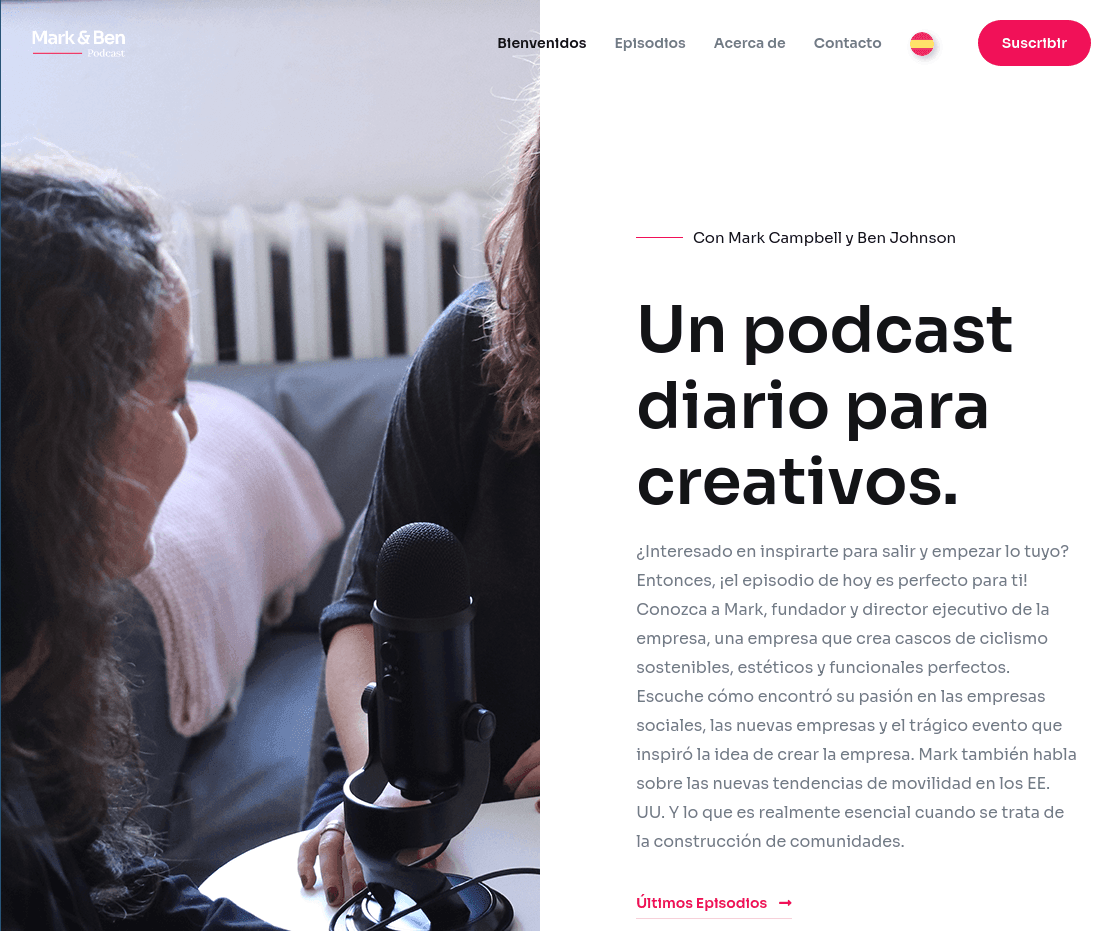
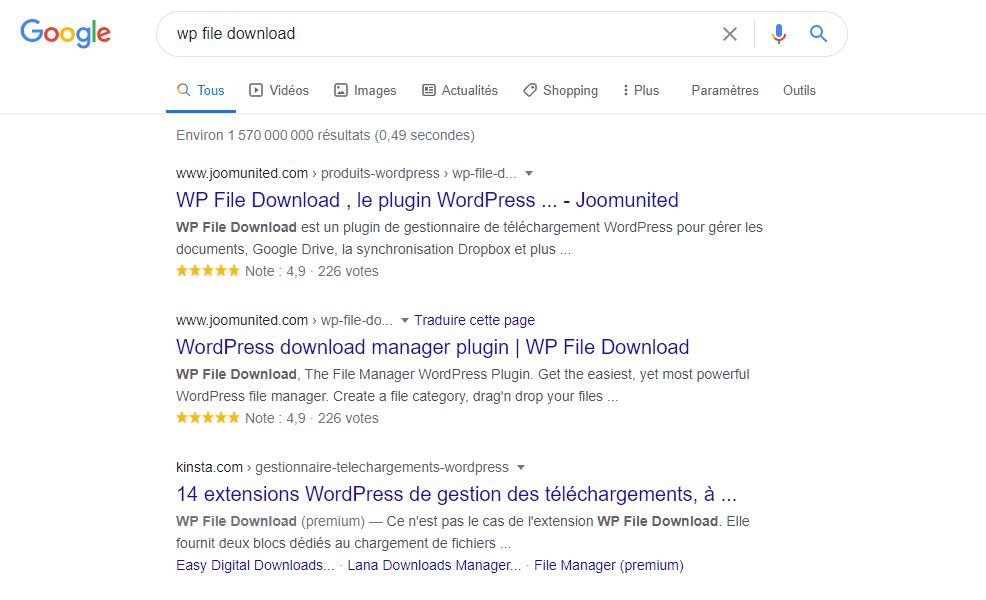
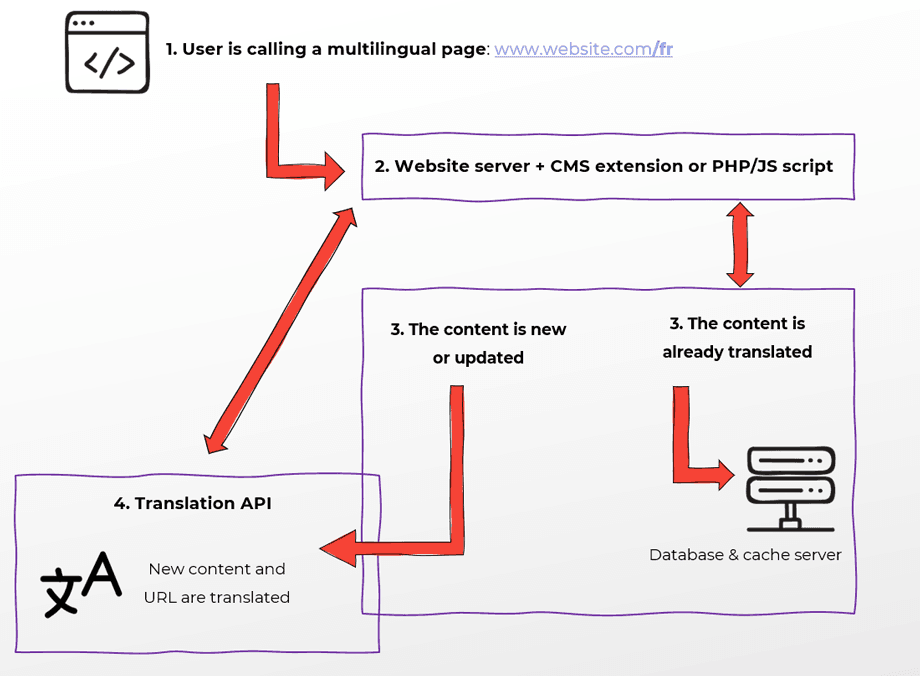
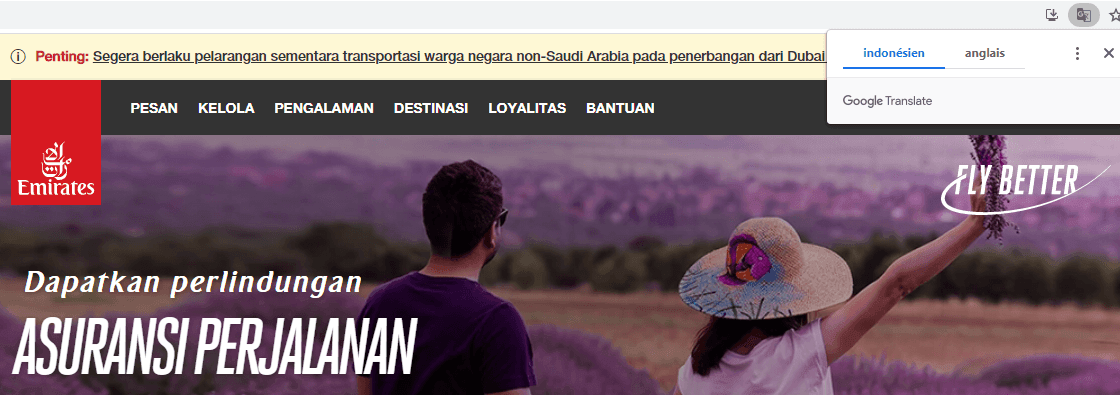
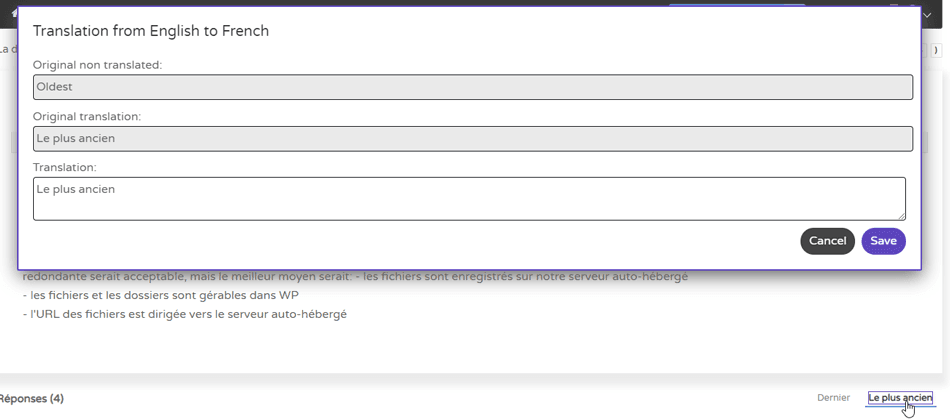
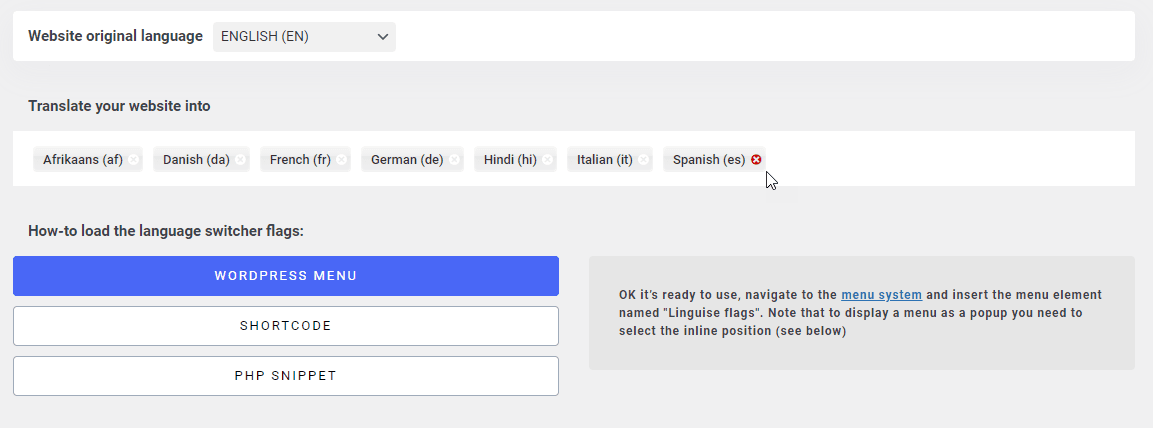
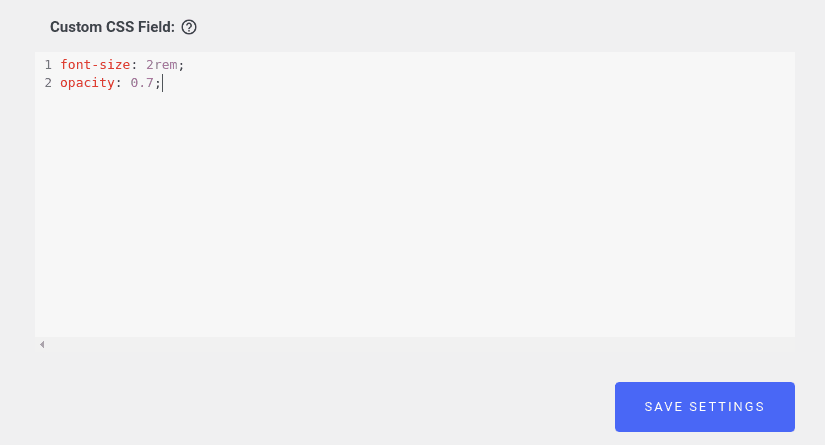
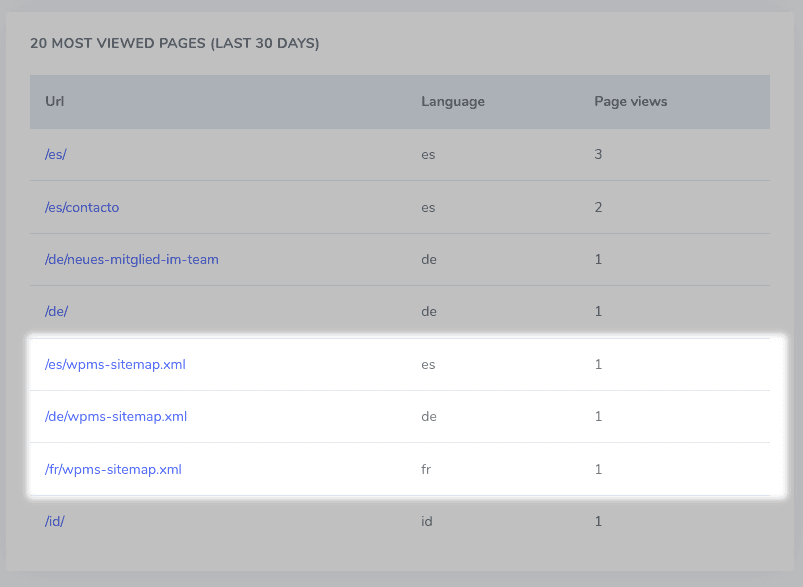
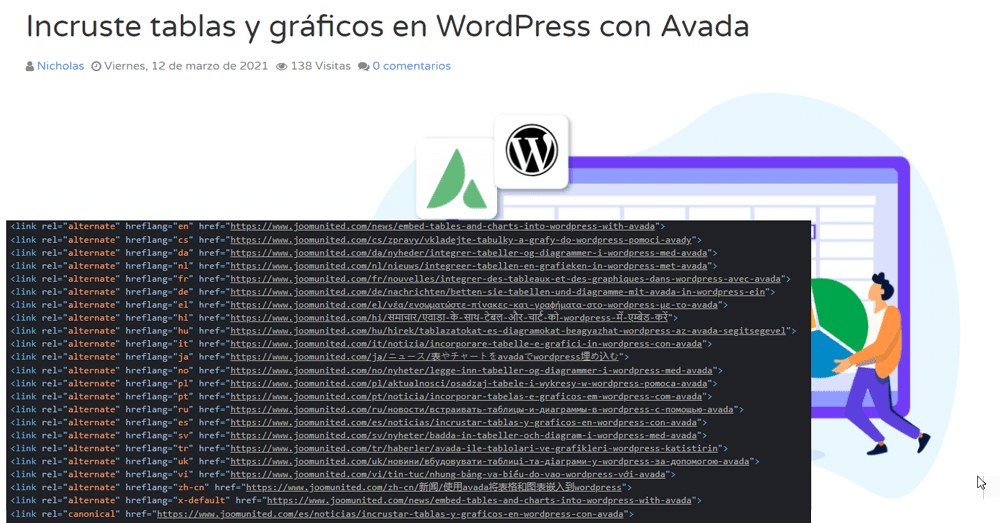
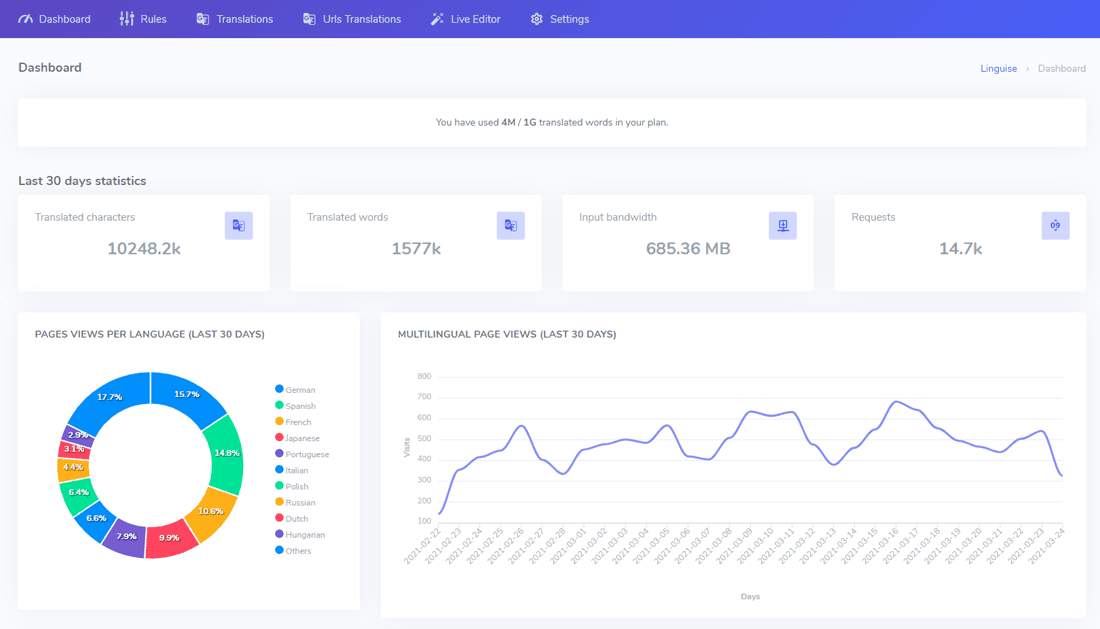
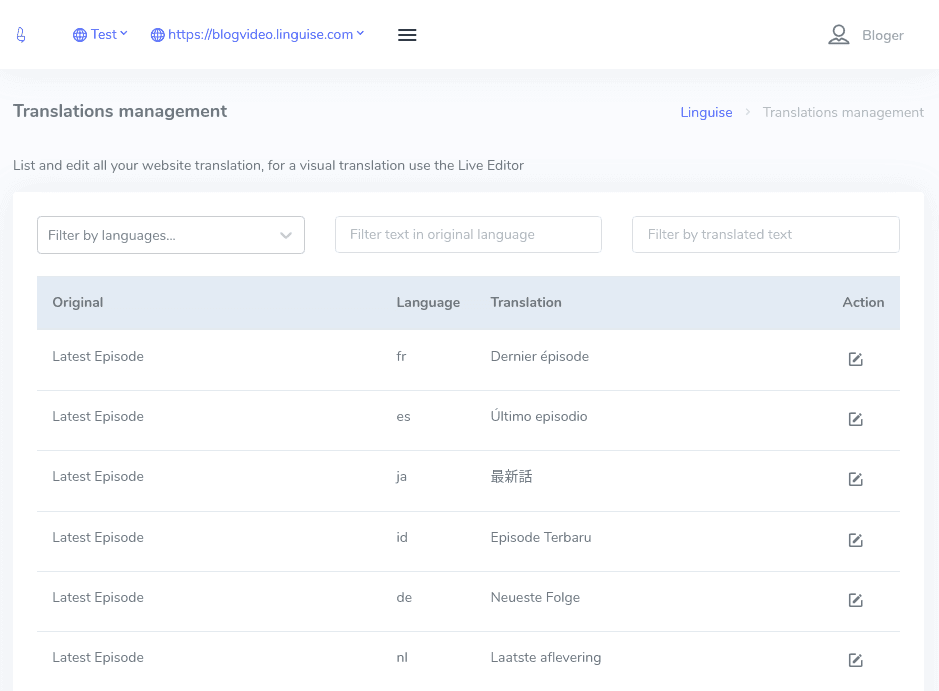
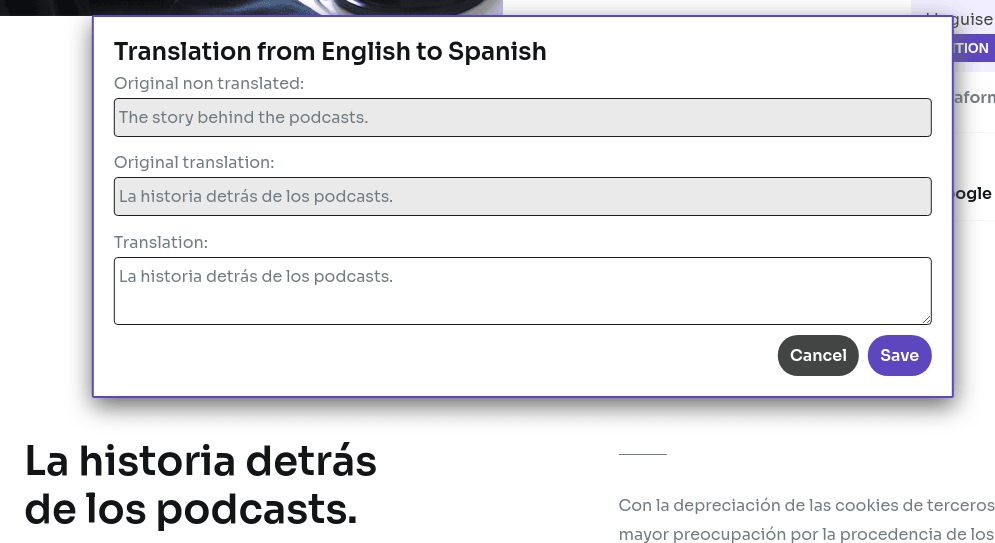
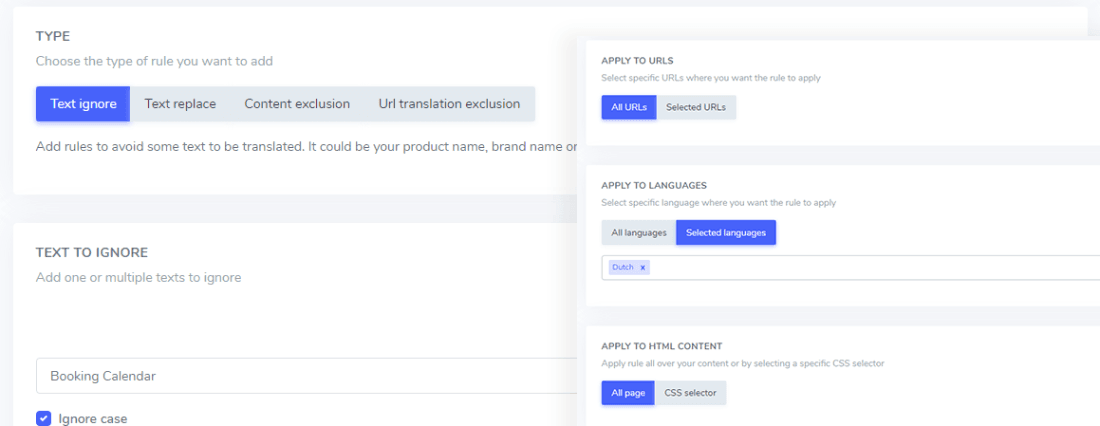
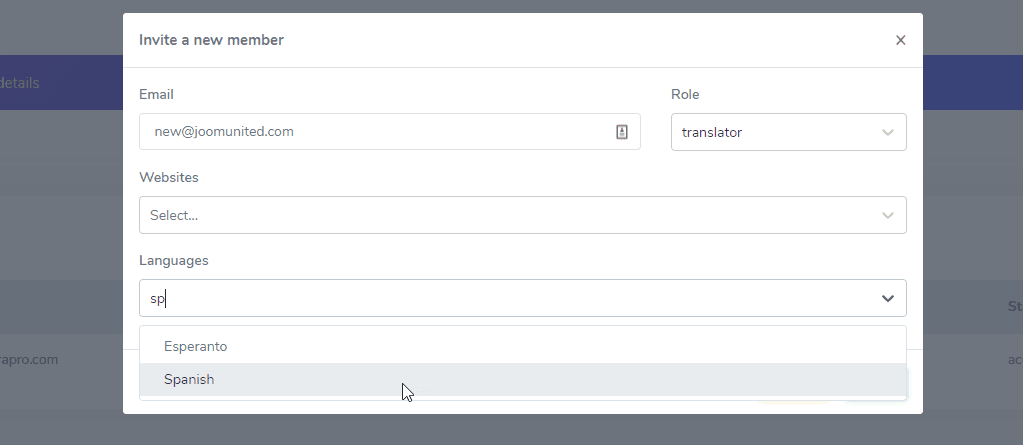
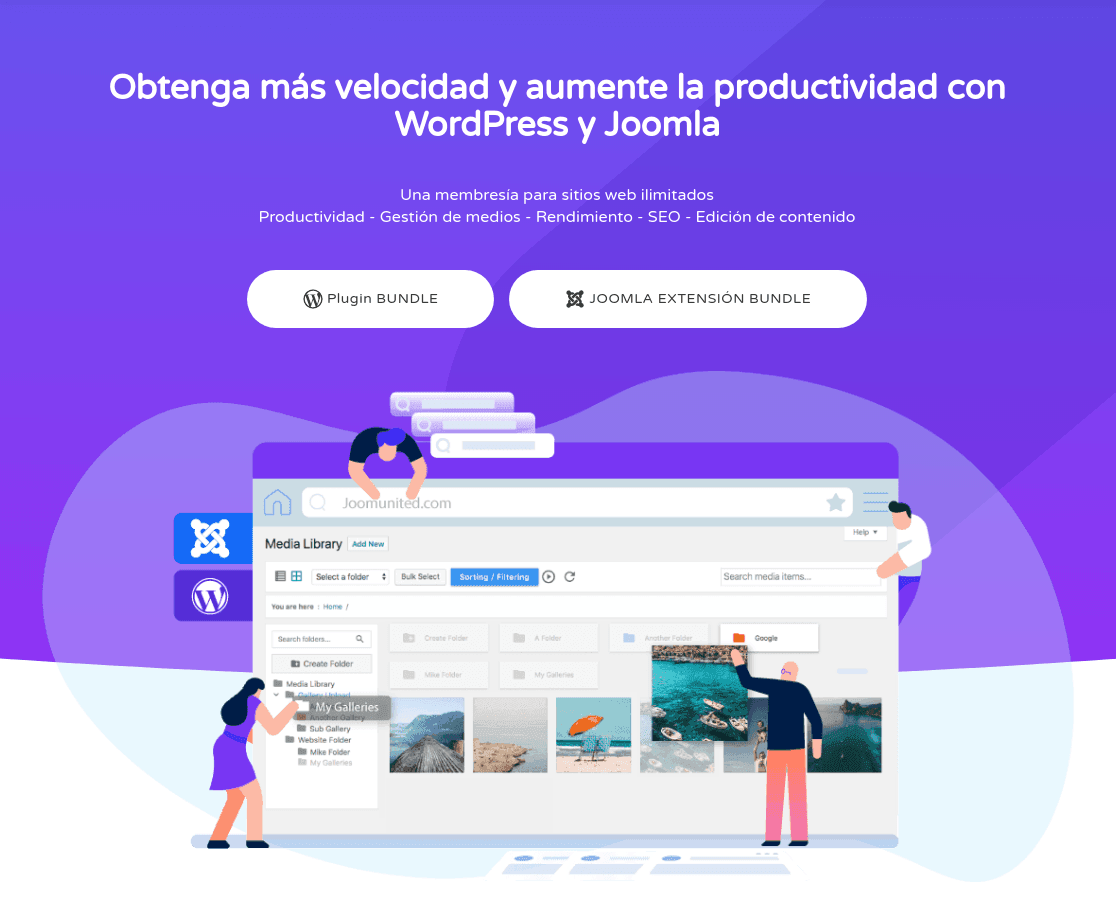
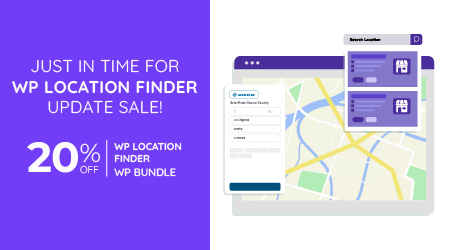
Comments