Hello Gutenberg - Reviewing WordPress 5 New Editor
Times are changing for WordPress, and soon you will wake up with the brand new, upcoming WordPress 5.0. Among the slew of new features shipping with WordPress is a reimagined integral part of any WordPress website - the editor.
Gutenberg, an open-source rich-text editor and an alternative to WordPress’ own editor, will now ship by default with the major update to your blog. As an open-source plugin, Gutenberg is not only robust, but also feature-rich.
The transition to a new editor can be challenging. However, amid the mountains of criticism and praise for the plugin, we’re here to give you a sneak peek of what you should expect to get when Gutenberg finally lands on your WordPress blog.
Gutenberg concept
The core concept of Gutenberg, and perhaps the single most drastic change from the default WordPress editor is the idea of blocks. What are blocks? Think of an article and its main components - text, images, lists, or even embedded videos. Every single one of these and many more are considered to be blocks in Gutenberg.
In this context, an article is a sequence of these blocks one after another. These blocks aren’t meant to help you solely with creating content, however. Gutenberg offers a wide selection of blocks, including formatting options, layout options and even widgets. Moreover, it’s not only the functionality that will change from the default WordPress editor, but also the look.
The Gutenberg plugin has already received praise for its simplicity and readability, providing a clutter-free area where authors can focus on content creation. In fact, you’ll find that even the settings can be hidden to yield a clean creative space.
Nonetheless, the plugin is still in its infancy, and it shows. Copy-pasting loses the formatting, which means that most content has to be inputted directly into Gutenberg. The block layout also comes with some issues.
Another glaring shortcoming is that each paragraph resides in its own block. In practice, this means that changing the formatting of one paragraph does not change the formatting of another one, even if they are right next to each other. Tools to change the formatting of multiple blocks simultaneously do not exist.
Enriching Content with Embedded Media
If you believe that multimedia forms an integral part of creative content, then you’ll be pleased to learn that Gutenberg comes with in-built support for a large number of media types.
Whether Vimeo, Spotify or YouTube, Gutenberg makes it incredibly easy to include hosted media right in the heart of your WordPress blog. On the contrary, embedded content comes with some limitations.
Whereas some content, including images, can be resized, most embedded content seems to be lacking in terms of customization and layout. For instance, YouTube videos cannot be resized, and Spotify songs are not shown centered.
Notwithstanding the limitations, if you’re feeling adventurous and want to dive into customizing your content, Gutenberg allows per-block HTML customization.
Customizing Content with Gutenberg
One notable WordPress feature that has made it to Gutenberg is the HTML view. The new editor allows you to edit the HTML of your websites in two ways - either for the document as a whole or per-block.
In the first case, the view is remarkably similar to WordPress, allowing you to delve into the lower-level content and edit as you see fit. In the second case, clicking on the ellipsis menu right next to each block allows you to edit the HTML content of that single block.
As you have probably already figured out, Gutenberg’s onus is its ease-of-use. Thus, if you’d rather not delve into HTML, the cogwheel button allows you to stylize content in a more intuitive, WYSIWYG manner.
Taking Gutenberg for a Test Drive
You might have heard the criticism, or our write-up could have piqued your interest. Whatever the case may be, Gutenberg will land on WordPress soon, but can already it out for a spin yourself. Be warned, however, that Gutenberg is still in beta, and it is not suggested for deployment in production environments.
In order to use Gutenberg on WordPress, head to the Plugins page and search for Gutenberg. Install the extension on your WordPress blog, and activate it to get started. You can create a new blog post from the Gutenberg menu, or edit an existing blog post by pressing the Gutenberg link beneath existing articles.
The WordPress editor revolution is coming! The core philosophy of Gutenberg is a neat one, but it is still some way away off from being on par with WordPress’ default editor. Gutenberg’s strong foundation fills us with hope, but is it enough to scrap the tried and trusted WordPress editor?
WordPress Plugin Compatibility with Gutenberg
All the final specifications of Gutenberg have not been written yet but I think there's 2 levels of "compatibility" with plugins
- The first one is inherited of the current WordPress text editor version. The current editor can be loaded as a block so it maybe possible to call it and use editor button or shortcode in it.
- The second one, more intuitive, would be to add the plugin a Gutenberg native content block.
What about JoomUnited extensions?
We already have extensions working with the editor, WP Media Folder, WP File Download...
Of course we will work on the upcoming few month on a better integration. Main JoomUnited plugins concerned by the Gutenberg integration:
When you subscribe to the blog, we will send you an e-mail when there are new updates on the site so you wouldn't miss them.







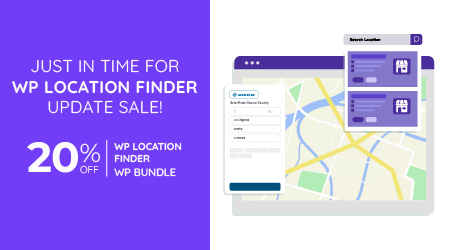
Comments 2
What's the release date?
Nothing is planned yet, no official release date for WordPress 5.
What's sure is that in the 4.9 version you'll get a notification after update to try this new Gutenberg plugin. I would say "between 6 month and a year"