Dropfiles is ready for Joomla 4 RC
We have all been there: torn between impatience to try out a new release of a CMS and the fear that it might break everything. Joomla! has just released a brand new version that re-imagines the blogging platform: Joomla! 4 RC 3. With Dropfiles, however, you have one less thing to worry about because our plugin is completely ready for Joomla! 4 RC
Joomla! 4 RC has a certain allure to it. It takes the best bits of the CMS and rejects the rest. The most notable change, of course, is the new, refreshing interface that makes Joomla! resemble other modern CMS. There are other aspects to Joomla! 4 RC too, like improved accessibility, speed, workflows, emails and search. In this blog post, however, we focus on Dropfiles, which we have just updated for full compatibility with Joomla! 4 RC.
Webmasters, simplify file collaboration for client websites with Dropfiles.
Empower clients to securely share and collaborate on files, boosting productivity and
streamlining project workflows.
Get the competitive edge now!
Managing files on Joomla 4
Joomla 4 RC might have changed how your blog and Dropfiles look, but it has not taken away any of Dropfiles' functionality. You can access Dropfiles from Joomla 4's Components menu. There are three pages under the Dropfiles tab: the actual file manager, the settings and the statistics.
The file manager has three main areas. On the left is the file tree, where you can create or navigate folders, or categories. The middle area is where you can see the files in your area. You can upload files by clicking on the Select files button, or simply by drag-and-dropping.
Click on any file to show the toolbar above the file area. The toolbar lets you perform some standard operations, like cutting, copying, pasting or deleting files. You can also download files to check that they have been uploaded right. You can select multiple files by pressing and holding Ctrl to perform bulk operations.
On the right is where you can edit categories or files. By default, if no file is selected, the right area lets you edit the theme of the folder when displayed in the Joomla! frontend. If you select a file, you can edit its details, such as its name, as well as view its download statistics.
If you need more detailed file statistics, you can visit the Statistics page either from the Components menu, like before, or by clicking on the Download Statistics button in the file manager. The dashboard includes just one page, but you can generate other types of statistics.
The simplest option is to generate the total number of downloads over a period of time, but if you want more detailed information, you can also generate statistics per category or file. Choose Category or Files from the first dropdown and use the next field to select the categories or files. Use the next two fields to choose a time period, and then click on Apply filter to generate the statistics.
Customizing Dropfiles on Joomla 4
Regardless of your Joomla! version, you only really start exploiting Dropfiles when you customize it to your needs. You can access Dropfiles' settings either by pressing the Configuration button in the file manager, or by clicking on Settings from the sidebar.
Dropfiles' settings are intuitive. If you have a particular change in mind, you can use the search function on the left to find it. Alternatively, you can browse the settings using the tree, again on the left. Most settings expand to organize your Joomla! file manager's configuration better.
From Dropfiles' settings, you can change practically every aspect of your file manager. Use the Main settings tab to change how Dropfiles behaves in your Joomla! 4 frontend, the Themes tab to change how your categories look, and the Permissions tab to set up user roles.
Calling all webmasters!
Enhance your client websites with Dropfiles. Easily upload, categorize, and share files,
offering clients a
user-friendly and efficient way to manage their documents.
Upgrade your web design services today!
But there's more—much more—to discover in Dropfiles on Joomla! 4. Setting up Dropfiles on Joomla! 4 RC is quick, but you can keep perfecting it for as long as you'd like. And if you're already a seasoned user of Dropfiles, then you can update to Joomla! 4 RC without worrying that it might break your blog, and take advantage of the new Dropfiles UX as well.
Interested in Dropfiles? Learn more about the Joomla! plugin here
When you subscribe to the blog, we will send you an e-mail when there are new updates on the site so you wouldn't miss them.

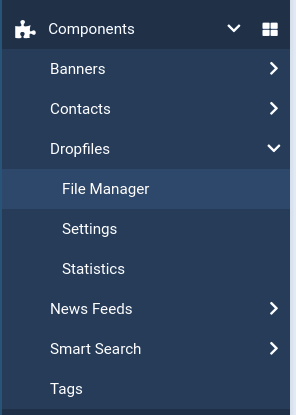
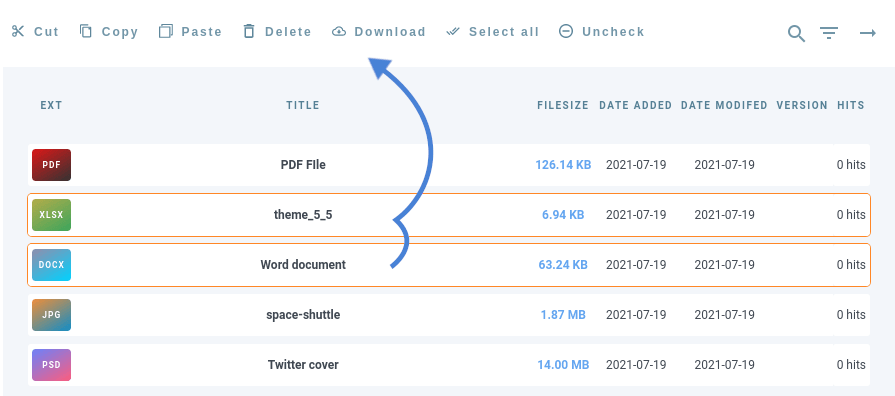
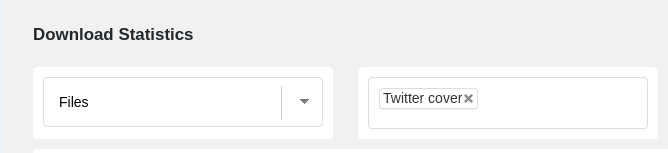
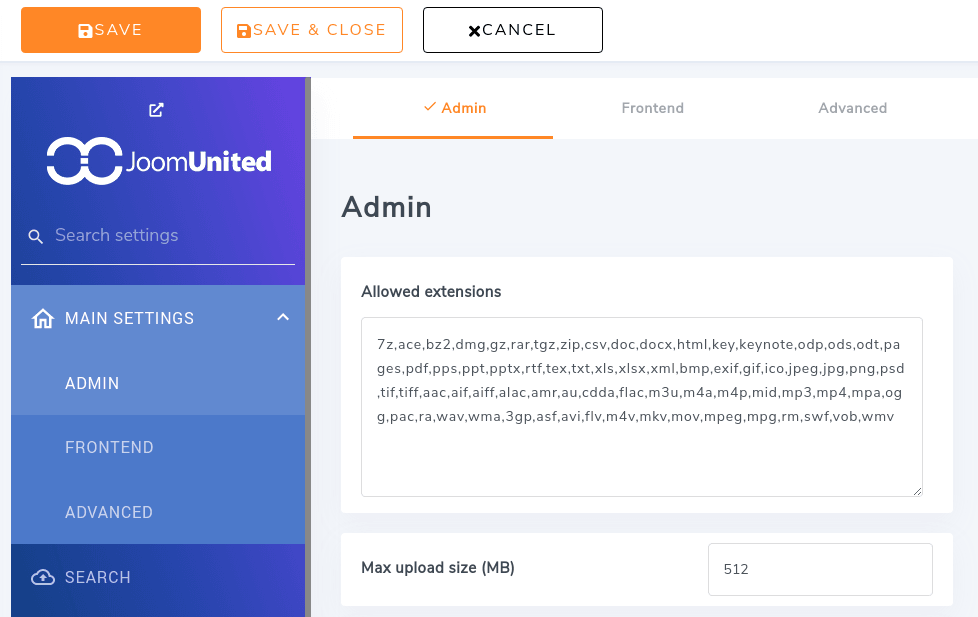
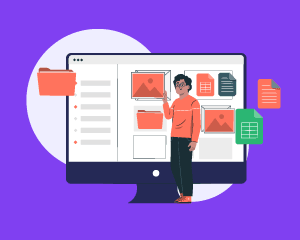
Comments