Discovering Dropfiles’ New UX
The user experience can be a make-or-break factor when using a Joomla! plugin. An effective user interface should be a companion, helping you to get your job done in the least time possible. At JoomUnited, we recognize the need for such tools, and this is why we have revamped Dropfiles to make it easier to manage your files on Joomla!
Webmasters, simplify file collaboration for client websites with Dropfiles.
Empower clients to securely share and collaborate on files, boosting productivity and streamlining project workflows.
Get the competitive edge now!
User Interface
Cleanliness helps you find what you are looking for in no time at all. For this reason, the Dropfiles File Manager interface has been altered by removing unnecessary clutter. Everything is grouped in three columns, and if you want more space you can resize the left column. If you need even more space, you can also hide the right column by pressing the flip icon.
Popular file tools have also found a new home in the latest versions of Dropfiles. In fact, the cut, copy, paste and other file management tools are now neatly tucked away in the top left area of the file listing. Moreover, they are hidden by default, and only show up when files are selected.
The latest version of Dropfiles also supports the deletion of multiple files simultaneously through the introduction of a new button. To delete several files at once, simply select them and press the delete files button. We also know that the devil is in the details, so much so that the delete and download icons will now switch color when their files are selected, yielding a greater contrast.
Dropfiles is also concerned with having the files that you need at your fingertips. For this reason, on the opposite side of the file management tools, two new functionalities have been introduced. The former allows you to search for content, whereas the latter can be used to apply filtering tools on your files.
A user interface should also adapt to different environments. Whether on mobile, a tablet, or simply on displays and monitors of varying resolutions, Dropfiles’ interface on Joomla! has now been made adaptive. In fact, Dropfiles intelligently hides columns, ensuring that your screen is never too cluttered. If some important information is missing, such as the date when files were added, you can simply display it again from the filter menu.
Dropfiles’ new interface is also more responsive when dealing with files. Thus, for example, when you manipulate a file, you will get a notification upon completion. In other cases, such as when uploading files, a handy progress bar will let you know the operation’s status.
Frontend
Dropfiles’ update does not simply refine the backend’s look. In fact, the frontend has also been refreshed with a brand new, sleeker look. The updates are not only superficial, however.
When navigating through categories in the frontend, you might notice that the URL will change to include fragment identifiers. When sharing URLs, these identifiers allow Dropfiles to automatically locate the category that you are looking for. In short, it allows you to share categories with others with a single, automatically-generated URL.
If you’re logged in and have the necessary permissions, you’ll also notice a new button on the frontend - the manage files button. Upon pressing it, Dropfiles automatically redirects you to the backend, where you can edit the categories and files right away.
Backend Functionality
The backend of Dropfiles has also been bolstered in terms of functionality. To start off, the number of category levels for administrators have been increased from five to eight. Furthermore, permissions have also been boosted by the inclusion of file downloads.
Indeed, as from the latest version of Dropfiles, the permissions tab in the configuration allows you to assign file downloads only to a particular category of users. In reality, this translates to closing off downloads to a select group of users, which is useful if, for example, you don’t want unregistered members having direct access to files.
Finally, some themes show a pop-up to users before offering to download files. In such cases, Dropfiles has now introduced the provision of bypassing the pop-up, and instead head directly to the download. This option can be enabled individually for each theme, and when applied works uniformly across all Dropfiles file listings using the theme in question.
Removing this pop-up is as simple as heading to a theme that supports direct file downloads and scrolling down to the bottom. From here, disable the download popup option.
Dropfiles Latest File Module
With time and commitment, your Joomla! website is bound to grow. Alongside your website, it’s likely that the number of files that are available on Dropfiles will also accumulate, making it difficult for your fellow content creators and other visitors to keep track of new content. Dropfiles Latest is our answer to this problem - a module that allows you to give prominence to a few, select files on your website.
The configuration of Dropfiles Latest can be accessed directly from the modules page. From here, you can define a number of parameters that affect how the module displays and acts.
Among others, you can define how many files to display, and what categories to use to populate the list. Subsequently, you can choose what file metrics to take into consideration when defining an order, and the actual ordering to use. Finally, you can choose to display information related to the files themselves.
Phoca Download Importer
Sometimes, it can be intimidating to switch from one file manager to another. Phoca Download is one such manager, and if you’re considering switching to Dropfiles, then good news awaits.
Calling all webmasters!
Enhance your client websites with Dropfiles. Easily upload, categorize, and share files, offering clients a user-friendly and efficient way to manage their documents.
Upgrade your web design services today!
Dropfiles 4.5 comes with a new importer for Phoca Download, accessible from the import tab in Dropfiles’ configuration. If Phoca Download is installed, you get to pick the location of the files to be imported. When you’ve made up your mind, run the importer to complete the transition to Dropfiles!
A cleaner, more efficient user interface has made it to Dropfiles, but beauty is skin deep. The newest additions to the backend and frontend in Dropfiles ensure that you have maximal flexibility when it comes to dealing with files on your Joomla! website, and with the awesome features that it always had like connecting it to cloud services like OneDrive.
When you subscribe to the blog, we will send you an e-mail when there are new updates on the site so you wouldn't miss them.


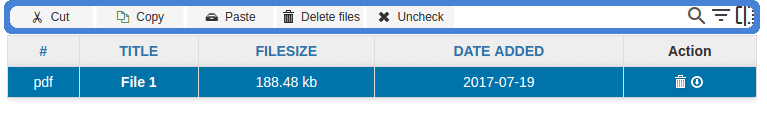

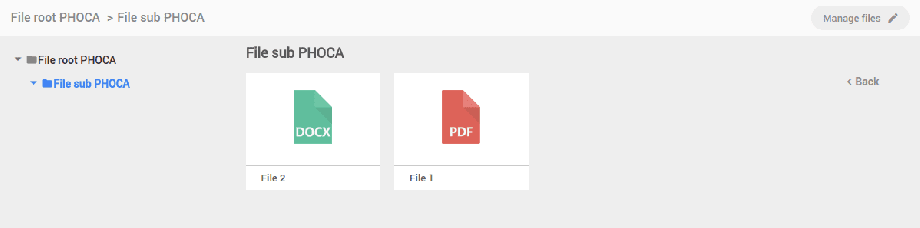

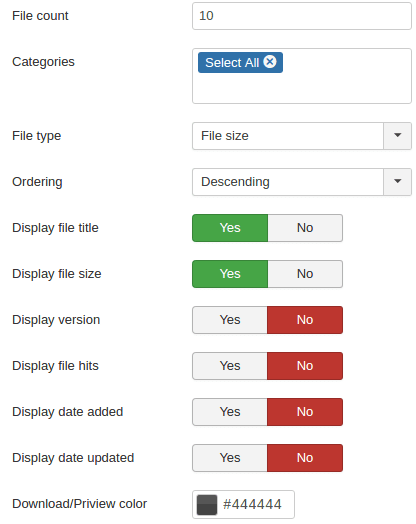
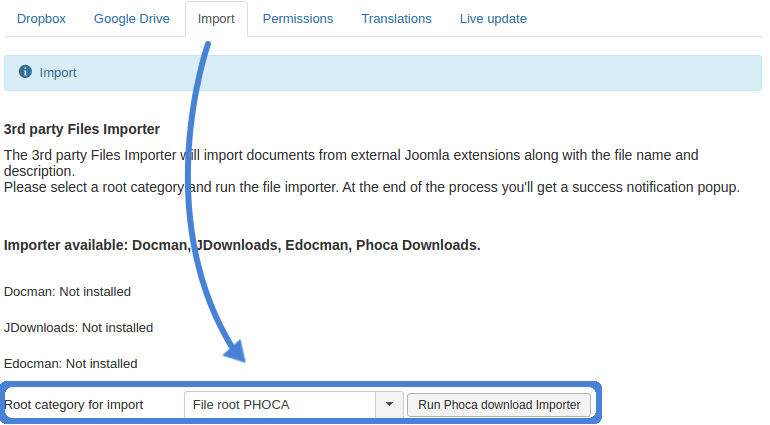

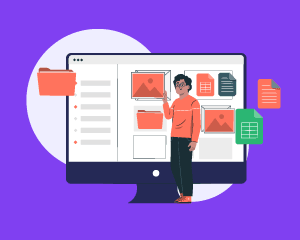
Comments 2
Dropfiles is sooooo easy to use.
I have tested/used several "Document Management Systems" for Joomla, but this one has such an easy interface and is so flexible that I have abandoned the others (very easily thanks to the Import functionality).
Much better for me, but also for the end users.
And what makes it nice is the fact that it keeps improving very regularly (plus the fact that the support is very reactive).
Thanks! And it's not finished, some great stuff are coming