8 Best Collection of WordPress Image Gallery Plugins
Table of content
1. WP Media Folder
If you're looking for WordPress image gallery plugins that are easy to use for beginners or advanced users, WP Media Folder will be the best choice for you. This plugin comes with hundreds of features to help you organize your media content into a folder system.
Based on drag-and-drop interaction, allowing you to rearrange, copy, and delete folders with minimal effort. Furthermore, you can sort all files by name or date (ascending only), and it is only temporary for your current view, and won't be able to create a permanent one.
Key Features of WP Media Folder:
- Unlimited folders and sub-folders
- Advanced media searching and filtering
- Replace a media in all WordPress posts
- Automatic watermarks on a folder selection
- Synchronize server files with folders
- Google Drive, One Drive, Dropbox, Amazon S3, DigitalOcean Cloud, Linode, Wasabi full integration
- Photographer addon, present your photo like a pro
Price:
- There are two plans that you can consider based on your requirement
- WP Media Folder plugin: $49 per year
- Plugin + All Addons: $69 per year
Say goodbye to messy media library.
WP Media Folder lets you categorize files, sync folders with
cloud storage, create amazing galleries and even
replace images without breaking links.
Optimize your media workflow today
2. Photo Gallery by 10Web
The first amazing WordPress image gallery plugin is Photo Gallery by 10Web, a responsive image gallery that comes with many excellent features that will help you create anything from simple photo galleries to selling digital content.
This plugin also has drag-and-drop functionality that allows you to upload images and organize your galleries quickly. You can use various layouts, including masonry, sliders, and grids.
In addition, Photo Gallery by 10Web is the best mobile-friendly WordPress gallery plugin and has an intuitive interface and minimal settings, making it suitable for all users. It also has additional features such as watermarking, Lightbox tools, and e-commerce options.
Key Features of Photo Gallery by 10Web:
- Mobile-friendliness
- Fully responsive
- Enhanced SEO
- Customizable views
- Modern web design
- Audio and video support
- Fast and intuitive
Price:
- Free with premium versions
- Basic: $30
- Pro: $60
- Plugin Bundle: $100
3. Modula
Are you a non-tech-savvy user but want to start using a WordPress image gallery plugin? Then, Modula will be the best choice! With a simple yet powerful, it's a great freemium plugin for newbies and professionals. Besides that, Modula has a well-designed interface that effortlessly blends into the WordPress admin.
This plugin allows you to easily create a stylish photo gallery with just a few clicks. You can also easily customize it according to your liking. Another selling point of this plugin is the drag-and-drop grid builder, so you can customize your galleries to ensure each image stands out.
Key Features of Modula:
- Simple interface
- Drag-and-drop grid builder
- 6 Lightboxes & 12 different hover effects
- Built-in social sharing buttons
- Image protection features
Price:
- Free, with three paid plans
- Starter: $39 per year
- Trio: $69 per year
- Business $99 per year
4. FooGallery
If you're looking for a WordPress image gallery plugin to create a stunning gallery for your website, FooGallery is a suitable option. This easy-using plugin and responsive with many excellent features.
FooGallery offers seven attractive templates, including masonry, thumbnail, carousel, and image viewer galleries. Moreover, the image tagging feature allows you to organize images and make them easier to retrieve.
The plugin is also suitable for those who looking to improve their website's SEO because it is compatible with many SEO plugins. Search engines can crawl every image you display through this photo gallery plugin.
Key Features of FooGallery:
- Retina thumbnail support
- SEO plugins integration
- Drag-and-drop feature
- Image tagging
- Custom CSS for both galleries and albums
- Basic image editing tools
Price:
- FooGallery has a free version and 3 premium plans
- Starter: $33.99 per year
- Expert: $69.99 per year
- Commerce: $99.99 per year
5. Photo Gallery by Supsystic
Need an image gallery plugin for creating simple galleries big on simplicity? Photo Gallery by Supsystic can help you create clean and nice-looking galleries to grab your visitors' attention. This plugin offers a range of beautiful layouts, social media sharing, watermarking, linking options, shadow, and animated effects.
You are allowed to generate any type of gallery and you can easily customize it to meet your requirements. If you have a lot of images, the FTP uploader makes adding them easier. Furthermore, Photo Gallery by Supsystic is available in multiple languages.
Key Features of Photo Gallery by Supsystic:
- Customization gallery style options
- Multi-lingual support
- CDN options, Image compression, and optimization
- Add Images to the Gallery from FTP and Social Media
- SEO Friendly
- Social media sharing
Price:
- Free with a pro version starting at $49 per year
6. NextGEN Gallery
This plugin is also perfect for demanding photographers, visual artists, and imaging professionals. You can control the size, design, and transitions for each gallery. If you upgrade premium version, you will get more features such as automatic image backup and recovery, watermarking, metadata importation, coupons, lightboxes, and more.
Key Features of NextGEN Gallery:
- Batch image upload
- Image management
- Multiple image display options
- Lightbox options
- Add/delete/rearrange/sort photos, edit thumbnails
- Group galleries into albums
Price:
- Free with four premium plans
- Starter: $69.50 per year
- Plus: $99.50 per year
- Pro: $139.50 per year
- Lifetime: $349.50 (one-time)
7. Image Gallery by Robo
Another responsive WordPress image gallery plugin is Image Gallery by Robo. This plugin comes with many excellent features that will help you create a wonderful gallery and you can customize it according to your requirements.
The plugin is easy to use and does not need to heavily customize the image gallery to get decent results. You just need to install the plugin, upload your images, and add the gallery block on a webpage.
Key Features of Image Gallery by Robo:
- Fully responsive
- Customizable 15 hover effects
- Lightbox background transparency
- Auto-resizing for thumbnails and images
- Batch images upload
- Advanced polaroid styles
- Mobile-friendly image gallery
Price:
- Free
- You can access the premium Robo Image Gallery plugin with a single-time payment of $30
8. Gmedia Photo Gallery
The Gmedia Photo Gallery plugin offers a robust collection of features. And if you are interested in knowing what visitors think about your galleries, you can enable active user comments. You can also add location tags to each image, thanks to the geolocation. Besides, unlike some of our picks above, this plugin lacks an eCommerce option.
Key Features of Gmedia Photo Gallery:
- Music integration
- Comments for Gmedia items
- Geolocation
- Mobile-friendly, responsive gallery
- Batch operations with selected G
Price:
- Free with the premium version based on the number of websites
- 1 website: $29.99 per year
- 2 or more websites: $20 per year
- 6 or more websites: $15 per year
- 10 or more websites: $10 per year
Conclusion
So, we have already introduced you to 8 best collections of WordPress image gallery plugins to help you find the best plugin for your site. Moreover, creating an impressive appearance for your website is also important.
You can try out the free plans from various image gallery plugins. Don't settle until you land one that ticks all the boxes.
When you subscribe to the blog, we will send you an e-mail when there are new updates on the site so you wouldn't miss them.

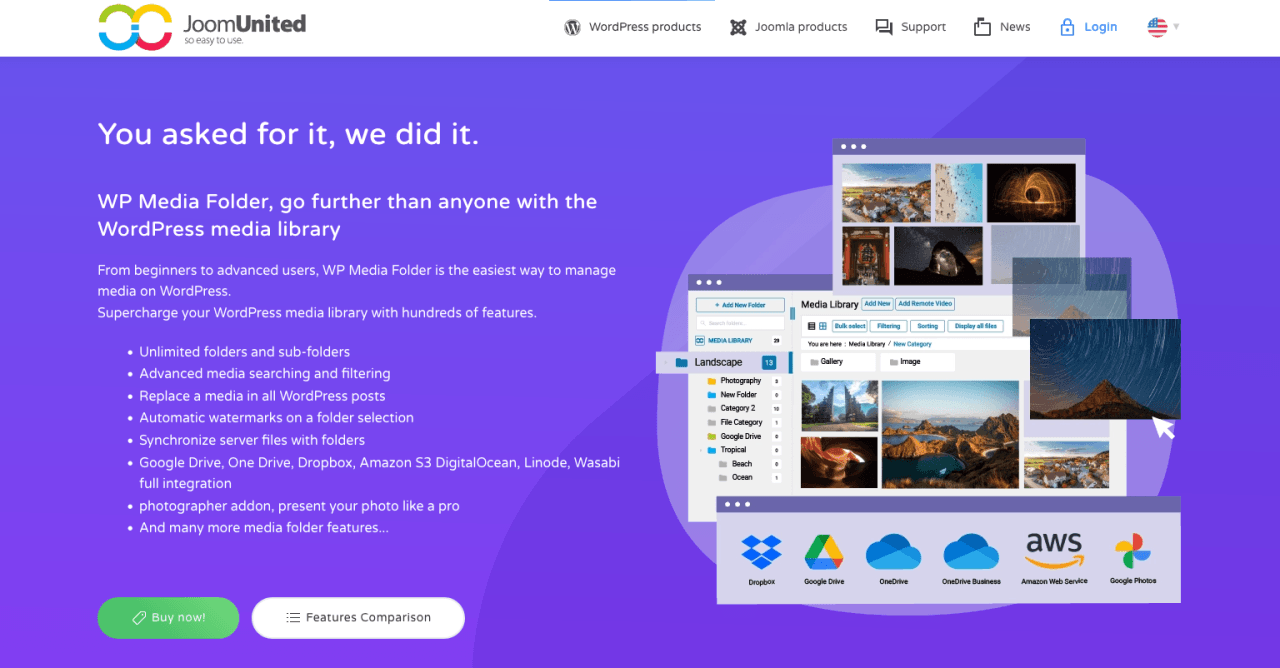
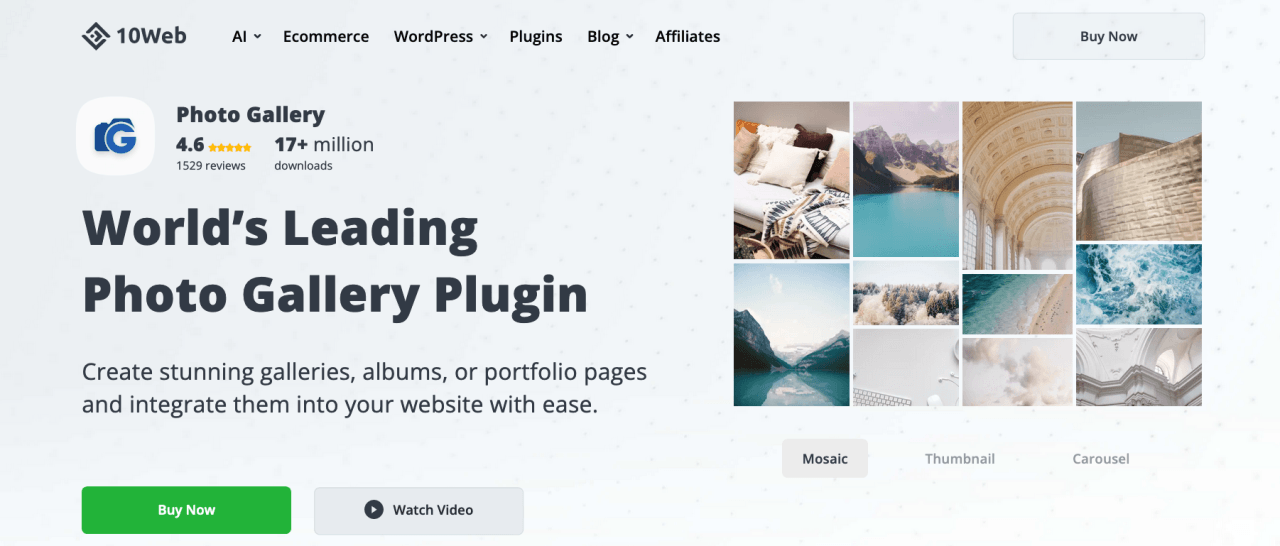
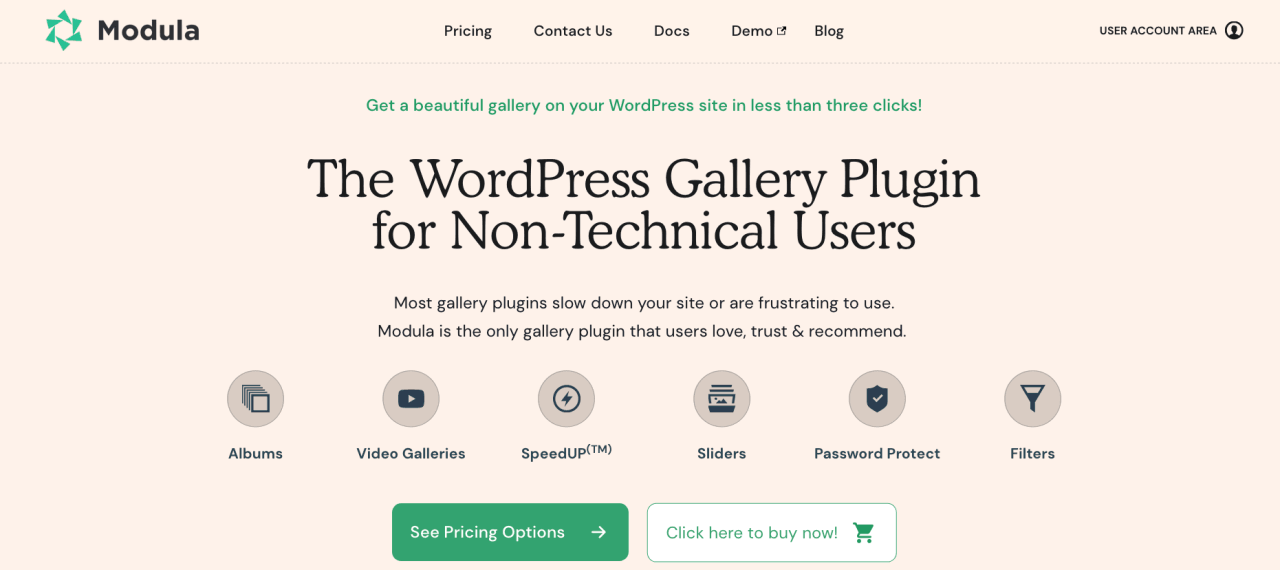
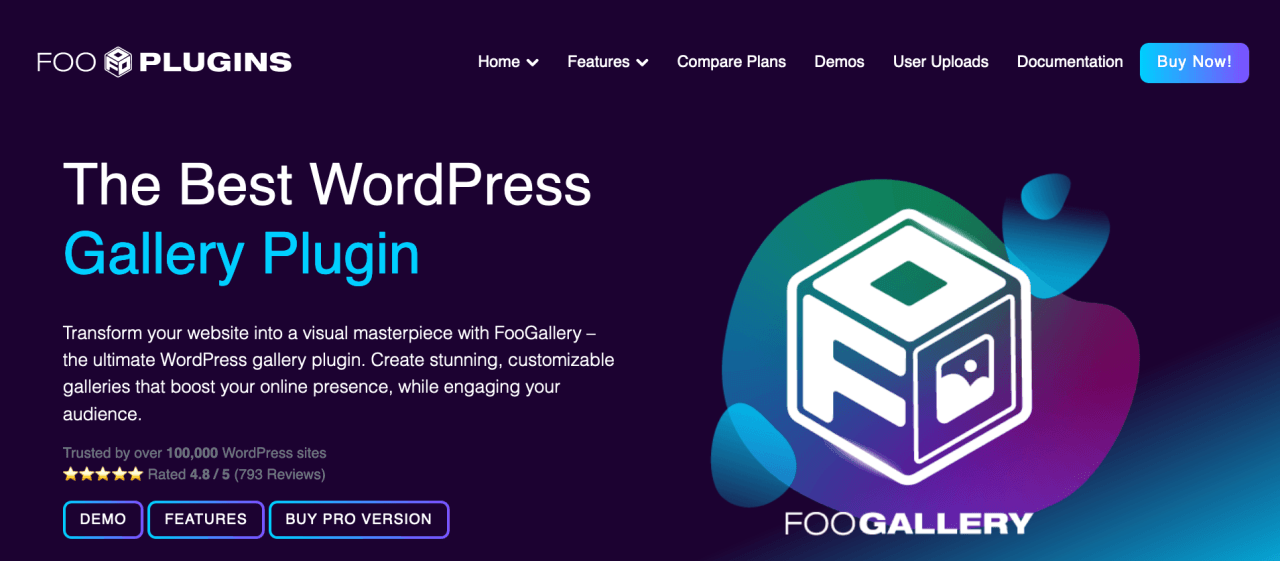
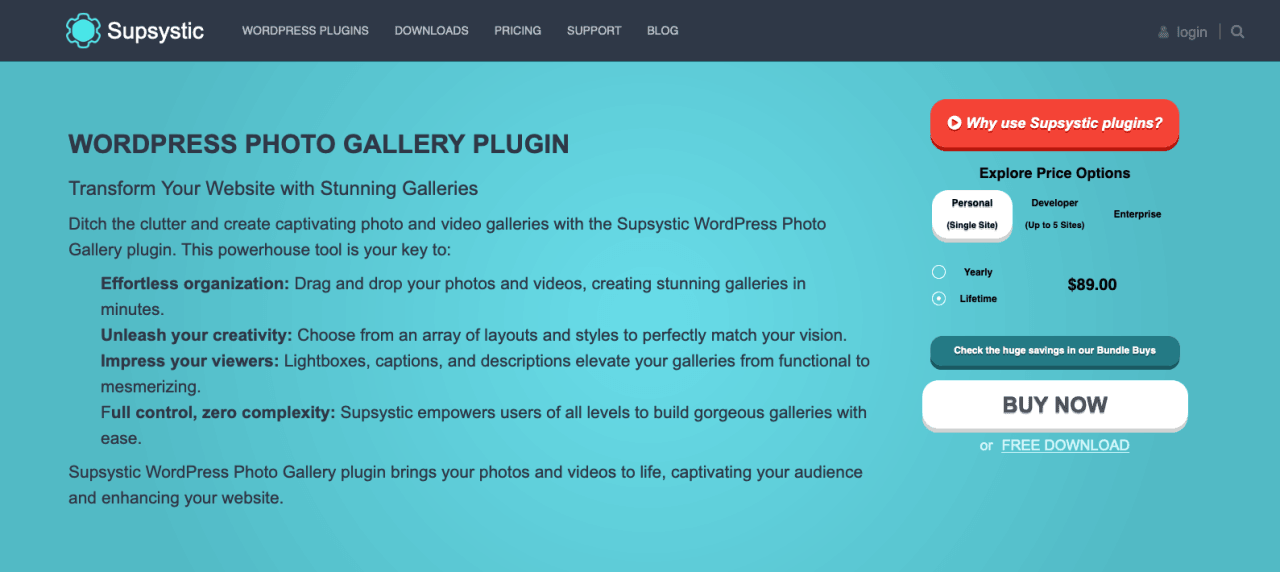
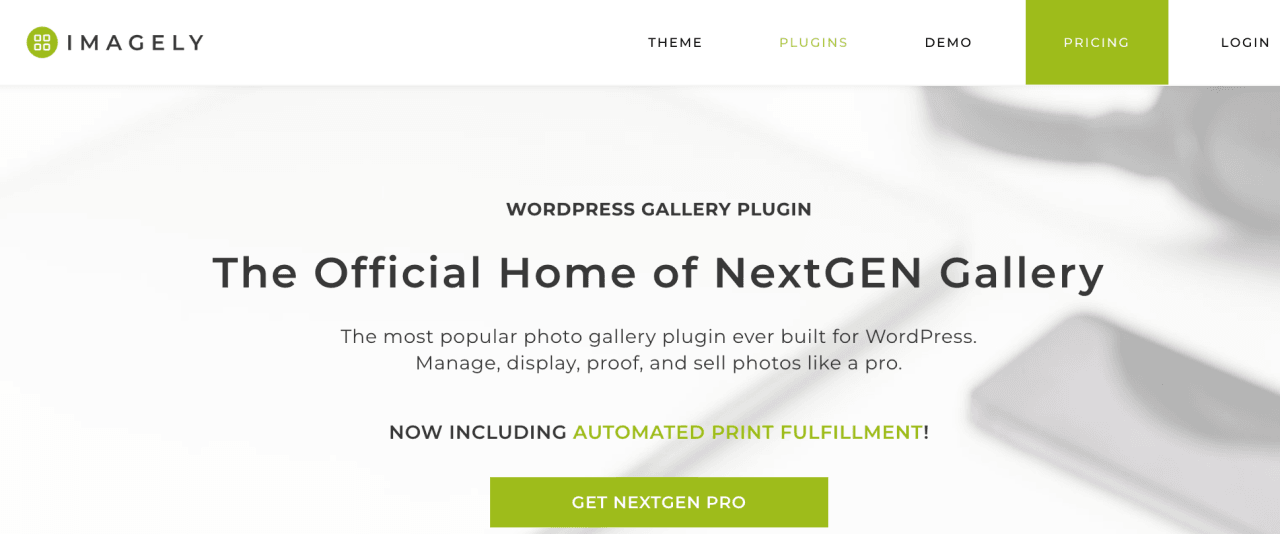
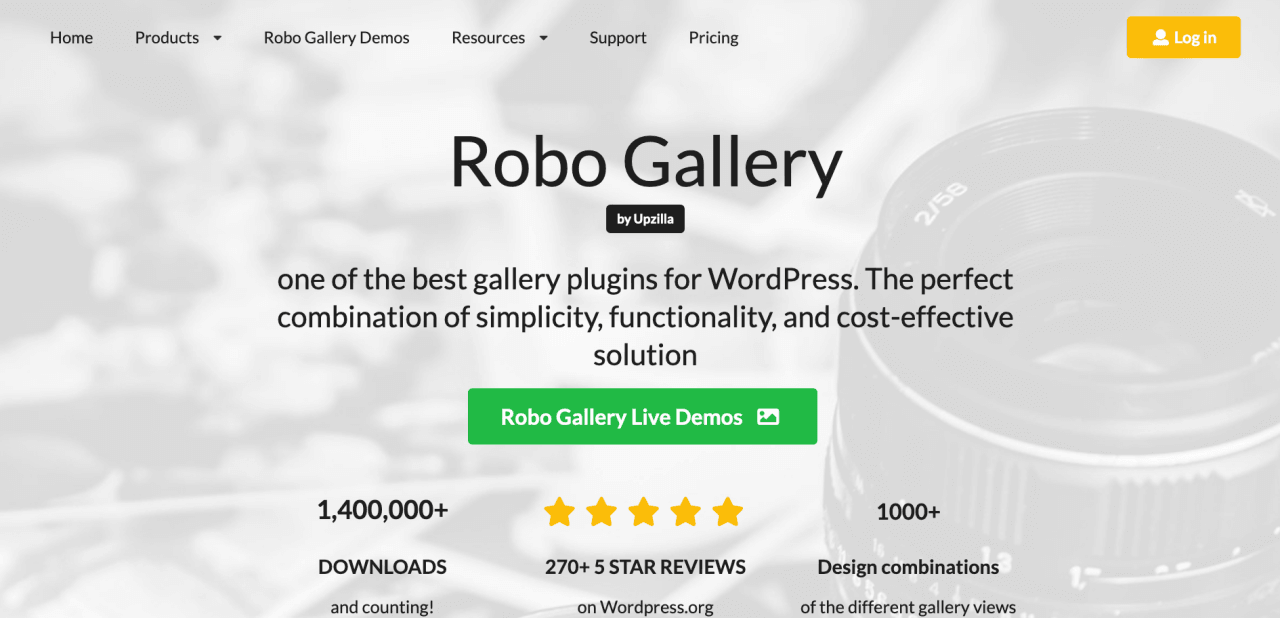
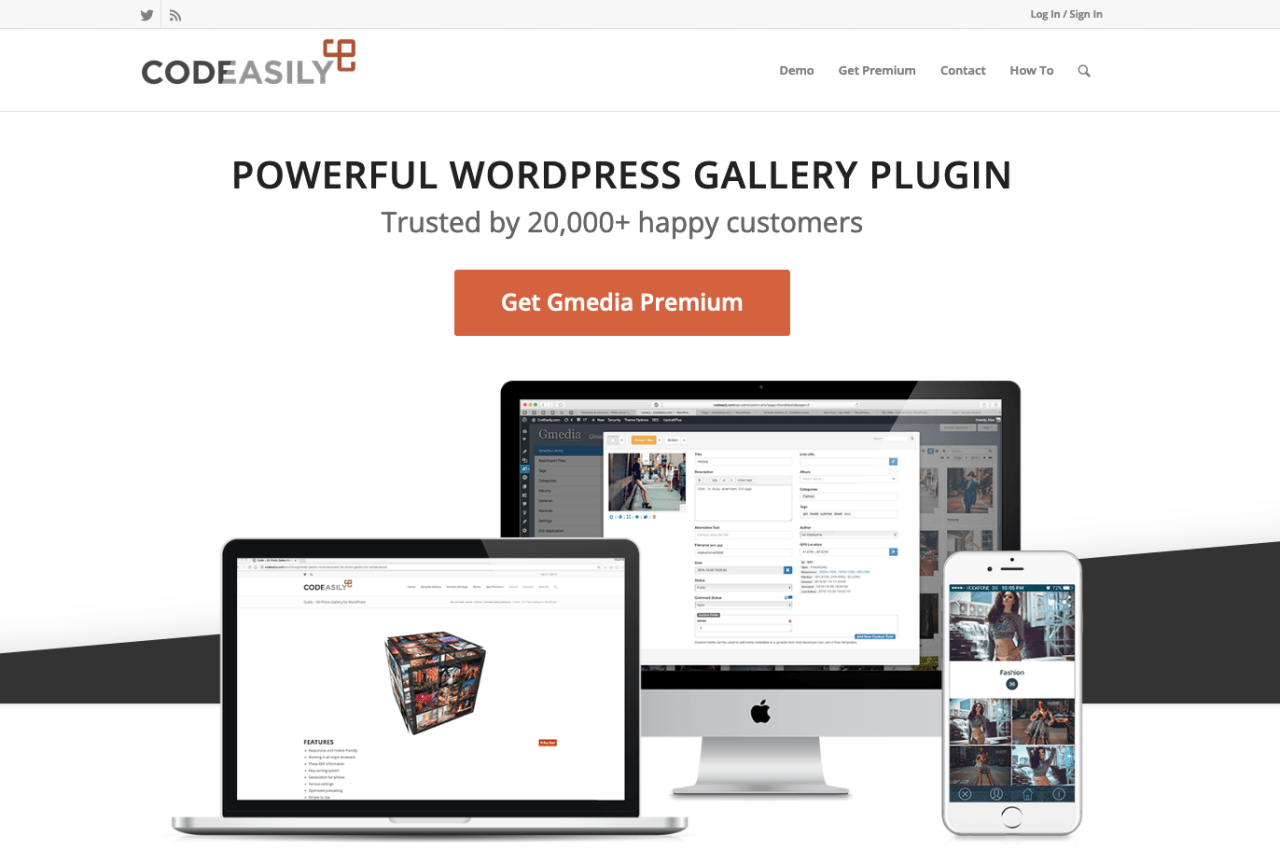


Comments