Analyzing Advanced Custom Fields’ SEO Impact on WordPress
WordPress is the poster boy for blogs everywhere, but its popularity also makes it a rather generic tool. Not to worry, plugins abound to extend its functionality. For example, Advanced Custom Fields (ACF) focuses on one particular aspect - improving the expressiveness of WordPress posts and pages through metadata.
Metadata explains your WordPress content more thoroughly and accurately. ACF lets you create your own custom fields that accompany posts and pages to describe them in intricate detail. These fields can be used, for example, to describe the product that you are discussing. As metadata, these fields have the potential to be more than just description tools and boost SEO.
Boosting WordPress SEO with Advanced Custom Fields
You might know metadata as that information that remains nestled away, hidden from sight with the sole purpose of describing your WordPress posts and pages. However, ACF is also commonly used to enrich content by adding the metadata to your WordPress theme.
For example, to make a post’s structure more uniform, you could create a field that contains a short summary of what the post is all about. You could then add it to your theme so that it is in full view. In the future, you could then move it around depending on your needs.
Displaying this custom field is not simply aesthetic or beneficial to your WordPress blog’s structure. Ultimately, custom fields in the frontend amount to additional content - content to improve your website’s SEO standing. The problem in many cases is how to analyze the SEO impact of ACF’s metadata when it is part of your theme.
SEO Content Analysis of Advanced Custom Fields
In the past, WP Meta SEO was limited to the analysing the content that you wrote in Gutenberg or in the classic editor. However, there is more to WordPress posts and pages than meets the eye. Case in point - ACF’s metadata when it is added to your theme.
The latest update to WP Meta SEO comes with an enriched onpage content analysis tool that considers this metadata. As you fill in the custom fields, WP Meta SEO analyses the metadata as if it is part of your core content.
To get the plugin to assess how your custom fields contribute to SEO, first fill in your meta fields and save your post or page. When the page reloads, the ACF analysis will automatically be taken into consideration in WP Meta SEO’s onpage analysis tool. In the above example, as soon as a heading is added to ACF’s custom field, WP Meta SEO’s onpage analysis tool confirms that you have indeed the title word in a heading among your content.
You can also hit the WP Meta SEO "Reload Analysis" button to refresh the ACF content SEO analysis right away.
Advanced Custom Field SEO
The SEO criteria checked in your ACF content are the following:
- Check if a page title word is also present in a ACF content heading
- Check if a page title word is also present in a ACF content
- Check if the content title match with the content permalink
- If the meta title and descriptions are filled
- Check for image HTML resizing (image not displayed at its natural size
- Check if image alt is filled
ACF and SEO go hand in hand. Now that WP Meta SEO is compatible with ACF and its custom fields, you can now analyze your content to get the most out of your curated custom fields. What’s more, it’s as easy as using WP Meta SEO’s onpage analysis tool!
And it is just one of the features that WP Meta SEO offers! With the WP Meta SEO Addon you will be able to get the most of the SEO game!
When you subscribe to the blog, we will send you an e-mail when there are new updates on the site so you wouldn't miss them.




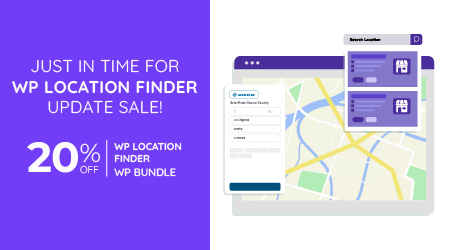
Comments