14+ Best Featured Image Plugins and Tutorials for WordPress (Compared)
Featured image plugins are one of the most important tools often overlooked when building or managing a WordPress site. It plays a huge role in attracting attention, increasing engagement, and supporting SEO. Whether you're a beginner blogger or a business site manager, choosing the right plugin can automatically save you time and make your website look great.
Table of content
- Why Use a WordPress Featured Image Plugin?
- What to Look for in a Featured Image Plugin?
- Best WordPress Plugins for Featured Image Management
- #1 WP Media Folder
- #2 Magic Post Thumbnail
- #3 Regenerate Thumbnails
- #4 Real Thumbnail Generator
- #5 Featured Images in RSS
- #6 Envira Gallery
- #7 Crop-Thumbnails
- #8 Auto Featured Image
- #9 Thumbnails
- #10 Quick Featured Images
- #11 Soliloquy
- #12 Recent Posts Widget with Thumbnails
- #13 Related Posts Thumbnails Plugin for WordPress
- #14 Image Watermark
- #15 Default Featured Image
- Step-by-Step Tutorials for Working with Featured Images
- Conclusion
This article will discuss the best WordPress plugins for featured images to help you easily set, customize, and even automate featured images. In addition to the list of plugins, you'll also find practical guides and tutorials to maximize the use of this feature in WordPress.
Why Use a WordPress Featured Image Plugin?
Although WordPress provides a built-in feature for managing featured images, it's limited. A featured image plugin could be the right solution if you want more control, flexibility, and efficiency when handling featured images. Here's why using a featured image plugin can be incredibly helpful:
- Support for custom image sizes without code: WordPress only provides a few default image sizes, like thumbnail, medium, and large. If you want to add more sizes, you must manually edit the functions.php file. With a plugin, you can do this without risk of technical errors.
- Easier adaptation when changing themes or media settings: When you switch themes or update media settings, the image sizes of old posts won't automatically adjust. Some featured image plugins can regenerate image sizes to match your new settings.
- Bulk featured image management: Certain plugins let you automatically set featured images for multiple posts at once. This saves time, especially if you have a lot of content.
- Add multiple featured images: WordPress doesn't support multiple featured images by default. Plugins can help display multiple featured images on a single post or page.
- Enhance post and widget visuals: With the help of plugins, you can add thumbnails to recent posts lists, related posts, and other widget areas—without needing to modify your theme.
What to Look for in a Featured Image Plugin?
Not every featured image plugin has the features you need. To avoid making the wrong choice, knowing what a plugin should have to help you manage your featured images efficiently and securely, especially if you frequently update your content or change themes is essential.
Custom Image Size Support
Adding and managing custom image sizes is essential, especially if you want consistent visuals across your site. A good plugin lets you do this without touching code or theme files.
This is especially useful for websites with different layout needs, such as blogs, portfolios, or online stores, where uniform image presentation enhances the user experience and brand consistency.
Bulk Edit and Automation
If you have hundreds of posts, bulk editing features can be a real time saver. Some plugins offer automation, such as setting the featured image to the first image in the content or to a specific URL.
By automating this process, you reduce the risk of forgetting to assign a featured image, which helps maintain a clean and professional look across all your content pages.
Theme and Builder Compatibility
Ensure the plugin is compatible with your WordPress theme and page builders like Elementor or Gutenberg. This ensures your layout doesn't break, and you can manage featured images directly within the visual editor.
Seamless integration with builders means you won't have to switch between tools, making the design process more efficient and eliminating unnecessary back and forth adjustments.
Regeneration and Resize Options
When you change your theme or image settings, regenerating thumbnails becomes essential. A solid plugin will offer options to automatically resize old images to match the new dimensions you've set.
This saves you from manually re-uploading or editing each image, ensuring all visual elements on your site remain sharp, proportional, and aligned with your latest layout changes.
Ease of Use
A powerful plugin that's hard to use can be frustrating. Ideally, it should have an intuitive interface and thorough documentation so you can start using it immediately without learning a lot of technical stuff.
A user-friendly design also reduces errors, making it accessible even for non-developers or content managers who need to work with media regularly.
Best WordPress Plugins for Featured Image Management
#1 WP Media Folder
The first best featured image plugin is WP Media Folder. It's not just a media organizer; it can also make it easier to manage featured images in a visual and structured way. By grouping images into folders and subfolders, you can find and assign featured images faster, especially if your content has many categories or topics.
The plugin also supports direct integration with Gutenberg and Classic Editor, so you can select a featured image directly from a specific folder without browsing through all the files in the Media Library. Plus, you can change the image without manually deleting and rearranging the featured image. These features make WP Media Folder ideal for active bloggers, content managers, and editorial sites that prioritize efficiency and consistent visuals.
Key Features:
- Folder based media navigation for fast featured image selection
- Compatible with Gutenberg and Classic Editor
- Media replacement without the need to reset featured images
- Cloud integration support for wider image access
Say goodbye to messy media library.
WP Media Folder lets you categorize files, sync folders with
cloud storage, create amazing galleries and even
replace images without breaking links.
Optimize your media workflow today
#2 Magic Post Thumbnail
Magic Post Thumbnail is a smart plugin that utilizes artificial intelligence to generate featured images from post content automatically. Without the need to upload images manually, this plugin will take the title and text of the post and search for suitable images from various sources such as DALL-E, Pexels, Unsplash, and Pixabay.
This plugin is very useful for those with much content but don't want to waste time looking for images individually. In addition, you can set a fallback image for posts that don't have a featured image. Magic Post Thumbnail also provides a dedicated Gutenberg block to search and add images directly from the editor.
Key Features:
- AI-powered image generation from text or title
- Integration with popular image sources (Google, DALL-E, Unsplash)
- Automatic fallback image option
- Support Gutenberg block for image searches
#3 Regenerate Thumbnails
Regenerate Thumbnails is a classic must have plugin, especially when you switch themes or change image size settings. This plugin allows you to regenerate all uploaded thumbnails, individually or in bulk, according to the new size determined by the latest theme or settings.
In addition to regeneration, this plugin can delete old thumbnails that are no longer used not to overload the media library. The interface is simple and easy to use, even for beginners. This is a very useful tool to ensure all your featured images look perfect without editing them manually.
Key Features:
- Bulk or individual image regeneration
- Removal of old, unneeded images
- Simple user interface
- Free and lightweight to use
#4 Real Thumbnail Generator
WordPress Real Thumbnail Generator offers a quick and efficient solution to update the size of thumbnails in your WordPress library. You can regenerate one or many featured images simultaneously, especially after changing themes that may use different image dimensions. The plugin is also smart in detecting image sizes that are no longer in use, and will remove them automatically.
Another advantage is the regeneration speed, which is claimed to be up to 33% faster than similar plugins. Both the free and premium versions support unlimited regeneration, so you don't have to worry about limitations when processing large numbers of images. This plugin suits sites with thousands of images and high efficiency needs.
Key Features:
- High performance featured image regeneration
- Remove unused image size
- Batch process thumbnail images
- Supports both free and premium versions
#5 Featured Images in RSS
By default, WordPress does not include featured images in RSS feeds, which can reduce the appeal of your content when sent via email or read in an RSS reader. The Featured Images in RSS plugin solves this problem by automatically adding thumbnails to the RSS feed and customizing their position.
This plugin is very useful for those of you who use email marketing campaigns. It can be integrated with platforms like ActiveCampaign, Mailchimp, and HubSpot. It also supports product images from WooCommerce for product-based campaigns. These features make it a great choice for bloggers and online store owners looking to strengthen their content distribution.
Key Features:
- Add featured image to RSS feed automatically
- Support integration with email marketing tools
- Support for WooCommerce product images
- Image position and size customization options
#6 Envira Gallery
Envira Gallery is a robust gallery plugin that also brings featured image functionality into focus. It allows you to assign a specific image to represent each gallery, which is useful for archive pages, social sharing previews, and RSS feeds. This ensures that every visual collection on your site has a professional and eye-catching thumbnail.
Beyond just setting featured images, Envira includes advanced tools like watermarking, image protection (such as disabling right-click), and even password protected galleries. It's fully responsive, works across all screen sizes, and integrates with WooCommerce if you want to sell your visuals. A great option if you want featured image control and beautiful visual presentation.
Key Features:
- Assign featured images to represent image galleries
- Add watermark or disable right click to protect images
- Mobile-friendly and SEO-optimized galleries
- WooCommerce integration for selling gallery images
- Works with zip upload, video embeds, and gallery slideshows
#7 Crop-Thumbnails
Crop-Thumbnails is a simple yet essential plugin that helps you manually define how your featured images are cropped. Rather than relying on WordPress's automatic and often awkward thumbnail cropping, this plugin gives you full control over the crop area for each image size.
It adds a "Crop Featured Image" button right in your Media Library. You can visually select which part of the image appears in the thumbnail, making it ideal for content creators who want consistent framing or are building a custom WordPress theme. No photo editing software needed.
Key Features:
- Manual crop tool for thumbnails and featured images
- Works directly from the media panel
- Supports bulk cropping and multiple image sizes
- Over 40,000 active users with positive reviews
- 100% free and beginner-friendly
#8 Auto Featured Image
Auto Featured Image is a time saving plugin that can automatically assign featured images to posts based on several smart rules. You can generate featured images in bulk using post titles, existing post images, or even AI-based content analysis.
The plugin is especially handy for large websites or blogs with hundreds of posts that need consistent visuals. It's compatible with Gutenberg, Classic Editor, and page builders like Elementor. If you upgrade to the Pro version, it even pulls stock images from services like Unsplash and Pixabay.
Key Features:
- Automatically generate or remove featured images in bulk
- Choose images based on post title or content
- Pro version connects to stock image libraries
- Compatible with popular editors and builders
- Smart filtering by post type, category, or date
#9 Thumbnails
Thumbnails is a lightweight plugin that optimizes how your featured images and thumbnails are handled behind the scenes. When WordPress themes or image settings change, thumbnails can break or display incorrectly. This plugin solves that by intercepting image requests and storing optimized versions.
Rather than modifying your Media Library directly, Thumbnails caches and serves the correct image sizes for better performance. It's especially helpful when switching themes or adjusting thumbnail dimensions without manually regenerating all media.
Key Features:
- Dynamic thumbnail optimization and caching
- Prevents broken or misaligned images after theme changes
- Doesn't alter original media files—safe to deactivate anytime
- Improves performance and image load speed
- Works silently in the background
#10 Quick Featured Images
Quick Featured Images is perfect for bulk editing your featured images. Whether adding, replacing, or deleting them, this plugin lets you apply changes across multiple posts in just a few clicks. You can also define presets based on post types, tags, or categories for future automation.
It offers smart filters and a simple interface for managing large volumes of content efficiently. While it doesn't allow you to undo bulk changes, it's still one of the fastest ways to apply global updates to featured images—great for editorial or high output content websites.
Key Features:
- Bulk add, remove, or replace featured images
- Use filters based on post type, tag, or category
- Create presets for automated image handling
- Supports multilingual use (English, German, Spanish, etc.)
- Compatible with Gutenberg and Classic Editor
#11 Soliloquy
Soliloquy is a powerful slider plugin that lets you build beautiful image and video sliders using an intuitive drag-and-drop interface. One of its standout features is the Featured Content Add-on, which automatically turns your featured images into dynamic content sliders, perfect for showcasing blog posts, products, or testimonials.
This plugin simplifies everything—resizing images, choosing slider styles, and embedding the slider into any part of your site via Gutenberg blocks, widgets, or shortcodes. It's mobile-friendly, fast, and even pulls post titles and excerpts into the slider for a more engaging presentation.
Key Features:
- Turn featured images into responsive sliders
- Easy drag-and-drop slider builder
- Supports both images and videos
- Compatible with Gutenberg, widgets, and shortcodes
- Automatically includes post titles and excerpts in slides
#12 Recent Posts Widget with Thumbnails
The Recent Posts Widget with Thumbnails enhances the default WordPress widget by allowing you to display your recent posts with featured images. This visual boost helps your latest articles stand out in sidebars or footers, attracting more clicks from readers.
You can customize the widget to show post excerpts, categories, author names, and more. It's especially useful for blogs that want to highlight fresh content and increase visibility without adding extra plugins or complicated configurations.
Key Features:
- Adds featured images to the recent posts widget
- Customizable display: post title, excerpt, categories, and author
- Over 200,000 active installations
- Easy to use for beginners familiar with WordPress widgets
- Helps increase engagement with new blog posts
#13 Related Posts Thumbnails Plugin for WordPress
The Related Posts Thumbnails plugin helps you keep readers on your site longer by adding a visually appealing related post section under each article. It uses featured images as thumbnails and lets you customize the layout to match your site design.
You can adjust colors, borders, and font sizes, or filter related posts by category, tag, or custom taxonomy. The plugin even supports a Gutenberg block for easy placement and can auto-generate thumbnails from video content as well.
Key Features:
- Display related posts using featured images
- Fully customizable appearance (colors, sizes, text)
- Filter related posts by categories, tags, or taxonomies
- Includes a drag-and-drop Gutenberg block
- Supports thumbnail generation from videos
#14 Image Watermark
Image Watermark is a useful plugin for protecting your featured images and thumbnails by applying watermarks in bulk. You can configure watermark positioning, transparency, and size, and apply them to existing or newly uploaded images.
This plugin is ideal for photographers, real estate agents, and content creators. It ensures that your images aren't used without permission and supports post-type-specific settings, so you have full control over which images get watermarked.
Key Features:
- Automatically apply watermarks to featured images
- Supports batch watermarking for existing media
- Customize watermark size, position, and transparency
- Set rules based on image type or post type
- Helps protect content from unauthorized use
#15 Default Featured Image
The Default Featured Image plugin allows you to set a fallback image for posts or pages that don't have one manually assigned. Instead of coding this manually into your theme, this plugin lets you handle it directly through the WordPress media settings.
It's a simple yet effective solution for maintaining visual consistency across your site, especially useful for blogs with guest authors or automated post imports where featured images might be missing.
Key Features:
- Set a universal default featured image from the Media Library
- No coding needed—managed through WordPress settings
- Ensures consistency for posts without images
- Over 70,000 active installations
- Simple and lightweight plugin
Step-by-Step Tutorials for Working with Featured Images
After knowing what are the best featured image plugins here we will also discuss how custom featured images and how to add them in WordPress.
How to Customize Featured Image in WordPress
To set the featured image further, it is often different depending on the plugin or theme used. In this case, we will set it on a website with the Astra theme.
First, go to the Appearance> Customize menu. Then select Post Types > Blog/Archive > Post Elements. Here, you will see the settings for the featured image. You can set things such as.
- Image ratio
- Hover effect
- Image size
How to Add Featured Image in WordPress
After learning how to customize the featured image, we will also discuss the step-by-step process for adding one through WordPress Editor and Elementor.
First, open the post to which you want to add a featured image. If you are using the WordPress Editor, on the right sidebar, there is a Featured Image section. Click on that section.
But if you edit and manage the media folder using Elementor, it looks a little different. Select the Settings menu, then click the + icon in the Featured Image section at the bottom left.
WordPress Editor and Elementor will redirect you to the following page, where you can choose the featured image.
If so, you can preview it and this is what it looks like, the image will automatically be located at the very top after the title.
Calling all webmasters!
Save time and boost productivity with WP Media Folder. Effortlessly organize client media
files, create custom
galleries, and provide a seamless user experience.
Upgrade your website projects now!
Conclusion
Managing featured images efficiently is crucial for building a visually appealing, consistent, high performing WordPress website. From customizing image sizes to automating bulk edits and improving compatibility with themes and builders, the right featured image plugin can save time and boost content engagement. Whether running a personal blog, editorial site, or online business, equipping your site with the right tools ensures your images look their best across all devices and platforms.
If you're looking for a powerful, all-in-one solution to organize, customize, and streamline your media and featured images, we highly recommend trying WP Media Folder. With its folder-based navigation, editor integration, and intelligent media handling, it's the ultimate plugin to take control of your WordPress image management.
When you subscribe to the blog, we will send you an e-mail when there are new updates on the site so you wouldn't miss them.

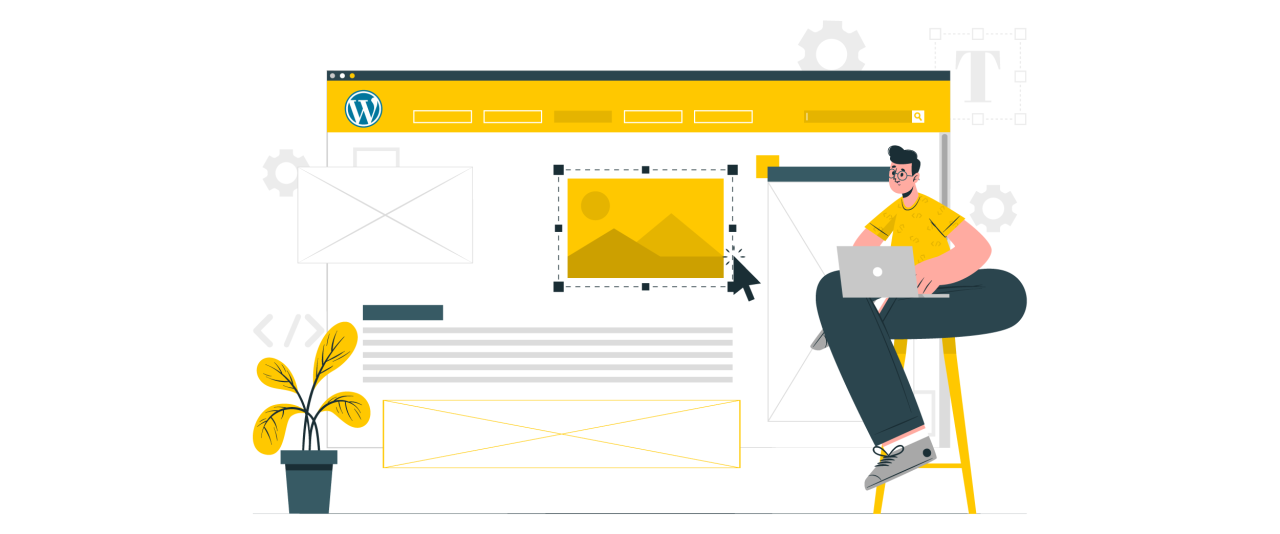
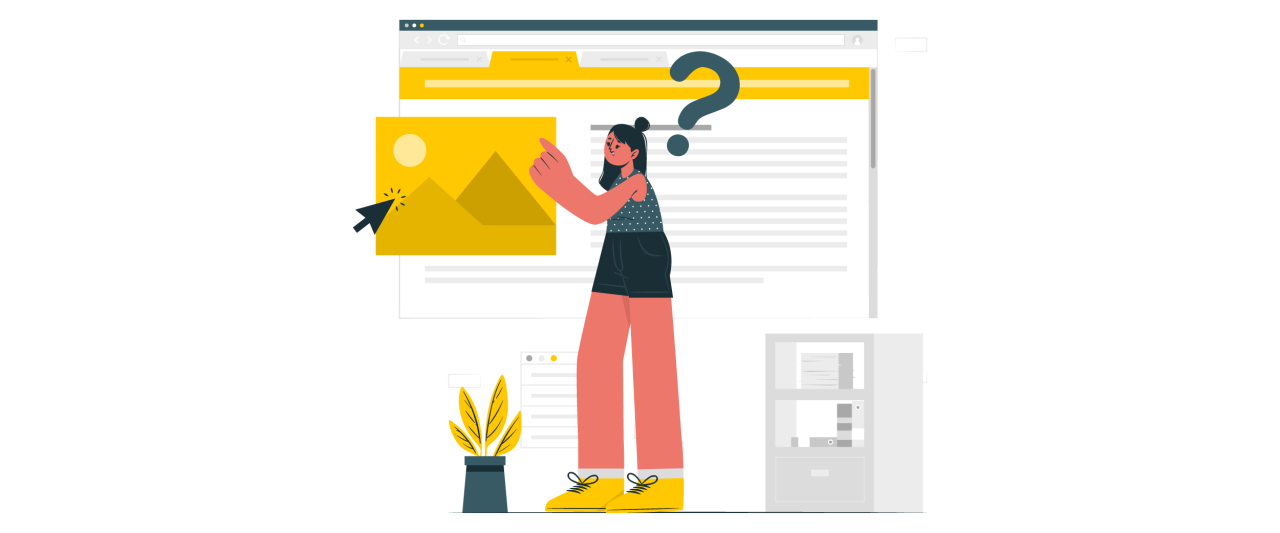

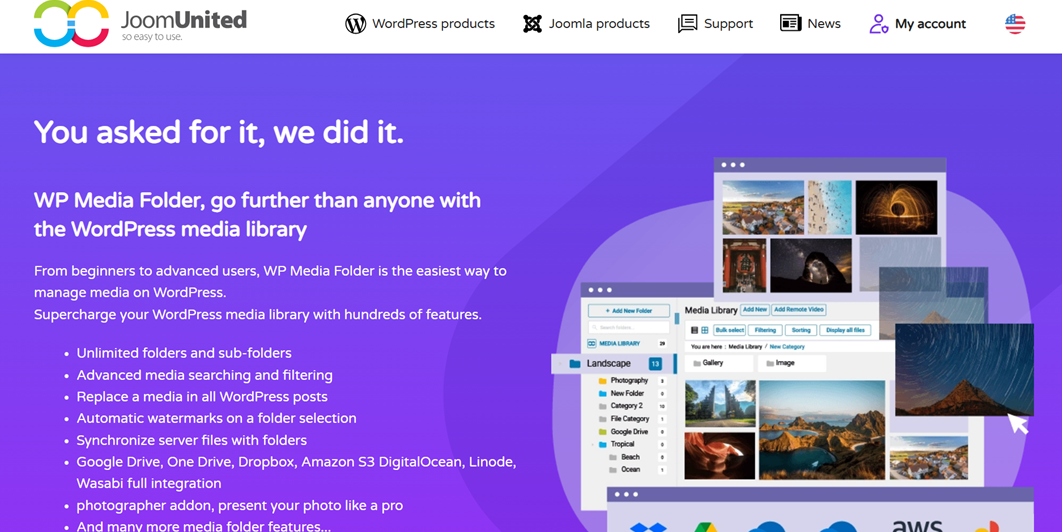

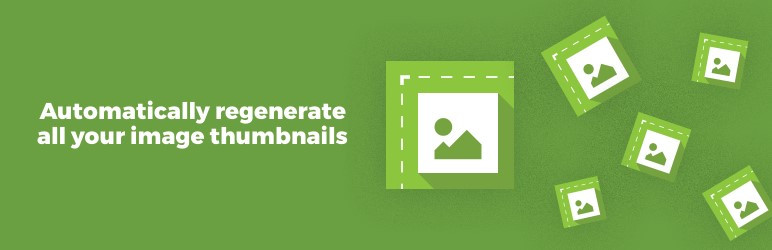
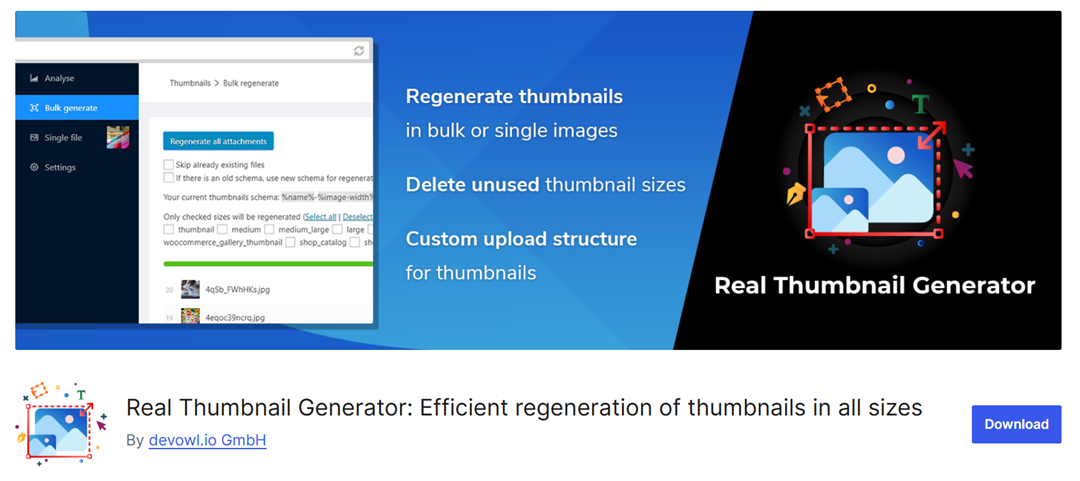
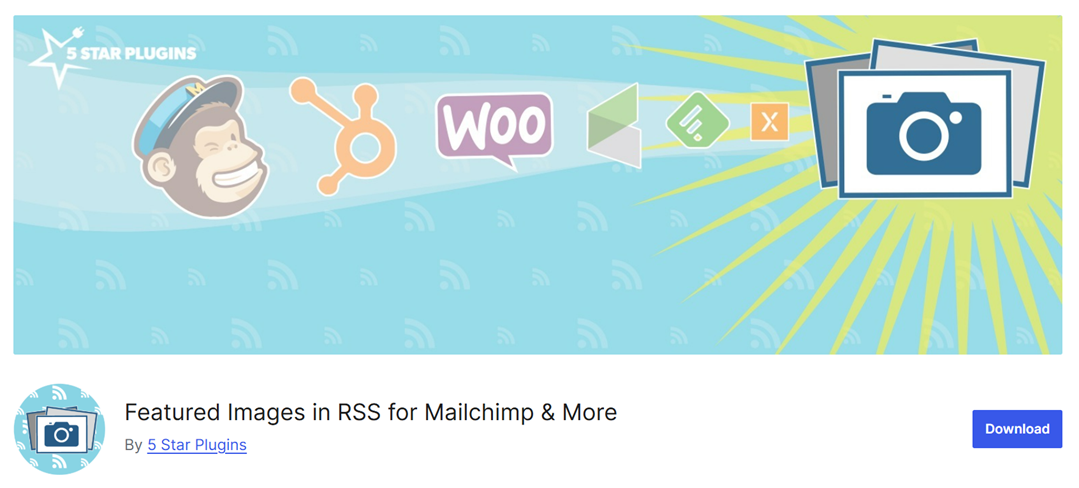
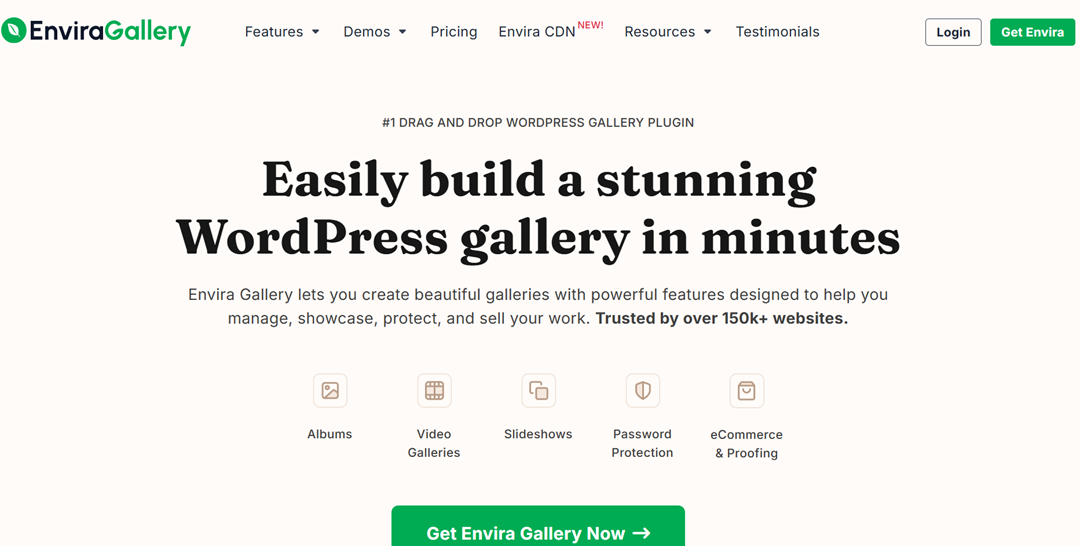

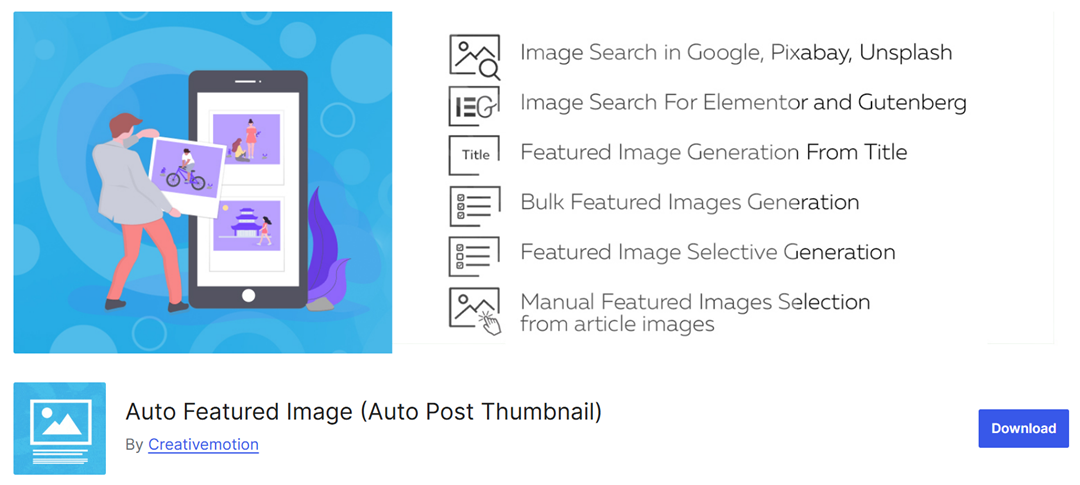
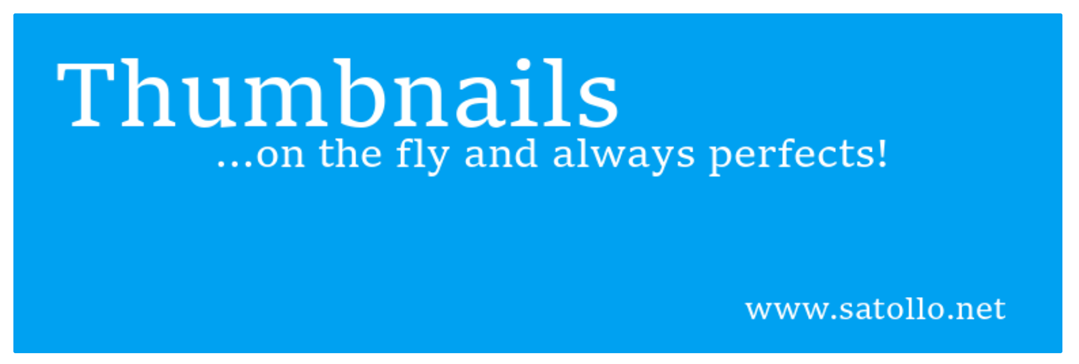
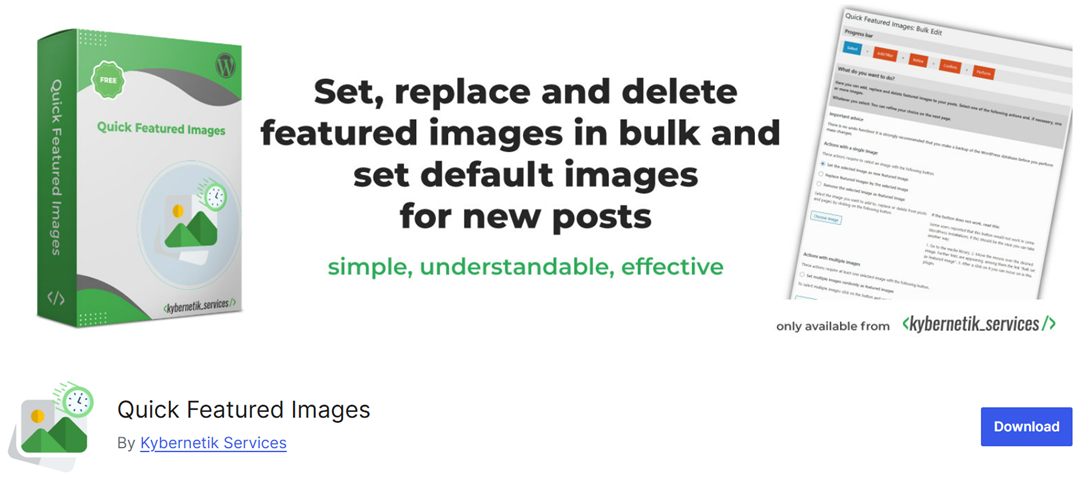

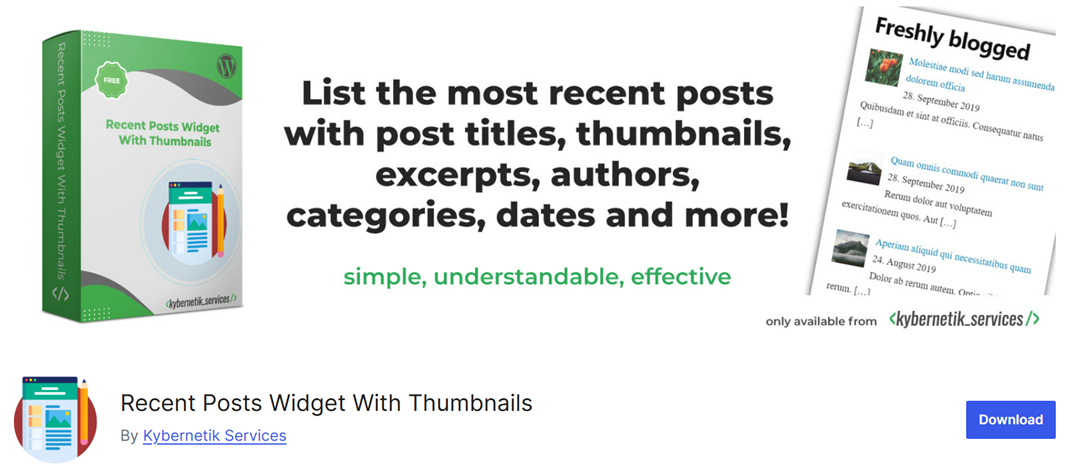
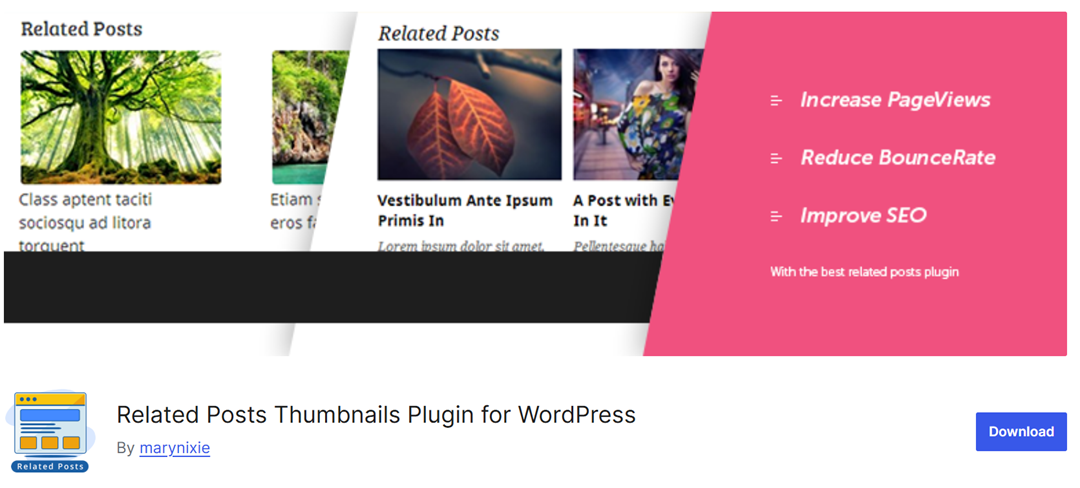
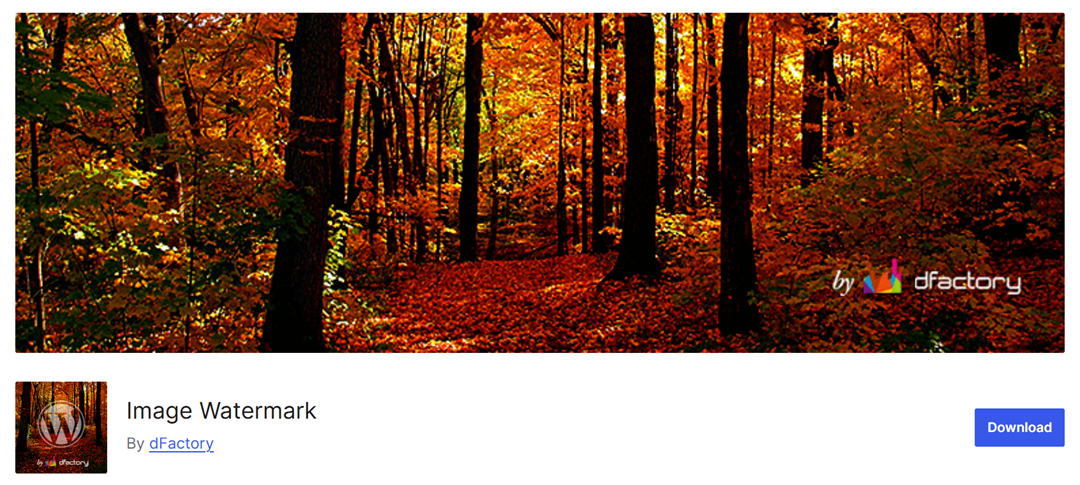
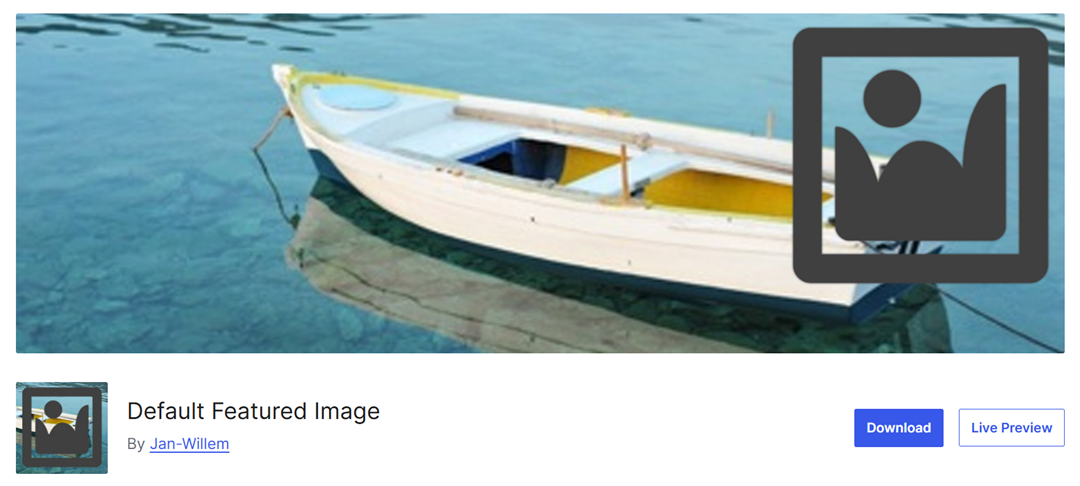
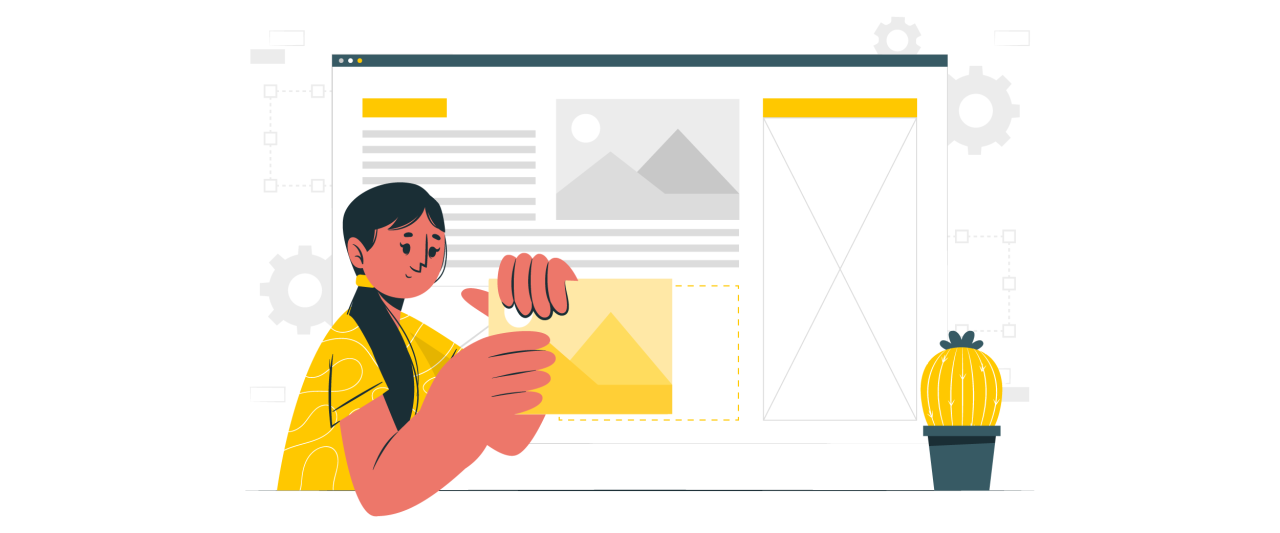
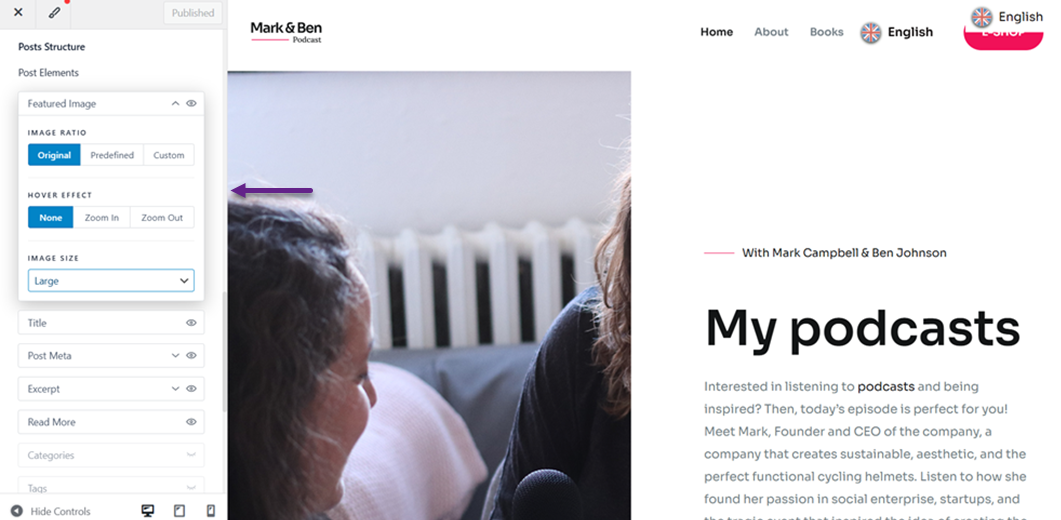
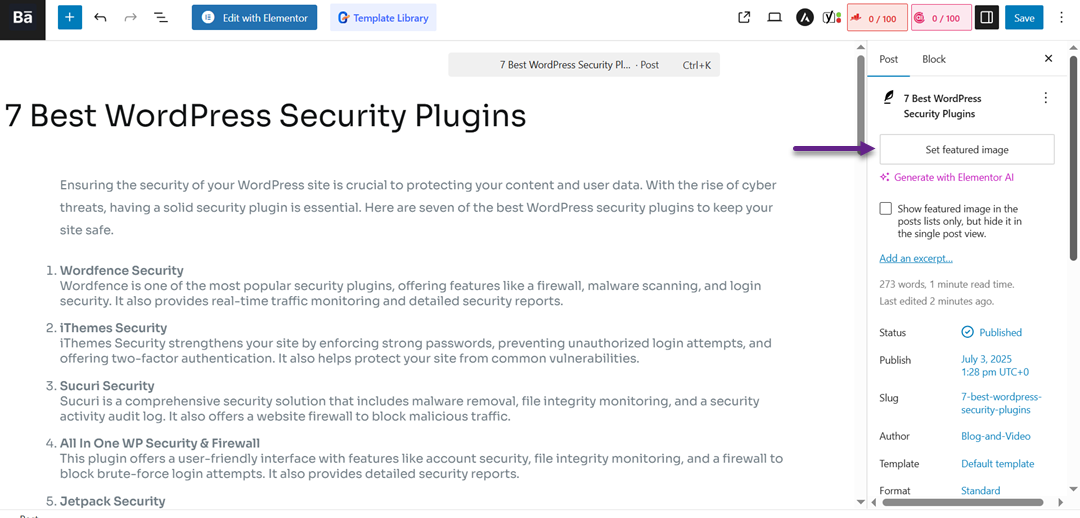
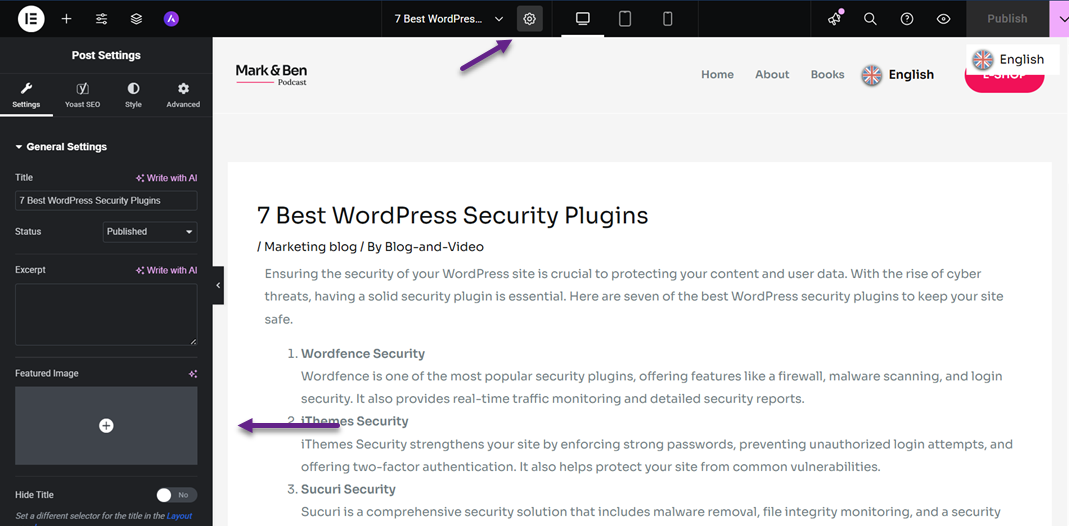
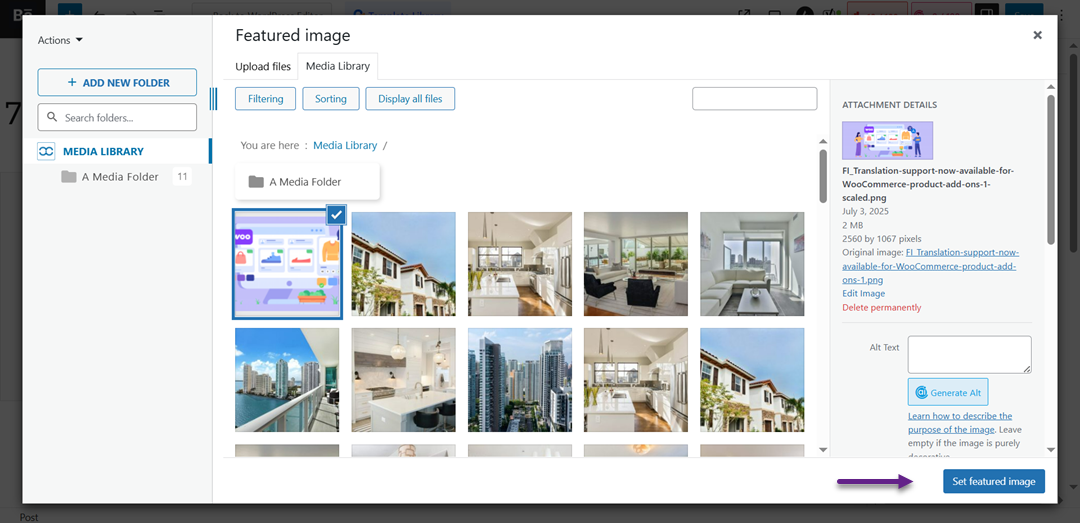

Comments