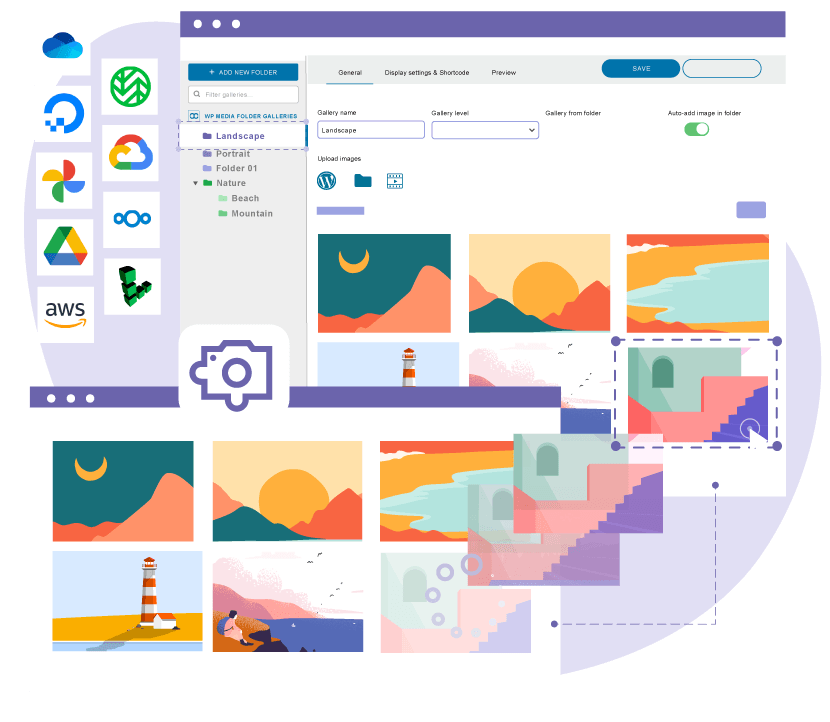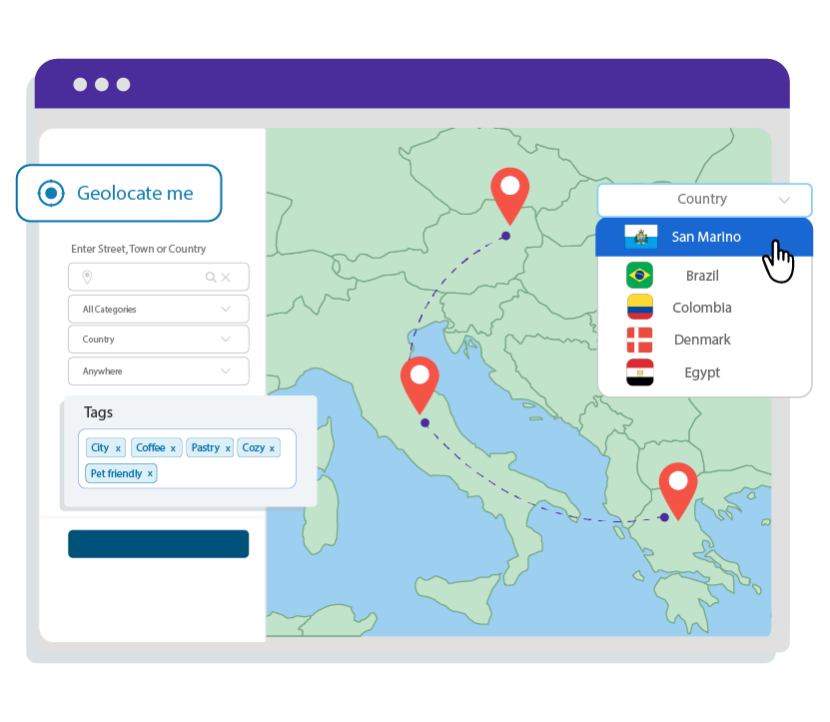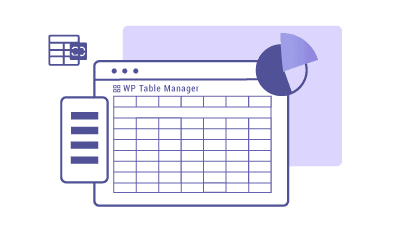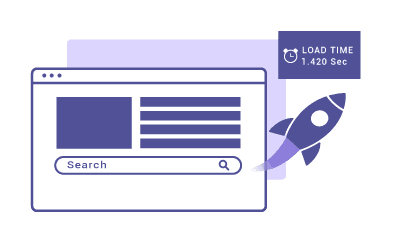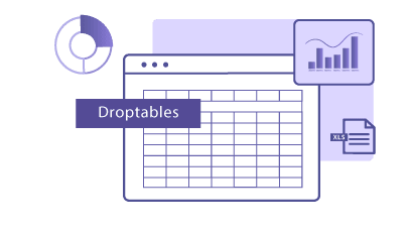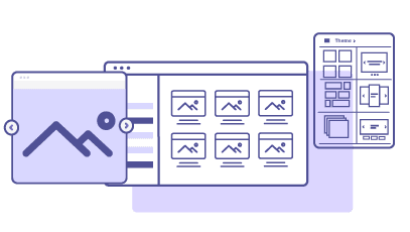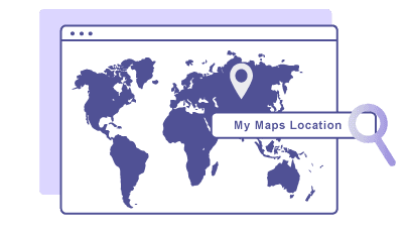Get faster and increase productivity with WordPress & Joomla
One membership for unlimited websites installationProductivity - Media Management - Performance - SEO - Content Edition


AI-Powered Chatbots for WordPress
AI Training – Upload documents & WordPress data for personalized chatbot responses
ChatGPT Integration – Deliver instant, intelligent, and natural conversations
Multi-Assistant Support – Create multiple AI bots for different tasks
Brand Customization – Control chatbot behavior, tone, and appearance
Cost-Effective & Scalable – Automate support and increase efficiency
WordPress Market Leader Plugins

WP Media Folder
Media library with folders
Stop searching for an image through thousands of media, and instead just navigate like you do on a photo manager with folders and sub-folders. WP Media Folder is a real time-saver plugin, with it, you can manage and sort files and images, from the native WordPress media manager. WP Media Folder is integrated with all major cloud system and has a mighty gallery feature.

WP File Download
Wordpress File Manager
Get the easiest, yet most powerful WordPress file manager. Create a file category, drag'n drop your files then insert a file category or a single file directly into your content. WP File Download serves you with countless professional features to manage files, including one click file sorting, four responsive themes, AJAX navigation for the public, SEO file URLs, remote download and cloud connectors...
Google Drive
Dropbox
OneDrive & OneDrive Business

WP Location Finder
Clear locations, real result!
Make it easy for visitors to locate your business with WP Location Finder. Whether you have a single store or multiple branches, this plugin offers a seamless way to display locations, complete with customizable maps and opening hours.
Interactive Maps
Opening Hours Scheduling
Multiple Location Support
Seamless Integration

Made for Professionals & Business Owners
Since 2012!
Featured WordPress Plugins
Featured Joomla Extensions
Frequently asked questions
The good news is all our licenses are multi-domains / multi-sites. It means that if you purchase an extension license, you can install it on all your clients websites without any no limitation.
Of course. Every JoomUnited plugin, extension, is fully internationalized, and we've developed a special tool to load language files, just check on your product if the language is available.
Each extension have a full updated documentation accessible by everyone (online). Start quickly with our extension or help your client as final user. Use the menu Support > Documentation
Sure, all our memberships include a two levels technical help. All the support is made by our developer team, we mean the developers that have created the extension, no jokes.
Latest News from the Blog
You will get the last info from Joomunited but also some subject that pop up in our mind
Best WordPress Search and Filter Plugin in 2025 (Ultimate Guide)
Choosing the right search and filter plugin for WordPress is becoming increasingly important, especially as users' need for fast and accurate searches continues to rise. From complex online stores to blogs with hundreds of articles, your website must be able to deliver relevant and dynamically filterable search results.
Best Alternative to “Filter Everything” Plugin for WordPress (Compared)
The name Filter Everything may be familiar to those of you who often use filter plugins in WordPress. It's quite popular for its ability to filter different types of content. But as needs evolve, many users find that it's not flexible enough-especially when it comes to online stores, custom directories, or large content sites.
10+ Best Tools to Create Better Images for Your Blog Posts
Commonly, users on your blog site want information fast, want to understand the information quickly, and decide whether it's valuable to them or not. That's why images create a huge impact on how users engage with your content, such as improving reader experience, increasing engagement, and boosting SEO. However, most owners of blogs are not designers and are unable to create professional-looking images for their blogs.
Advanced Google Maps Plugins for WordPress
WordPress powers over 40% of websites, yet its native mapping capabilities remain limited. Basic Google Maps embeds serve simple "find us" needs, but modern businesses demand more: interactive directories with radius searches, real estate portals with custom filters, or logistics dashboards showing optimized routes.
One Membership to Rule Them All
Well coded, great support, amazing user experience, and much more! ^^