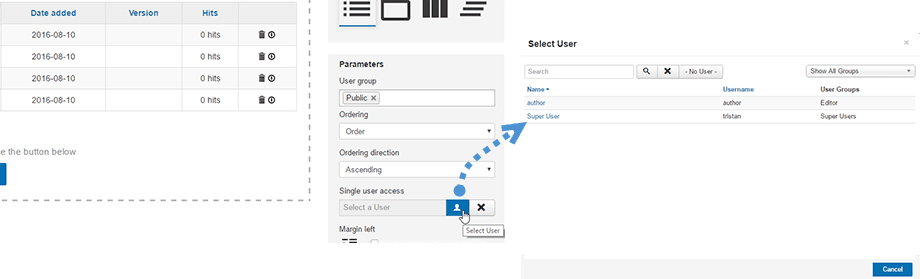Hi, I use google drive folders for students lesson audio, sheets etc. standalone, currently with no connection to joomla site. Each student can only see info in their own folder. I would ideally like to have them see these files from within joomla site rather than standalone.
is it possible to assign a particular GD folder to a joomla user. Im happy to keep uploading the audio and files direct to google D; I would just prefer them to log into Joomla and click on their 'folder' and keep it within the joomla environment.
Can this be achieved with dropfiles?
Many thanks, Ben
is it possible to assign a particular GD folder to a joomla user. Im happy to keep uploading the audio and files direct to google D; I would just prefer them to log into Joomla and click on their 'folder' and keep it within the joomla environment.
Can this be achieved with dropfiles?
Many thanks, Ben
- Page :
- 1
There are no replies made for this post yet.