Joomla Extension Documentation
Joomla Extension FAQ
-
 Is SEO Glossary compatible with Kunena forum?
Is SEO Glossary compatible with Kunena forum?Yes but you need to configure the plugin: Kunena content to call SEO Glossary in the content like bellow.
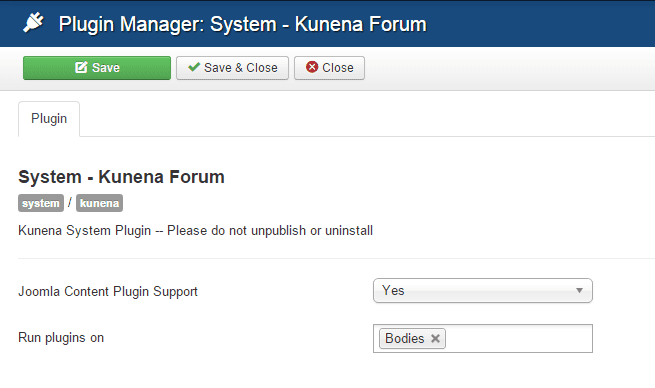
-
 How can I activate SEO Glossary in Yootheme ZOO?
How can I activate SEO Glossary in Yootheme ZOO?In order to activate SEO Glossary definitions in SEO Glossary you need to activate content plugin in content type:
Components -> Zoo -> Settings tab -> For exemple Cookbook -> Hover to recipe and click "Edit Elements" -> Choose "Load Plugins". -
 How can I change SEO Glossary letters or characters?
How can I change SEO Glossary letters or characters?The alphabet letters or characters are fully customizable in each glossary. So you can manage characters and make specific glossaries.
Example: create a glossary with only numbers.
-
 Can I customize CSS?
Can I customize CSS?Yes, you can apply CSS on glossary term in article and also on the component view.
But in most case you won't need it because you have some visual selectors for colors, border-radius, shadow, tooltip styles... in component parameters. -
 Can I store definitions in different glossaries?
Can I store definitions in different glossaries?Yes, you can add as many definitions and also create as many glossaries as you want.
Then use menu item or a general parameter to display your glossaries. -
 Can I disable tooltips and/or links to definitions?
Can I disable tooltips and/or links to definitions?Yes you can disable tooltips using the parameter: "Call content plugins for definitions".
It's also possible to disable tooltips on specific content using the tag {seog:disable}Using a general parmater you can also choose to only show the tooltips.
-
 Is it possible to migrate content from "Glossary" extension to SEO Glossary?
Is it possible to migrate content from "Glossary" extension to SEO Glossary?Not in an automatic way, but there is a tutorial make by a customer on our forum (thanks to corpus).
Use these carefully and always keep backups
1. Open phpmyadmin
2. go to jos_glossary table and click on the SQL tab
3. paste this in the sql querySELECT `id`,`published`,`checked_out`,`tdate`,`tterm`,`tfirst`,
`tdefinition`,`tname`,`tmail`,`tcomment`,`tedit`,`catid` FROM `jos_glossary` WHERE 1
4. Press the Go button, you can see now the results.
5. scroll down to the Query results operations and click in the Export link
6. in the new window in the Export type choose INSERT and uncheck the Structure option. Press the Go button and download the sql file
7. Open the downloaded sql file with a good text editor (Notepad++, gedit, komodo)
find the linesINSERT INTO `jos_glossary` (`id`, `published`, `checked_out`, `tdate`,
`tterm`, `tfirst`,`tdefinition`,`tname`, `tmail`, `tcomment`,
`tedit`, `catid`) VALUES
PROBABLY IT WILL BE MORE THAN 1 TIME in the sql file
and make them like thisINSERT INTO `j25_seoglossary` (`id`, `state`, `checked_out`, `checked_out_time`,
`tterm`, `tfirst`, `tdefinition`, `tname`, `tmail`,`tcomment`,
`tedit`, `catid`) VALUES
8. Save the sql file and go back to phpmyadmin and import it
Please first of all make backups. Second pay attention in the prefix (mine was jos_ and j25_)