Instruction on How to Enabling SSL for Joomla
You might know that Google prefers SSL/HTTPS-based sites which means a better treatment in indexing and search result listing. Google Chrome browser has started flagging all HTTP websites as "Not Secure" without any exceptions.
Are you scared? You should be, but don't worry! Through this article, we will show you how to enable SSL/HTTPS on your Joomla site in a few easy steps.
Table of content
What is SSL?
SSL or Secure Socket Layer is the standard of security technology that establishes an encrypted link between a browser and a web server. It transmits private data such as social security numbers, and credit card numbers to your Joomla site through the encrypted format. Therefore, connections to or within your site will be on the secure Joomla HTTPS protocol instead of the standard HTTP prefix.
Before adding SSL, you're site's URL looks like http://www.example.com. When you activate SSL will make it https://www.example.com. To get it done, we need to work both on the site's hosting server and domain SSL certificate control sides. An SSL certificate can secure one or more domains; to create an SSL host for a domain, you must have a certificate that secures that domain.
How Does SSL Work?
After you know what SSL is, now we're going to show you how SSL works. SSL works by encrypting all data sent from the web browser to the website to provide a high level of data security.
All data from website visitors such as email activities, and online transactions, will be encrypted so that it is difficult to read and translate by hackers. SSL works through three stages; handshake protocol, record protocol, and alert protocol.
Other than for encrypting data, SSL also has many other advantages. The following are SSL functions along with their benefits and advantages in a website, namely increasing website security, preventing phishing attacks, authentication, cost efficiency, and improving SEO ranking.
Powerful Cache System and Browser Caching.
Speed Cache for Joomla is coming over the Joomla default cache system with a new cache layer, by sending more static content (HTML) therefore reducing the number of database queries.
How to Enable SSL for Joomla
We will be going to show you how to enable force SSL for your Joomla site through this tutorial. Before that, you need to purchase an SSL certificate before you start the installation process.
An SSL certificate on your Joomla website will allow you to let your users log in with a secure "HTTPS" URL. Here is a step-by-step procedure for installing an SSL certificate on Joomla:
Step 1 – Buy an SSL certificate and have it enabled to be used on your domain.
Step 2 – Click on 'File Manager' by browsing the control panel of your Web hosting account. Now, proceed by locating the '.htaccess' file in the root directory of your site. Download and save the file on your computer.
Step 3 – Now open the '.htaccess' file as a notepad or other text editor. Proceed by adding the following code to the text file:
RewriteCond %{SERVER_PORT} !^443$
RewriteRule .* https://%{HTTP_HOST}%{REQUEST_URI} [QSA,R=301,L]
Redirect permanent / https://www.yourdomainname.com
Step 4 – Delete and replace the 'www.yourdomain.com' with your Joomla website's domain name. Exit the text editor program after saving it.
Step 5 – From your website control panel, open the 'File Manager' application. Browse and access the directory on your computer where you saved the '.htaccess' in Step 2. Now, upload the file to the root directory of your website. If prompted, over-write the existing '.htaccess' file.
Step 6 – Log in as an administrator on your Joomla website's administrative page.
Step 7 – On the main control panel page of Joomla, click on the 'Global Configuration' link. This will take you to the main Joomla settings page.
Step 9 – This brings us to the end of the installation procedure. Now you just need to log in to your Joomla website. As you made changes to the '.htaccess' file, your browser will now redirect you from an 'HTTP' URL to an SSL-secured 'HTTPS' LOG-IN PAGE.
How to Fix Mixed Content Warnings on Joomla
When a Joomla site doesn't fully protect or secure all content including attachments, images, menu links, CSS, or javascript files, a browser will display a "mixed-content" warning because of the old HTTP-based URLs.
The best way to avoid this issue is to serve all content via HTTPS instead of HTTP. You can manually fix this issue by adding the new secured (HTTPS) links to these fields, but sometimes you need to put more effort into.
Here is an instruction on how to enable SSL for Joomla. As you know adding HTTPS to a Joomla site can be done in several methods and we've just shown a few common ways. Depending on your site's unique needs, the procedures may need to be customized.
You can share your experience and suggestions with the community via comments. Stay secure, happy developing!
When you subscribe to the blog, we will send you an e-mail when there are new updates on the site so you wouldn't miss them.


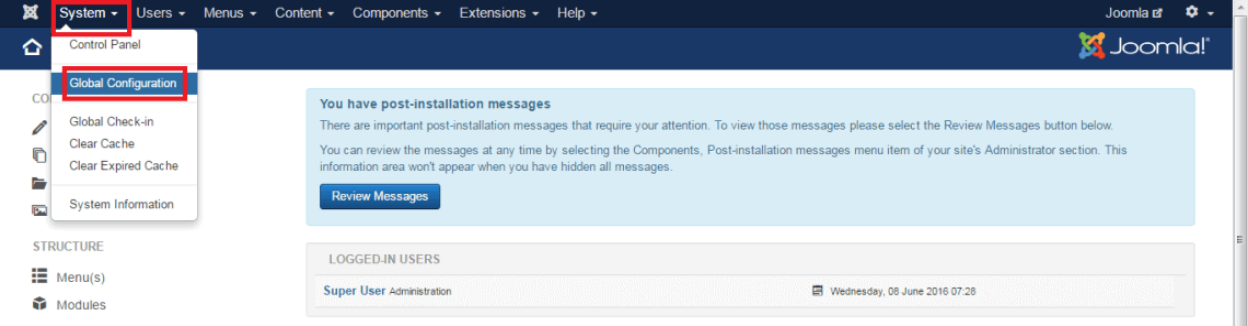
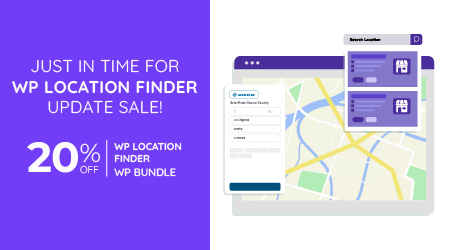
Comments