5 Best Recommended WordPress Table Plugins
Table of content
1. WP Table Manager
WP Table Manager also offers a full spreadsheet-like interface to manage tables. You can use it to manage table cells and sort data with a drag-and-drop interface. You can then apply a theme to it. The plugin offers a set of powerful table edition tools such as HTML cell editing, calculation, Office 365 synchronization, table copying, and Google Sheets.
Key Features:
- Advanced table creation with and spreadsheet-like interface
- Table sorting, filtering, and pagination options
- Integration with popular page builders and plugins
- Import and export tables in various formats, including Excel and CSV
Highlights:
- User-friendly interface with drag-and-drop functionality
- A comprehensive set of features for table customization
- Regular updates and good customer support
Price:
- WP Table Manager offers start at $49, all included, unlimited websites
Looking for a robust table management solution for client websites?
From pricing tables to product comparisons, this plugin offers powerful features to present
data in a clear and
user-friendly manner.
Get the competitive edge now!
2. TablePress
One interesting thing, if you're familiar with table-building using Microsoft Excel, you will feel right at home. It table plugin can create and manage a table in a spreadsheet-like, so you can contain formulas for calculating data as well. TablePress allows exporting and importing tables in SCV, HTML, and JSON formats.
Key Features:
- Responsive tables
- Import and export tables in various formats, including automatic URL conversion, which lets you import table data from Google Sheets
- Sorting, filtering, and pagination options for large tables
- Manipulate data in the table with features like merge, split, and duplicate cells
Highlight:
- User-friendly interface
- Excellent support and documentation
- Wide range of features for table customization
Price:
- TablePress is free to use for basic table management and editing
3. WP Table Builder
It does multiple things well and can be used to create pricing tables, schedules, and even restaurant menus. WP Table Builder also allows you to design your table with text, buttons, images, lists, ratings, shortcodes, progress bards, and icons. Once your table is ready, you can display it on any part of your web post.
Key Features:
- Responsive tables
- Customizable table styles and colors
- Integration with popular page builders like Elementor and Beaver Builder
Highlight:
- Easy to use for beginners
- Wide range of customization options
Price:
- The premium version starts at $39/year for a single site
4. Ninja Tables
This plugin has strong points with more than 100 table styles available to save you time when designing the tables. It comes with three popular CSS libraries with unlimited color options. Ninja Tables can export any table as a CSV file for Microsoft Excel or Google Sheets. It also allows you to export and import JSON files.
Another bonus is you don't need to worry about the specifics importing, because it can import tables from other table plugins like TablePress, Ultimate Tables, and Data Tables Generator easily.
Key Features:
- No Excel-like interface
- Responsive breakpoint controls
- Advanced styling options
- Import and export tables in various formats
- Integration with popular page builders
Highlights:
- Intuitive interface for creating tables
- Wide range of styling options
- Integration with popular plugins and services
Price:
- Ninja Tables has a limited free version available at WordPress.org
- Premium plans start at $49/year for a single site
5. Visualizer
The plugin comes from the folks at Themeisle and makes possible fully interactive tables, animated charts, and colorful diagrams. Visualizer is more of a chart plugin, you will get nine pre-built chart types to choose from in the core plugin, with three additional charts to take advantage of in the premium version. The plugin also can import data from Microsoft Excel, CSV, and Google Sheets. Visualizer offers both free and premium downloads.
Key Features:
- Excel-like interface for editing table data behind charts
- Automatically synchronize chart data with an external source such as Google Sheets
- Create charts/diagrams based on Google Visualization API and DataTables.net
Highlights:
- Easy to use, with a user-friendly interface
- Wide range of chart types and customization options
- Integration with popular data sources
Price:
- Visualizer offers a free version with basic features, and if you want to unlock more chart types, import options, and other features, you can go to Pro
- There are three different versions, depending on the features you want and how many sites you plan to use it on. It starts at $59/year or $159 for a lifetime license
Conclusion
Every plugin offers a different set of features and there's never a single best plugin that's right for 100% situations. Now that you have options to choose that may or may not suit your needs. And, be aware that freemium plugins have features that are only accessible in the premium version.
When you subscribe to the blog, we will send you an e-mail when there are new updates on the site so you wouldn't miss them.

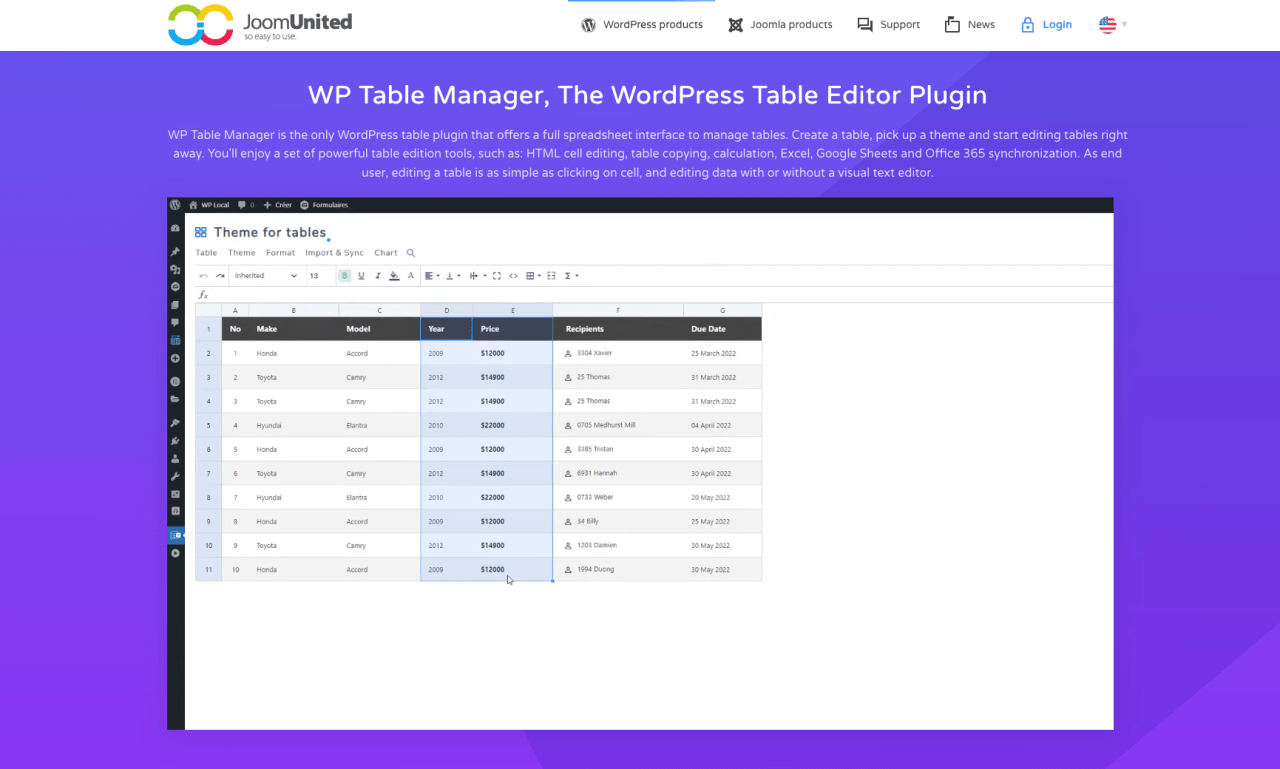
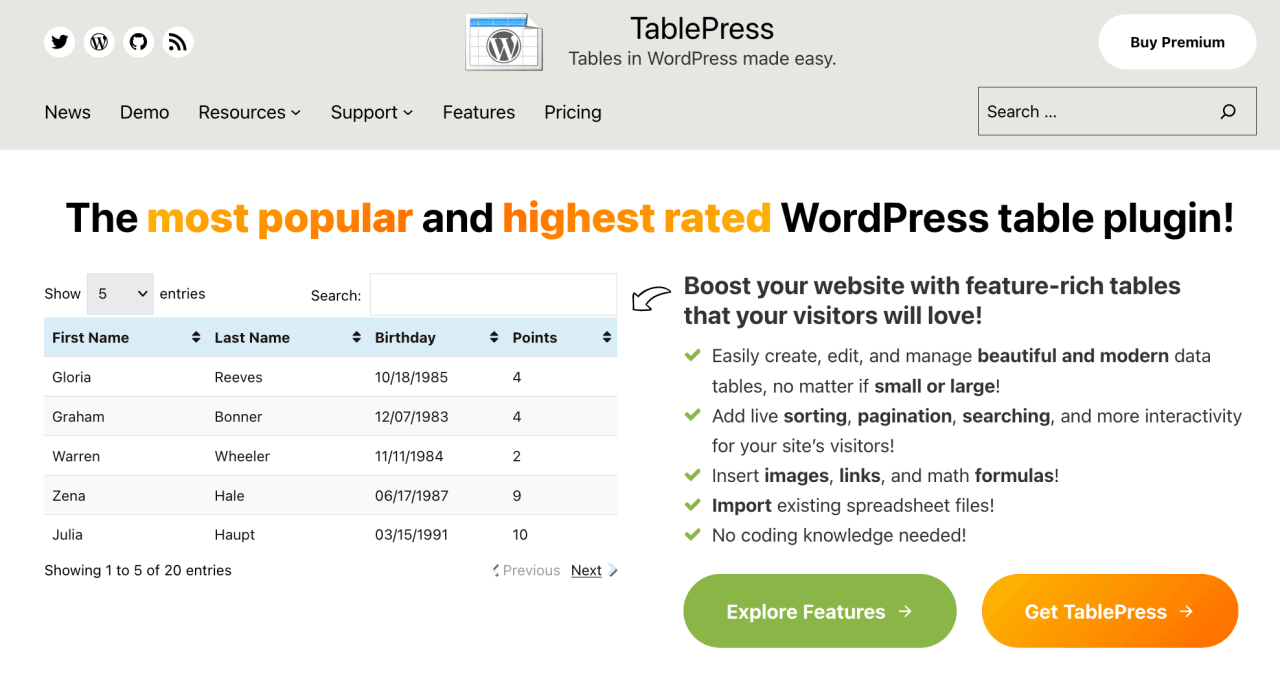
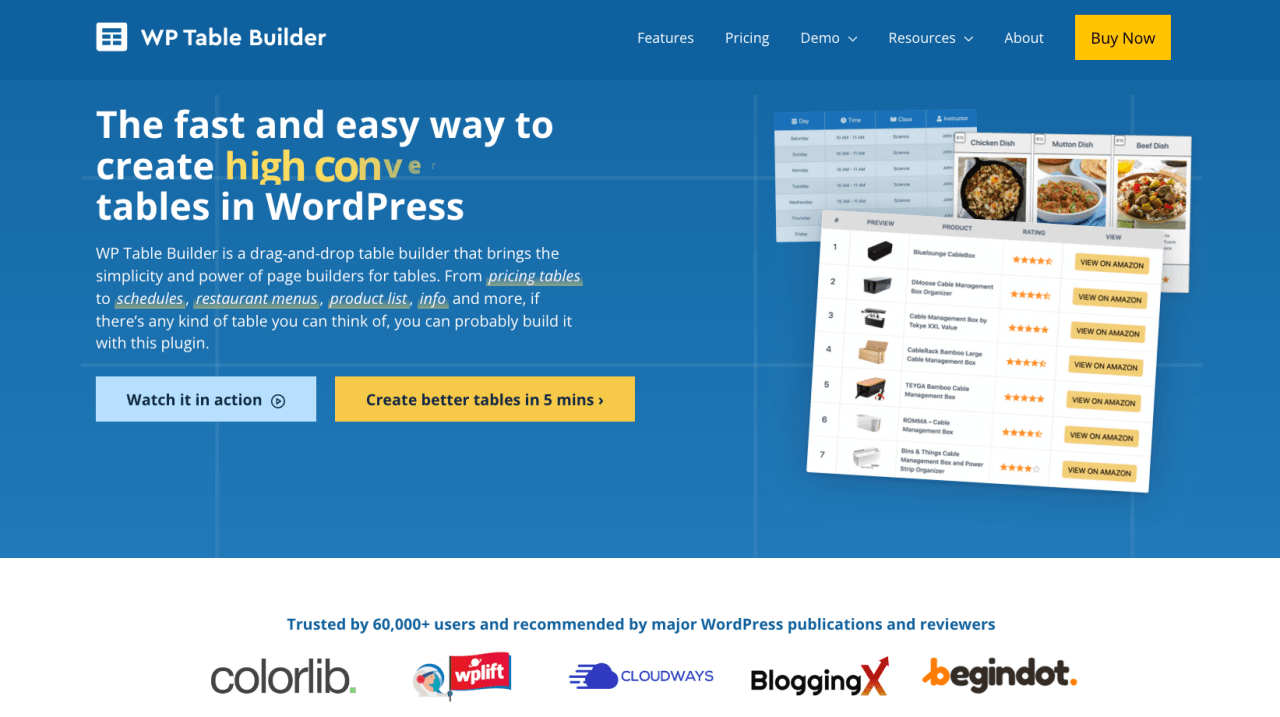
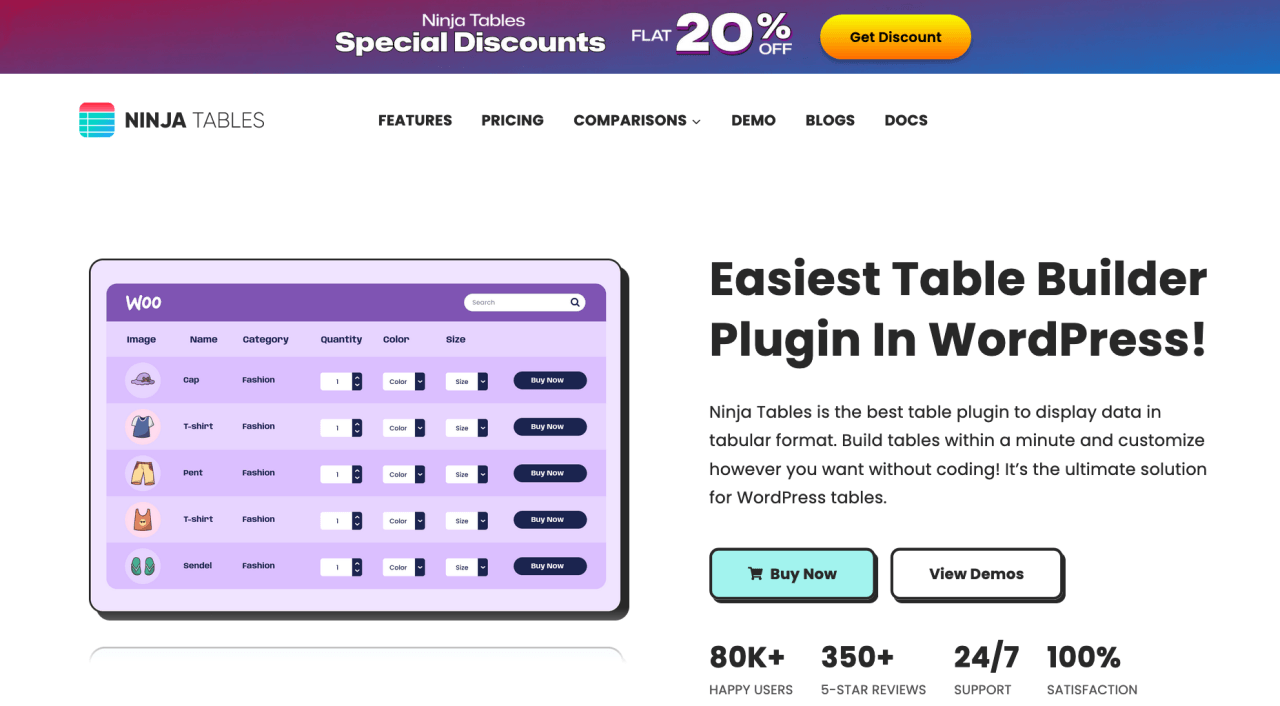
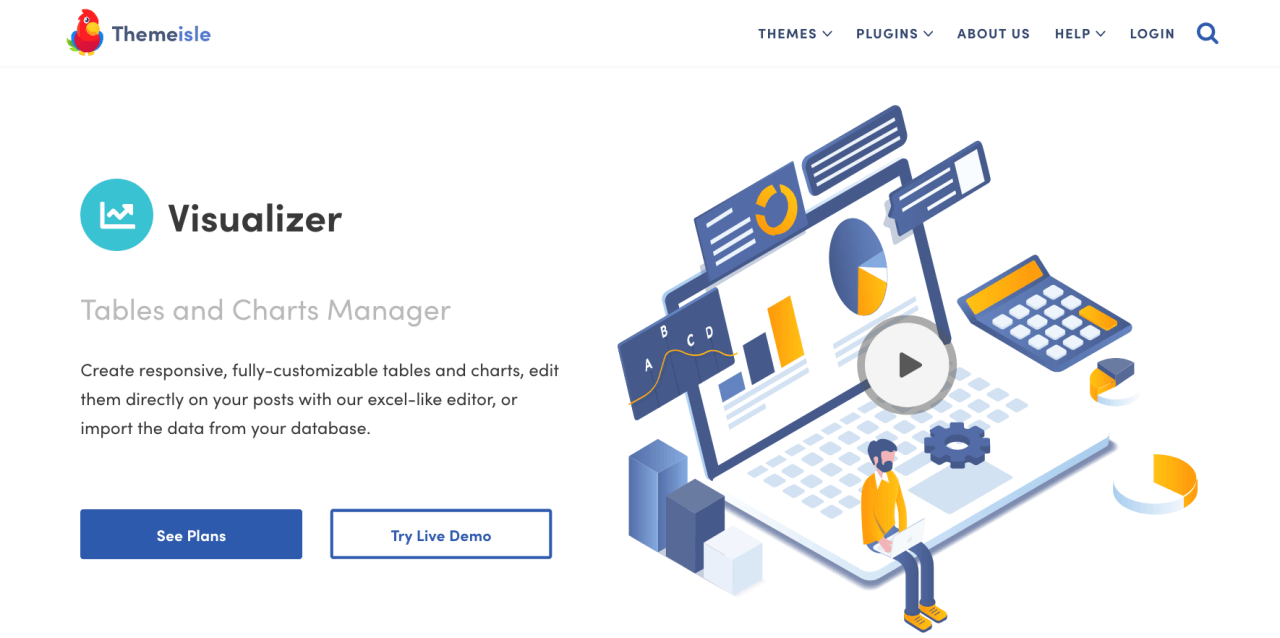

Comments