Best of automatic WordPress translation plugins
By some estimates, just a quarter of internet users speak English as their first language. The rest are fragmented among countless other languages, like Mandarin, Arabic and Russian. Those audiences are hard to reach, especially on WordPress. Traditionally, it meant either spending a lot of money for quality translations and a truly multilingual blog or storefront, or using automatic translations at minimal monetary cost, but lower quality. Today, however, advances in deep learning-powered translations have bridged the gap remarkably.
And so, as machine translations improved, WordPress continued receiving improved automatic translation plugins. Today, you are spoilt for choice, with Polylang, WPML and now Linguise: a brand new WordPress plugin for automatic language translation.
But picking the best is not easy. There are many considerations, like the price, ease-of-use, and most importantly, the quality of the translations. After all, no one wants to launch a brand new, multilingual site with broken translations. This post takes a look at some of the best options available to export your WordPress blog to new markets, making your content accessible to the rest of the world.
1. Linguise
First up is Linguise: a recently-launched translation plugin with broad support and quality translations that propel it immediately to first place. Linguise is flexible enough to support not just WordPress, like most of the plugins in this article, but also Joomla, WooCommerce, OpenCart, and any other website based on JavaScript and PHP.
Linguise prides itself in its rapidly-fast translation service. The WordPress plugin has a lightning-fast set-up that generates translations for posts and pages in around 10 or 15 minutes. Crucial to that detail are its fast and secure dedicated translation servers.
But what really makes Linguise the best of the bunch are its translations, the hallmark of any translation plugin. Linguise uses deep learning and neural networks to generate automatic translations. Linguise trusts its translations so much that it relies almost uniquely on automatic machine translations. That would normally be a problem with other services, but not with Linguise, whose machine translations sound fascinatingly human. The plugin's quality shines through them.
That said, the plugin still comes with options for manual translations through its frontend translation dashboard. The translation dashboard allows translators or reviewers to manually go through the automatic translations and fix any machine errors. This dashboard is remarkably easy to use, and in addition to the basic functionality, it also shows statistics on user visits per language and links to a live editor where you can edit your blog's translations.
Linguise's only downside is that it has a steeper price than other plugins, well, if you compare with manual translation plugins that doesn't offer any translation quota! Linguise starts at $15 per month or $165 per year, but the cost is deceiving because Linguise's limits are incredibly generous. For starters, Linguise has very high limits on translation counts. If that doesn't convince you, the price is offset by a month-long free trial, which gives you all functionality at absolutely no cost.
Furthermore, unlike most other translation plugins, Linguise supports unlimited languages, helping you make your WordPress blog truly multilingual. You can add any languages that you need to your blog simply by selecting them. All translations come complete with SEO-focused tools, such as multilingual sitemaps for each language.
If the free trial's basics convince you, you can experiment further. Linguise comes with translation rules for strings that should never be translated, such as your blog's title, or strings you want to be automatically replaced. If you are stuck at any point, you can check out the comprehensive documentation or create a technical support ticket. What's not to like?
2. TranslatePress
TranslatePress is another impressive plugin that comes with a free version, albeit a very limited one. The free version supports only one language, so it's only really appropriate if you are targeting one other market. The free packages are not SEO-friendly either, so you will likely have to pay to deploy a multilingual professional website. If you want support for SEO and multiple languages, you would have to fork out €79 per year for the personal pricing package, which supports one website and automatic translation using Google Translate.
Unfortunately, both free and basic paid versions are still quite limited in terms of translation quality. For better translations, the price goes even higher. For example, to use DeepL, another neural network translation tool whose capabilities far exceed Google Translate's, the price goes up to €139 per year. This is comparable to Linguise's pricing, but even though it gives you more addons, such as automatic user language detection, you are limited to three websites.
Like Linguise, TranslatePress comes with a visual editor, which is also how you can insert manual translations if the machine strings aren't up to standard. All translations are stored on your website, so you don't have to worry about the availability of cloud services, as with some other plugins. TranslatePress even includes support for WordPress custom post types, which gives it compatibility with e-commerce solutions, like WooCommerce.
3. Weglot
Like Linguise, Weglot is a translation plugin with impressive compatibility options. In addition to its WordPress plugin, Weglot integrates with Shopify, Squarespace and others. The flexibility options don't end there either. Weglot supports different types of translations, allowing you to input your own manual translations or to collaborate with professional translators.
Even Weglot's machine translations are far more flexible than any other plugins' options. Weglot lets you choose from among four different automatic translation services: Microsoft Translator, DeepL, Google Translator and Yandex.Translate. Generally you would stick with DeepL and its neural network-powered machine translations, but having so many options is useful for low coverage languages. For example, DeepL doesn't support Maltese, but Google Translate does.
As is nowadays standard in the translation industry, Weglot sports an easy-to-use interface and optimizes all versions of your website for search engines. It's not surprising that Weglot is trusted by an impressive line of brands that includes Nikon, Spotify and IBM, at least according to the developers.
Unfortunately, Weglot also stores translations on the cloud. Generally, that would not be a problem, but the rare interruptions to the cloud service could harm your WordPress blog's availability. The one—but not insignificant—hurdle is Weglot's pricing.
There is a free version of Weglot, but it only really applies to you if your website has very few words. Not more than 2,000 words, to be precise. Weglot's free version also only supports one language, which barely makes the free trial an option to experiment with.
Payment is recurring, starting from €9.90 per month or €99 per year, but that still only gets you one translated language and 10,000 words. The more languages you want to add, the higher you would have to pay, and costs increase rapidly. Supporting a multilingual website with five languages would set you back €490 per year and still only get you 200,000 words. That's almost twice the cost of Linguise's PRO license for half the words.
4. Polylang
If you want a completely free translation tool, you would be hard-pressed to find something better than Polylang. The WordPress-only plugin is branded as the tool to make your blog multilingual, with a few good reasons. Polylang is relatively simple to use, it is SEO-friendly, and supports custom post types, so you could integrate it with WooCommerce and other e-commerce WordPress websites. But that sounds better than it actually is.
In reality, Polylang is more of a language management plugin than a translation facility. Polylang is great as a language switcher, and it also lets you input manual translations, but that's it. There are no automatic machine translation options. It is free, after all. In fact, it's unlikely that you would use Polylang on its own.
Lingotek is one good option to complement Polylang. Developed to work in conjunction with Polylang, Lingotek is a free plugin for bilingual or multilingual WordPress websites that also supports custom post types. In addition to Polylang's manual translations, Lingotek provides you with machine and human translations.
The one downside of Lingotek is that it only supports one automatic translation tool: Microsoft Translator. Therefore even though the plugin is free, it won't give you the kind of quality translations that Linguise's, TranslatePress' or Weglot's neural networks will give you. That said, Lingotek also connects with a community of translators and professional translators if you want to give your multilingual website that extra human touch.
Two other disadvantages of Lingotek are its cloud-based translations and its learning curve. The cloud-based translations are only a disadvantage if you are worried about downtime, but the steep learning curve can be challenging. So while many users use it, be aware that it might take you some time to get used to working with the Polylang–Lingotek duo.
5. WPML
Concluding our round-up of best translation tools is WPML. WPML has been supporting WordPress as a plugin since 2007. With its age comes a magnificent track record for a plugin that translates everything, from posts and pages to menus and e-commerce content.
It's a complete package too. All WPML multilingual sites support SEO, and upon setting up the plugin on your WordPress blog, WPML automatically creates a Translator role, so you can give access to translators to update your website. If you prefer professional input, WPML also connects you with leading professional translation services.
There is a catch, however, which is why WPML is fifth: its pricing. WPML has no free solution, although the developers are confident enough to offer a 30-day refund guarantee. Its price starts at $25, which only covers manual translations, but unlimited languages.
The pricing goes up to $79 if you want to use automatic translations, but that does not give you unlimited access either. Each month you receive 2,000 credits to spend on Microsoft Azure, Google Translate and DeepL. DeepL, powered by deep learning neural networks, costs 3 credits per word, which means that you would exhaust your monthly credits with fewer than 700 words. Pricing scales depending on how many credits you need.
From Linguise to WPML, it should be clear that pricing is not the only consideration when it comes to making your WordPress websites multilingual. You need to ask yourself whether machine translations are an option, what kind of automatic translations you need, where you want the translations to be available, and how many languages you need to support. Hopefully, this article helped clear up some of your questions.
When you subscribe to the blog, we will send you an e-mail when there are new updates on the site so you wouldn't miss them.

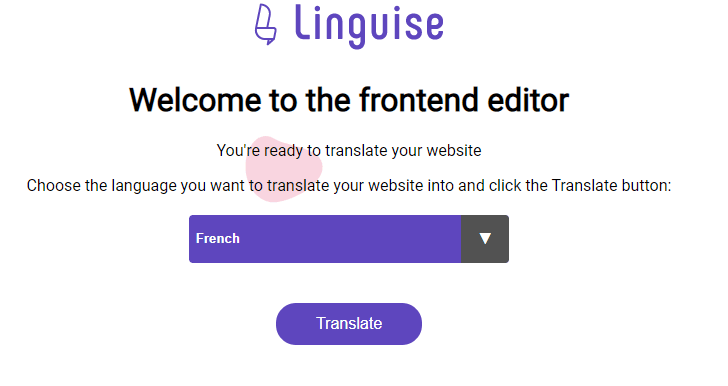
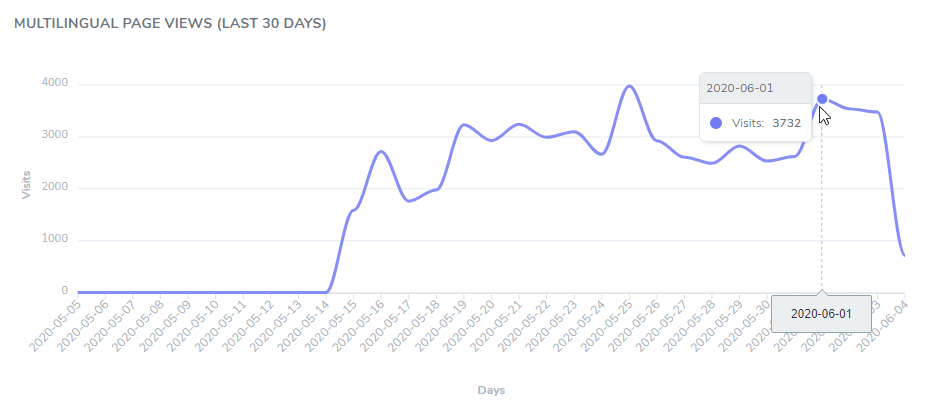
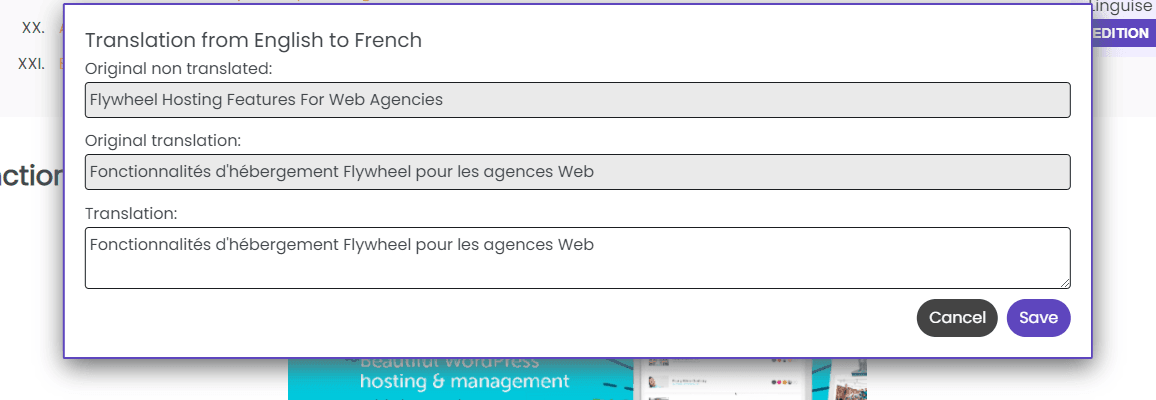
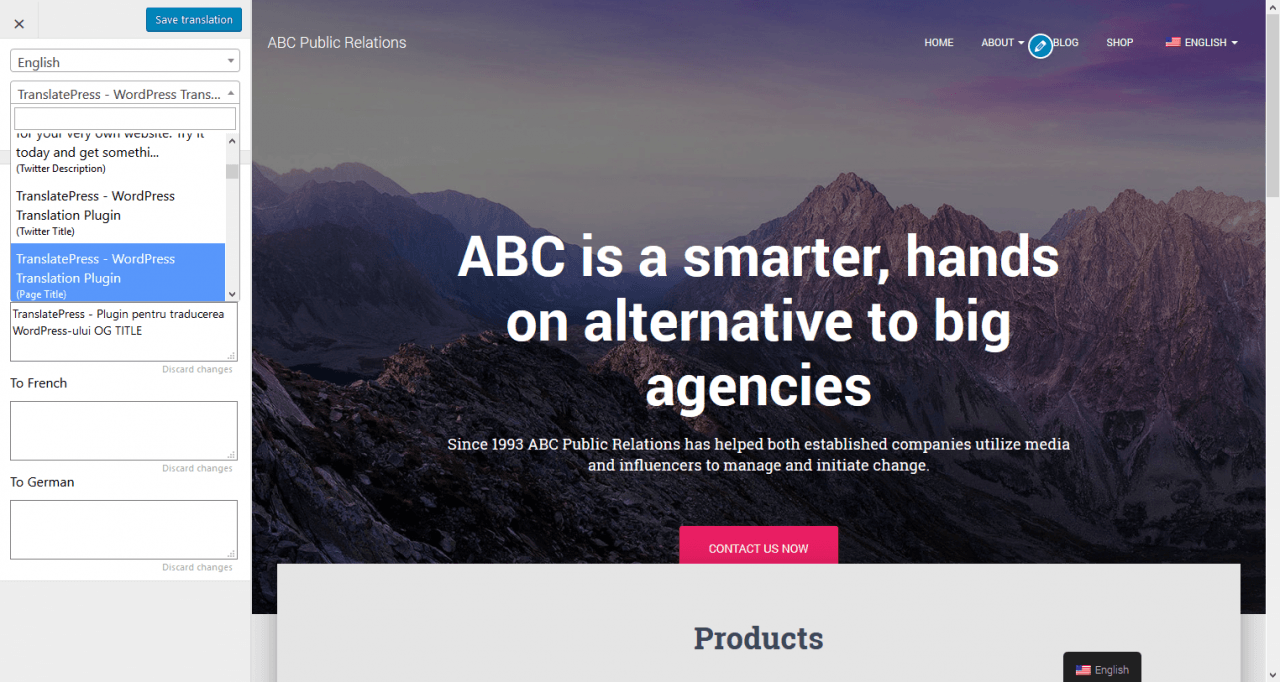
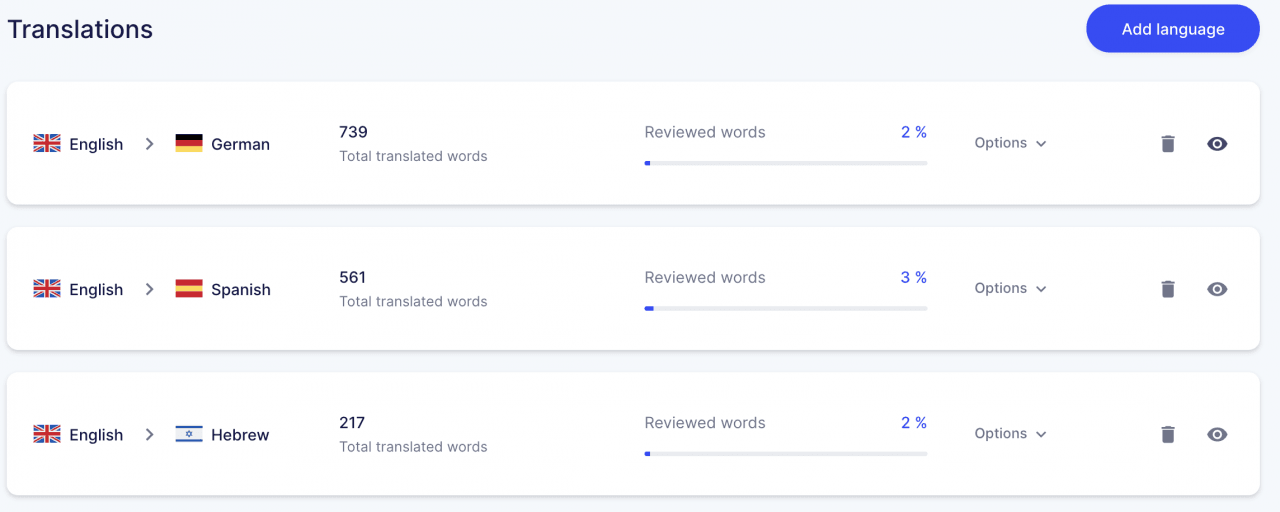
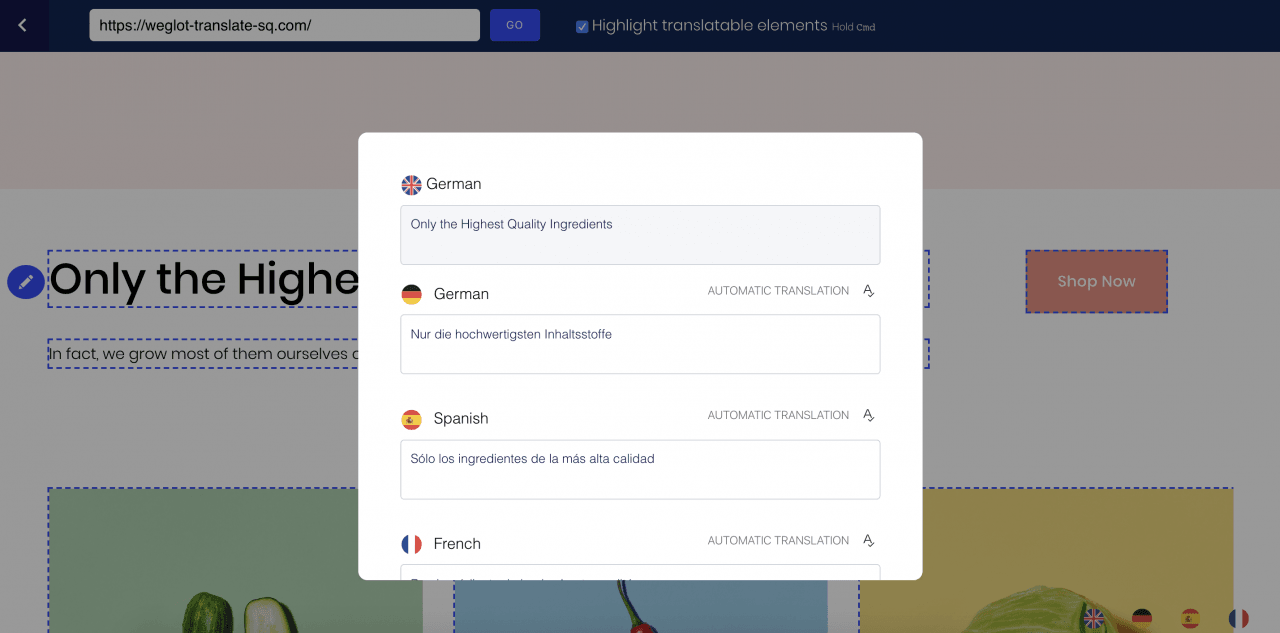
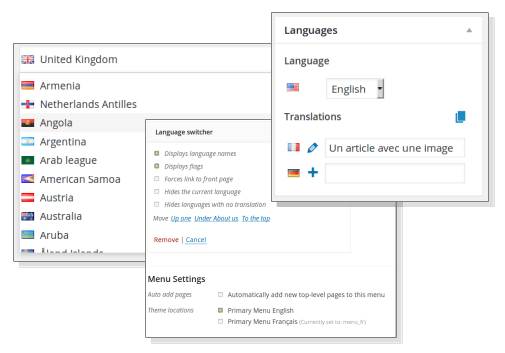
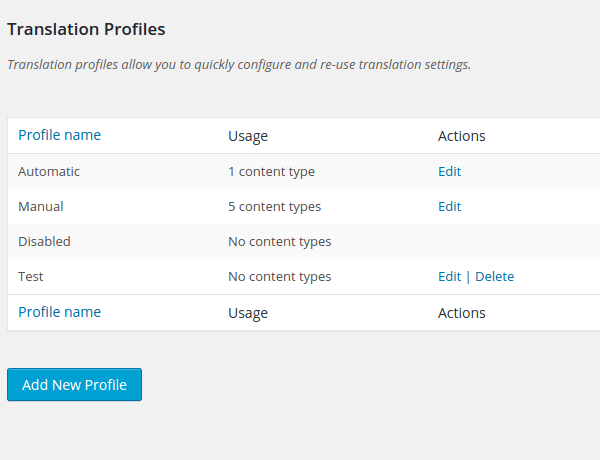
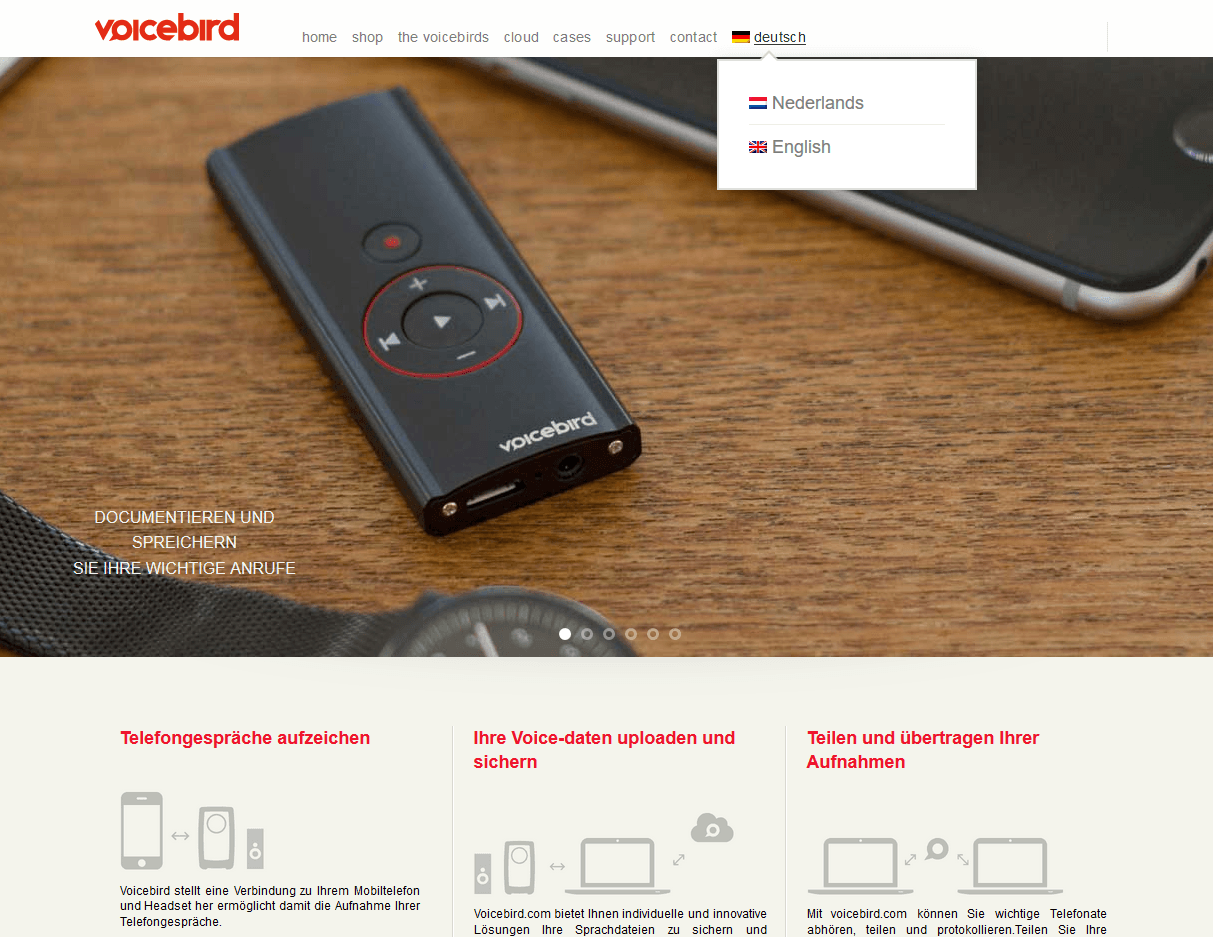
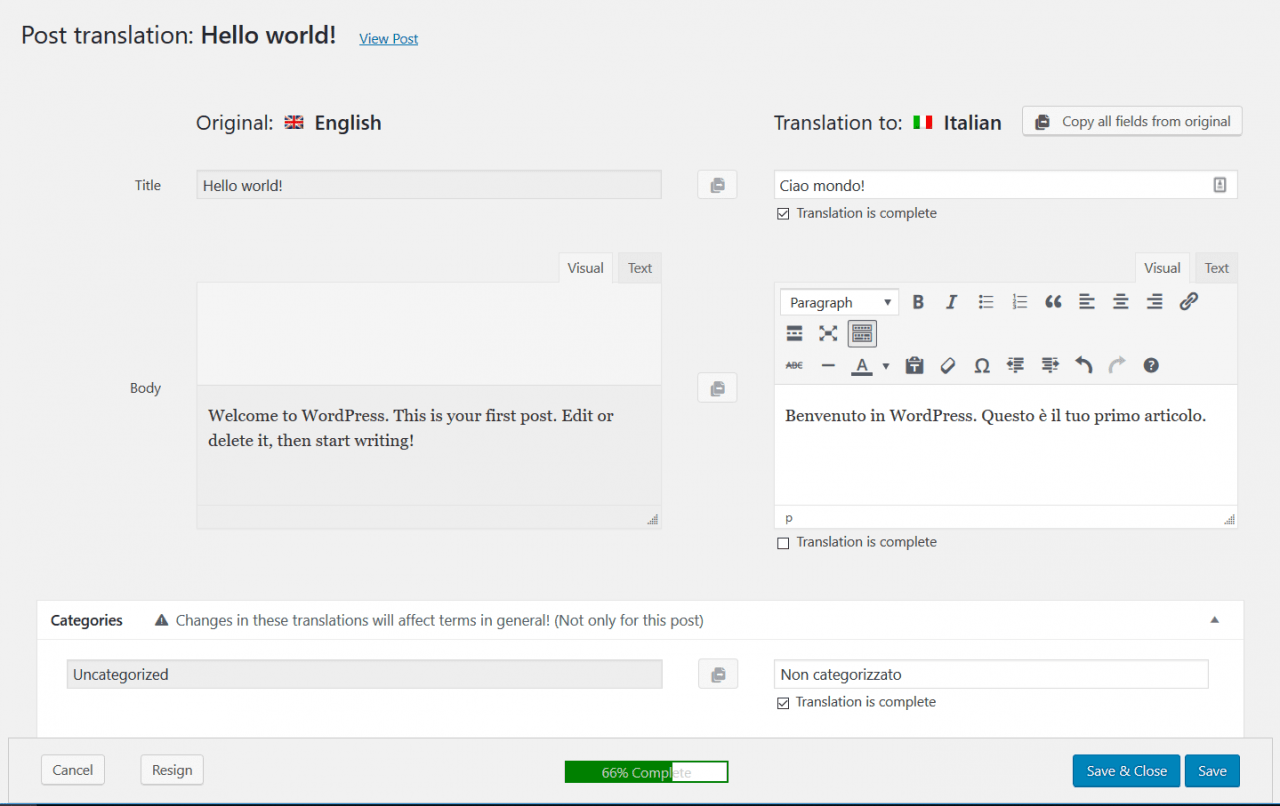
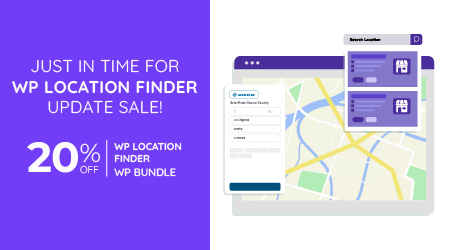
Comments