Hi,
Before purchase the WP File Download plugin, I have just one question to be sure;
I would need to upload very large files (e.g. 500 MB). Would it be really possible with your plugin, even if php file size limit is about 20-30 MB?
I'm worried because of this photo from your documentation:
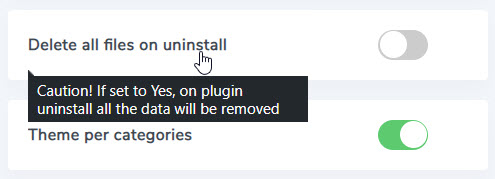
There is "(Server allows 24 MB)" at max upload file size. I'm not sure now, if this is the max limit or not. Because on plugin feature list I saw this: "File upload is HTML5 based, and thus it avoids the major server upload limitation and you get the option to limit the file upload by size or format".
So, is there a limitation of file size upload or not?
Thank you in advance,
Ales
Before purchase the WP File Download plugin, I have just one question to be sure;
I would need to upload very large files (e.g. 500 MB). Would it be really possible with your plugin, even if php file size limit is about 20-30 MB?
I'm worried because of this photo from your documentation:
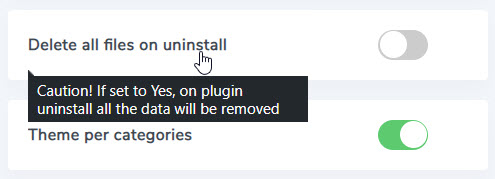
There is "(Server allows 24 MB)" at max upload file size. I'm not sure now, if this is the max limit or not. Because on plugin feature list I saw this: "File upload is HTML5 based, and thus it avoids the major server upload limitation and you get the option to limit the file upload by size or format".
So, is there a limitation of file size upload or not?
Thank you in advance,
Ales
- Page :
- 1
There are no replies made for this post yet.
