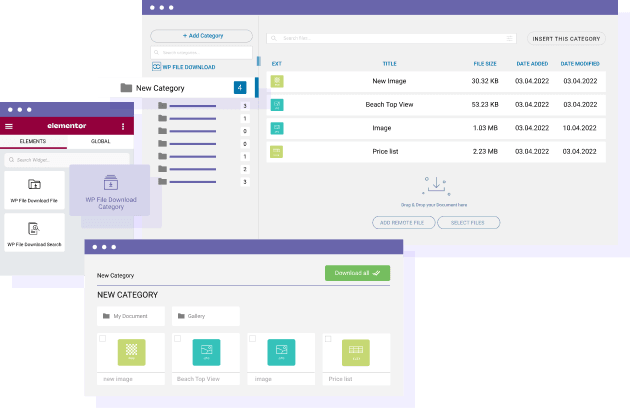WP File Download, the WordPress download manager for Elementor
WP File Download plugin is the only download manager that offers full integration with Elementor page builder. 3 dedicated widgets are available: WP File Download File, WP File Download File Category, WP File Download Search Engine. Get a full preview of the download manager elements you add in your Elementor content and even manage file display from Elementor. For more features, get back to the WP File Download product page >>
Load a file download category as Elementor widget
Select a WP File Download file category to add in your content and an instant preview will be displayed on Elementor admin. You can insert any file category, subcategories, and even manage all category display settings such as file tree navigation activation, category access limitation...
Elementor download and preview file button widget
Single file download widget is something highly customizable in WP File Download, you have a real file block content builder with the option to display file preview, file size, download button, and all the display options you got in mind. With the Elementor widget, you pick up a file, add it to your content, and a custom thumbnail preview will appear.
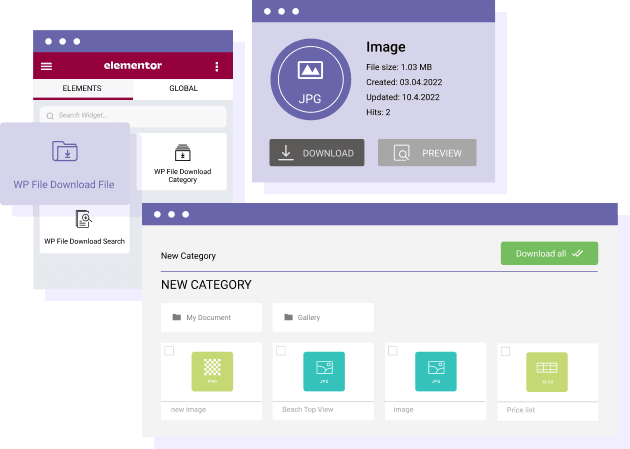
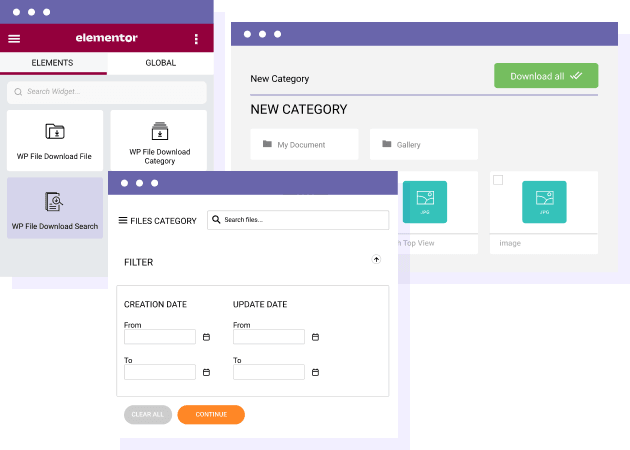
File search engine as configurable Elementor widget
The WP File download Search engine widget can be inserted anywhere in Elementor. All the display settings are available as Elementor widget options, such as tag filters, file update and upload dates, category filters...
Insert WP File Download content using shortcode
Besides the shortcode of files and categories in the plugin content, you can also use the shortcode generator of WP File Download to include in Elementor:
- Frontend file upload form
- Files categories shortcode
- Search engine shortcode
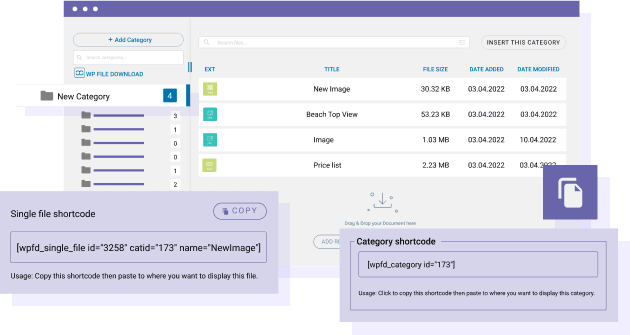
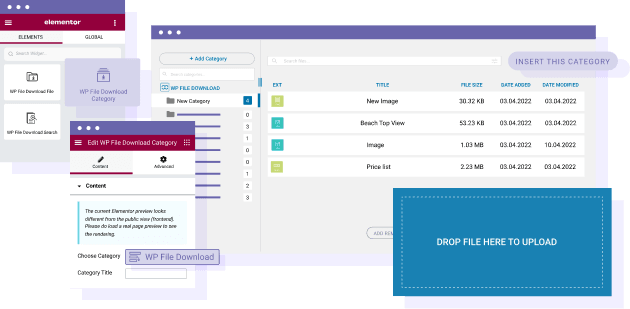
Upload and manage files from frontend with Elementor
Elementor content can also work with one of the most important features of WP File Download, the frontend file management. To do so you can use the public file upload form that allows the user to upload files to your file manager or grant access to some user group to a part of the website file manager.
The Elementor download manager plugin in video
Join our 70,000+ members & get support and new version updates
year
- MULTI DOMAIN / MULTI SITE
- 1 YEAR UPDATE
- 1 YEAR SUPPORT
- NO RECURRING PAYMENT
- NO DATE LIMITED
- SOCIAL LOCKER ADDON
- WooCommerce Integration
- CLOUD ADDON
- LIST ALL FEATURES BY VERSION
YEAR
- MULTI DOMAIN / MULTI SITE
- 1 YEAR UPDATE
- 1 YEAR SUPPORT
- NO RECURRING PAYMENT
- NO DATE LIMITED
- SOCIAL LOCKER ADDON
- WooCommerce Integration
- CLOUD ADDON
-



- LIST ALL FEATURES BY VERSION
WORDPRESS BUNDLE
The Bundle gives access to ALL WordPress plugins and can be used on unlimited websites. In addition, you will have full access to technical support and update on each plugin for all year.
The time is now! Boost your efficiency and gain that competitive edge. Give The Bundle a try.
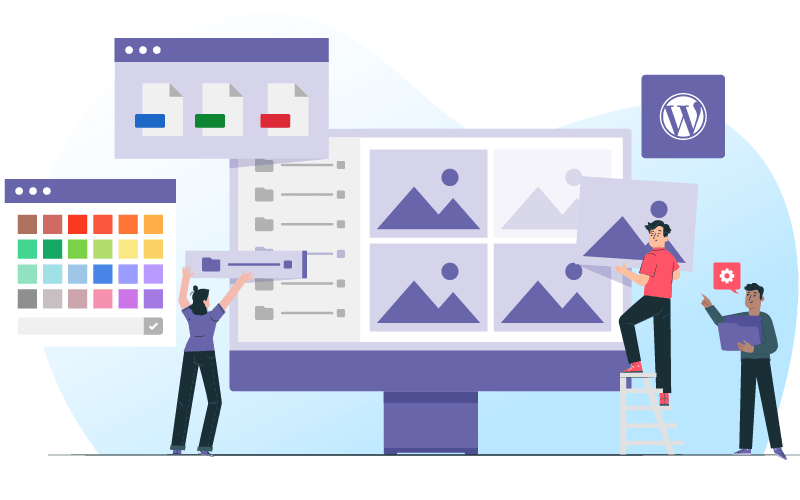
Recent testimonials & ratings

Really PRO download manager
PhilSeattle,United States,17 May 2023

Sophisticated, yet easy to manage
Mac O'Oranmore, Irlande,08 June 2023

Customizable plugin
MarinFirenze,Italy,27 March 2023

Intuitive and professional
MikelComunidad de Madrid,Spain,22 July 2023