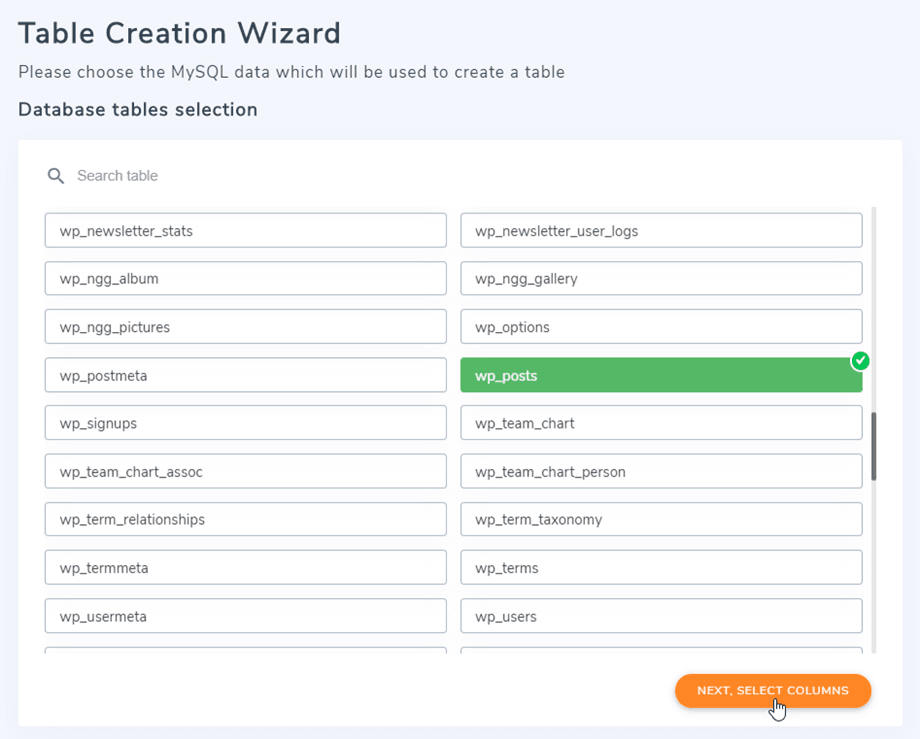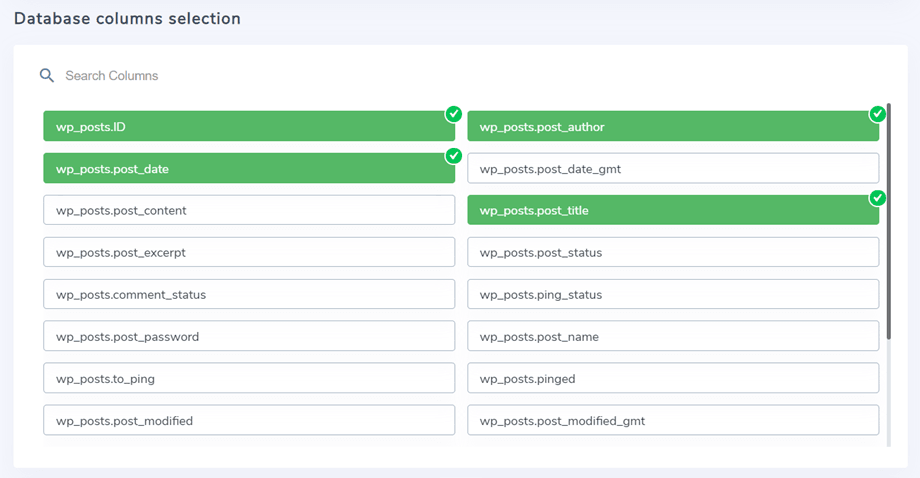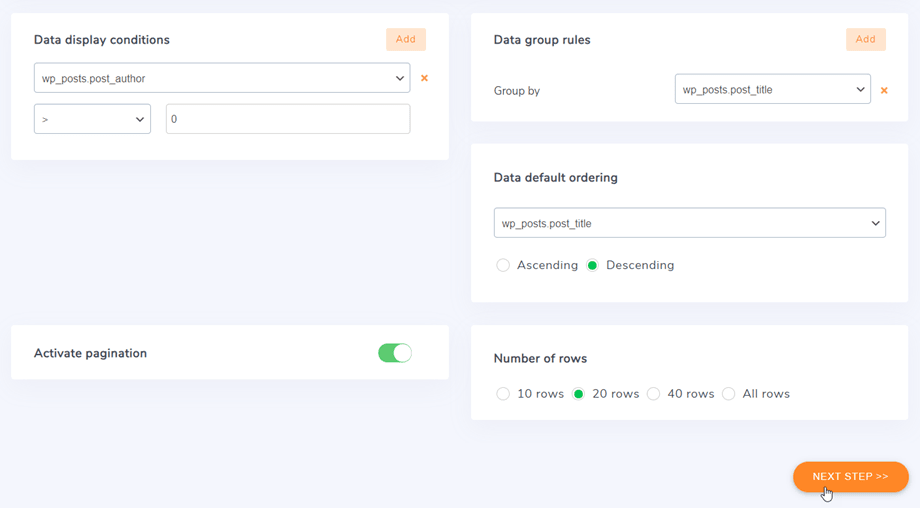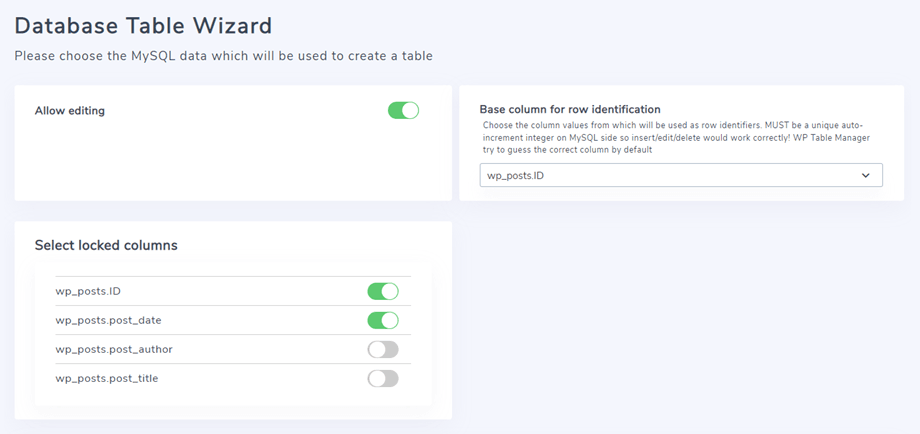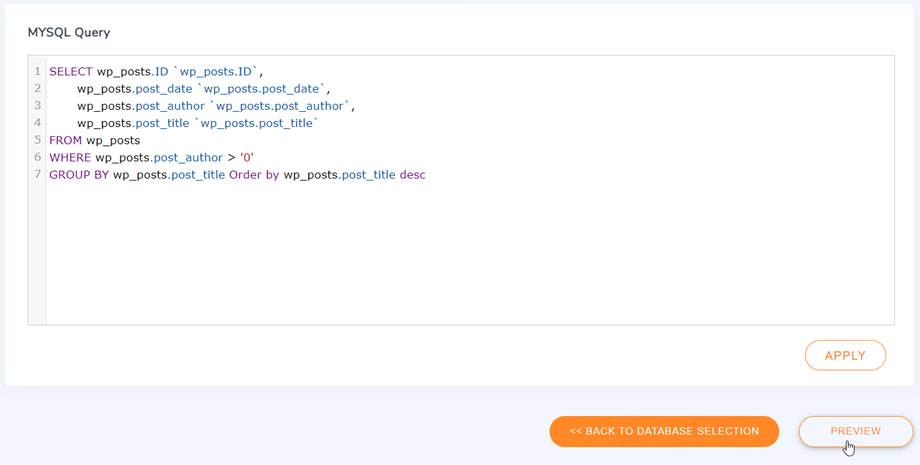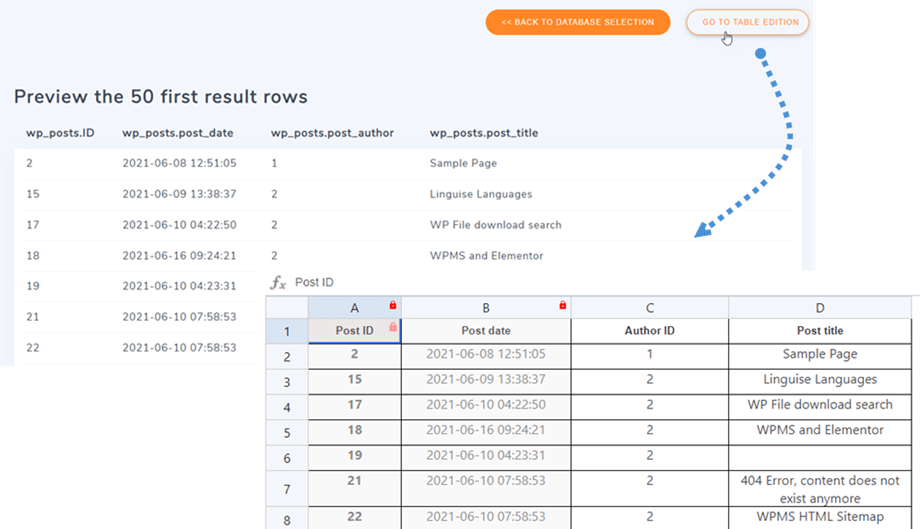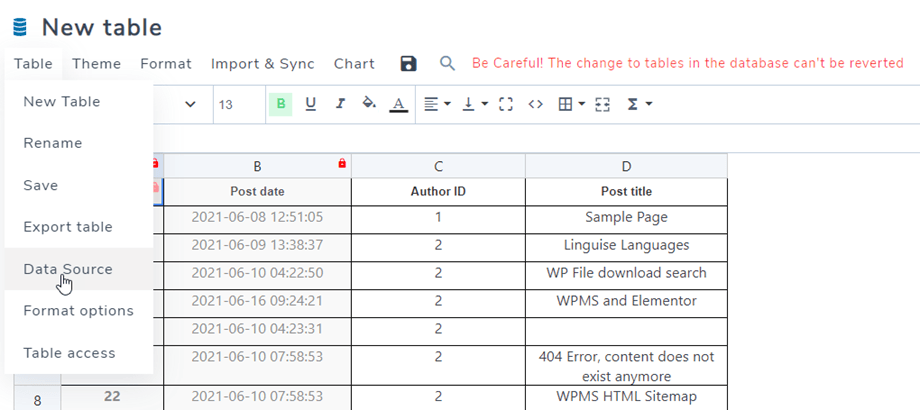WP Table Manager: Tables From Database
WP Table Manager allows you to create tables from your database tables.
At WP Table Manager dashboard, click on Create New > Database Table button on the top left panel.
Then you'll be able to select tables and columns from your database, you can select multiple tables and columns at a time.
After selecting columns, you can go to the next part for more customized options.
Then you got some options and filter to apply to your tables:
- A pagination default level (to be used with a large amount of data)
- Number of rows for the pagination
- Apply some filter to your data ie. a column can be equal, different... from a defined value
- The possibility to group some values in the columns
Click on Next Step >> button after you set those options.
In this step, you can enable the Allow editing option to be able to edit cells on your database table. And if you want to lock columns, just click on the toggle button on it to enable the option.
And from here, you can also customize queries for the database using some basic functions; such as SELECT, REPLACE, RENAME, SHOW, EXPLAIN, DESCRIBE.
Finally, you can Preview and then Create table the first time or Go to table edition from the 2nd time.
When your database table is generated you will still have access to the database by going to Menu Table > Data Source to update the table.