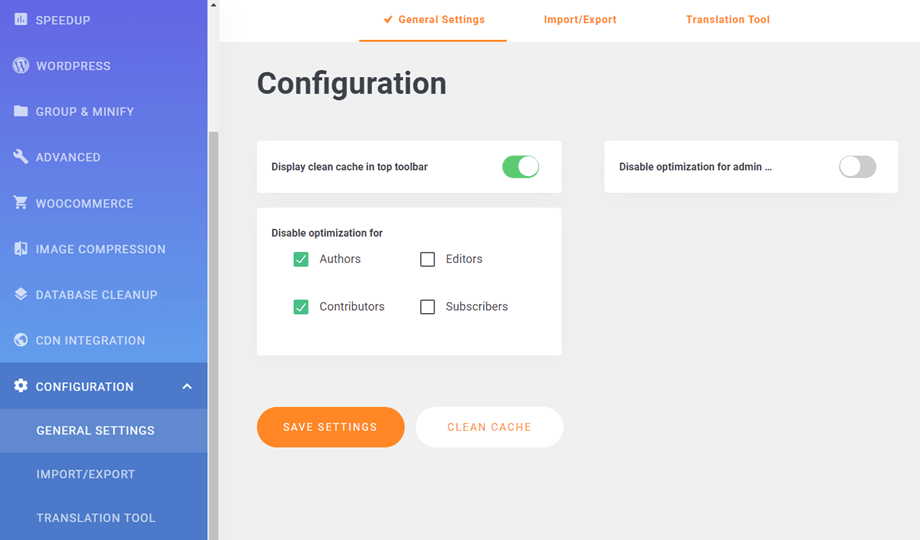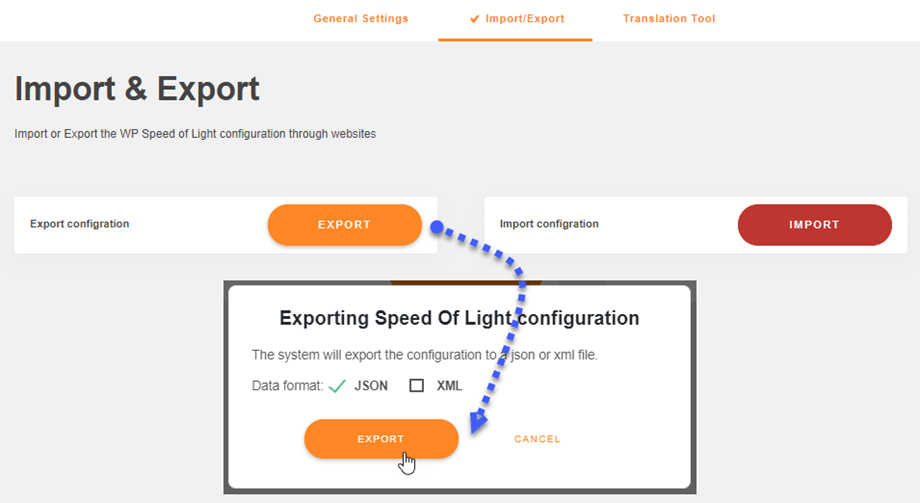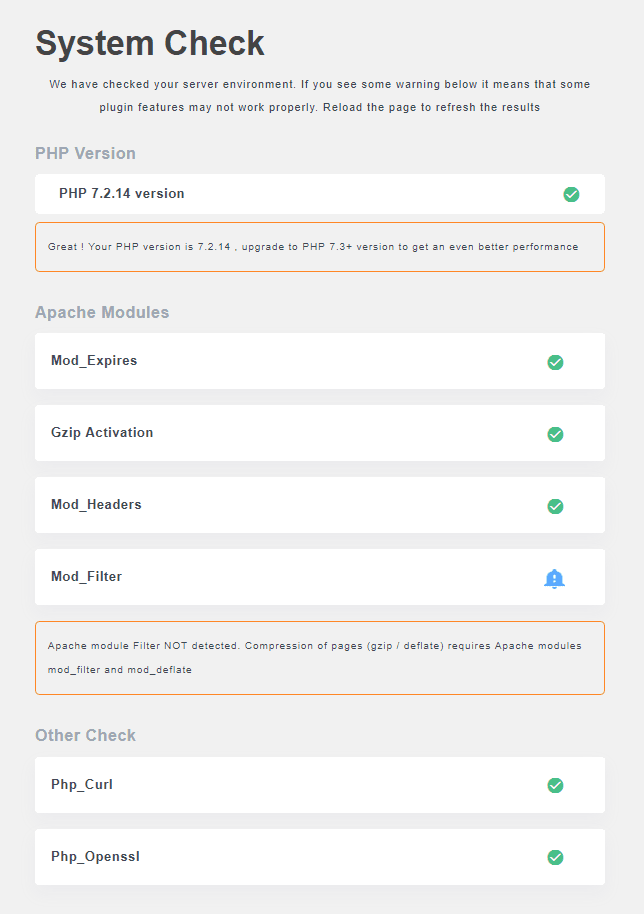WP Speed of Light: Configuration
1. General settings
Display clean cache in top toolbar: Display a button in the top bar to clean all the site cache
Your WebPagetest API Key: Your WebPageTestAPI key goes here. It's required to run the speed analysis tool.
Disable optimization for admin users: When an admin is Logged in you can disable speed optimization (cache, compression,...)
PRO ADDON ONLY - Disable optimization for: Also disable all speed optimization for specified user roles
2. Import/Export
First, you go to WP Speed of Light > Speed optimization > Configuration > Import/Export tab. Then you can import/export configuration to a json or an XML file.
3. System Check
You can check your site system by going to WP Speed of Light > Speed optimization > System Check. It will check your PHP version, Apache Modules, ...