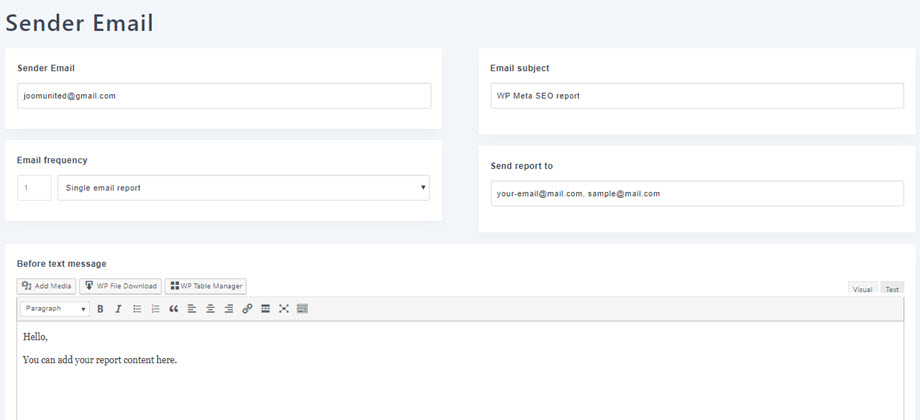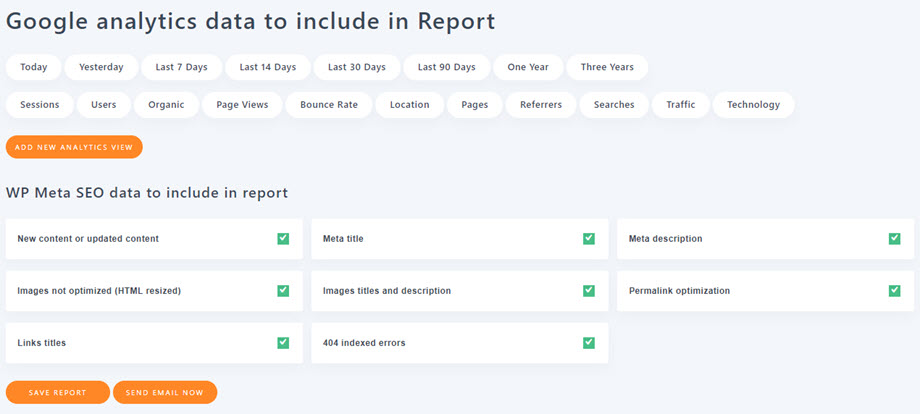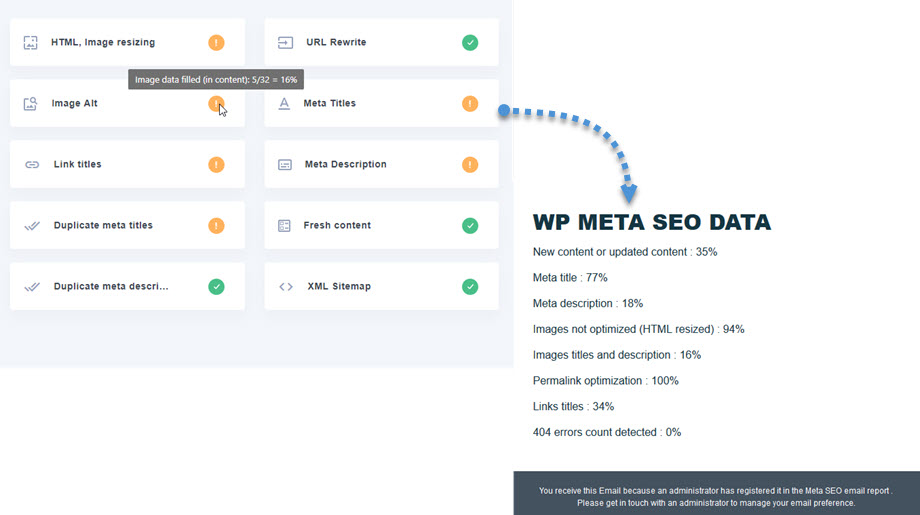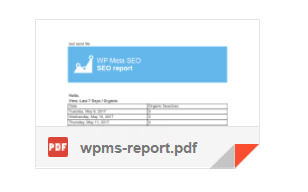WP Meta SEO: Email Report
WP Meta SEO ADDON comes with an email report feature that allows you to send SEO email reports to you, your client, a marketing team or just about anyone else! The reports includes: website SEO data, Google Analytics data and custom content.
To access to the Email report management, use the left menu: WP Meta SEO > Email Report.
On the top part of the email report management you've got the following options:
- Sender Email: Add the email address who will be identified as the sender
- Email subject: Add a subject to your email report (default is “WP Meta SEO report”)
- Email frequency: Change the frequency of the email report, or use the Single Email Report to send only manual reports
- Send report to: The email of the recipient, which can be several emails separated by comma
- Before text message: Before the Google Analytics data you can add custom content to your Email
The next settings are about the content you want to add in your report, mainly Google Analytics views or WP Meta SEO data.
You can add Google Analytics data by Page views, Traffic, Users and so on in periods of 7 days, 30 days, One year and others.
The Meta SEO data that can be included in the report is as follows:
- New content or updated content as a percentage
- Filled meta title as a percentage
- Filled meta description as a percentage
- Images not optimized (HTML resized)
- Filled image titles and descriptions as a percentage
- Permalink settings
- Links titles as a percentage
- 404 indexed errors (from the setting you can run an automatic error crawl)
You can add or remove several Google Analytics views from your report. Once you hit Save Report, your configuration will be saved and you can then send a single or automatic scheduled reports.
You also have the possibility to attach the report to the email as a PDF.