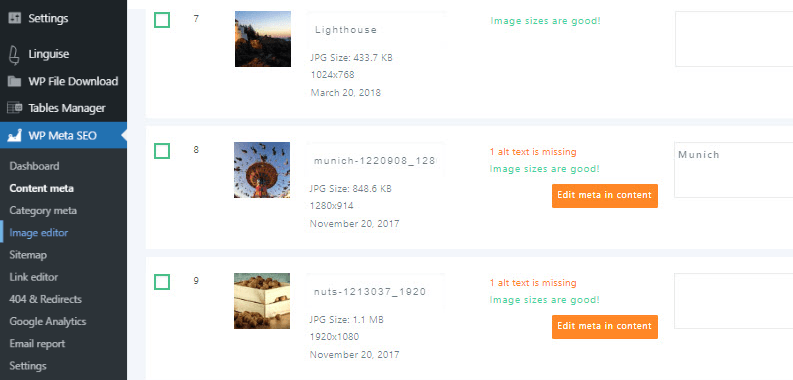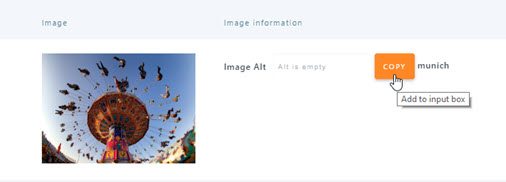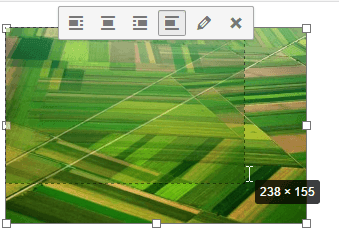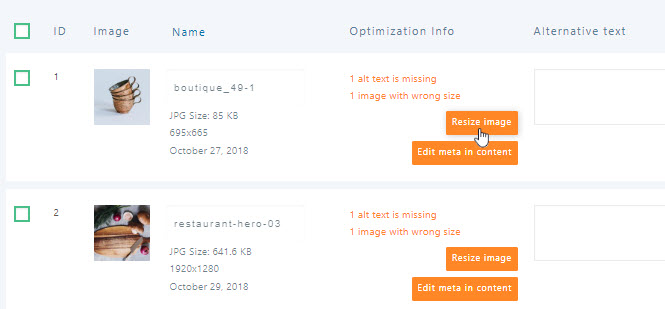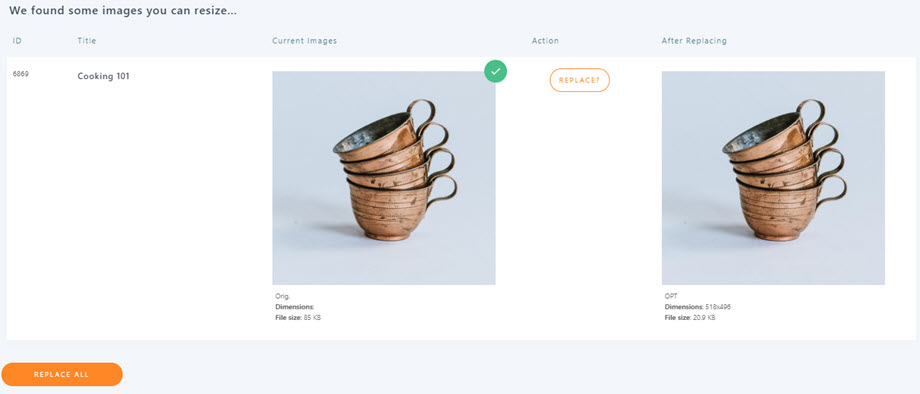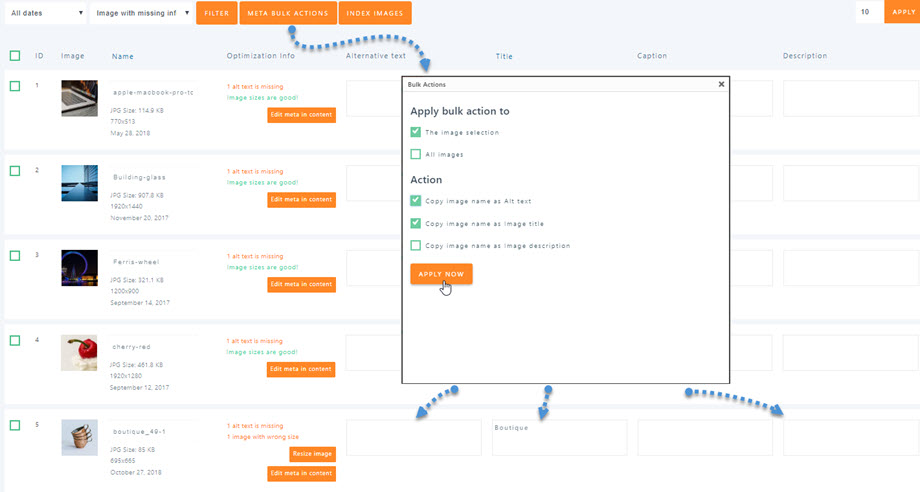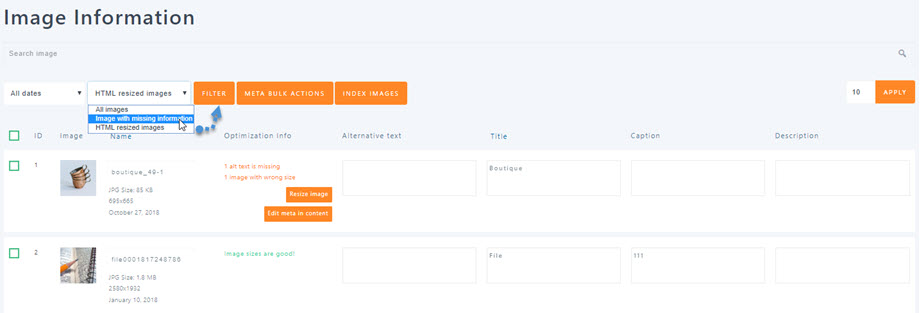WP Meta SEO: Image Alternative Tag, Title, Name & Size
1. Image name, title and alternative tag
Images also have editable information to improve SEO. We recommend to use both alternative text and image titles. The main advantage is that it helps search engines discover your images and display them in image search results. Plus, these tags improve the accessibility of your site and give more information about your images.
Use our bulk image tool to quickly check and fix that, use the left menu's Image Editor to access the image information.
From this interface you can bulk edit:
- Image name
- Image alternative text
- Image title
- Image caption
- Image description
File name, is the physical name of your image on the server. Note that this editor won’t break any image link - they are dynamically replaced in your content. The legend is the WordPress native legend feature included by default in WordPress. Note that the legend is displayed in your content for your visitors.
When title or alternative text is reported as missing, you'll get a fix meta button that opens a lightbox to fill the missing data. You can make a quick copy of the image name or of the image's alternative text. This case offten occurs when you remove the "Alt Text" field of the image after inserting it in Editor.
2. Dynamic image resizing
WP Meta SEO also has a tool to fix images that have been resized with handles (prevent HTML resizing). This is something that search engines would consider as an error in your page because images will look poorly. Moreover, it slows down the page loading times by loading a big image to display it at a smaller size. Most of the time it comes from editors that use handles to resize images directly in the content.
Our plugin is able to detect this and fix it right in your content by regenerating a new proper image size. Every time you see the button "Resize image", you can resize the image.
You can see that in this case you’ll reduce 30% of the file size. A Replace all button is also available because the image can be available in a lot of posts or pages, allowing you to perform a bulk replacement!
Finally, the Meta Bulk Actions button on the top left area includes bulk actions: Copy image name as Alt text, Copy image name as Image title and Copy image name as Image description. You can execute a bulk action on a selection of images or on the entire set of images.
To filter only the images that requires optimization, you can use the top left control to display only: images with missing information or HTML-resized images.