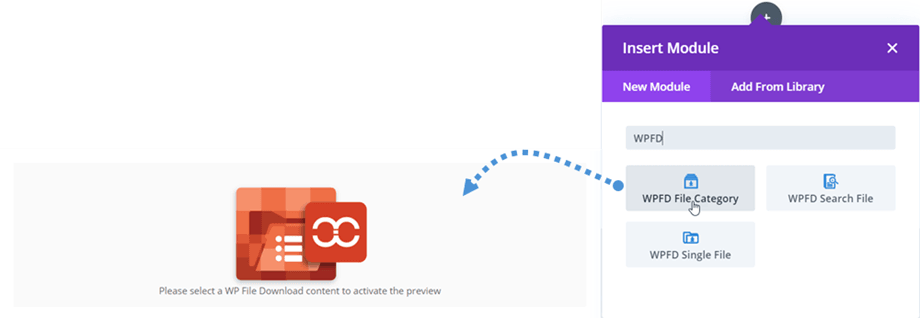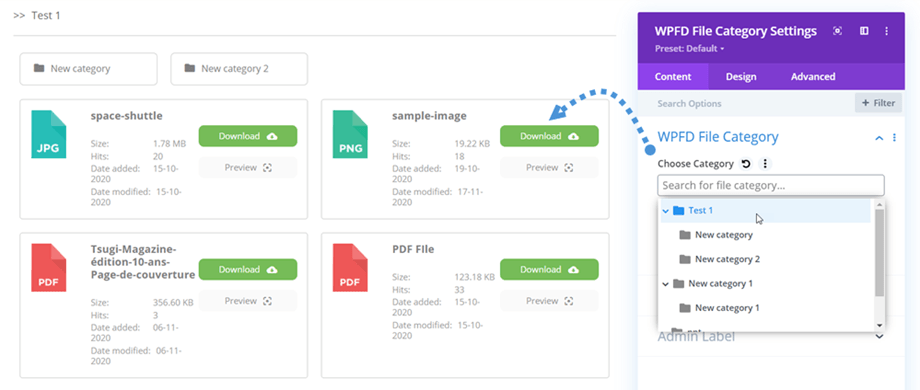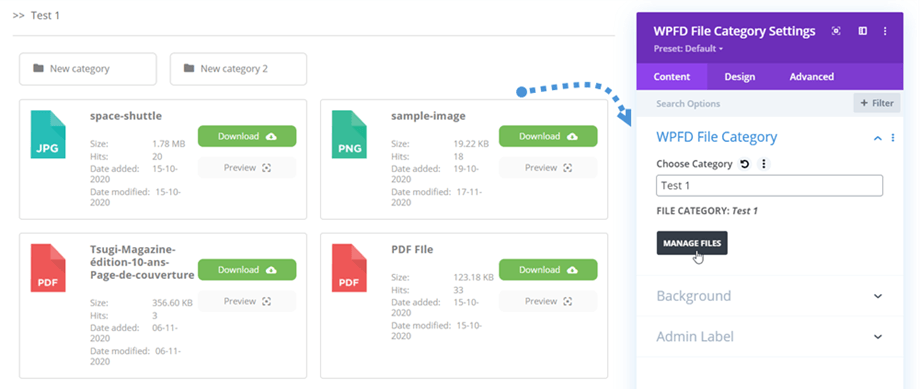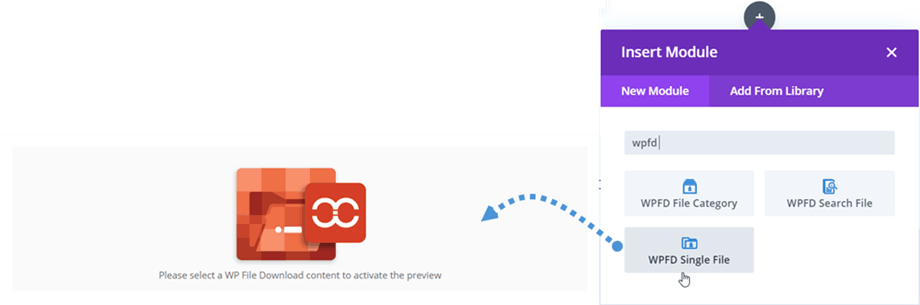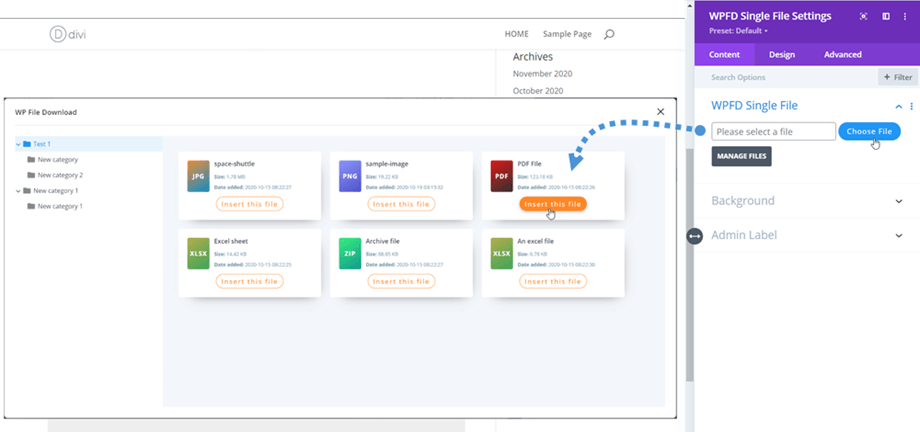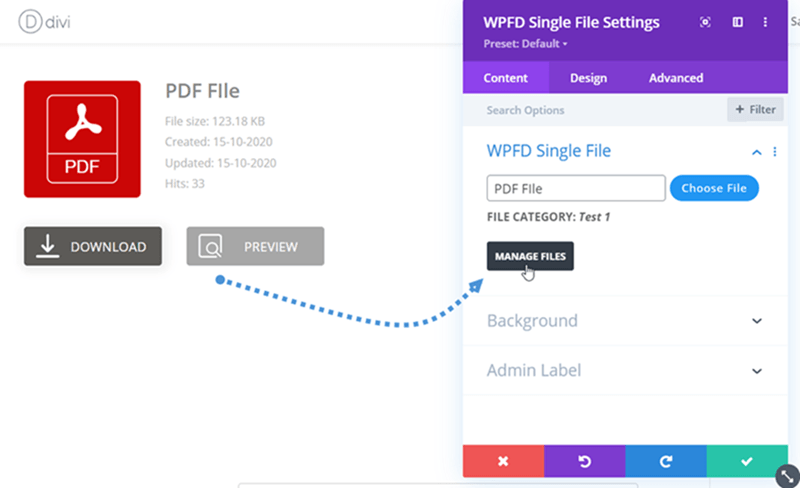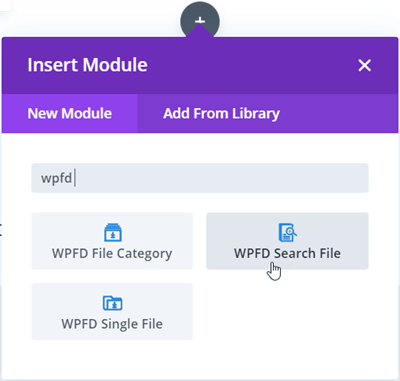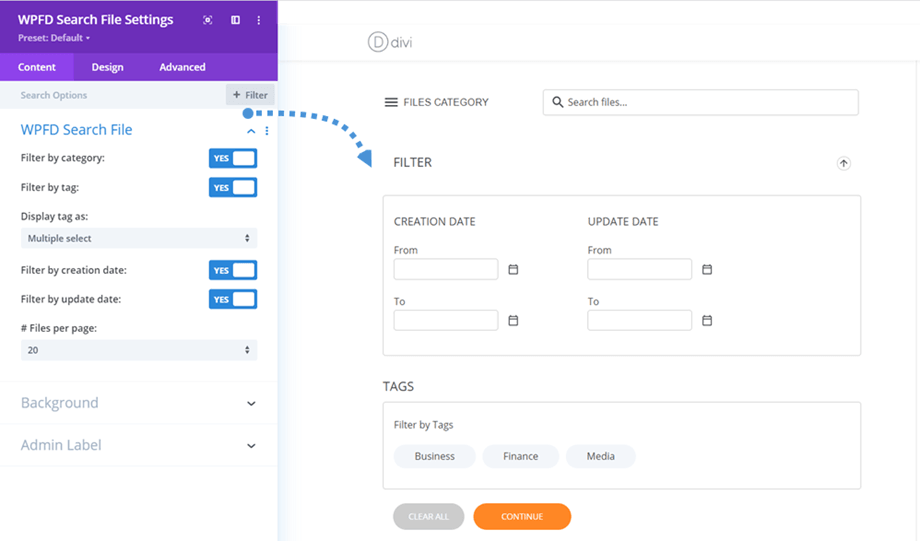WP File Download: DIVI modules
1. WPFD File Category
In order to insert a file category, you just click WPFD File Category module on Divi builder. Or you can input "WPFD" text on the search field for faster navigation.
After that, at WPFD File Category Settings > WPFD File Category section, you can select a category on the panel. Then the file category preview will be displayed on the main screen.
From here you can edit the file category as well by hitting the Manage Files button at the module settings panel. It will turn to the plugin dashboard.
2. WPFD Single File
Similar to the file category module, you can find WPFD Single File module on Divi builder. Or you can input "WPFD" text on the search field for faster navigation.
After that, at the WPFD Single File Settings panel, you can click Choose File button. Then on a popup window, navigate to the file and click Insert this file button.
Finally, the single file preview will appear on the main screen. From here you can edit the file design as well by hitting the Manage Files button at the module settings panel.
Please go here for more information about the single file block design.
3. WPFD Search File
This WPFD Search File module can be found on the Divi builder. Or you can input "WPFD" text on the search field for faster navigation.
After clicking on the WPFD Search File module, the engine preview appears on the main panel. On the WPFD Search File settings panel, you can adjust the options to display or hide on frontend:
- Filter by category
- Filter by tag
- Display tag as
- Filter by creation date
- Filter by update date
- # Files per page