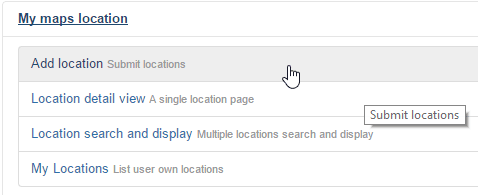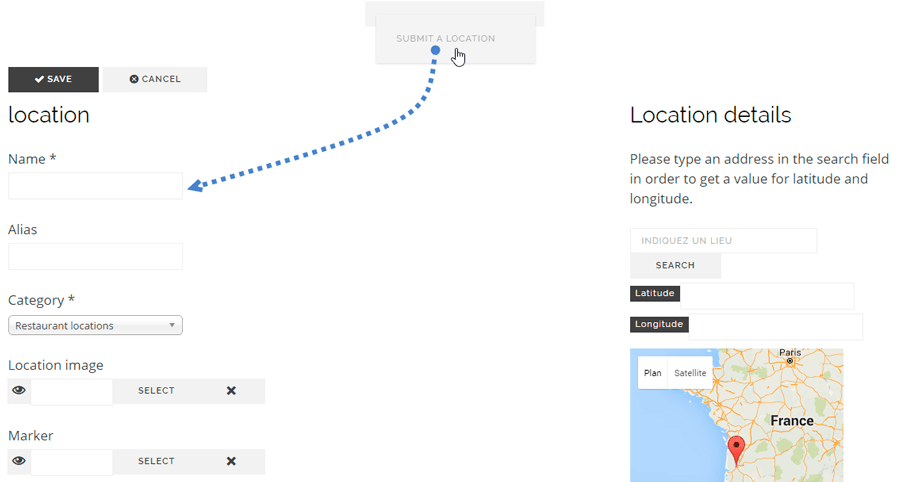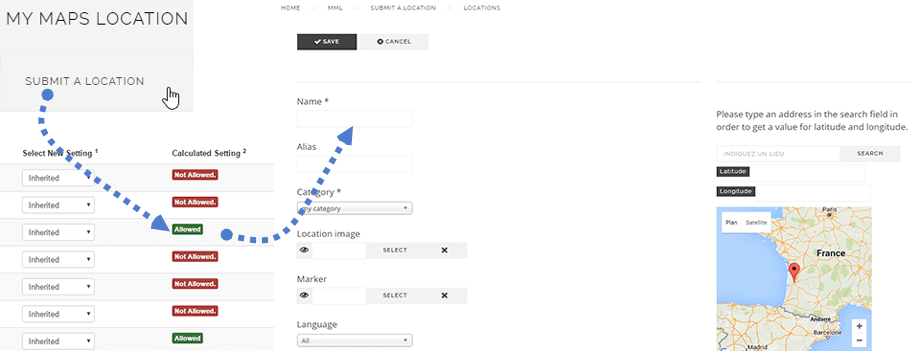My Maps location: Frontend Location Submission
1. Add and manage locations
My maps location offers the option to submit and manage your own locations from frontend. First you'll need to create a menu that allows frontend submission.
From the Joomla menu manager, add an element and select as type “Add locations”. Then by clicking on it users will be redirected, after login, to a location submission form.
The menu "My locations" allows user to edit their previously submitted locations.
Frontend menu form overview:
2. Access limitation
The frontend submission and edition process is controlled by Joomla ACL. To edit who's is allowed to submit and edit location, click on Components > My Maps Location > Options > Permissions.
From there you can control witch Joomla user group is able to:
- Create locations
- Delete locations
- Edit locations
- Edit state of publication
- Edit own locations