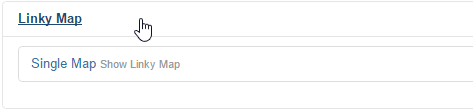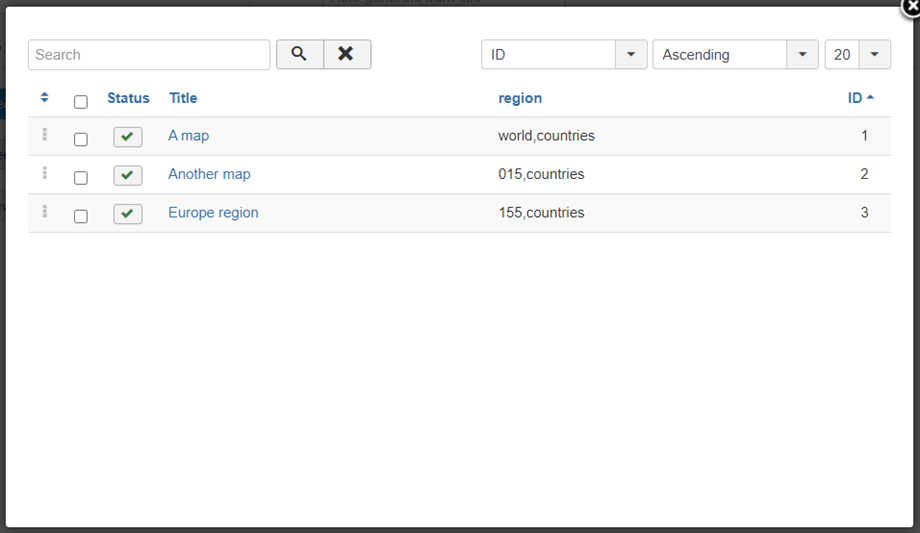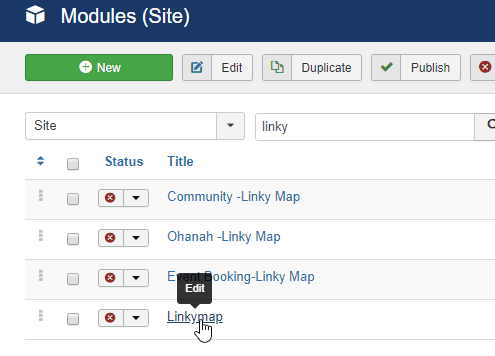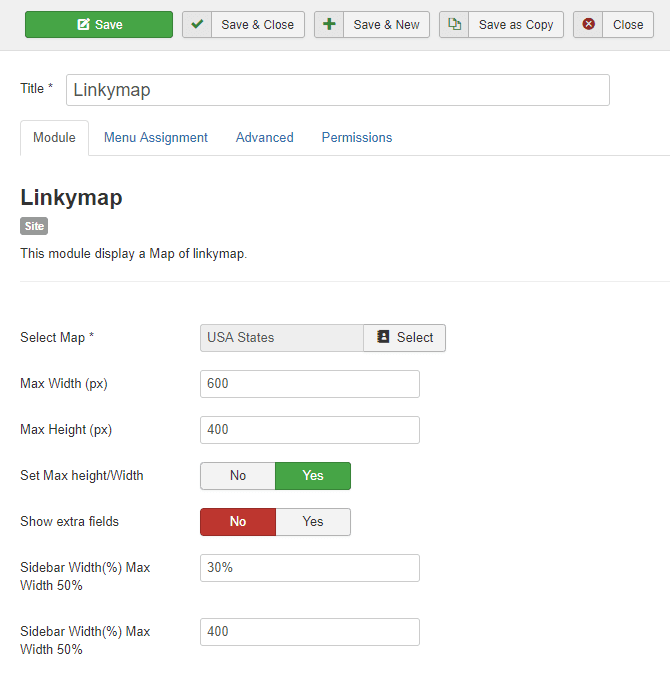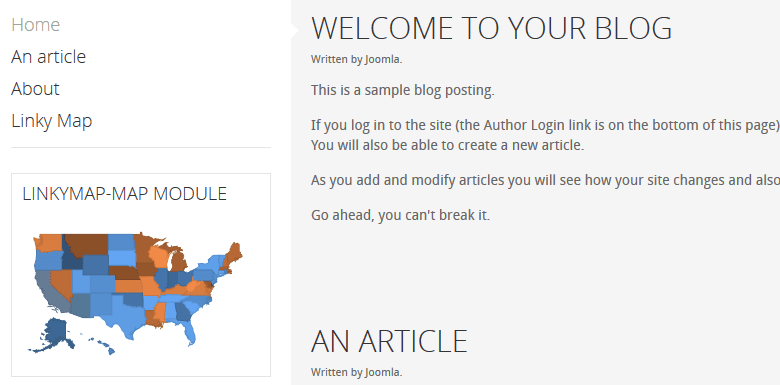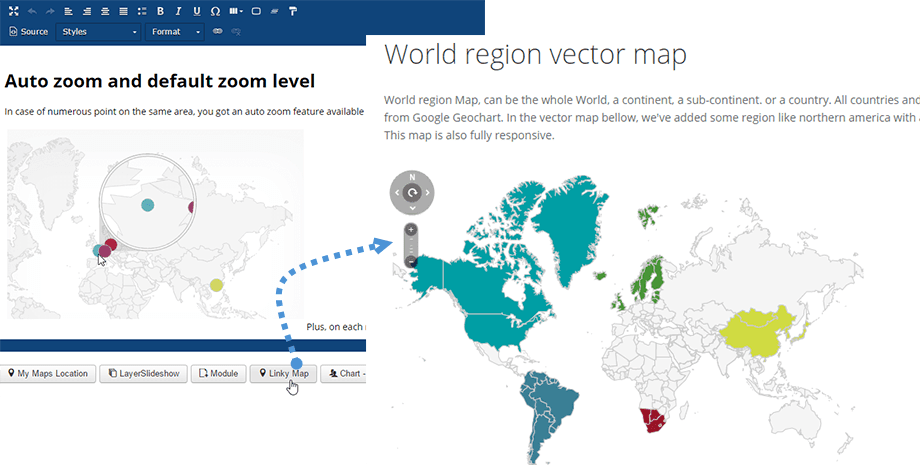Linky Map: Display Vector Map on Frontend
In order to display your location on frontend you can use:
- A menu to display locations search or single location
- A module to display a search field
- A content plugin to display single location
1. Display a map using a menu
Please go in the Joomla menu manager and add a “Linky Map” element.
Select a map you’ve created to display the map from the menu.
2. Using the module
A Linky map module is installed with the component but not activated by default, go on the module manager and open the module with type:
“Linkymap”
From the module settings you can setup the map to load and force a map size (by default it'll take 100% width).
Display module on frontend:
3. Using the content plugin
You can add a map in any text editor using the editor button. The content plugin allows you to call a map in an article with a visual lightbox.
On button click, lightbox will be displayed then click on the title to insert the map in your text editor.