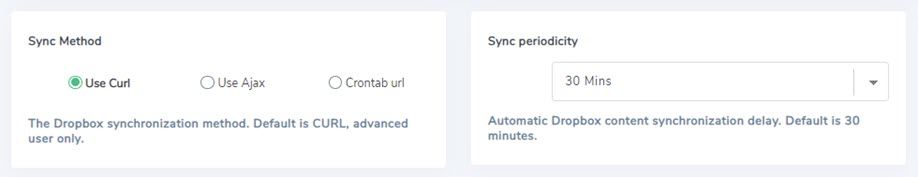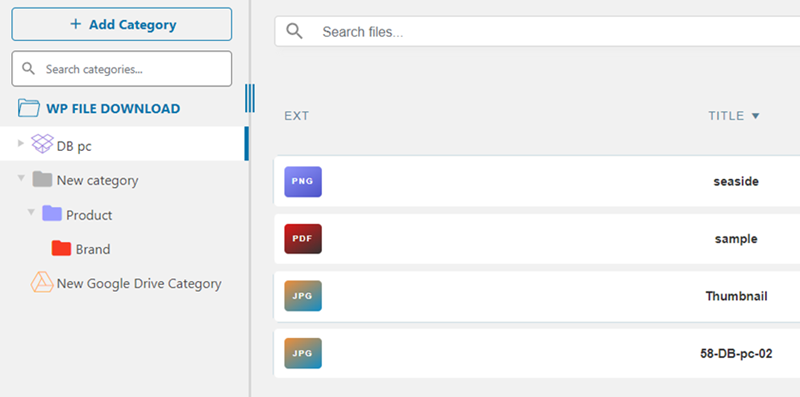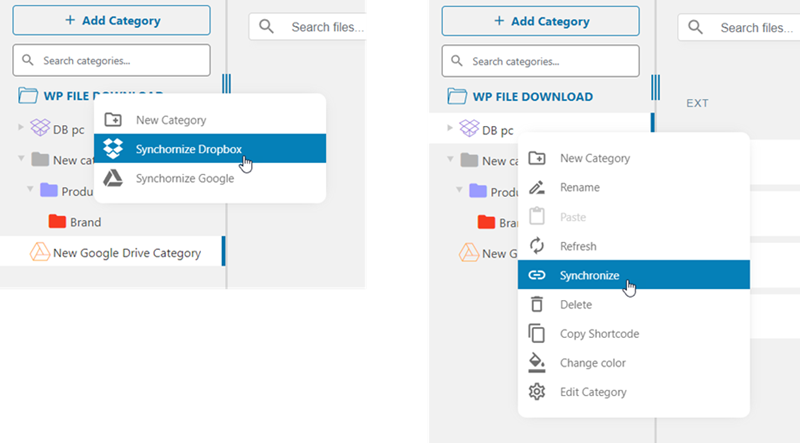WP File Download Add-on: Synchronisatie
Bij elk type cloudverbinding ziet u onderaan de synchronisatie-instelling. Je kunt het vinden via WP File Download Configuratie > Cloudverbinding . De synchronisatiemethode en synchronisatieperiodiciteit omvatten:
- Synchronisatiemethode: De Cloud-synchronisatiemethode. Standaard is CURL, alleen voor geavanceerde gebruikers.
- Gebruik Curl
- Gebruik Ajax
- Crontab-URL
- Synchronisatieperiodiciteit: Automatische vertraging van de synchronisatie van cloudinhoud.
Standaard is 30 minuten.
Bij WP File Download dashboard, nadat u succesvol verbinding heeft gemaakt, wordt de synchronisatie automatisch uitgevoerd volgens uw instellingen.
En u kunt cloudcategorieën op twee manieren handmatig synchroniseren:
- Klik met de rechtermuisknop op de hoofdcategorie WP File Download en druk vervolgens op het platform dat u wilt synchroniseren.
- Klik met de rechtermuisknop op de specifieke categorie in de boomcategorie en druk vervolgens op de Synchroniseren in het contextmenu.