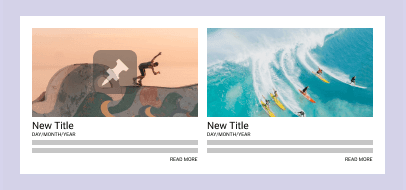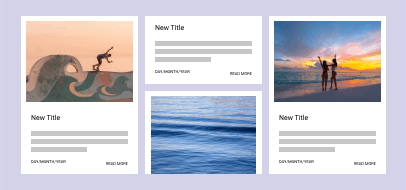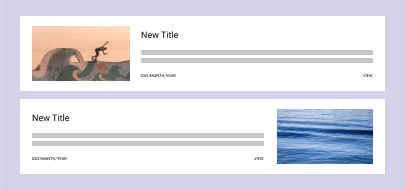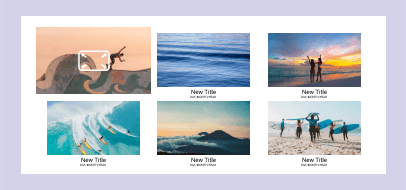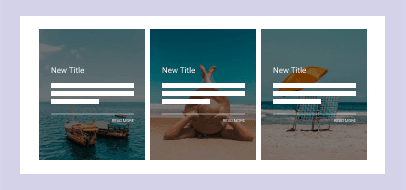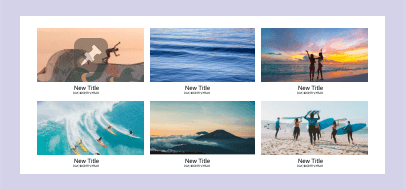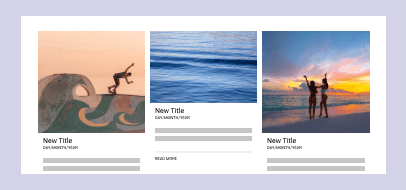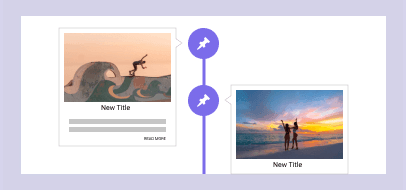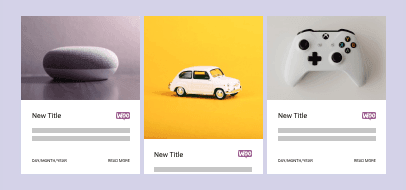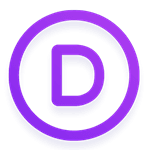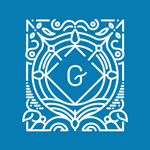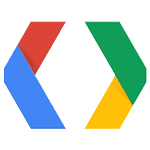WP Latest Posts, the WordPress recent news plugin
WP Latest Posts is the most advanced WordPress news plugin. Automatically format all your posts, pages, custom post types with one of the 8 themes included. Each news block can be configured separately: select content source (posts, pages...), filter your content with many options, pick up a theme, and you're done!
No doubt, the most powerful WordPress latest posts plugin
We've completely rebuilt our plugin to give more flexibility and make a recent post manager accessible to everyone with amazing themes
Give some style to your WordPress recent posts and news
WP Latest Posts includes 8 inbuilt themes, and there's not just themes, they really change the way your news content are displayed. The themes are responsive, and each theme has a dedicated configuration, so you just need to focus on your content and let our WordPress news plugin do the rest. You can define colors to make the latest news fit your theme's design in just one click. Themes list:
- Default news theme: blank layout, highly configurable
- Smooth hover: news with slider layout
- Masonry news wall with category grid: a masonry compact wall
- Masonry wall with 2 layouts, horizontal and vertical news display
- Portfolio: image-based presentation
- Timeline: content displayed based on dates (chronologically)

A flexible WordPress news plugin
WP Latest Posts compiles your news in a very flexible way. You have the possibility to select as a source one or several post categories, pages, and custom post types in different display blocks. And each block can be placed where you want it in your content. Numerous content filters are available including:
- Filter by content type: posts, categories list, page, tag, custom post type
- Filter content published before/after a date
- Order news posts by date, title, random
- Display articles from the last number of years, months, days or hours
- Optionally select ACF fields & groups of fields


WordPress custom post types and WooCommerce integration
Make a stunning design for your WooCommerce product listing with 8 themes and tons of products filtering options and display settings. The WP Latest Posts plugin is also integrated with all the major page builders and their WooCommerce layouts.
Load your WordPress recent custom posts with style
Additionally to the WooCommerce integration, you can load any custom posts types as source. Any plugin that uses custom posts like a calendar, a file manager or anything else can be used as news source.


Multiple and unlimited latest news blocks
Setup multiple news element item with a different configuration for each one. Then you can display each news block in various pages and multiple instances on the same page. The process is quite simple, create news blocks, insert them into your editor or as a widget, and you’re done!
WordPress breaking news! It's easy to setup
The WordPress news plugin configuration interface has been designed to be fast to setup and edit. Select the news source, choose a design, place the news block where you want it to appear, and you're done! Do you need to modify the number of news item loaded, or a theme? It's one click away.


Latest posts in the WordPress editor or in any page builder
All the WP Latest Posts features are available in the WordPress Gutenberg editor through a dedicated block, but also in Elementor and DIVI Builder and you load them using a widget. In each news block, we also generate a shortcode and a PHP snippet to include in your custom layouts. So WP Latest Posts is compatible with all the major page builders and with custom themes.
Ready for WordPress Multisite and multilingual websites
WP Latest Posts has a dedicated WordPress Multisite and Multilingual integration. Once the multisite network is activated, you'll be able to get any content from any website of your network and then use all the latest posts power to display your content the way you want. About multilingual news, once WPML or Polylang plugin are detected you'll be able to filter your news content by language.


Position images accurately and optimize the loading time
When using a news plugin, there are chances that you have catchy images. With WP Latest Post plugin you have the control on news images. You can define the image ratio, force image crop and resizing. Of course everything can be controlled also regarding the news image spacing.
The WordPress news plugin in video
WP Latest Post Plugin Features
Unlimited news block
Create and configure an unlimited number of news block instances separately and load them wherever you want
Lines and columns
Select the number of columns and lines to be loaded side-by-side, for every news block
Admin content search
Quickly search through pages, posts, categories and tag using our AJAX search engine. Finding your news has never been easier
Image optimization
When loading a massive amount of news, images needs to be light. WP Latest Posts has an option to lazy load images and to select the image size
4 Masonry wall themes
4 additional masonry themes are available with a load more option to preserve performance while loading a massive amount of news
More image control
The plugin Addon adds some control over your images, you can setup image size with dynamic crop and custom spacing
Multicategory options
In case of a post or custom post that has several categories attached, you can select whether you want to load it in all categories or only once
Block and Text Editor
Insert your recent content using either a page builder block or the classic editor button
Post, pages & categories
Load your news by selection content from posts by category, categories list, page selection or WordPress tagged posts
News count
Instantly display the news count that will be loaded depending of all the news block setup (content selection, number of item, pagination)
Page builders compatible
WP Latest posts news blocks can be loaded anywhere in WordPress, it uses custom post type and genrate shortcodes. It has been tested with all the major page builders
Sliders & timeline themes
To complete the list of additional theme, the addon brings a timeline theme, a news slider and a portfolio theme
One click design
In all the additional themes you got a color picker to make your news blocks fit your website design. The accent color makes it possible in one click
Multilingual
The plugin is integrated with Polylang and WPML multilingual plugins. Plus, it uses the JU translation tool
Animation
Select animation for default and smooth hover slider theme: fade or slide animation and duration
Default theme
Flexible default theme with advanced display configuration to build a news slider in no time
Automatic animation
Depending on the amount of content selected, a slider animation will be activated automatically
News offset option
Select the number of news to avoid (offset value) before starting to load them
Display / Hide news elements
Each news block element, like the category, date, image... can be displayed or hidden
Automatically crop content
Automatically crop your titles and news intro text and excerpt by selecting the number of words, chars or lines you want to load
SEO friendly
Adding news content to your website pages and linking to your content is very good and recommended for SEO, especially when you publish a lot of content
Date range & fixed date
Pick Up a date and load a selection of WordPress news only created after it or delay your news by days, hours or minutes
PHP shortcode
Add your latest news and configuration wherever you want with a PHP shortcode, for example in your page layouts
WORDPRESS PLUGIN INTEGRATION
WP Latest Posts 3rd party integrations and compatibilities

Polylang
WP Latest Posts is using custom post type so it is fully compatible with Polylang multilingual and translation tool. You can also filter your news by language

WPML
WP Latest Posts is using custom post type so it is fully compatible with WPML multilingual and translation tool. You can also filter your news by language

For every theme
15000+ active users can't be wrong. The plugin has been tested on tons of themes and can be customized in few clicks
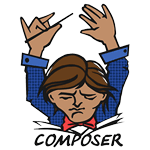
Composer
WP Latest Posts does support composer installation, you can use our plugins as a composer dependency, check the developer documentation for more details
Plugin language translations
Get more information about WP Latest Posts
WP Latest Posts Prices
year
- MULTI DOMAIN / MULTI SITE
- ALL FEATURES INCLUDED
- 1 YEAR UPDATE
- 1 YEAR SUPPORT
- NO RECURRING PAYMENT
- NO DATE LIMITED
WORDPRESS BUNDLE
The Bundle gives access to ALL WordPress plugins and can be used on unlimited websites. In addition, you will have full access to technical support and update on each plugin for all year.
The time is now! Boost your efficiency and gain that competitive edge. Give The Bundle a try.
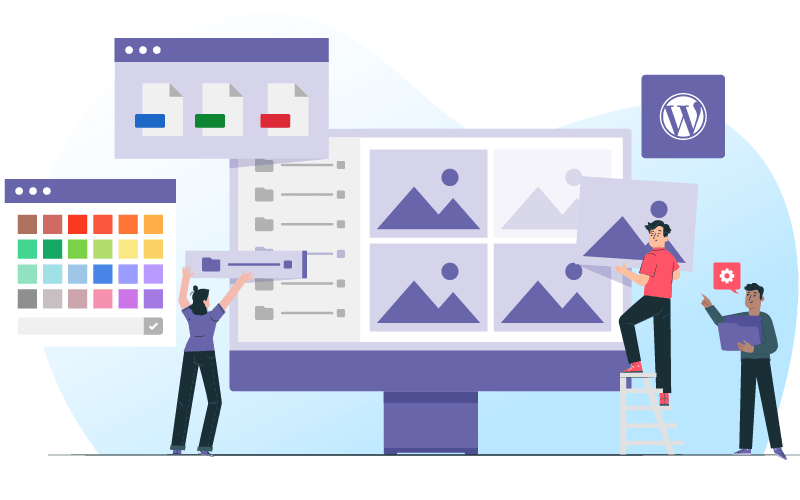
Review and ratings
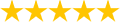 WP Latest Posts - WordPress News Plugin
WP Latest Posts - WordPress News PluginRating source: 5 user-submitted reviews at: WordPress.org
FAQ: WP Latest Posts - WordPress News & Content Display Plugin
Yes, the plugin lets you choose posts, pages, or any custom post type as content sources for multiple, configurable news blocks.
The plugin provides 8 built-in responsive themes such as grid, masonry, slider, timeline, and more, each with individualized configuration to match your site's design.
Full integration is available for Elementor, Divi, Gutenberg, WPBakery, and Avada, with dedicated blocks, widgets, and shortcodes for easy news placement.
Extensive filtering options allow selection by post type, date, category, tag, or WooCommerce product, and each block can be configured independently.
WP Latest Posts works seamlessly with WPML and Polylang for multilingual content, and supports content aggregation across multisite networks.
The plugin lets you define image size, crop, ratio, and supports lazy loading to ensure fast performance and attractive presentation.