WP Table Manager Plugin, Transform Ninja Forms Data into Interactive Tables
WP Table Manager Plugin effectively transforms Ninja Forms data into dynamic, interactive tables for WordPress sites. You can choose from various creation options or customize a template, then embed the table with the auto-generated shortcode.
For more main plugin features, get back to the WP Table Manager plugin page >

Build All Kinds of Data Table
Ninja Forms Views allows you to effortlessly create tables or lists to display your form submissions in a user-friendly format. It also provides search and sort functionalities, along with front-end entry editing. Using Ninja Forms Views, you can efficiently showcase the information collected through your Ninja Forms.
A Simple Customizable HTML Code can Transform Data Value or a Unique and Flexible Table Design
Use simple HTML code to transform table values, making text or numbers clickable by modifying the data value. Use the one click alternate color theme to improve the presentation of your form responses.
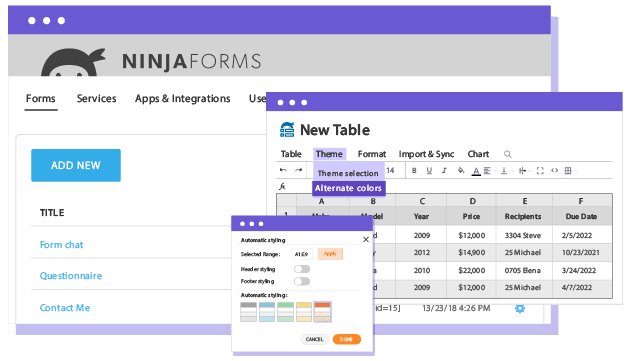
Enhance User Interaction on the Frontend with Advanced Custom Filtering Options
WP Table Manager integration with Ninja Forms provides a powerful feature called Custom Filters, allowing you to filter table data in multiple ways. This feature is helpful for websites with a lot of data, as it allows users to quickly filter through the content based on their criteria. It leads to a more efficient and satisfying interaction with your site's data.
Filtering options include: data ordering, text input filter, table column display, table search.
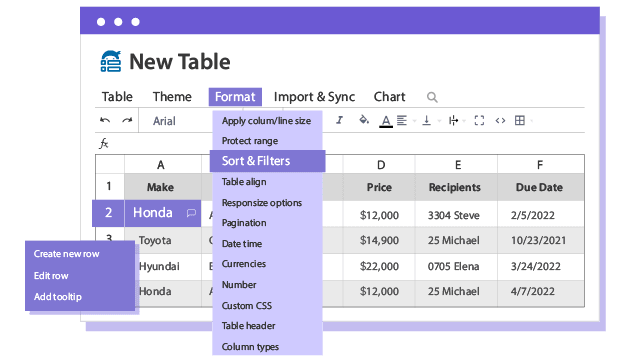
Export-Import Table Data Fast to Google Sheets or Excel
Exporting data from Ninja Forms is quite easy, whether you're exporting it to Google Sheets or Excel. This allows you to analyze, share, or manipulate your data in a versatile and familiar spreadsheet format. By exporting tables to Google Sheets, you can leverage their powerful data management and analysis tools, enhancing your ability to work with the collected data effectively.

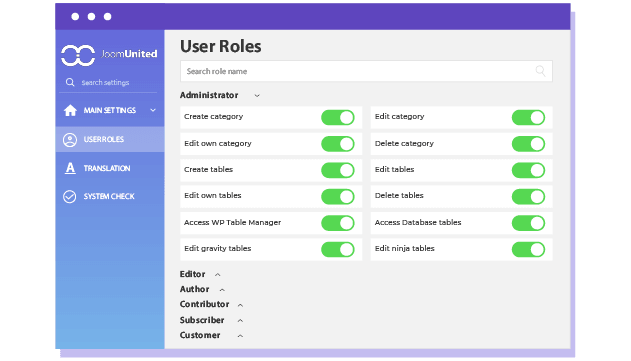
Define User Role Permission for Table Users
Empower collaborative teamwork with customizable table permissions, tailoring access for various users. This feature ensures controlled and secure data management, enabling specific editing and viewing privileges. Additionally, integrate with WordPress user roles for frontend table editing capabilities.
Create Responsive Charts & Graphs with Dynamic Data
Ninja Forms deep integration with Charts allows you to effortlessly generate and showcase dynamic charts and graphs on your website in just minutes! This live synchronization ensures your charts always reflect the most recent data changes. This feature is particularly useful for tracking and showcasing trends, user responses, or any form data interactively, offering immediate insights without the need for manual refreshes or re-entering data.
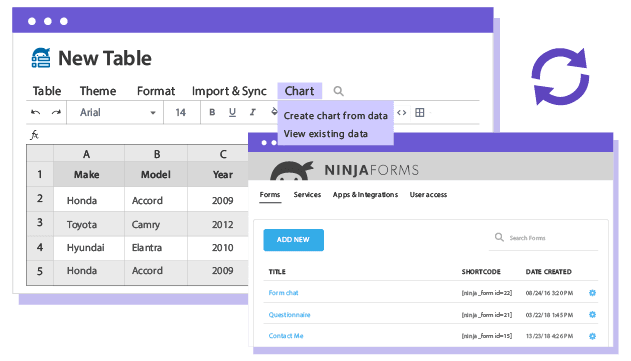
WP Table Manager Prices
year
- MULTI DOMAIN / MULTI SITE
- 1 YEAR UPDATE
- 1 YEAR SUPPORT
- NO RECURRING PAYMENT
- NO DATE LIMITED
WORDPRESS BUNDLE
The Bundle gives access to ALL WordPress plugins and can be used on unlimited websites. In addition, you will have full access to technical support and update on each plugin for all year.
The time is now! Boost your efficiency and gain that competitive edge. Give The Bundle a try.
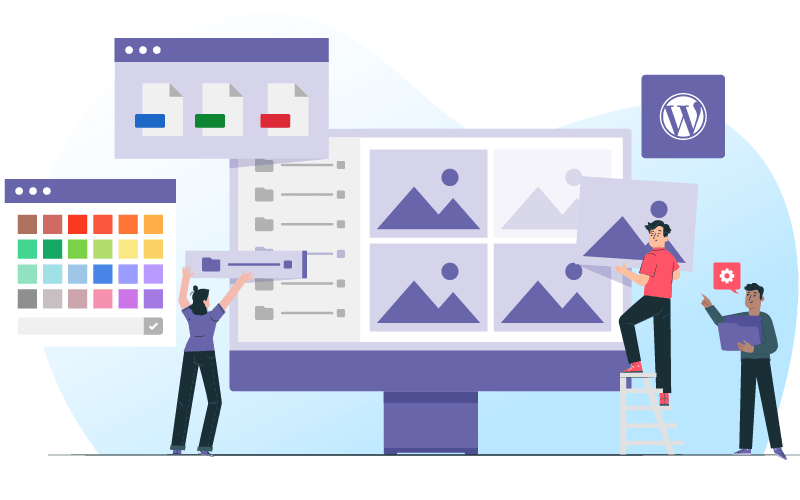
Recent testimonials & ratings

Very useful with Excel support
My A.Barcelona,CT,Spain, 0800212 June 2025

Top table plugin for WP
Michel Y.London,UK,20 June 2025

Love it!
Abrahamwarsaw,05 May 2025

Fast and helpful customer support
Ivan V.London,UK,14 June 2025

Very useful with Excel support
My A.Barcelona,CT,Spain, 0800212 June 2025

Top table plugin for WP
Michel Y.London,UK,20 June 2025

Love it!
Abrahamwarsaw,05 May 2025

Fast and helpful customer support
Ivan V.London,UK,14 June 2025
FAQ: Integrate Ninja Forms Data into WordPress Tables with WP Table Manager
WP Table Manager automatically turns Ninja Forms submission data into interactive, editable tables on your WordPress site, ensuring the tables stay updated as new submissions come in.
Yes, advanced filtering and sorting options are available in the frontend tables, including column toggles, text input filters, and global table search for effective data navigation.
You can export the interactive tables to Excel or Google Sheets for offline work or reporting purposes, taking advantage of familiar spreadsheet formats.
Tables created from Ninja Forms can be edited with permissions controlled by WordPress user roles, allowing secure management of who can modify or view specific data.
Tables linked to Ninja Forms data are dynamically updated in real time whenever new form entries are received or existing data changes, without needing manual refreshes.
