WP Table Manager WordPress plugin: import and synchronize CSV data
A CSV import and export tool is available for each table, save a lot of time by transforming your CSV files into a WordPress table editing your CSV file on the fly. Be even more productive by using the CSV server file synchronization! Select a CSV file to automatically synchronize, make any modification, and it's live on your website, that's it.
For more features, get back to the main plugin page >
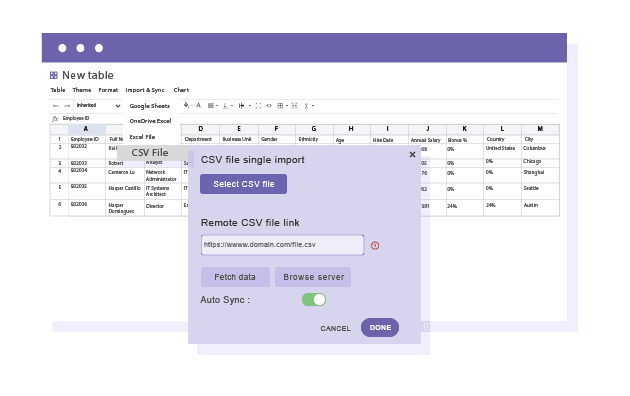
Import CSV sheet as table data or import CSV file with styling
WP Table Manager is a WordPress plugin really dedicated to CSV. Indeed, the CSV file importer is quite advanced. You can import the CSV data and transform it as an editable table.
Synchronize table data with a WordPress CSV table
Manage your table from CSV and automatically publish it on your WordPress website! From the WordPress media manager, you can upload a CSV file that will be used as a data source for the table. From the table settings, browse your server, select your CSV file, and activate the synchronization.
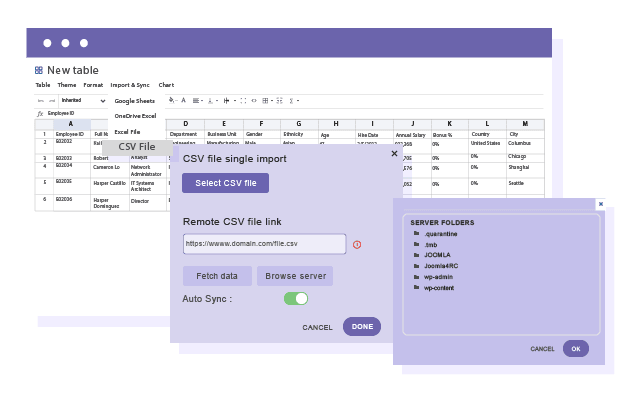
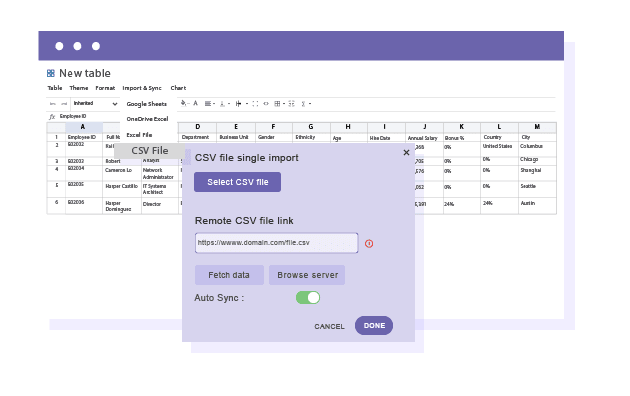
Automatic CSV table synchronization
The synchronization between your WordPress table and the CSV file can be done automatically on a regular basis, between one minute and one day. The automatic synchronization delay can also be defined to avoid unwanted WordPress public table update or in order to save server resources in case of a very large table.
Import and edit the CSV table content from WordPress
After importing a table from a CSV file, all the data can be edited, this is just a regular WordPress table editable in a spreadsheet interface! All the WP Table Manager feature are available like the responsive table options, the Elementor and DIVI integrations, the table user access control...
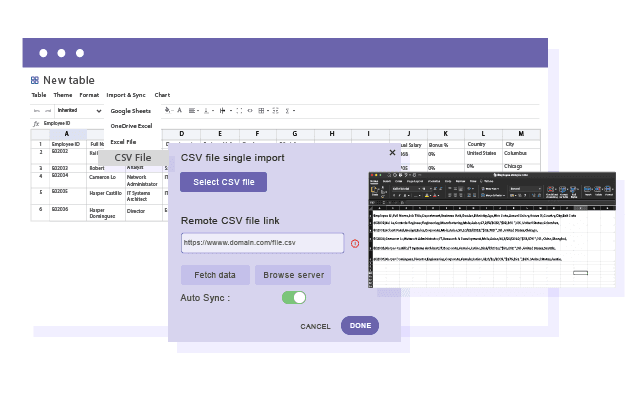
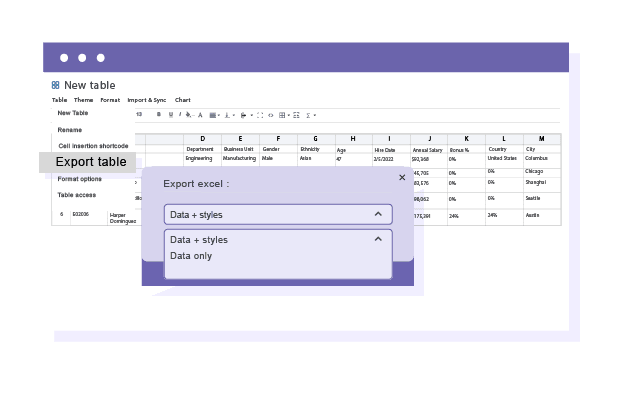
Download your WordPress table as a CSV table
On the other hand, after creating a nice designed table with all the data you want, you can export it as a regular CSV table and, for example, re-run an import of the updated CSV sheet later. The table export as a CSV sheet can also be executed on WordPress frontend, by your users (as an option).
CSV to WordPress video demo
Join our 70,000+ members & get support and table manager plugin updates
year
- MULTI DOMAIN / MULTI SITE
- 1 YEAR UPDATE
- 1 YEAR SUPPORT
- NO RECURRING PAYMENT
- NO DATE LIMITED
WORDPRESS BUNDLE
The Bundle gives access to ALL WordPress plugins and can be used on unlimited websites. In addition, you will have full access to technical support and update on each plugin for all year.
The time is now! Boost your efficiency and gain that competitive edge. Give The Bundle a try.
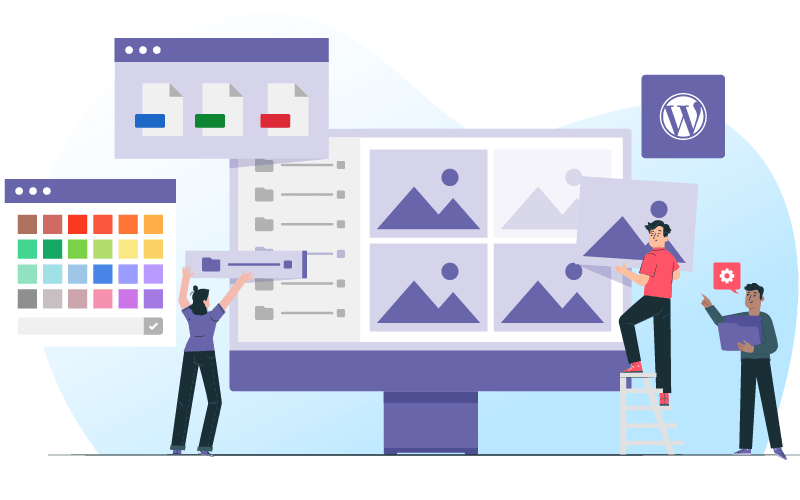
Recent testimonials & ratings

Love it!
Abrahamwarsaw,05 May 2021

Fast and helpful customer support
Ivan V.London,UK,14 June 2021

Very useful with Excel support
My A.Barcelona,CT,Spain, 0800212 June 2021

Top table plugin for WP
Michel Y.London,UK,20 June 2021





