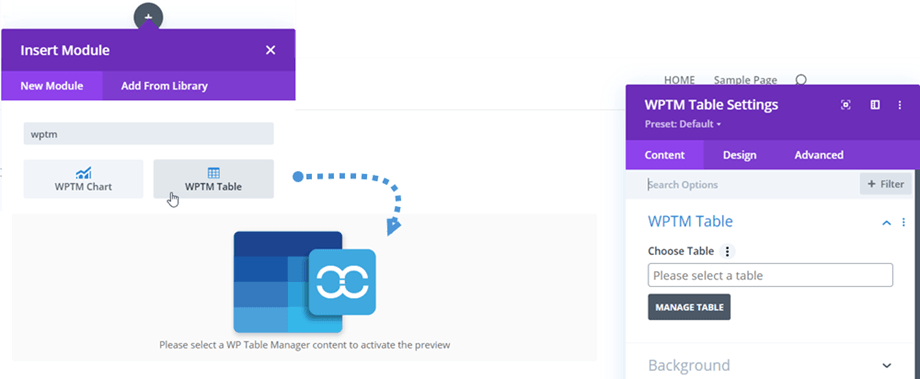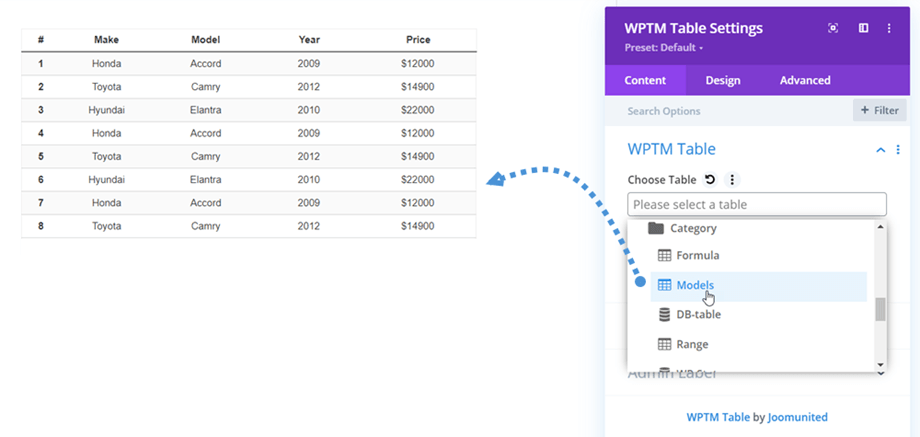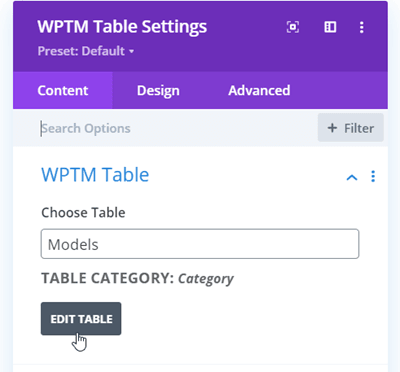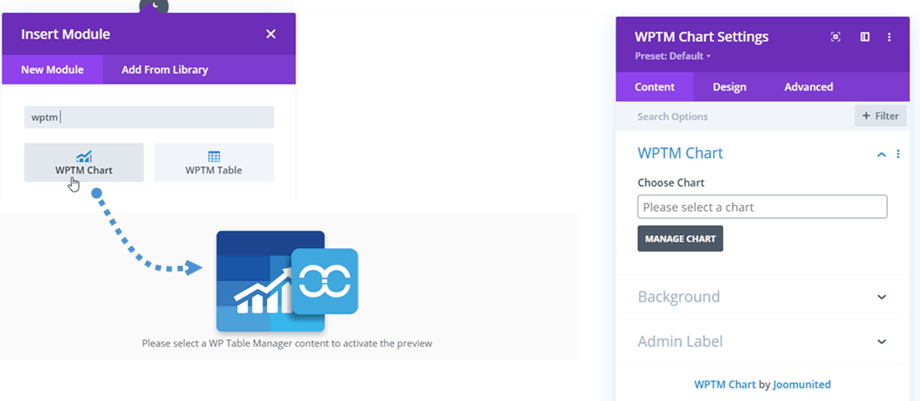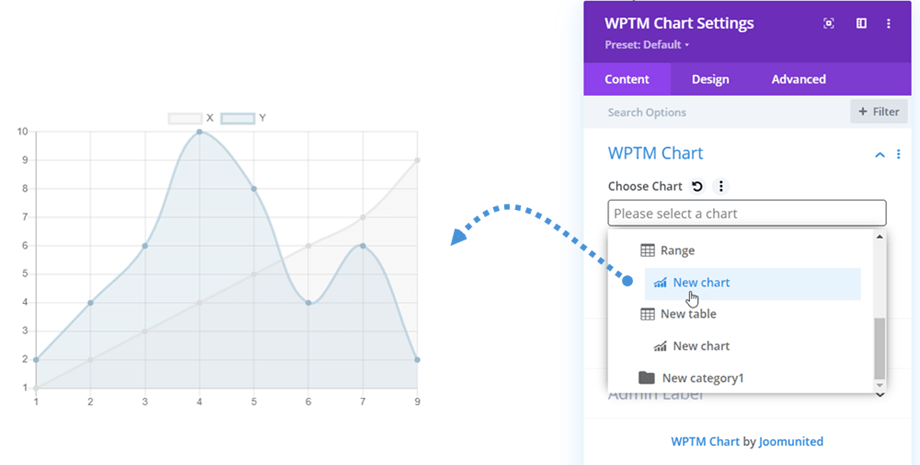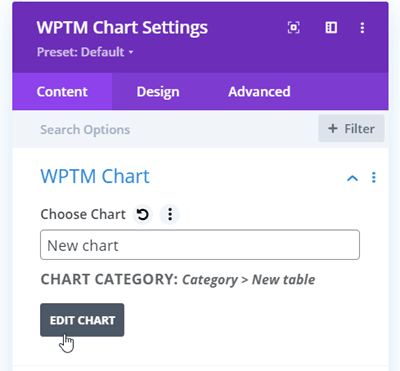WP Table Manager: DIVI modules
1. WP Table Manager Table
In order to insert a table in WP Table Manager plugin, you just click WPTM Table module on Divi builder. Or you can input "WPTM" text on the search field for faster navigation.
After that, at the Choose Table option, you can click on the field to select a table or database table. Then a table preview will be displayed on the main screen.
From here you can edit the table as well by hitting the EDIT TABLE button on the settings panel.
2. WP Table Manager Chart
Similar to the table module, you can find WPTM Chart module on Divi builder. Or you can input "WPTM" text on the search field for faster navigation.
After that, at the Choose Chart option, you can click on the field to pick a chart. Then the chart preview according to the selected type will appear on the main screen.
From here you can edit the chart as well by hitting the EDIT CHART button on the settings panel.