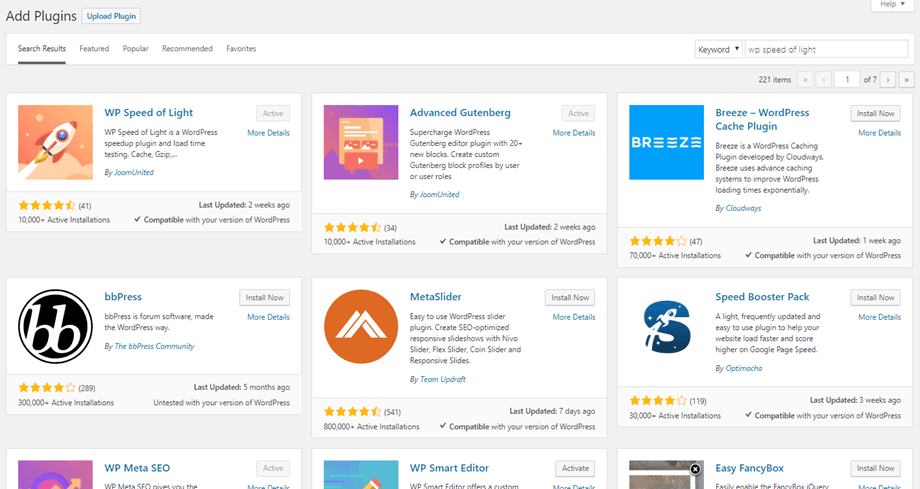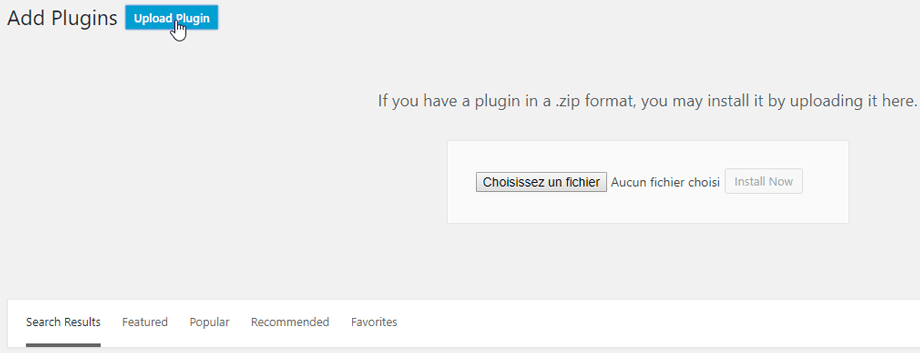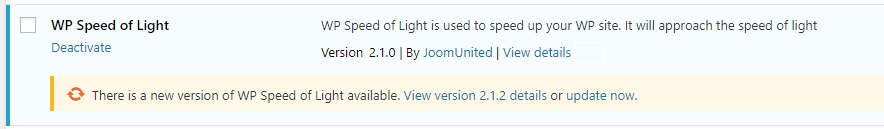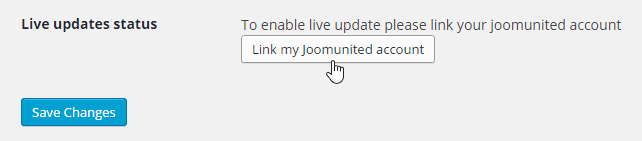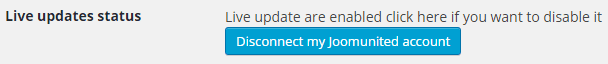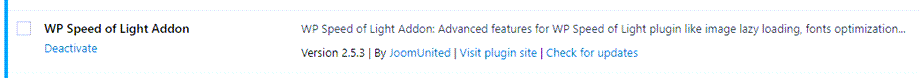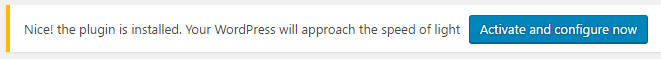WP Speed of Light: Installation
1. Install
WP Speed of Light is composed by a free plugin and another optional plugin PRO ADDON. In order to install our free plugin, you should use standard WordPress installer or unzip the plugin and put all the folder in /wp-content/plugin.
Then hit Install and Activate button.
The install the plugin PRO ADDON and get the additional feature, login and go to your JoomUnited account here: https://www.joomunited.com/my-account
Download the ZIP archive of WP Speed of Light addon and install it WITH the free version (both need to be installed) using the menu:
Plugin > Add New > Upload plugin
Then click on activate plugin, to see WP Speed of Light menu appear on the WordPress left menu.
2. Update the plugin
In order to update the WP Speed of Light, you can use the WordPress default updater. You can also remove and install the new version from a .zip file downloaded on www.joomunited.com or wordpress.org. In any case, you won’t lose any content because everything is stored in the database.
Be sure to always have the latest version to avoid security and stability problem.
To update to the paid version, you need to login to your JoomUnited account from the WordPress settings: Settings > General
Then use your JoomUnited account's login and password. After a successful login, the button turns to blue with the text Disconnect my JoomUnited account.
In this way, you can update all the JoomUnited commercial plugins using the WordPress standard updater.
3. Notification after install
After install, you'll get a notification that enables cache and brings you to the dashboard automatically.