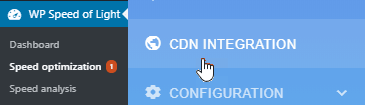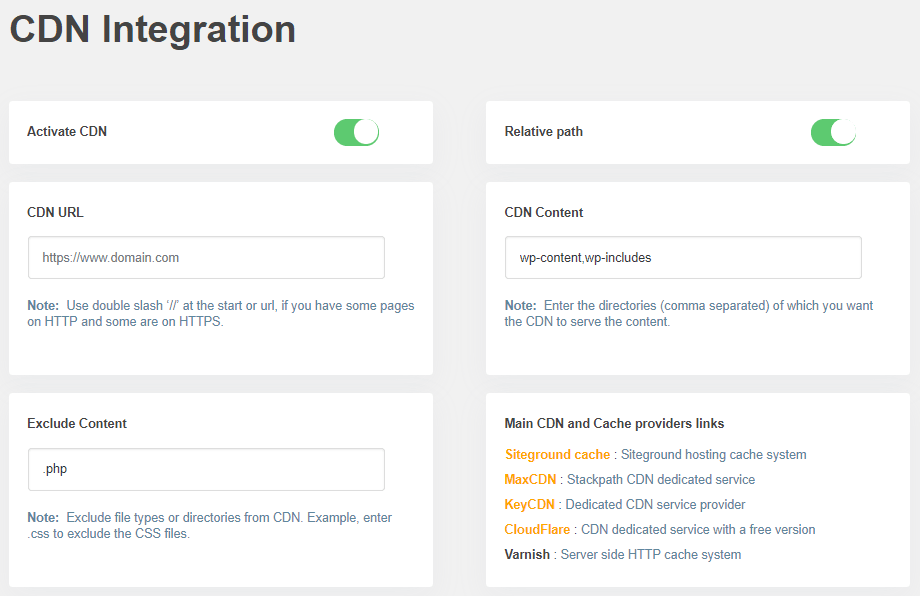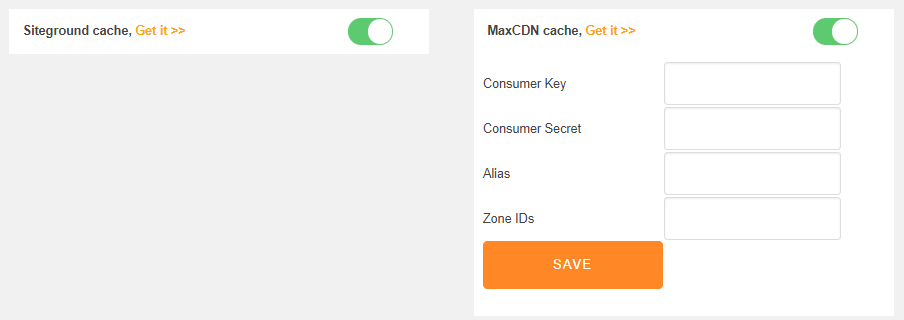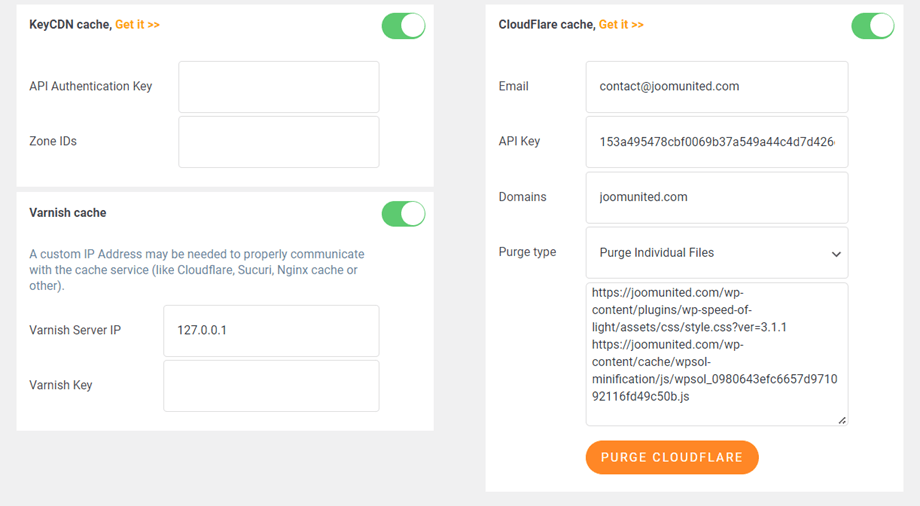WP Speed of Light: CDN Integration
First, you go to WP Speed of Light > Speed optimization > CDN integration on the left menu.
Then you activate CDN and fill your CDN information here.
CDN URL: Add your CDN URL, without the trailing slash (at the end).
CDN Content: Your WordPress content served through CDN resources, separated by a comma. By default wp-content, wp-includes.
Exclude Content: Exclude file type or directories from the CDN network.
Relative path: Enabled by default, Enable/Disable the CDN for relative paths resources. Used for some compatibilities with specific Wordpress plugins.
PRO ADDON ONLY - includes specific automatic cache cleanup for:
Siteground cache: cleanup the Siteground cache when a cache clean is performed.
MaxCDN cache: clean up the MaxCDN cache when a cache clean is performed. You can go here to see how to create MaxCDN API.
KeyCDN cache: clean up the KeyCDN cache when a cache clean is performed. You can go here to see how to create KeyCDN API.
CloudFlare cache: cleanup the CloudFlare cache when a cache clean is performed. You can go here to see how to create CloudFlare API. You can Purge Everything or Purge Individual Files.
Varnish cache: clean up the Varnish cache when a cache clean is performed