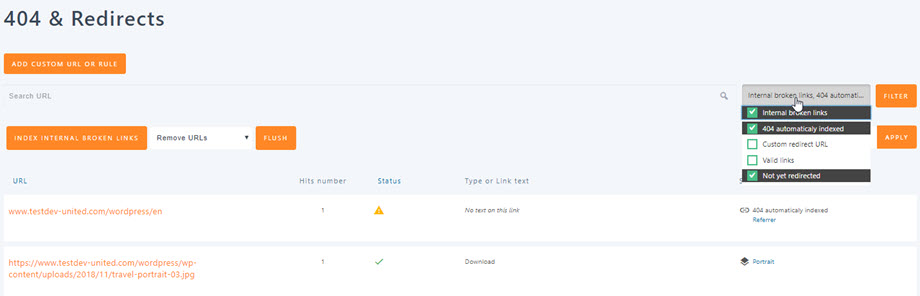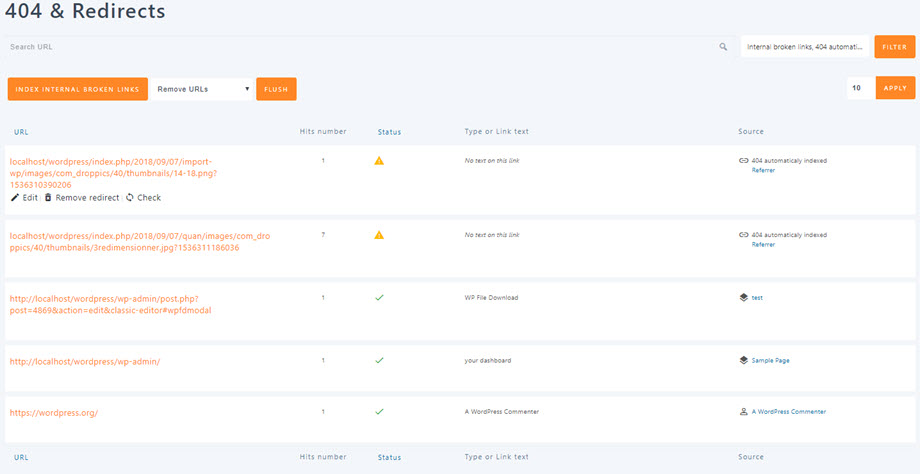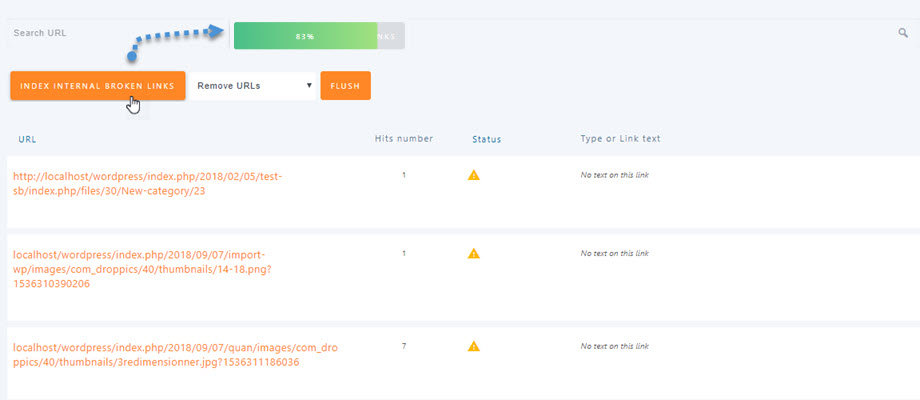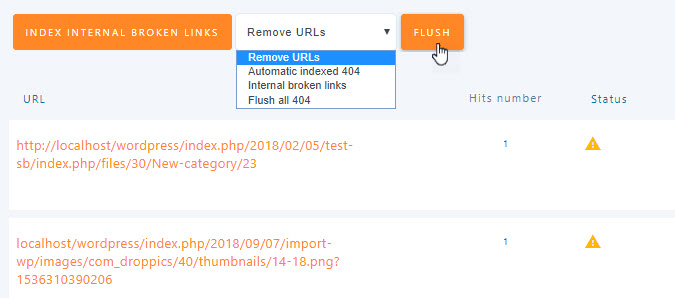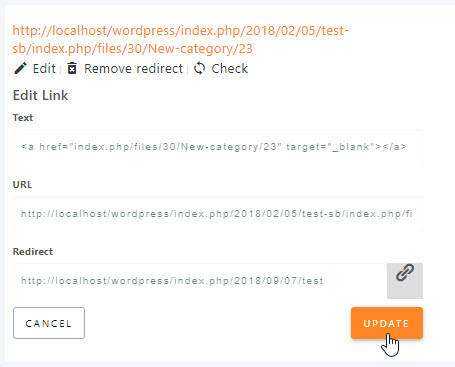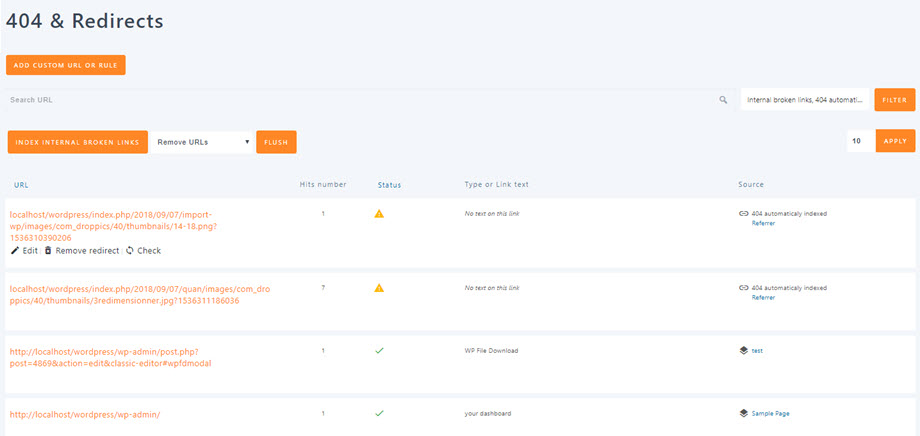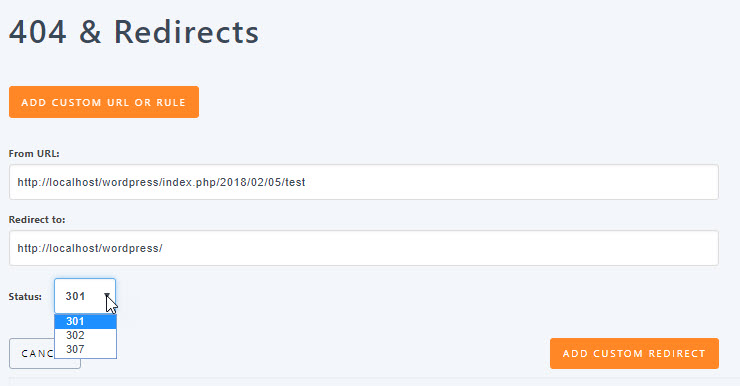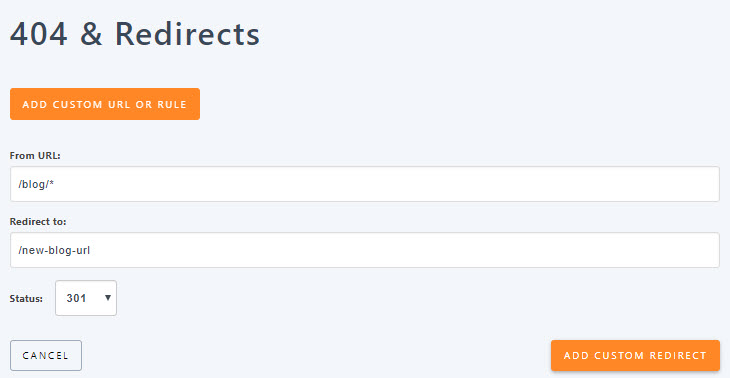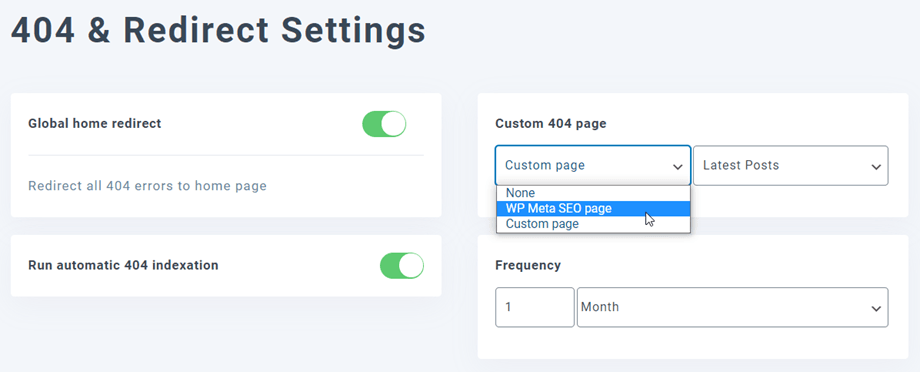WP Meta SEO: 404 and Redirect Manager
1. Index 404 error URLs
Access to the 404 manager from the left menu WP Meta SEO > 404 & Redirects
WP Meta SEO will index all URLs from your website:
- Internal broken links
- 404 automatically indexed
- Custom redirect URL (WooCommerce, event manager, and so on)
- Valid links, also used to redirect a valid link
- Not yet redirected
In the top right part are filters to display only Internal broken links, 404 automatically indexed, Custom redirect URL, valid URLs and Not yet redirected. The second filter is maybe the most used as it allows you to filter URLS by their redirection status.
The Type filter allows you to filter 404 errors by media type: URL due to an image, a normal URL, or any other file (including zip, PDF, and other file types).
To index or re-index all the 404 errors from your content (any page, post or custom post type) use the button "Index Internal Broken Links". Upon clicking, you get a progress bar above the button that gives feedback on the process. If you have a large amount of data it may take time but it won't stop.
2. Flush 404 URLs
On the right side of the URL filter you also get a flush button. Why is that? your website content can change and you could have, for example, removed a lot of content or fixed a bunch of 404 errors in your content. The flush tool removes all the 404 URLs that were indexed, whether internal and external, except the ones that you've already redirected.
You have the option to flush:
- Automatic indexed 404
- Internal broken links
- Flush all 404
3. Fix 404 errors and redirect URLs
When you hover over a link in the 404 manager you get 3 options:
- Edit: create a redirection of the URL
- Remove redirect: remove the link from the content
- Check: recheck if this link is still giving a 404 error
When you click on Redirect, an interface pops up to add a redirect URL - just insert the new link and click "Update".
From the plugin settings you also have the option to redirect all 404 errors to the home page. This is not a perfect solution for the user experience, but it may help in case of emergency.
4. Custom redirect and redirect rules
The WP Meta SEO ADDON, you can add Custom URL or create redirect rules.
In the top left part of the interface is Add Custom URL Or Rule button. You can create custom redirects with the 301, 302 or 307 status codes.
Or creating the redirect rules to make a redirection of an URL set. For example, redirect all the blog posts identified by the URL /blog/* to a new URL.
5. Create a custom 404 page
From the Settings > Redirections and 404, you can also select a 404 page from:
- Global home redirect
- Custom 404 page
- Run automatic 404 indexation
- Frequency