WordPress Meta Bulk Edition: Setup Meta In No Time
Many times you want to make changes to the meta content of different posts as they are, the meta title and the meta description but there is no quick and easy way to do it, because with WP Meta Seo this is possible thanks to the meta bulk edition Wordpress, the which offers quick actions for all the posts you select. The meta tags provide important information about the page to the search engines and it is also displayed in the search.
Importance of the Meta Tags
To see the importance of meta tags you only need to do a search in google in which you can see each of these.
Here you can see two important factors which if worked well would look like the image in a Google search, these factors are the meta title and the meta description that is what the users see before click on it but... what are exactly these tags? The answer is the following.
WordPress Meta Titles
As you can appreciate in the image, the WordPress meta title is the first element that the search engine will show you, this is one of the strongest elements when positioning your page it is the reason why is very important to take care of all the aspects that this may entail.
These titles should be brief, they should be written in a natural way, they should contain the keyword you want to use and care should be taken with the grammar since the search engines see each of these aspects.
Wordpress meta description
It is very important to take care of the WordPress meta description since this is what defines your page in the search engines, as you can see in the image below the meta-title there is a brief description of what you will find when you click.
The main function of this tag is to give the user an idea of what to find when entering the page, of course, you have to take care of certain factors such as originality, including a keyword in this and something that calls the attention to users to give a click.
Speed up the process of editing the meta tags
The meta bulk editor gives you the possibility to change the meta-tags of several posts/pages in an easy way to save a lot of time, although this does not provide detailed information like the one you can have when editing each one of the pages/posts. If you have many posts and pages this section has various tools that help you sort and filter all your content so that it becomes easier to edit everything you want.
There is a search engine that you can use to find a specific post, just type the title of the post you’re looking for and click on the search icon.
You can also use the filters if you want to look for a group of posts, just select the filtering options and wait for the results.
Select an option in one or the both sections
And done!
The posts could be displayed in a disorderly manner, that is why we offer you a way to sort the list of contents quickly, you just have to click on the value for which you want to order your content such as title, meta-title or meta-description.
finally once you have found the post you want to edit, you can use the boxes that are just below meta-title or meta-description and click on the "preview" button to see how the post has been or can even click in "Edit" to be redirected to the WordPress editor where you can edit these tags using more detailed information.
As you can see, in the lower right corner of each table there is a number, this indicates the maximum amount of characters that Google takes into account before shortening your meta description with ellipses.
How to use the Meta Bulk Actions
The Bulk editor is really easy to use, to do this, you have to select the Content Meta option in the drop-down menu of WP Meta SEO.
Once on this page, you can see all the options that allow you to edit and among those options is "Meta Bulk Actions", to be able to use it, two options are available: select all the pots and the boxes that are to the left of their titles to select.
After clicking on “Meta Bulk Actions”, you’ll be able to see all the available options.
In this box, you can select between editing all posts and only those posts you have selected, in addition to choosing the actions you want to perform which are, copy the title in the title and copy the title in the meta description, finally apply.
Finally, you can see the circle indicating that your changes are being applied, once it is finished you can see the following message, "Done! You can close the window and refresh the page ..."
And that's all... very easy, right? ;) And with the WP Meta SEO Addon, you'll be able to take advantage of this and many more features!
When you subscribe to the blog, we will send you an e-mail when there are new updates on the site so you wouldn't miss them.






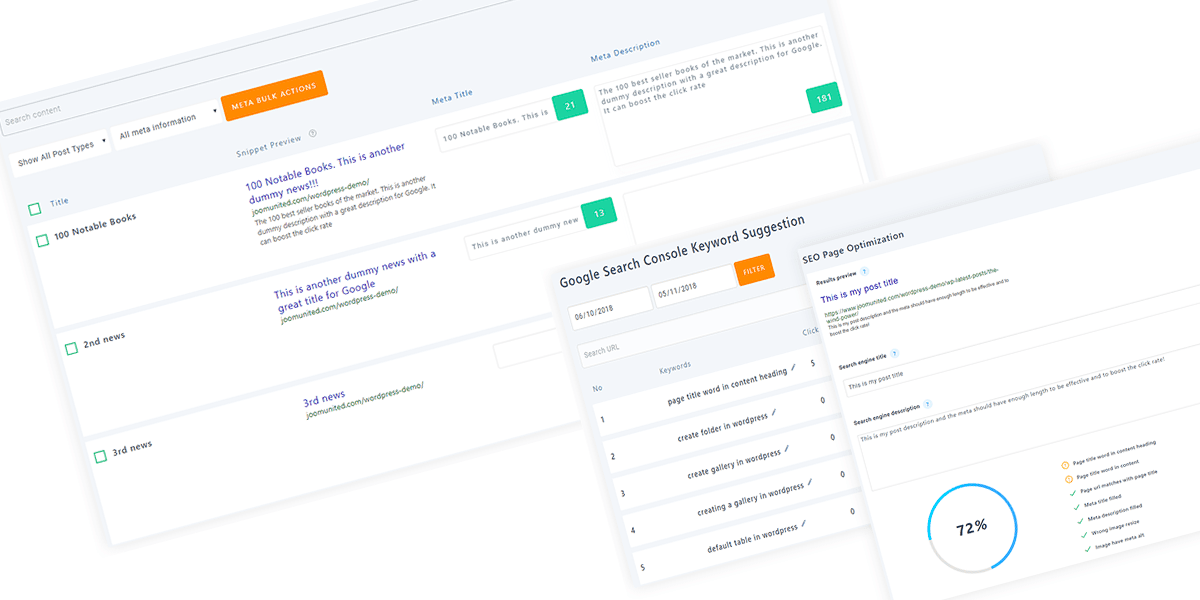
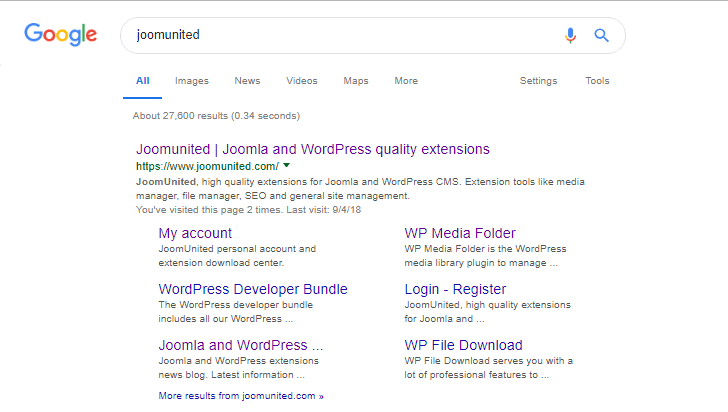
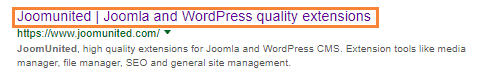
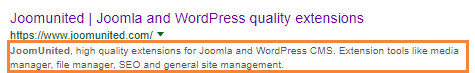

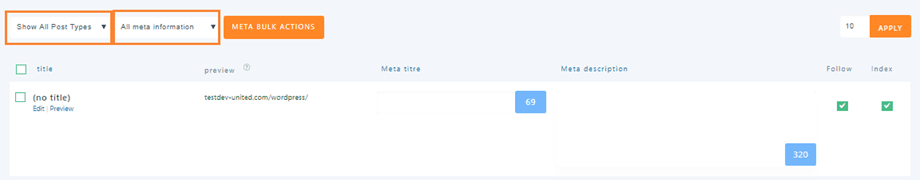
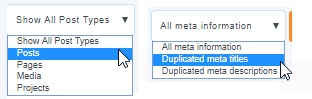
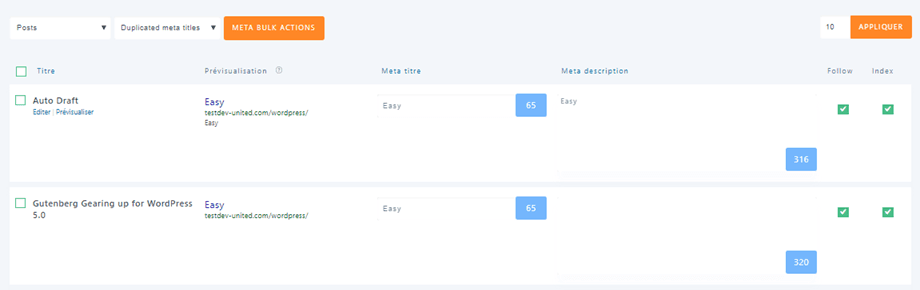

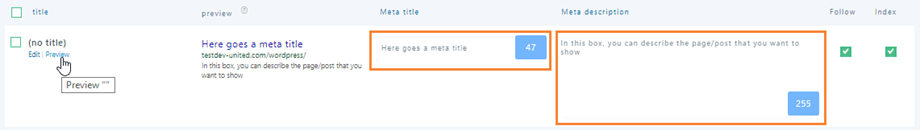


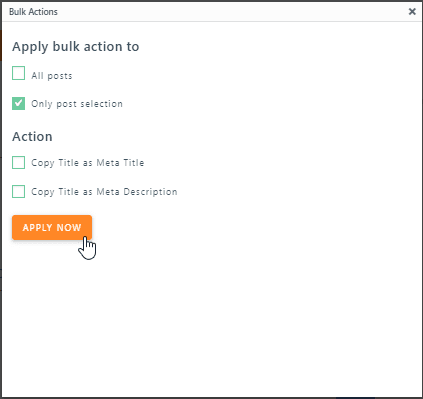
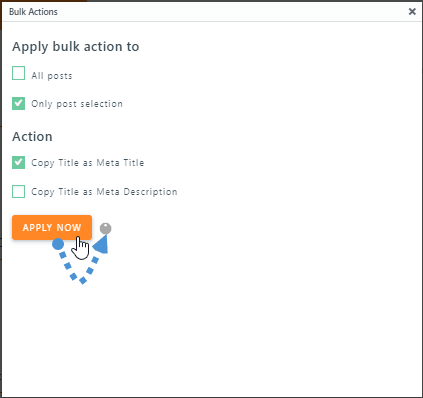
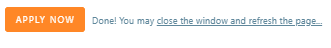
Comments