Greater File Control with WP File Download
As a website administrator, you cannot afford not to be on top of your website’s happenings at all time. Other features, such as control over your website and its openness to your audience are also important values. WP File Download 4.1 tackles these issues head on with new features that get to the heart of the matter.
Looking for a powerful file management solution for client websites?
WP File Download is the answer. With advanced features like file categories, access restrictions, and intuitive UI.
Impress your clients with top-notch file organization!
Email Notification System
The first major introduction to WP Download is the ability to send emails upon the completion of certain operations. For example, if someone uploads a new file to your system, the administrator or other users may be notified of the change. Moreover, the notification system is a robust and customizable one, giving you the freedom to adapt messages to your liking.
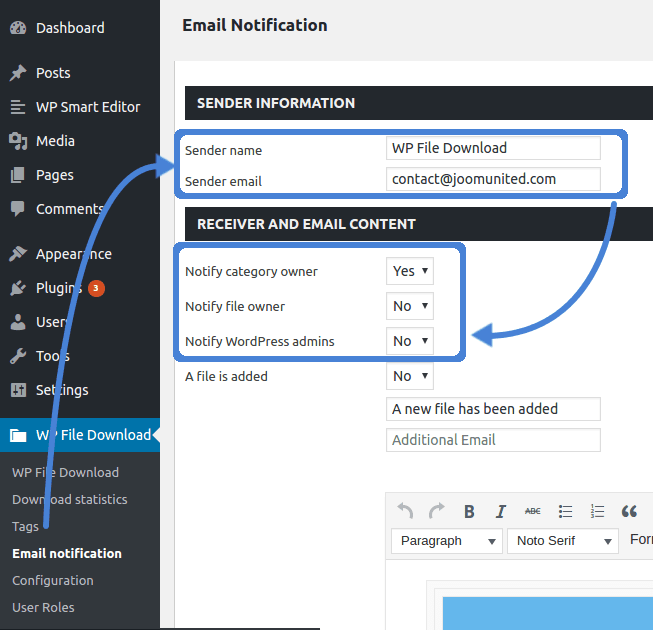
To get started, head to the email notification page in the WP Download menu. From here, the first section details the sender’s information, which is crucial since it drives the whole system. Therefore take some time to define the sender’s name and email address, which is usually on the same server as the website.
The next section contains information about recipients, and the occasions when emails should be sent. You can choose to send an email to the category owner, the file owner and the administrators of your WordPress website. What follows is a list of file changes that are capable of sending email notifications.
There are four occasions when emails may be sent - on file uploads, edits, removals or downloads - and you can enable any number of them. Furthermore, you can define the email subject and any additional email addresses you want to message for each individual case.
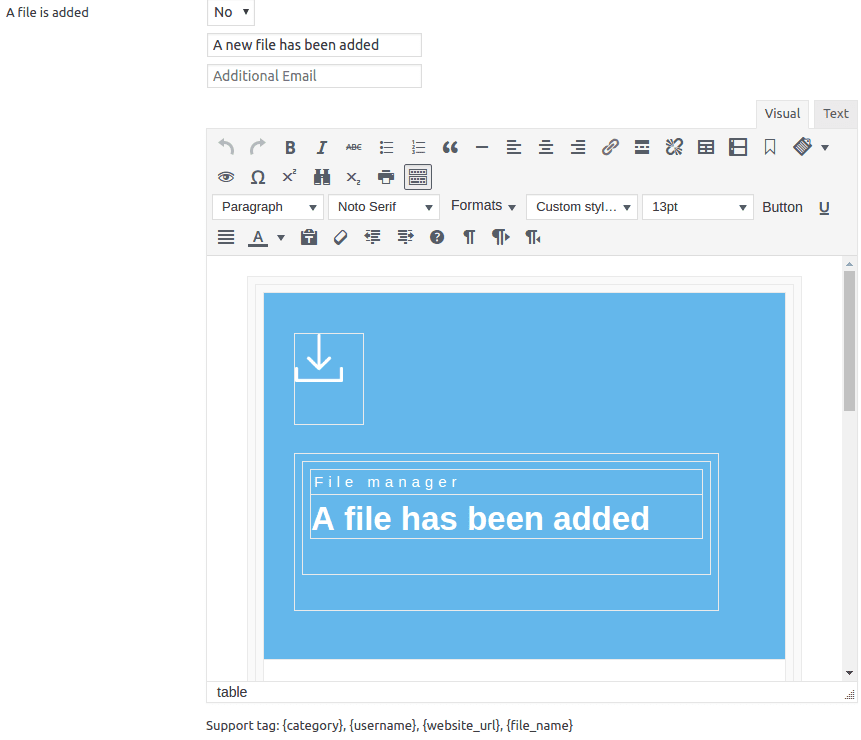
Finally, you can also style the email body itself using the WordPress rich-text editor. WP File Downloads also allows you to embed the filename, category, the name of the user who uploaded the file, and the URL of your WordPress website using support tags.
Theme Options
WP File Download has also been bolstered with new theme options, allowing you to exploit more of the WordPress plugin’s potential. In particular, these new additions give you more freedom in defining how your WordPress website looks and feels.
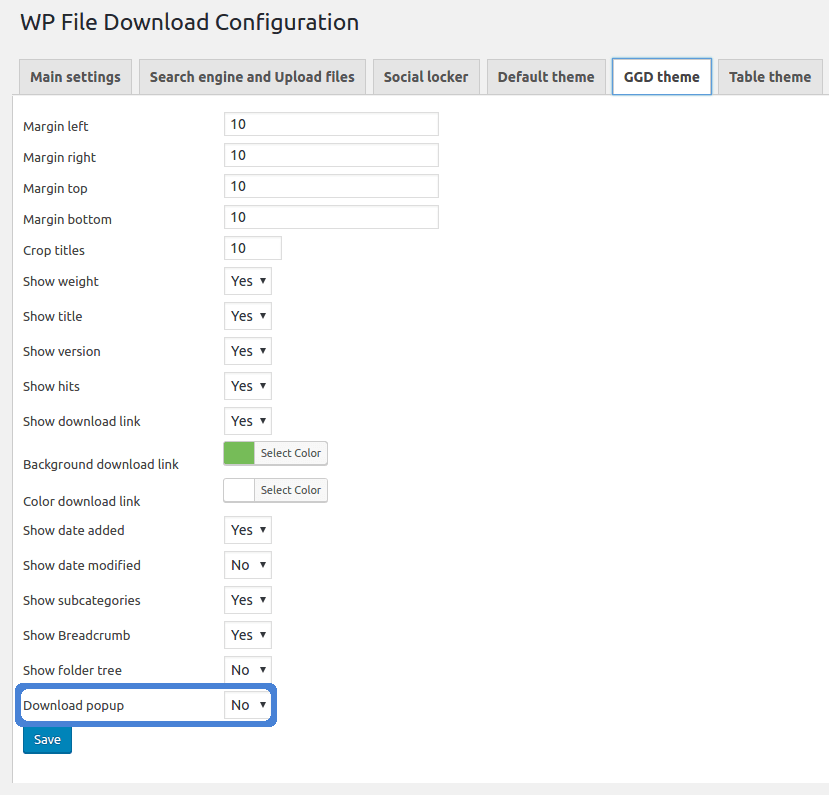
The first new addition involves themes which display a popup before downloading a file using WP File Download. Such layouts, such as the GGD theme, now have the option of disabling this popup in favor of quicker downloads. To apply this change, head to the configuration page of your preferred theme and disable the download popup option.
If you’ve got an eye for detail, then you’ll also appreciate a new inclusion that allows you to specify custom icons for files that do not have a thumbnail view, as is the case with images. All you have to do is select the file in question, choose a new icon from your WordPress website and save to apply changes.
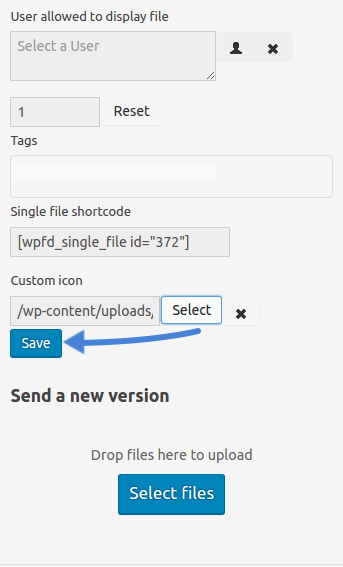
Above this option you can also modify the behavior of WP File Download, opening file access to certain users. In fact, the new update allows you to select multiple users that can access the file by clicking in the user icon, and ticking the appropriate WordPress users.
Public File Uploads
The last new feature in the newest version of WP File Download allows you to give access to users to upload their own files from the frontend of your WordPress website. The way this works is very simple - you simply select a target category for new files, copy the tag and add it to the posts or pages of your choice.
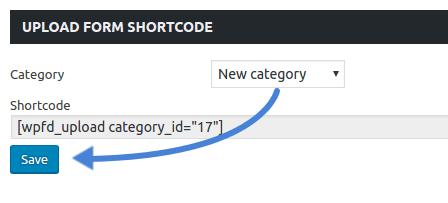
Calling all webmasters!
Enhance your client websites with WP File Download. Create secure and customizable file repositories, allowing clients to easily access and manage their files.
Upgrade your web design services today!
To get started, head to the configuration of WP File Download, and into the search engine and upload files tab. The last section - upload form shortcode - allows you to specify the category of uploaded files. After saving, copy the shortcode and place it in posts or pages to allow users to upload their own files.
WP File Download is more than a file manager, but allows you to stay on top of your WordPress website - regardless of its size - and share files with your users. If you’re looking to opening up to files from your own WordPress users, or stricter control over your website, as well as for files from your cloud services connected then the latest version of WP File Download is your final stop.
WP File Download as digital download in video
When you subscribe to the blog, we will send you an e-mail when there are new updates on the site so you wouldn't miss them.







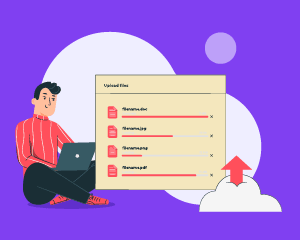
Comments