SEO Glossary: definitions in tooltip for Joomla 4
Glossaries are under-appreciated as training wheels. Whether you host a Joomla! blog with technical content, offer an educational service or seek good old-fashioned user-friendliness, a glossary can make it easier to communicate your ideas to your readers. Now, SEO Glossary, JoomUnited's glossary plugin, has received an update, extending its capabilities.
If you have a Joomla! blog, you've probably heard about the latest version of the CMS: Joomla! 4. The newly-released major version of Joomla! refreshes the blogging experience with a revamped design, and improves security and performance under the hood. If you've upgraded to Joomla! 4 or are on the fence because you don't want to lose SEO Glossary's functionality, then we have good news.
Glossaries on Joomla! 4
The new update to the SEO Glossary extension makes it compatible with both Joomla! 3 and Joomla! 4. The change simply means that, if you're a Joomla! 4 blogger, you do not have to worry about SEO Glossary breaking down due to incompatibilities. The updated version also arrives with a slightly-updated interface, so in this blog post, we'll take you on a SEO Glossary tour.
Creating glossaries remains as simple as it has always been. From the Components menu, look for SEO Glossary and then click on Glossaries. You can view a list of existing glossaries or create a new one from the glossaries page.
You can create as many glossaries as you want or need. To populate the glossary, head instead to the Entries page. Choose a glossary, add a name for the entry, write a definition, add synonyms or apply any other customization options that SEO Glossary offers.
While you're creating entries, it's worth appreciating how SEO Glossary doubles as more than a simple glossary. With definitions, which you can write yourself or copy from Wikipedia, SEO Glossary becomes a dictionary. With synonyms, SEO Glossary doubles as a thesaurus or abbreviation dictionary. And by publishing the glossary, SEO Glossary becomes an index.
Using your Joomla! 4 glossary
SEO Glossary provides several ways of using your glossaries. By default, any time the extension encounters a glossary entry on a Joomla! article or page, it displays a tooltip definition. Users can hover over the term for the definition, which is particularly useful in technical or educational contexts.
You can also create two types of menu items: a glossary index and an entry submission form. The glossary index groups all terms together in one page with an in-built, dedicated search engine. And in the second menu item type, users with the necessary permissions can contribute their own entries to the glossaries.
You can configure SEO Glossary extensively from the plugin's Configuration. You can, for example, choose from one of five themes from the first tab: the default theme, the masonry grid, the alphabetical list, the flat variant and the responsive theme. Each theme comes with its own settings just below the dropdown.
You can customize SEO Glossary further from the other tabs. You customize the Tooltip display to adapt the tooltip's style to your Joomla! blog, set-up SEO Glossary's Search plugin, and configure the Social media buttons, including Facebook, Twitter and even Disqus!
Finally, and maybe most importantly since you've chosen to work with SEO Glossary, we need to talk about the Joomla! extension's SEO capabilities. We designed SEO Glossary with SEO in mind: each glossary has its own dedicated page, and each entry too. And you can even take more fine-grained control over your glossaries by adding meta-data to definitions.
In other words, defining technical terms with SEO Glossary broadcasts your status as an authoritative blog to search engines. For whatever reason you use your blog, a glossary is a simple investment, both for your readers and your SEO scores.
New to glossaries? Want to boost your Joomla! blog? Read more about SEO Glossary here
When you subscribe to the blog, we will send you an e-mail when there are new updates on the site so you wouldn't miss them.







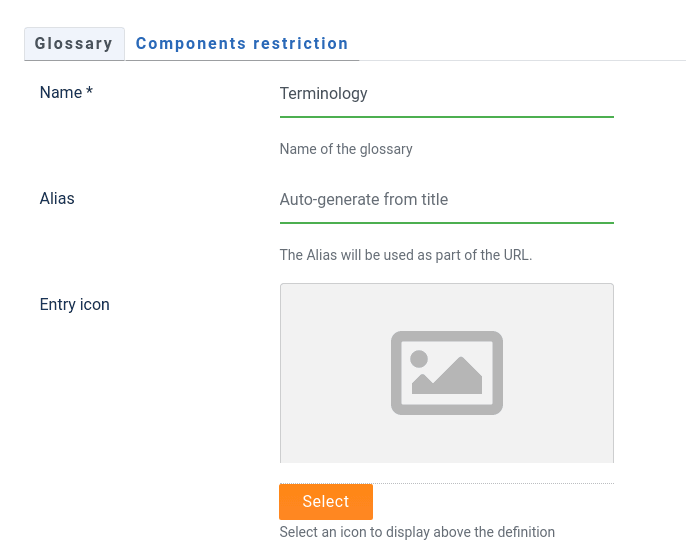
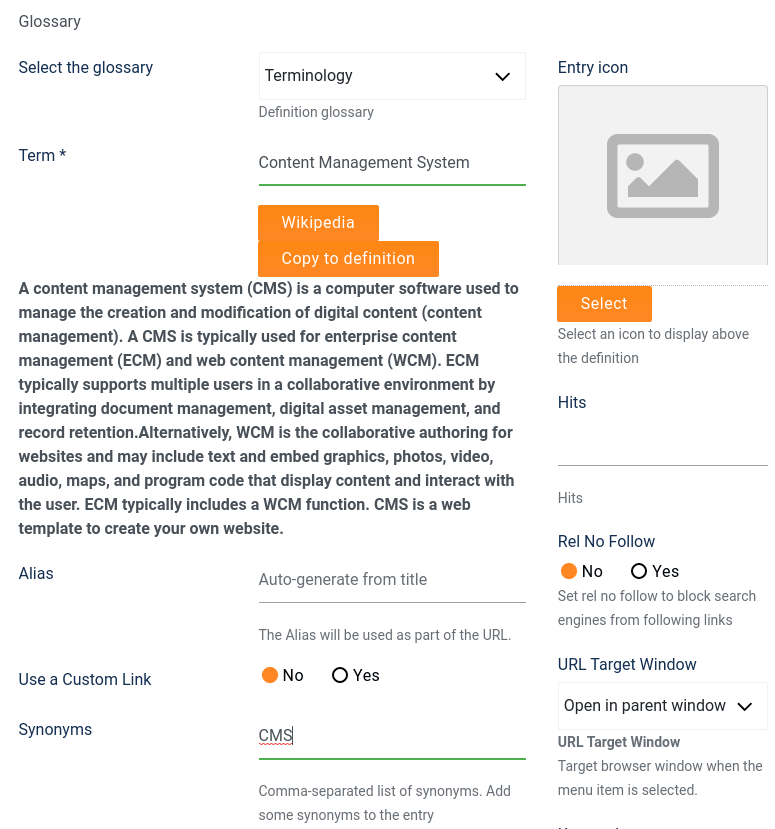
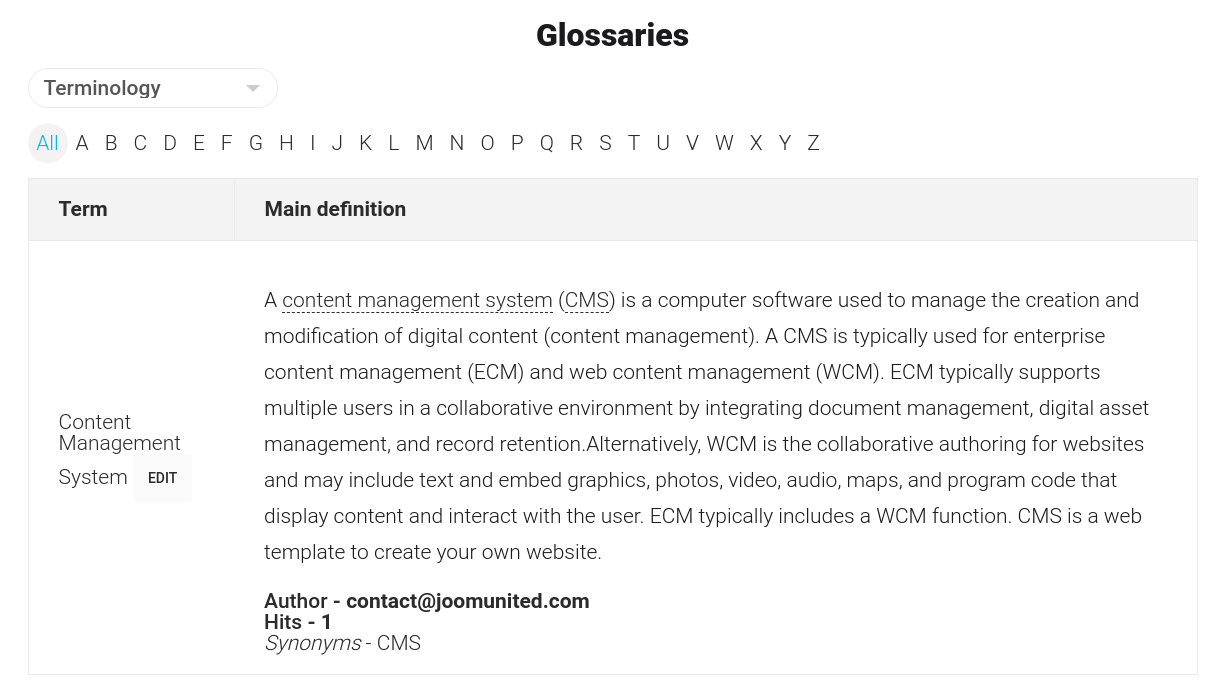
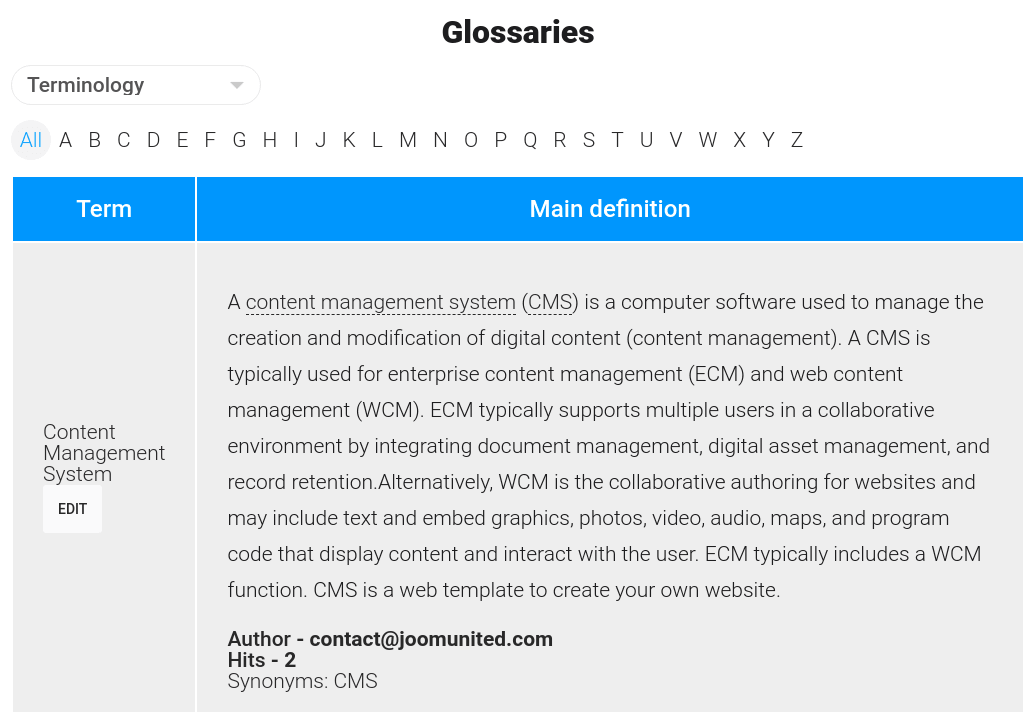
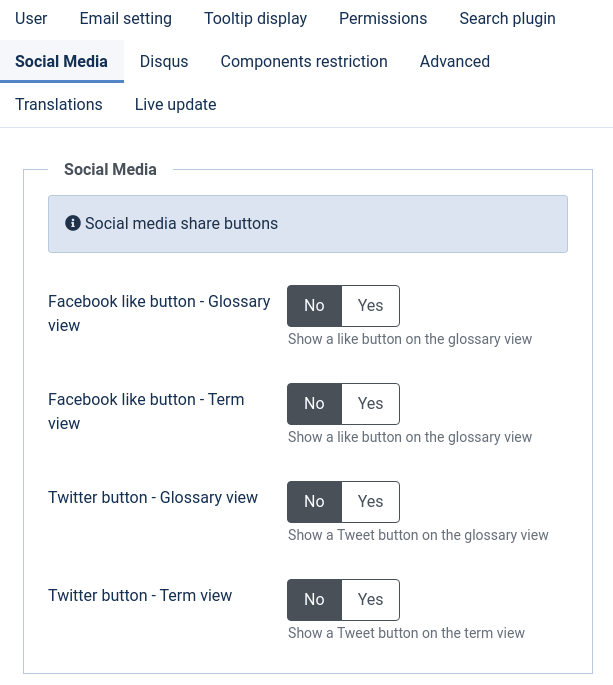
Comments