Mapping Files in WordPress - File Searches with WP File Download
Directories within directories, images mingling with documents in an endless file hierarchy. We have all been there, and maybe this description sums up your current situation. In practice, in spite all the best efforts to stay organized, as a website grows so do the troubles to ensure that everything is at your fingertips.
As a website’s readership base grows and a blog involves more authors and editors, clutter and disorganization can quickly spiral out of control. Perhaps you are looking for that relatable GIF to complement your content, or you want to share a document that you have been working on with your WordPress blog’s fans. None of that matters, however, if you cannot find what you are after. In today’s post, we take a look at WP File Download’s search engine - the solution to one of the most common issues when dealing with files.
Update! Setup a document library file search engine for WordPress
Looking for a powerful file management solution for client websites?
WP File Download is the answer. With advanced features like file categories, access restrictions, and intuitive UI.
Impress your clients with top-notch file organization!
WP File Download’s Search Engine
The search engine that is included with WP File Download is a state-of-the-art component that allows you to look for files using various filters and techniques. The search engine can be placed on the front-end with different visibility options, even allowing you to open up file searches to your WordPress readers.
Search engines can be created from WP File Download’s configuration page from under the file search & upload tab. This tab allows you to configure the search engine to your heart’s content, including flags for different filtering capabilities.
Search engines can be hosted on a particular page on your WordPress website by specifying it in the configuration page. However, the provision of a shortcode also means that different search engines can be placed in various pages and even blog posts by copying this string into the editor. Combined with page visibility, the result is that you can allow not only trusted editors to search for files, but even your audience. What are WP File Download’s search engine capabilities?
Divide and Conquer
One common way of organizing content on WP File Download is through the use of file and image categories and tags. In light of this, one of the search engine’s main capabilities is the filtering system - a number of options that allow you to narrow down your search to focus on the areas that are likely to contain what you seek.
Different filtering options are provided in WP File Download. These are not limited only to category and tag filtering, but extend to the date when files were created and updated. Naturally, the configuration page lets you enable any combination of these filters, permitting you to fine-tune the component to perfection.
Full Text File Search Engine
Another useful feature is the full-text search which applies to plain text files, PDFs and documents. In such cases, what you are looking for is often present within the documents themselves. Thus, it makes sense that the WordPress plugin looks for a search string in the files’ contents. To this end, WP File Download supports automatic indexing upon document uploads, ensuring efficient searching when called upon.
Calling all webmasters!
Enhance your client websites with WP File Download. Create secure and customizable file repositories, allowing clients to easily access and manage their files.
Upgrade your web design services today!
These search engine features are complemented on the frontend with sorting options, different displays for tag selection, search into PDF files, and a myriad of configuration options. In short, with its search engine, WP File Download comes equipped with all the necessary tools to bring you what you need, right when you need it.
When you subscribe to the blog, we will send you an e-mail when there are new updates on the site so you wouldn't miss them.











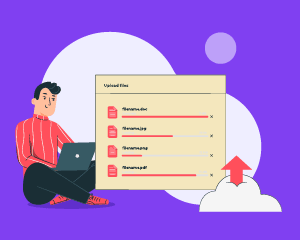
Comments