Flexible Galleries with WP Media Folder
If you use WP Media Folder, odds are that you use it to manage images or videos. You can still manage documents, such as PDFs, of course, but you probably have many more images and videos. And often, you don't want to simply store and manage media—you want to present it on WordPress too. Luckily, the latest update to WP Media Folder's Gallery addon focuses on improved presentation.
WP Media Folder Gallery Addon 2.4 has just released with a particular focus on themes. The plugin now has a brand new custom grid theme and a new variation on the masonry theme: a horizontal layout. Accompanying the two themes are new features to customize the other layouts too.
Say goodbye to messy media library.
WP Media Folder lets you categorize files, sync folders with
cloud storage, create amazing galleries and even
replace images without breaking links.
Optimize your media workflow today
Custom grid theme and a new masonry layout
The new theme is a simple one. The custom grid theme takes inspiration from all other gallery themes for WordPress, but it simplifies the layouts. In fact, there is nothing exuberant about the custom grid theme: it only collates all images in a simple but powerfully-customizable layout.
The custom grid proves useful in two ways. First, the custom grid behaves predictably. You know what you are getting with the custom grid theme: a simple layout that you can customize and adapt depending on your needs. Second, because the custom grid is so economical on space, you can fit more images in less room. Try using the custom grid if you have little space on your WordPress blog.
If you prefer something fancier, you can use the masonry grid theme instead. The masonry theme organizes images to optimize the space that images occupy. Some images occupy more space horizontally, others vertically, and combined make up an asymmetrical grid in the masonry theme. Incidentally, the WP Media Folder Gallery addon's latest update has bolstered masonry layouts.
The latest update lets you build horizontal masonry layouts. Previously, you could only build vertical masonry layouts on WordPress, which organized images in columns. Therefore portrait images would be allowed to occupy more space. The horizontal layout works in an opposite manner: it prioritizes landscape images by organizing them in rows.
Naturally, the two layouts have different use cases. It makes sense to use horizontal masonry themes if your WordPress galleries contain many landscape images, or if you simply want to save on vertical space. With the horizontal masonry wall, you only have to specify the row height and let WP Media Folder Gallery handle the rest.
Customizing WordPress gallery themes
If your WordPress gallery theme of choice is neither the custom grid nor the masonry layout, you will probably still find something you can use in the latest update to the plugin. For instance, the default, slider, square grid and material themes all let you choose the aspect ratio for images now.
You can also customize the hover color for every single theme in WP Media Folder Gallery. By default, gallery images darken when you hover, but now, you can change the color to fit your theme. All of these new features reside in the display settings & shortcode tab when editing a theme.
Calling all webmasters!
Save time and boost productivity with WP Media Folder. Effortlessly organize client media
files, create custom
galleries, and provide a seamless user experience.
Upgrade your website projects now!
Storing media is one thing; presenting it is another. Luckily, WP Media Folder lets you do both at once and with unrivaled flexibility. The latest update gives you even more options to customize your WordPress galleries and integrate them with your blog.
Do you have images and videos that you want to transform into a WordPress gallery? Check out the WP Media Folder Gallery addon here.
When you subscribe to the blog, we will send you an e-mail when there are new updates on the site so you wouldn't miss them.







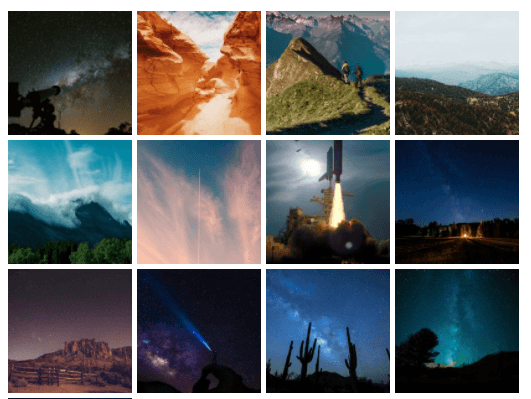

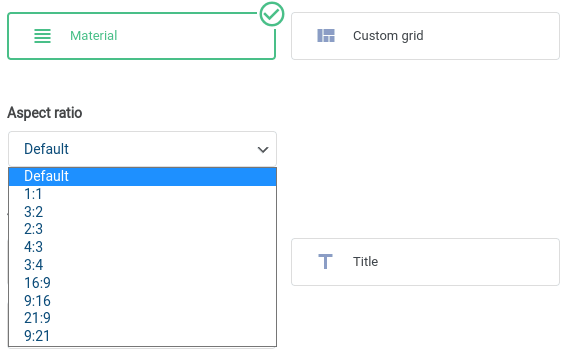
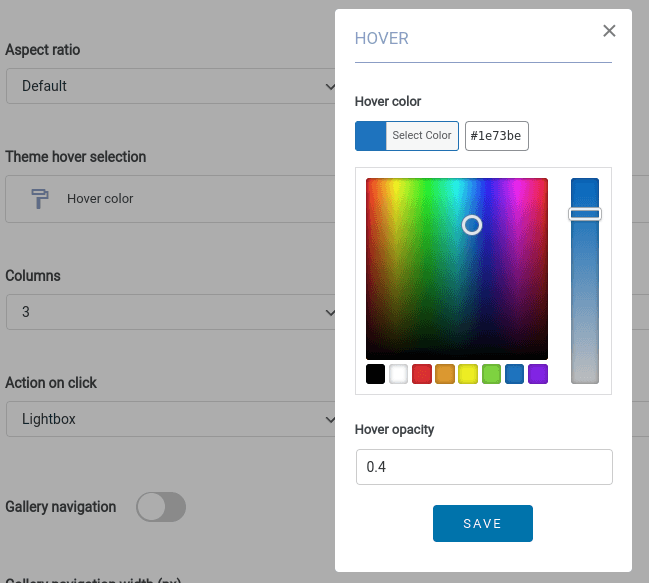

Comments