The Best SEO Manager for WordPress with Elementor
Page Builders have the most powerful tools when creating a site in WordPress but they have troubles as they are not the perfect tool, one of the biggest problems is the SEO, and that, in fact, they don't have an SEO block or tool to help but WP Meta SEO has the solution for you.
In this post, we are going to learn how to use WP Meta SEO and Elementor.
Improving the Elementor SEO in WordPress
Let's start with a post created using Elementor, Let's say we have a post created that has SEO issues and we want to improve it, you'll see how easy is to identify the issues with WP Meta SEO.
As you can see it is a post created with some info inside so let's check how is the SEO in this post, for this, click on the hamburger icon and then, click on Exit to dashboard.
In this section, we have to go to the bottom in order to be able to see the WP Meta SEO - Page Optimization tool section, on this section we can type the meta description and the meta title in the first two boxes.
By default, the meta title is the same as the post/page title and it will change depending on the post/page title if you leave it as it is, you can also set a static meta title by removing the one that is already added and typing a new one.
You can also use the available variables to use dynamic info, these are: %title%, %date%, %id%, %sitename%, %sitedesc%, %page%, %currenttime%, %currentdate%, %currentday%, %currentmonth%, %currentyear%.
These variables are really easy to use as for example, %currentmonth% returns the current month, %date% returns the date when the post was published, %title% returns the title of the post/page(this is the one set by default in the meta title).
A little more to the bottom you can check the SEO Analysis tool.
As you can see, it basically analyses the entire post/page and checks all the missing or wrong info to improve the SEO.
There is also a text box where you can type all the keywords that you want to improve and a new section with the Keyword analysis.
The example posts talk about dogs so let´s add Dogs and family for the example.
Each Keyword should be separated with a comma (,) and they will be shown as you can see here.
As you can see, it shows suggestions, for example, The keywords are found in page title, as you saw before, I didn't change the predefined Elementor title so let's change it with "Dogs are family" and see how the Keyword Analysis work.
Now, let's check the SEO Analysis, it should change now as it evaluates the SEO in real-time.
As you can see, both items related to keywords are now approved, that's because one was for the title and the other one is for the meta title but as we have set %title% for meta title, we don't have to change it, nice! Isn't it?
There are other options that you can improve that are more related to the content and what you add to your post/page but as we can see it is a really good tool and it will be checking your SEO every time.
Now we have improved the SEO but is that all we can do in that WP Meta SEO tool? The answer is no :).
There is another tab that we can check, it is called Social For Search Engine and it will allow you to show a picture, a title, and a description when sharing the post URL on Facebook or Twitter and it is really easy to use, let's check it.
It is as simple as add the title and description for each social network, and set each image, after setting this, you are going to be able to share the page/post in these social networks and it will show the preview that you have set in this section.
There are also other tools directly in the WP Meta SEO tab at the left menu that you can use to improve the SEO of your site, for example, there is a bulk meta editor that will allow you to edit multiple pages/posts at the same time, a Google Analytics track and report tool, sitemap generator, redirections tool, and many other awesome features that will help you to make your site to have the best SEO.
Use this Elementor SEO Plugin to Improve your Site
You can see how, with a few steps we have checked and improved our SEO, and also, how we can adapt the tool to our needs, and that was only one tool from all the tools that WP Meta SEO offers, there are other really useful tools that will allow you to improve your site and positioning it in first on all the search engines so what are you waiting for? Go here and obtain your membership :)
When you subscribe to the blog, we will send you an e-mail when there are new updates on the site so you wouldn't miss them.








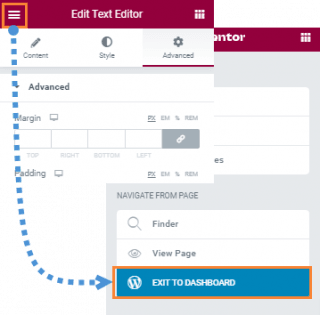
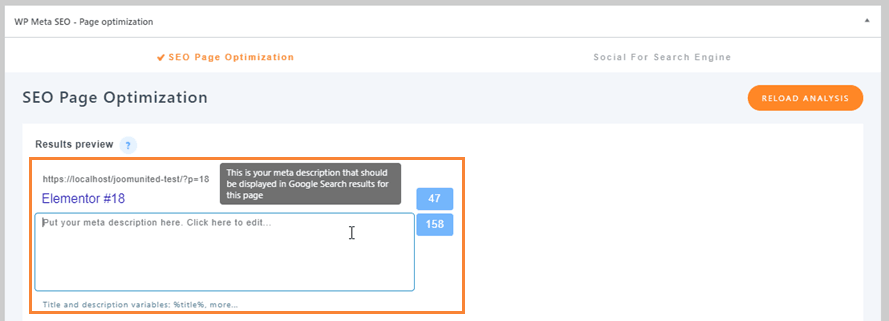
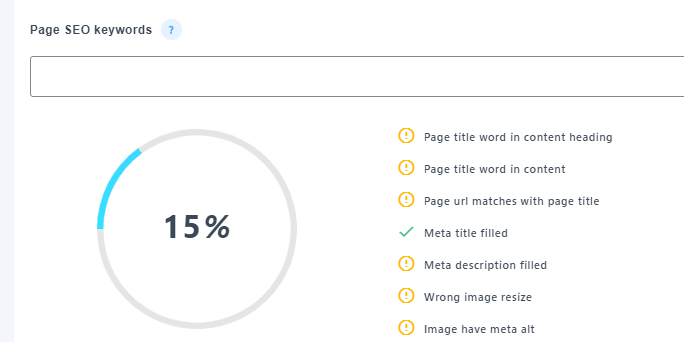
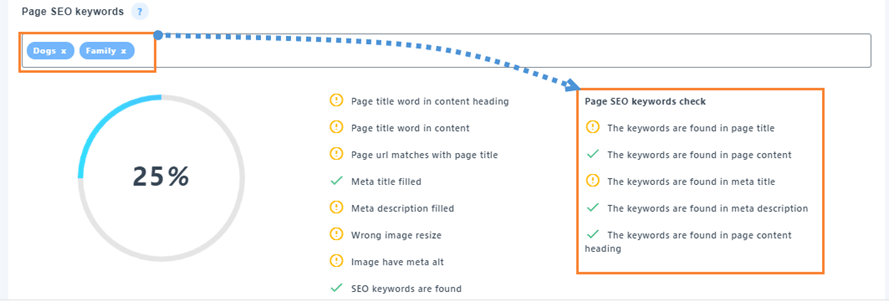
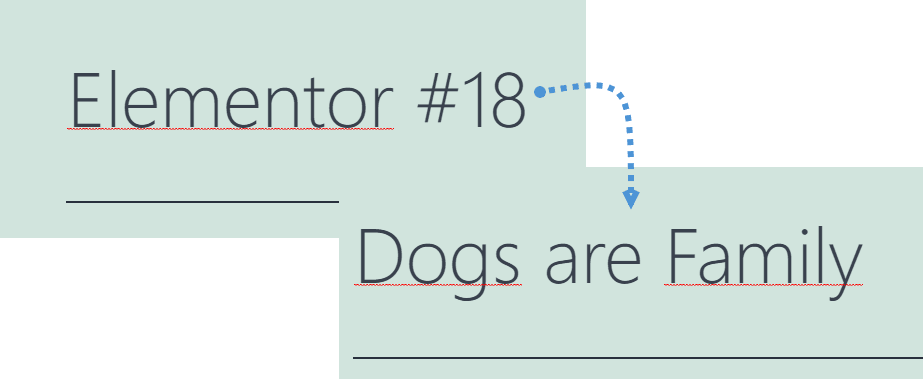
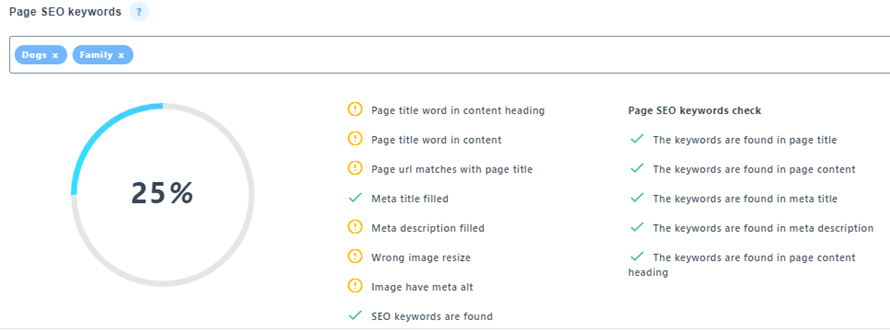
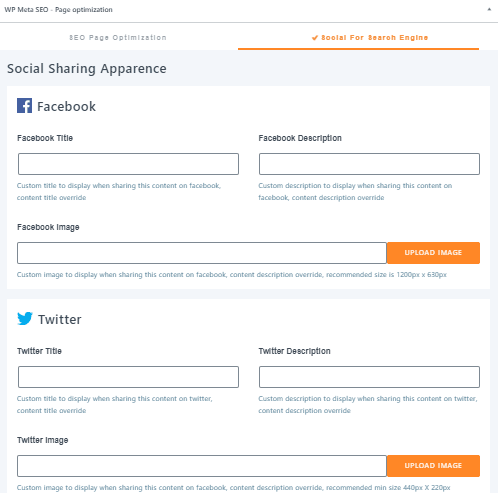
Comments