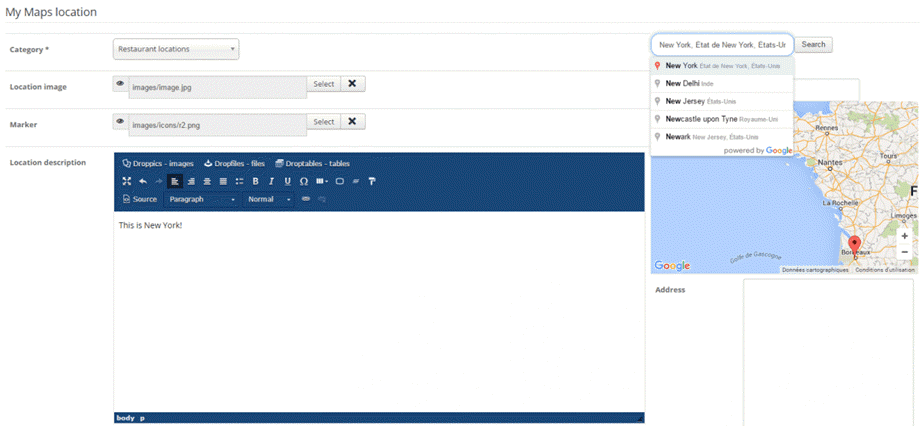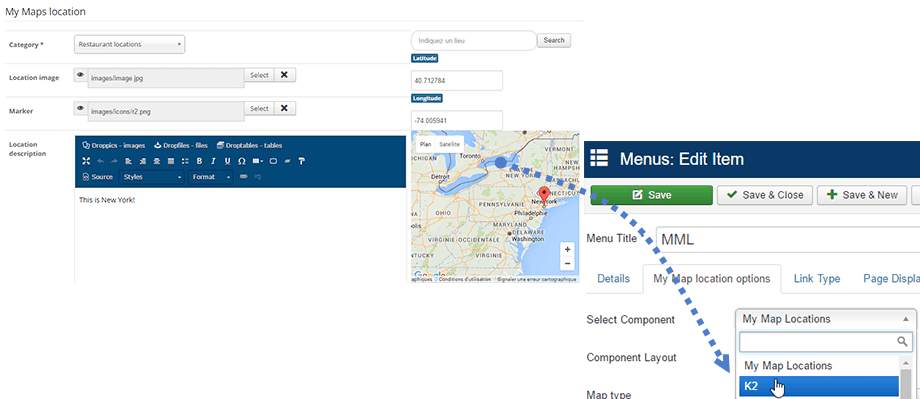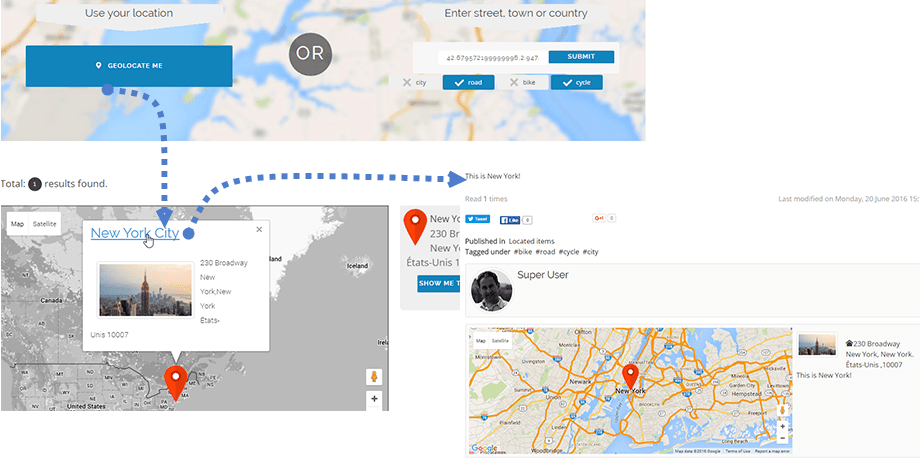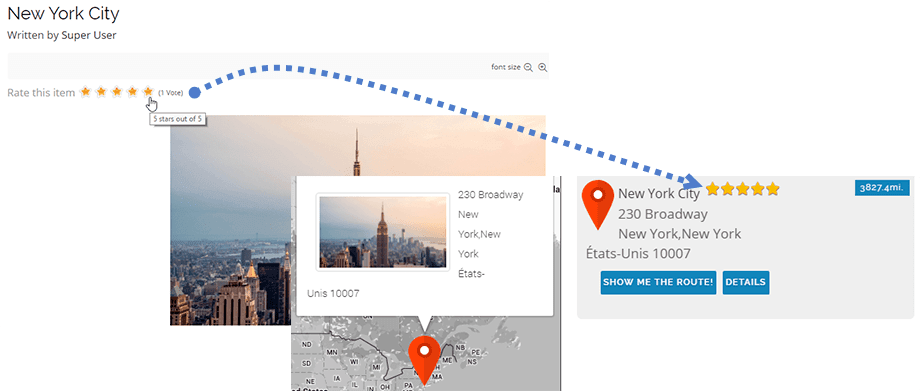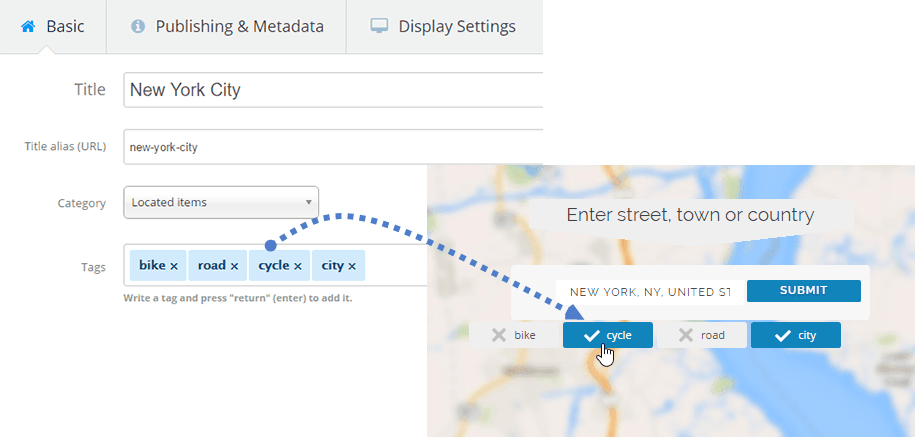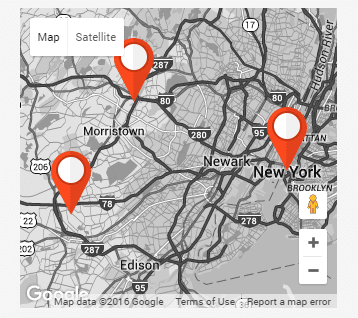My Maps location: K2 Integration
Since My Maps location 2.0 you’ve got a complete integration with K2 CCK. On My Maps location install, you’ll get:
- A K2 plugin that activated a location area above in each K2 item
- A K2 module to display: a set of locations, categories of locations + design options
- A possibity to filter K2 item by tag in the search view
1. Item geolocation in K2
Each location you add in K2 item will be added automatically in My Maps location and then you’ll be able to load them as any other location. So you can load you K2 item with a menu, the search field or a specific module. First you need to locate your K2 item you want to search for.
Then you can setup in your menu that you want to search and display items from K2 (not from My Maps Location or other extension)
Then using the search engine, you'll be able to search for K2 item and each item link will naturally bring to the K2 item detailed page (instead of the My Maps location page).
Here's an example of a location search result that lead to the K2 item:
What can I also get from K2?
My Maps Location can display K2 ratings in the search results.
My Maps Location can use the K2 tags as filters in the search
2. K2 module
A specific K2 module is available with My Maps location called “K2 – My Maps location”.
This module will helps you to display:
- A category of K2 location
- All the K2 item with location
- A selected k2 item
- Select Bing or Google maps
- Select the view type of the locations (satellite, plan…)
Some K2 locations loaded in a module.