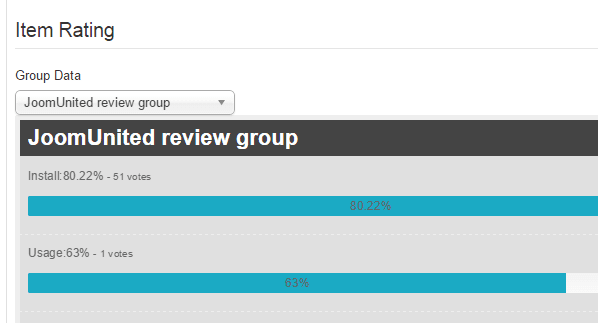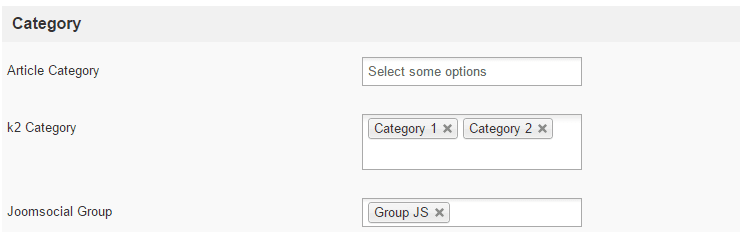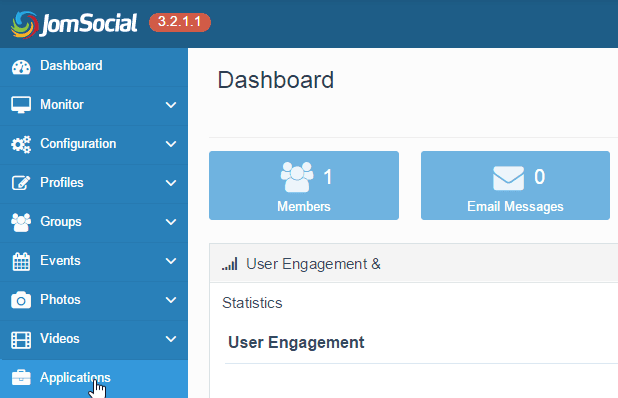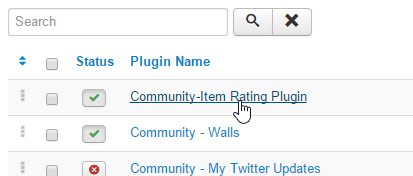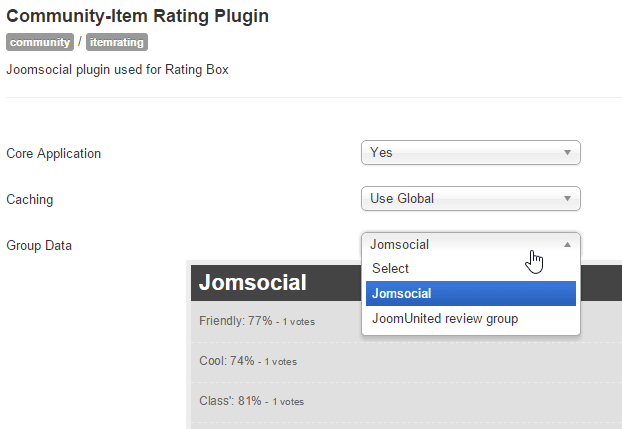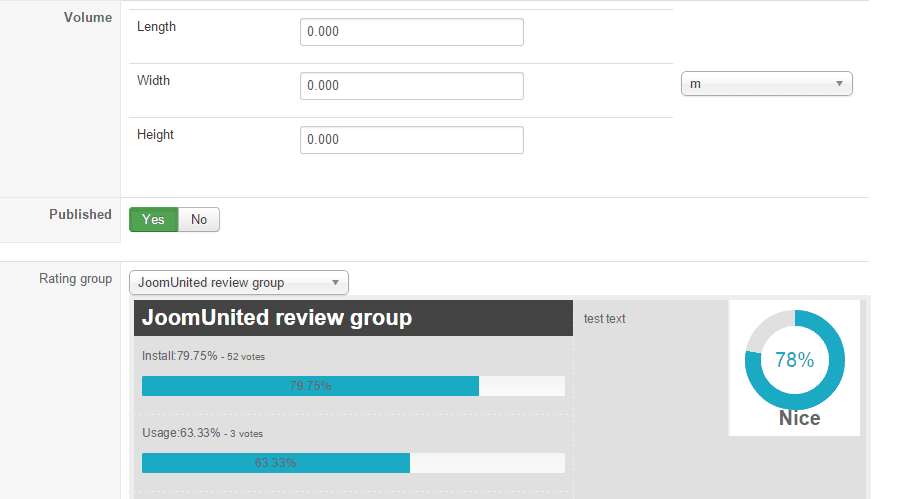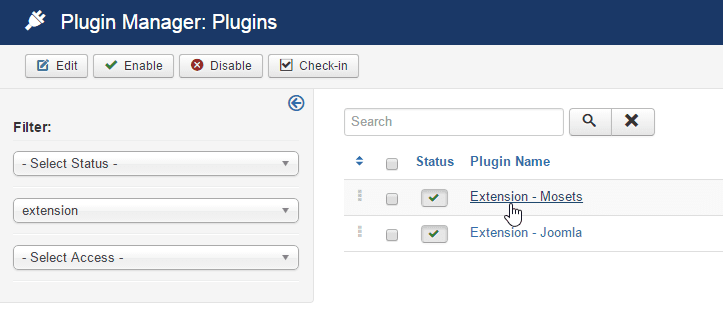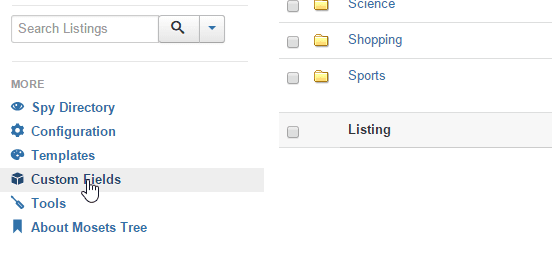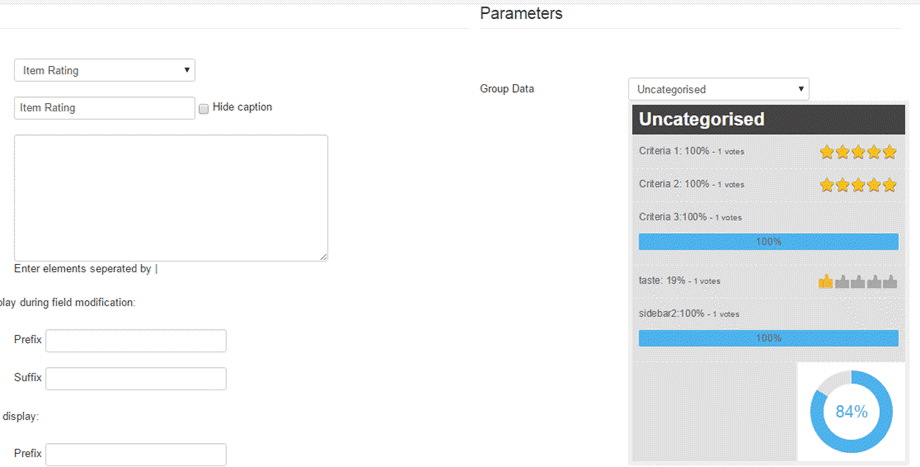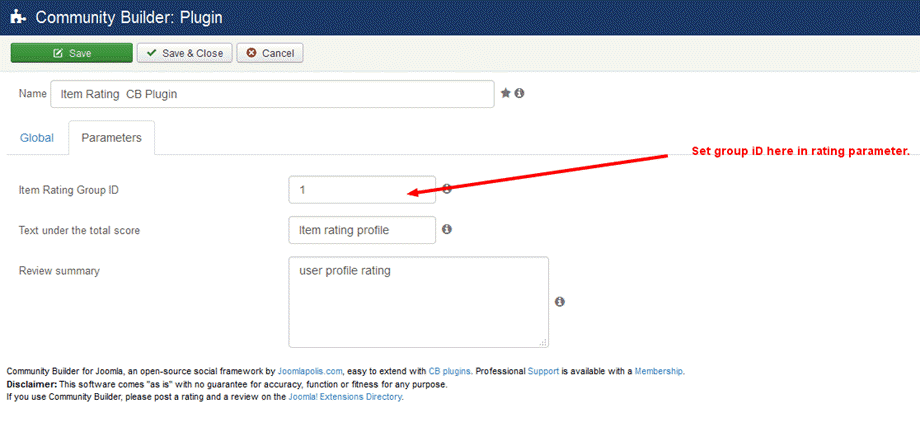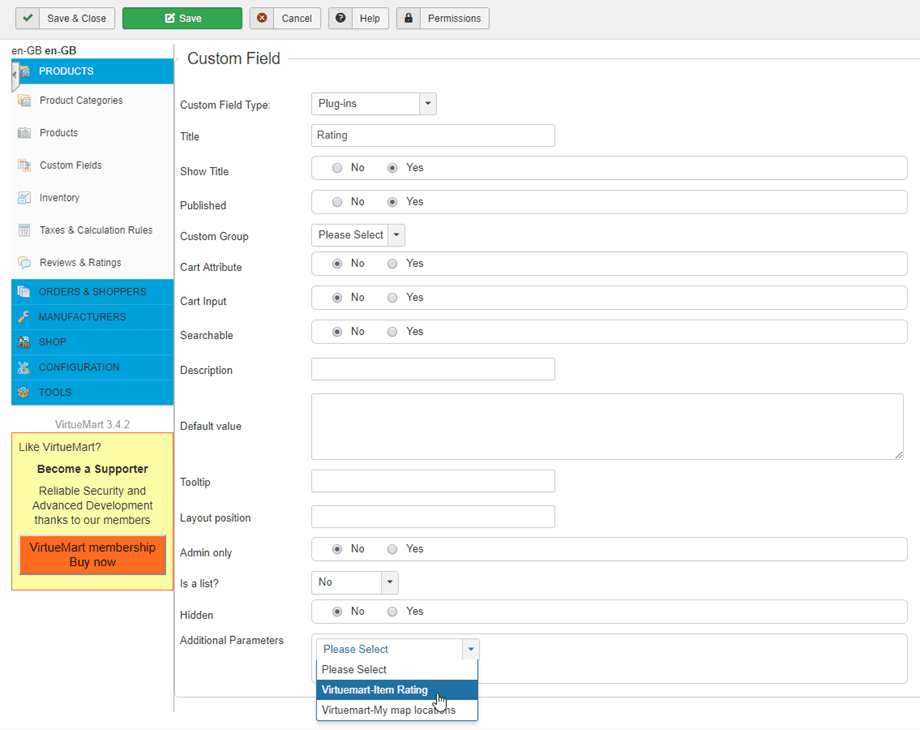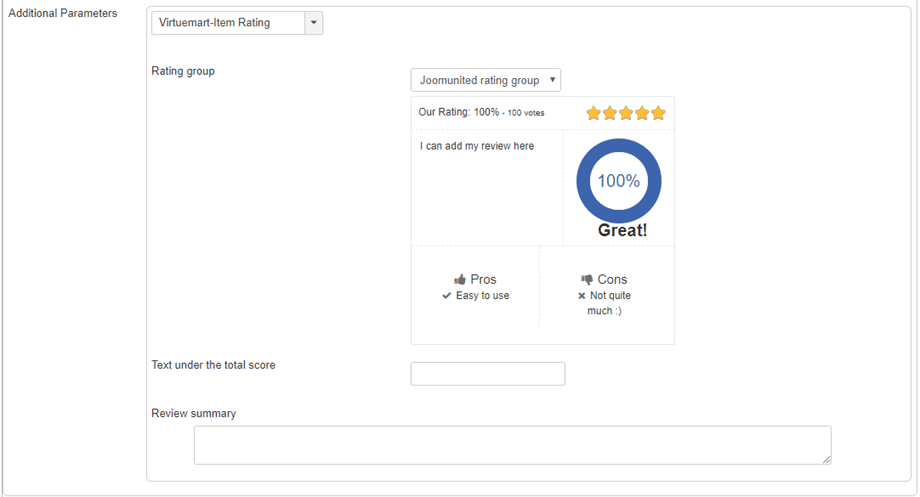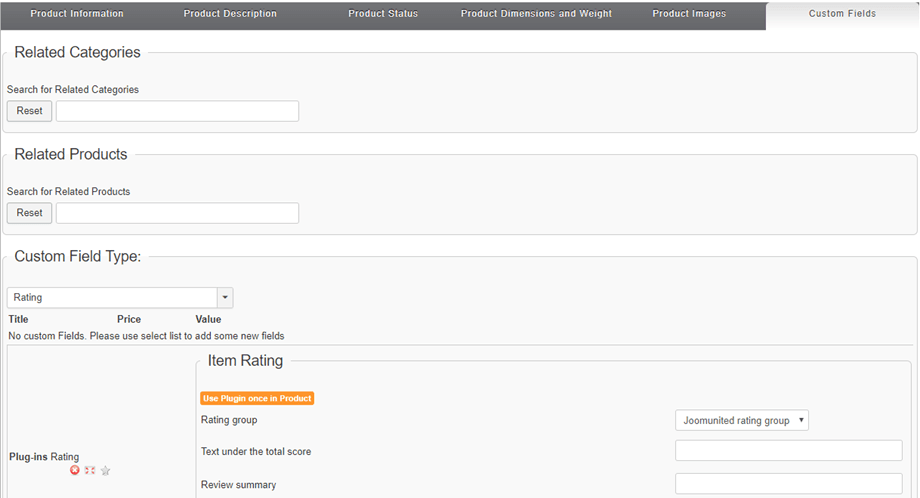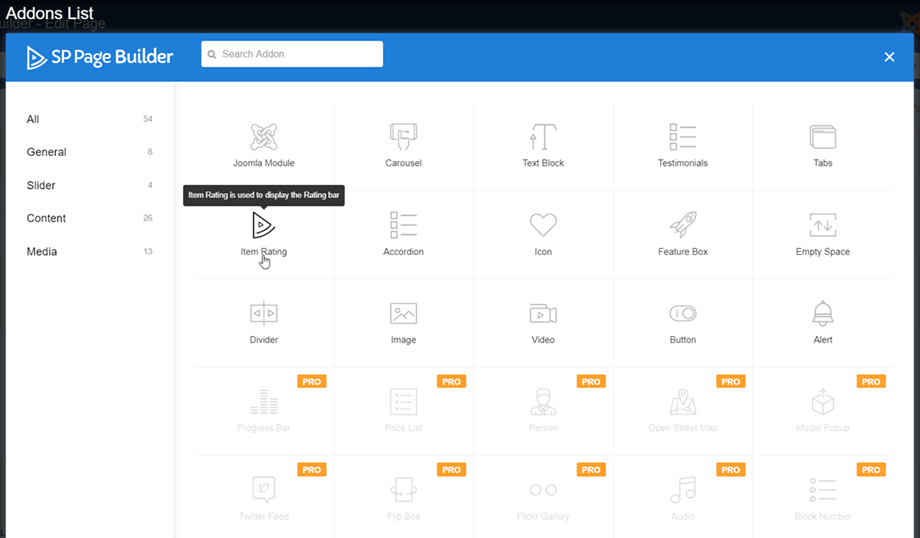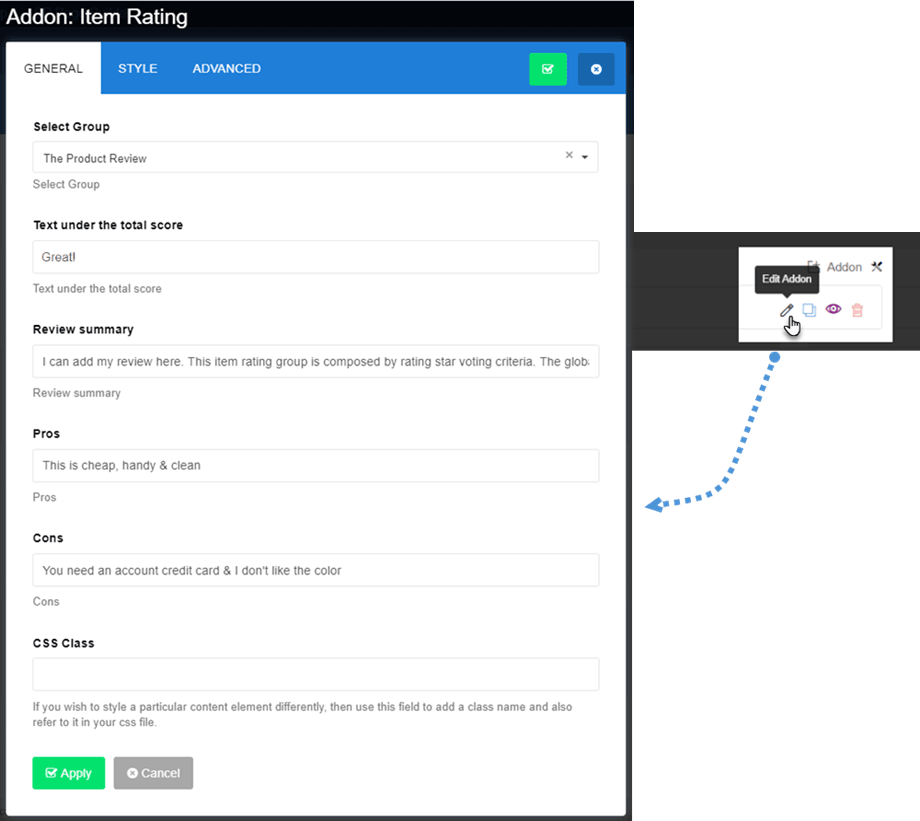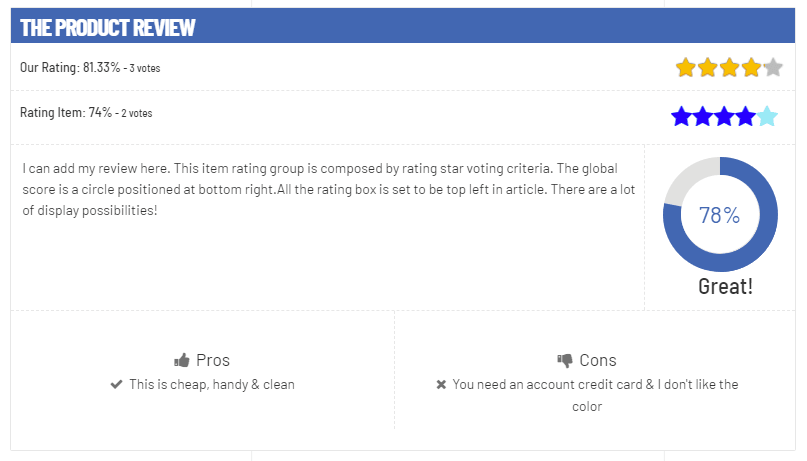Item Rating: 3rd Party Integration
1. K2 integration
Item rating is integrated with a lot of 3rd party extensions like: K2, Ads manager, JomSocial, FlexiContent, Gmapfp, Hikashop, Zoo, Moset Tree, Virtuemart, SP Page Builder.
Bellow the K2 main item tab you’ll also the item rating form.
You can load any group and criteria you’ve created before. A default rating group can be assigned to K2 categories.
2. Jomsocial integration
A default rating group can be assigned to Jomsocial profile. Go in Jomsocial > Applications.
Then select the plugin item rating.
From there, you’ll able to set the rating group loaded by default on profiles and allows users to rate. Here’s a Jomsocial profile on frontend with item rating loaded.
3. Hikashop integration
Item rating have a dedicated plugin to do rating on hikashop products. The plugin is activated by default so you’ll be able to assign rating group to product from hikashop product edition.
4. Mosets tree integration
Item rating got a dedicated plugin for Moset tree. Go in the plugin and search for “extension” word, enable the plugin.
Then go to custom field management on Mosets tree component and click on new field and select item rating there.
Then Add Edit and item rating type.
Then load your custom field on the Mosets tree view you want like any other field. Rating group will be displayed on frontend.
5. Community Builder support
Item rating got a dedicated plugin for Community Builder. Download and install it separately from Community Builder. Go to the CB plugin parameter and select the rating group id that you want to display. Then publish the tab.
6. VirtueMart integration
In order to use Item rating in VirtueMart, first, you go to Virtuemart > Product > Custom Fields, click on New button to create a new custom field. The Custom Field Type is Plug-ins and Additional Parameters is Virtuemart-Item Rating.
After that, you can adjust the parameters listed below the Additional Parameters; such as: select Rating group,... then click on Save button.
Next, when creating a new product, you will see the rating at Custom Fields tab. From now, the rating group should be displayed on each product on frontend.
7. SP Page Builder integration
Our Item rating is integrated with SP Page builder, so you will find the Item rating addon, when adding a new addon in a row.
After that, you can edit the Addon. There are several parameters for you to adjust before publishing.
Finally, you will see the result on frontend. That's cool! :)