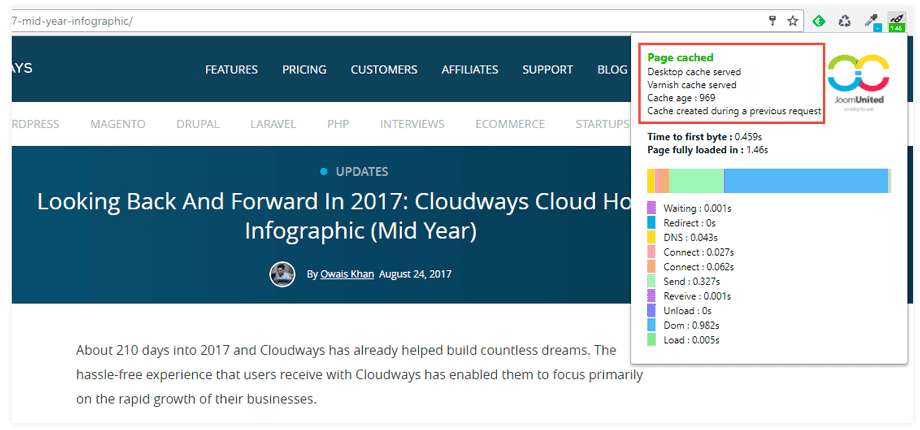WordPress does not have a system for speed optimization by default. That’s why you need a powerful plugin that speed up WordPress with technical and advanced features, yet accessible to everyone. WP Speed of Light starts with a cache and Gzip compression system, plus, a resource minification and group, a database cleanup system, a CDN integration, an htaccess optimization and auto cache cleaner.
When it comes to performance loading time, it require some test to identify which plugin, theme, page may require more attention. WP Speed of Light includes a speed loading test and compare, and a database query speed test.
A performance plugin that really makes a difference
Before optimization: WordPress alone, loading time: 4.9 seconds (page size 1.5MB)
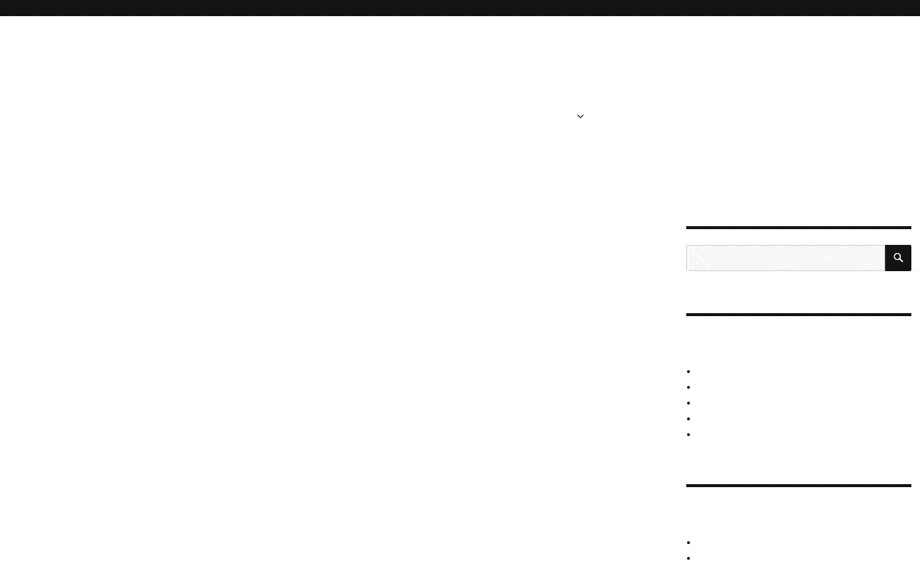
After optimization: WordPress + WP Speed of Light, loading time: 0.8 second
(same page size 1.5MB)
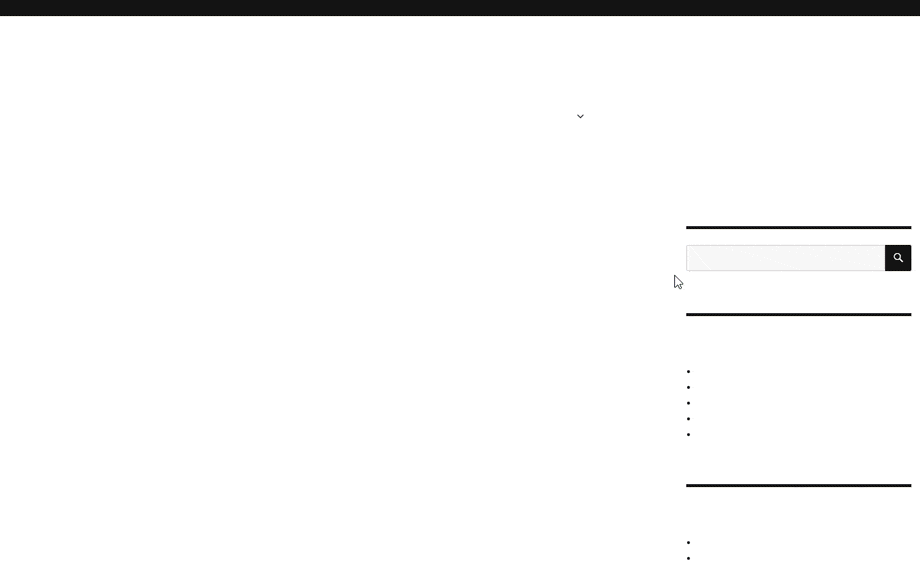
Powerful WordPress and browser caching
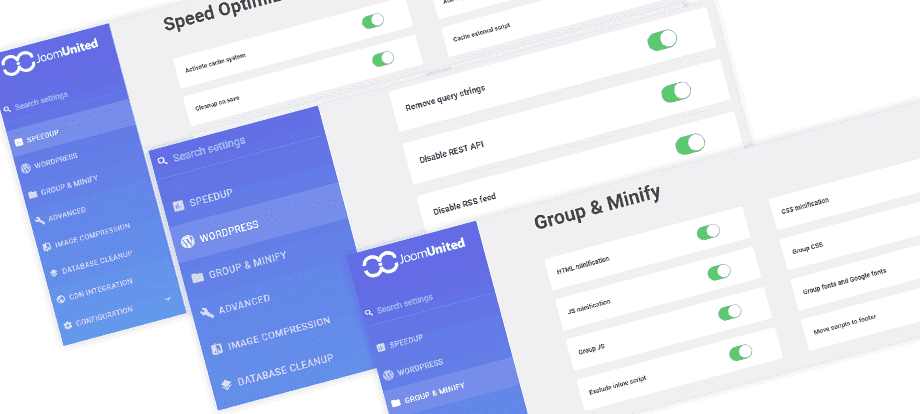
WP Speed of light for WordPress is coming with a lot of optimization system: Cache system, Gzip data compression, browser caching, resources minification. WP Speed of light generates more static content (HTML) therefore reducing the number of database queries. Plus, you have the possibility to store the major part of the heavy page resources (like images) in the browser cache. And you can clean it when you want!
Serve Specific Cache per Device
WP Speed of Light can handle the cache for mobile automatically, and you can generate a dedicated cache version per device or even disable it. The plugin also works automatically with mobile plugins like WPtouch. Mobile cache features:
- Automatically serve cache for all devices
- Dedicated cache for tablet
- Dedicated cache for tablet
- Option to disable cache for a specified device
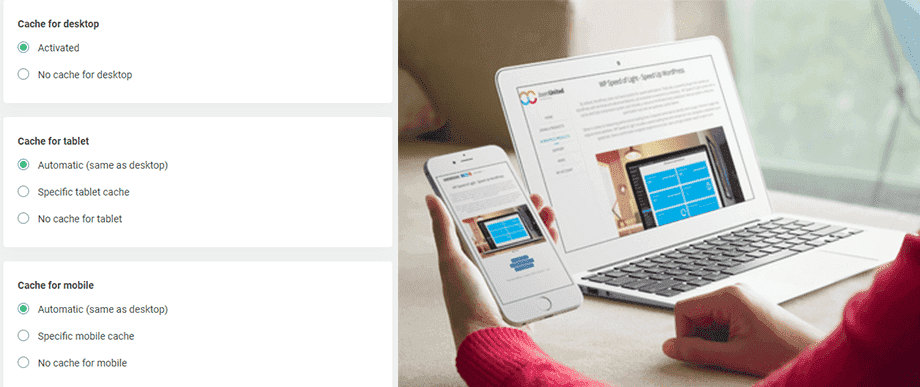
Image Super Optimization
Images represent an average of 60% of the page weight so it’s a high priority in the optimization process. WP Speed of Light includes an image compression tool and a lazy loading option:
- Image Compression: Apply an invisible image compression and reduce image size by up to 80% (by ImageRecycle)
- Lazy loading: Load only images when it’s visible in the by user (on scroll)
- Exclude URL or a set of URLs from the image lazy loading

Most Advanced WordPress Image Lazy Loading System
The image lazy loading loads only images when it’s visible by user (on page scroll). WP Speed of Light lazy loading is the most advanced you can find on WordPress with a smart system that generates a small thumb of few Kb (almost nothing) then load it progressively with a nice effect, keeping your customer on your pages. Furthermore, as we preload 2x screen height, fast speed connection won’t even notice it! WP Speed of Light lazy loading main advantages:
- Super light lazy loading script
- Progressive image generation and loading effect
- Works on both scroll direction: up to down / down to up
- Almost invisible on fast connections
- You’ll have the opportunity of building pages with more content and keep them light!
Check WordPress Speed and compare
The optimization of a website is also about testing the performance to determine on what element and where you can have better performance. You can run several test on the same page an open a comparison table. We’ve made an integration with WebPageTest API (free) to run detailed speed on various elements like:
- First loading time
- Second page loading time
- First byte time
- Time to start rendering
- Element served from cache in %
- Elements compressed with Gzip in %
- Percent on compressed images
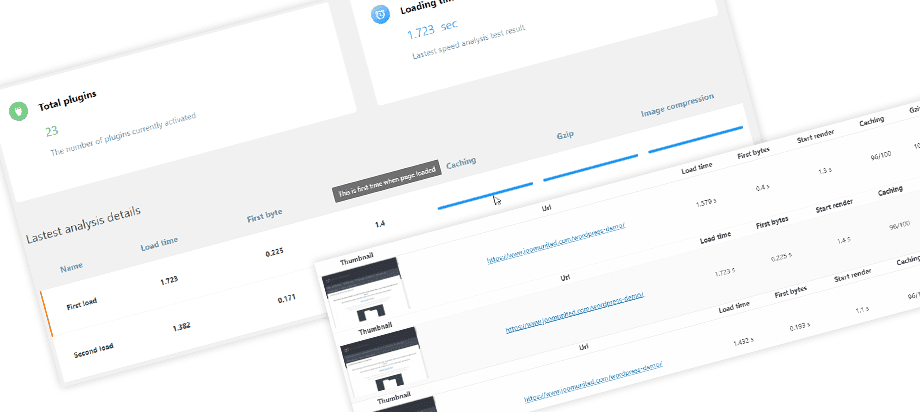
Database Queries Speed Testing
The database queries can represent something important regarding the WordPress speed. The database speed test may help you to determine a problem with a theme or a plugin and maybe fix some major performance issues.
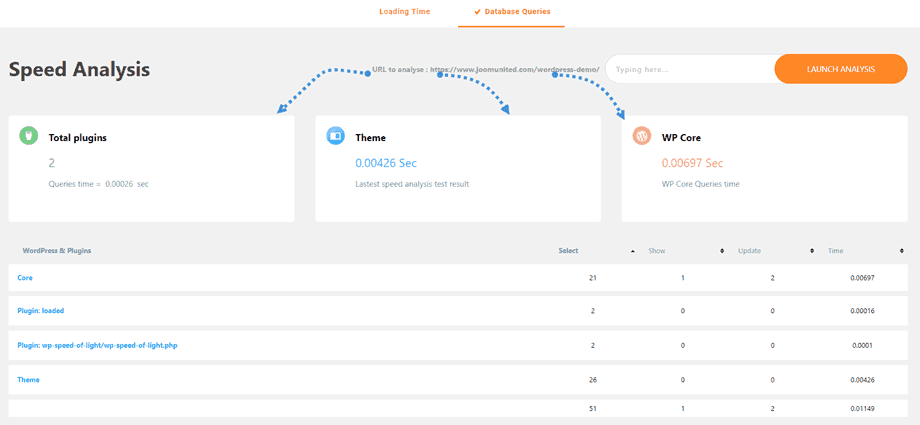
Database Automatic Cleanup
The database cleanup can be made automatically at a defined frequency in WP Speed of Light PRO ADDON.
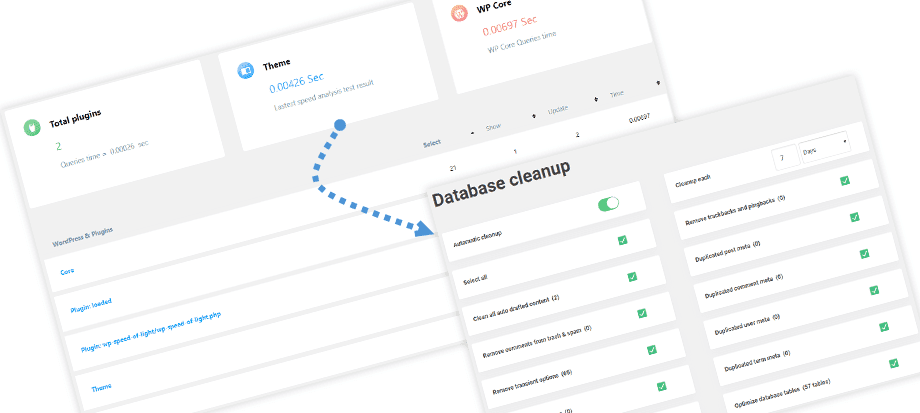
Automatic WordPress Cache Cleaner
A cache cleaning system is available to automatically clean it at a regular interval and a button to run a custom clean from everywhere (every admin and public pages). Plus, you have setting to exclude admin user from cache and to exclude some specific pages.
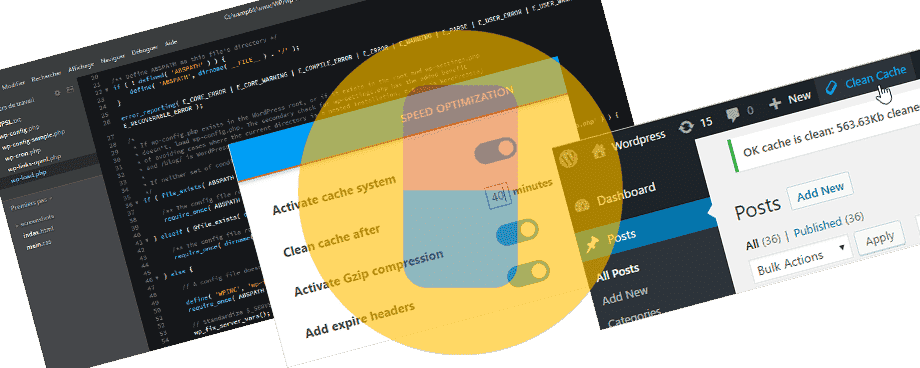
Local Font and Google Font Group
Depending of the font sizes and variation, fonts can be one the heaviest resource to load. With WP Speed of Light PRO ADDON you have the possibility to group all the font and to load them as a single file.
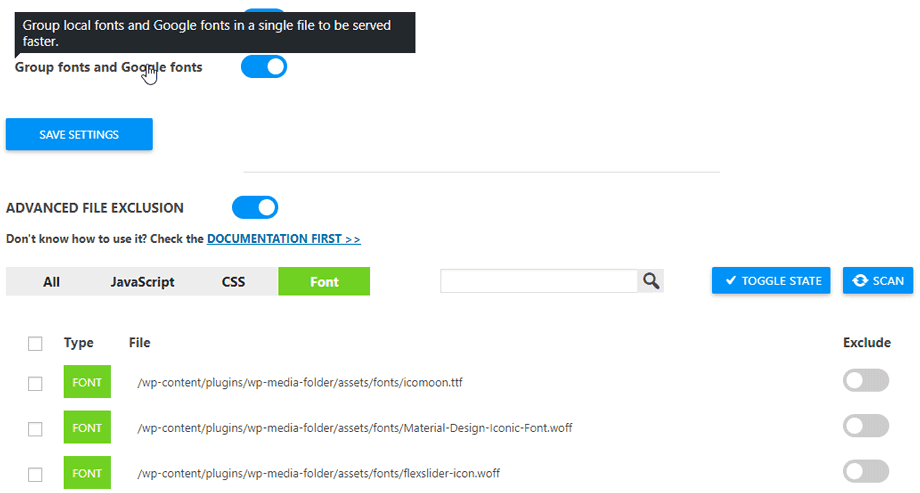
Content Delivery Network
A CDN (Content Delivery Network) integration is available. It is compatible with all the major CDN on the market like Cloudflare, Amazon Cloudfront, MaxCDN, KeyCDN and others. Furthermore, the plugin addon includes specific automatic cache cleanup for:
- Cloudflare CDN
- MaxCDN
- KeyCDN
- Varnish Cache
- Siteground SuperCacher cache
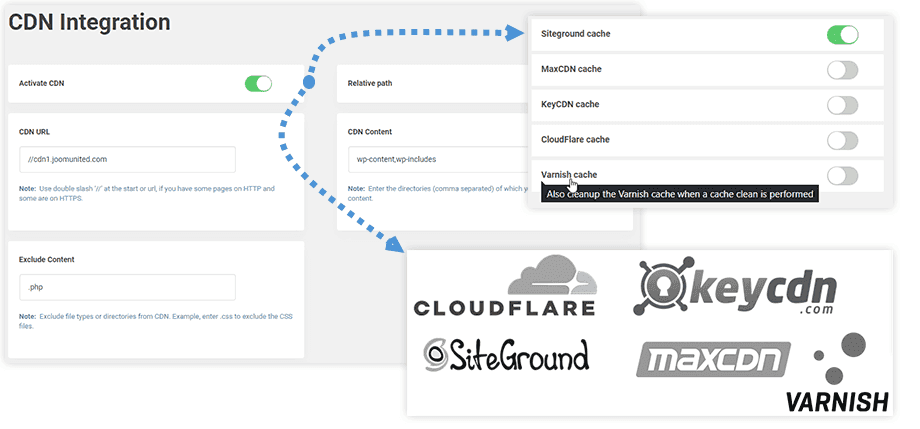
Visual File Exclusion from Group & Minification
The file group and minification is one the tricky stuff to configure on complex WordPress website with tons of plugins. We’ve made the process simple: scan your website and index the files then, if needed, exclude one or several files from the process by using a simple ON/OFF button.
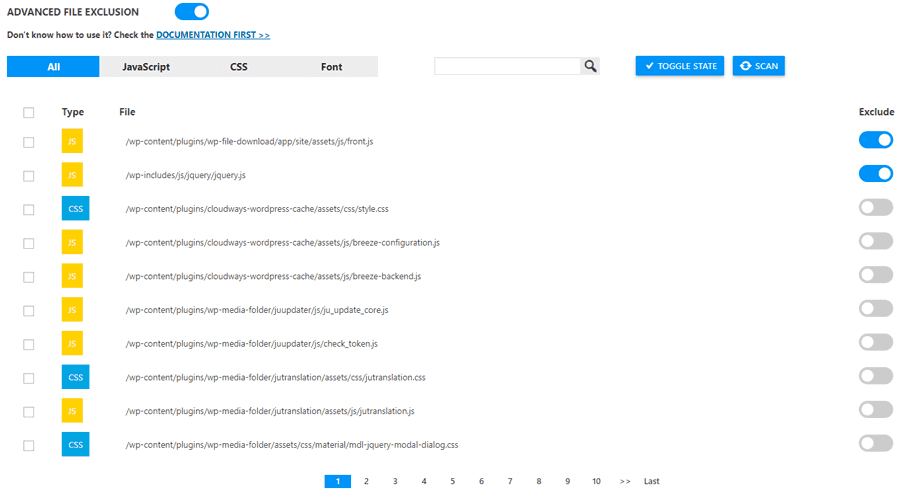
Import & Export Plugin Optimization
If you’re a multiple site owner or web agency that need to run optimization on all your client websites, use our Export/Import tool to replicate plugin configuration in no time.
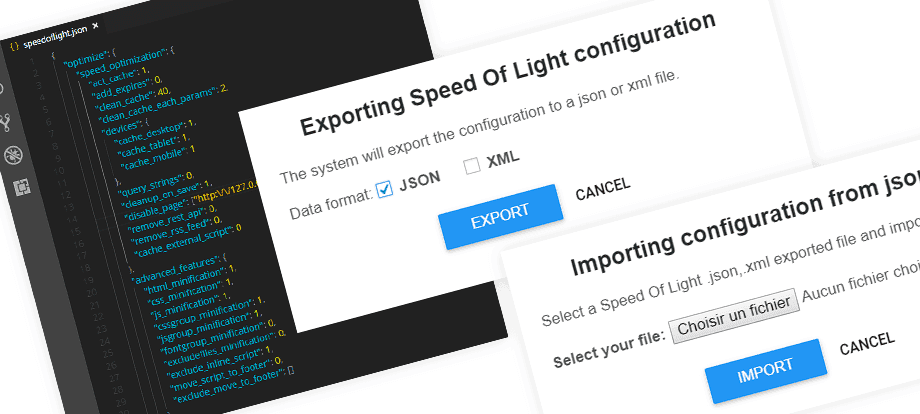
Defer Script Loading to Footer
WP Speed of Light addon offer the possibility to defer script loading in page footer, remove the render blocking heavy resources to be loaded in your page header, in a click!
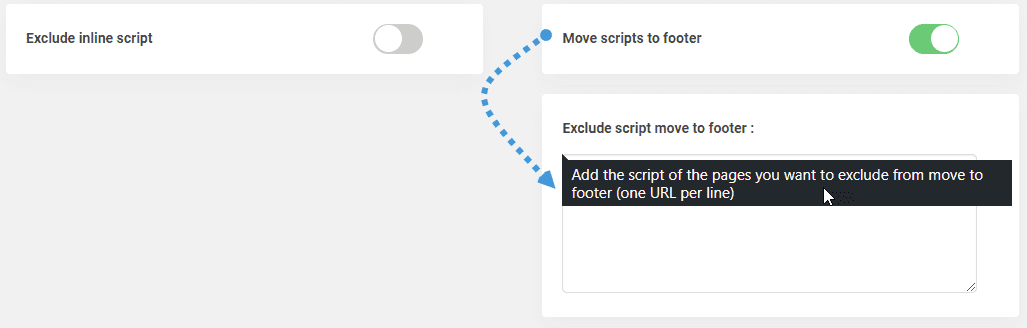
Cache Pre-Loading & DNS Pre-fetching
The cache pre-loading is the process of generating a first version of the page cache automatically, so the first user that comes to the page after a cache cleanup won’t have to wait for the cache generation! It’s included in the plugin PRO ADDON.
The DNS prefetching will pre-load DNS information on external domain links. For example, if your website is referring frequently to an external domain in hyperlinks, pre-fetching the DNS of this domain will load the page of this domain faster when a user click on it. It’s included in the plugin PRO ADDON.
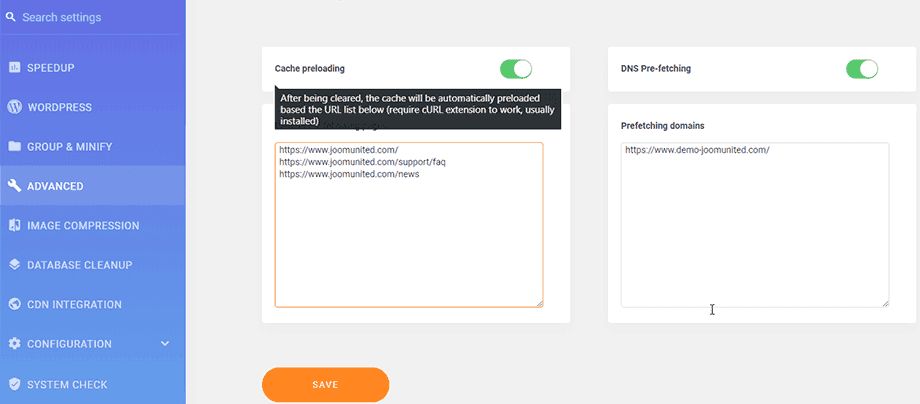
Disable Cache per WordPress User Role
In WP Speed of Light PRO ADDON version you can disable the cache per WordPress user role not only for the admin. In WP Speed of Light PRO ADDON version you can exclude from the cache a set of URL using rules like www.website.com/bolg*
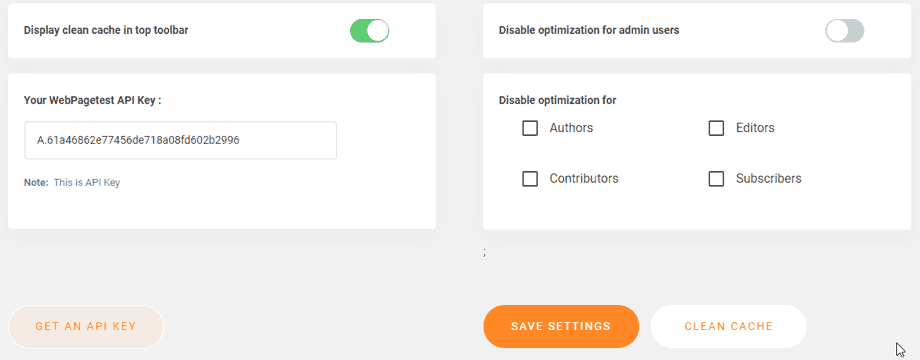
WooCommerce Speedup
WP Speed of Light is, by default, fully compatible with WooCommerce. Don’t worry about cart refresh, payment problems… All your shop pages will be displayed fast and properly, no advanced configuration needed.
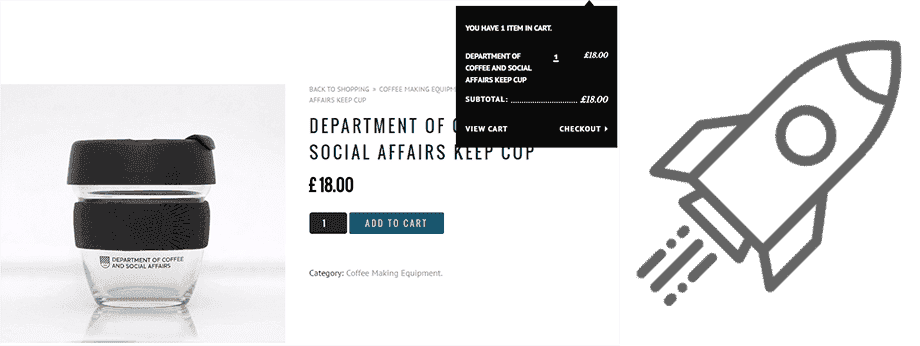
Control WordPress Feature Impact on Performance
WordPress comes with a lot of visible and invisible (for developers) inbuilt features. Some rae useful on some website, some are not! That’s why the plugin gives you the control over that. You have option to:
- Cache external scripts
- Disable WordPress feature: REST API
- Disable WordPress feature: RSS feeds
- Disable WordPress Emojis
- Disable WordPress avatars
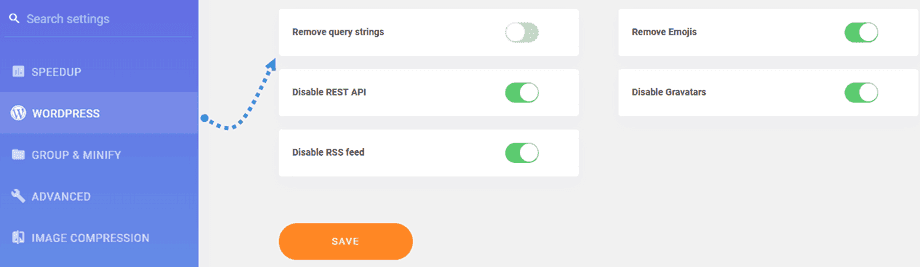
A dashboard to rule all the performance
A dashboard is available to check all major performance issues you have and fix it in one click, pretty handy to optimize performance in no time.
- Check for WordPress cache activation
- Check for Gzip compression
- PHP 5.x / 7.x version check
- Expire Headers presence and duration
- Auto Clear cache activation
- Check for rest API disable (notice only)
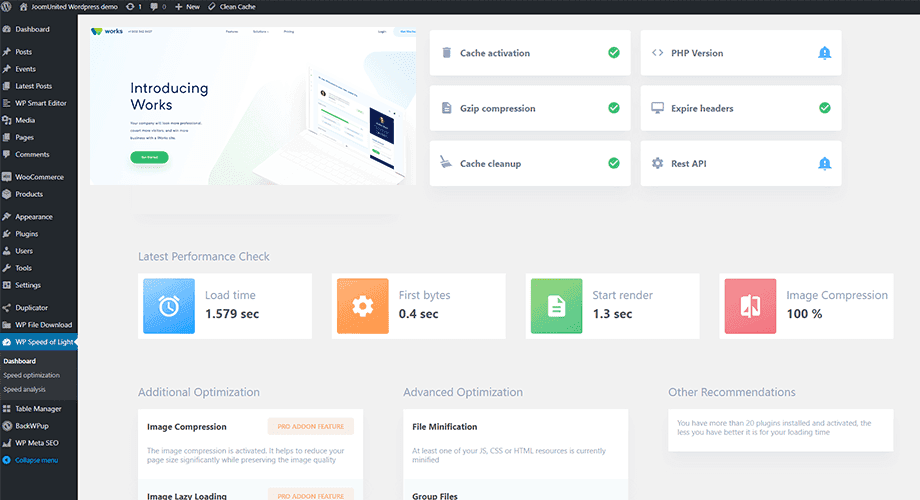
Still Not Sure? Use our Chrome Extension
If the cache have been served using SpeedCache extension got a green symbol on your below your chrome extension logo, if not it’s grey, as simple as that! JoomUnited chrome extension cache checker displays also general information (apply to all websites).
- Total page loading time
- Varnish server cache
- When the Varnish cache have been generated (current or previous request)
- Details of the loading time by element: Waiting browser reply, Redirect (if any), DNS resolution, Connect to server
- Details of the loading time by element: Content sending, Reveive, Unload time, Dom time, Load time